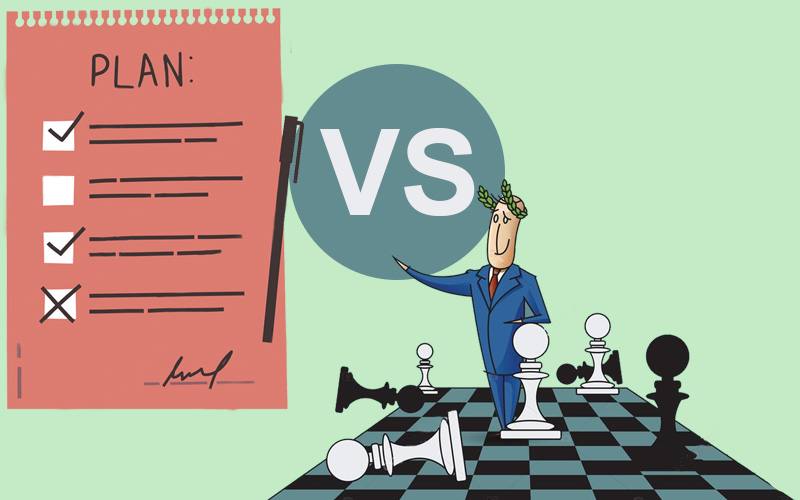
Test Plan vs Test Strategy in Detail About the Differences
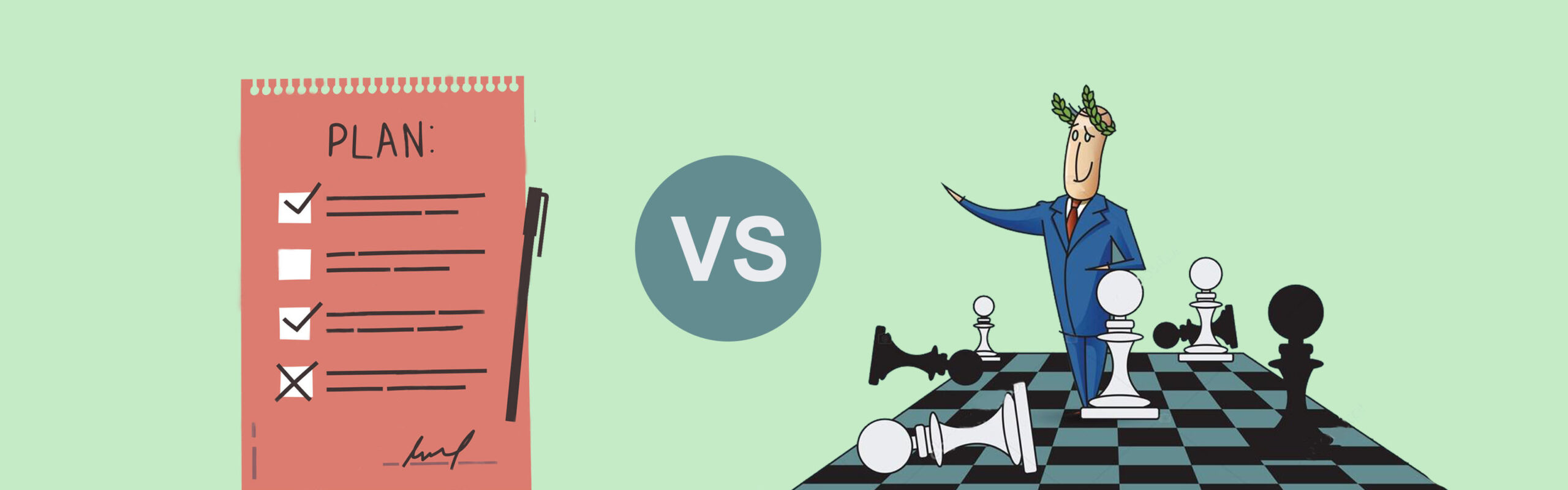
Test plan vs Test strategy: Where do they differ
Consider the following scenario: Over the course of many years, you and your development team worked very hard to design and create a product. There has been a lot of work put into making sure that all the proper stages and procedures were used while designing your product. There comes a time when you can finally release your product, and you are eager to do so. However, after the software is deployed, a number of flaws and faults are found by the users. Being in this circumstance is sad, and you frequently wonder, “How could this have been avoided?”
Software testing is what you need to do, therefore that’s the basic solution. Software testing is the process of running tests to detect any product flaws, such as errors, gaps, or unmet requirements, and comparing the finished result to the expected requirements to see if they match. It may also result in a decrease in the software’s overall cost. This approach involves things like product observation, analysis, and evaluation. Two crucial terms—”Test Plan” and “Test Strategy”—are frequently employed in the context of the process during software testing. These two concepts are frequently misused and used synonymously, which can cause misunderstanding. In order to avoid this, let’s look at what the phrases actually represent and what a test plan vs test strategy is.
What is a Test Plan?
A test plan is a document that details all of the procedures that will be used during testing, from a development approach to specific error detection standards. This document also outlines how to address any concerns that are found. It outlines the methodology, resources, and timetable for the anticipated testing operations. The scope and goal of the software testing process, the numerous aspects that must be tested, the duties that must be performed during testing, the methods used to design the tests, and much more are all identified. In essence, it documents the entire process of organizing tests that must be run on the product.
Test Plan Document
A test plan is a document that fully describes the testing tasks involved in a software project. It offers information about the testing’s scope, types, objectives, methodology, effort, risks, and contingencies, as well as the release criteria and test deliverables. It maintains track of potential tests that might be performed after coding on the system.
It is clear that the test schedule will change. On the basis of the project’s clarity at the outset, a draft test plan will be created first. The project’s basic plan will change as it goes along. The test plan document may be created by the test team manager or test lead. It describes the Specifications and may vary in accordance with those.
The test plan will specify who will conduct the tests, what will be tested, when, and how. A list of issues, dependencies, and underlying hazards will be sorted by Test Plan.
What types of Test Plan are there?
- These plans are made for each level or type of testing. Level Specific Test Plans (Unit level, Integration level, System level, and Acceptance level).
- Test plans that are specifically tailored to a certain type of test, such as functional test plans, performance test plans, etc., are known as type-specific test plans.
- The product’s aims and objectives are contained in a single, high-level document called the master test plan. It contains all of the product’s other test programs.
Test plans are essential because they serve a lot of purposes. They make sure that you and your team are concordant at all times. They act as a guide and ensure that your final product is error-free and meets the expected requirements. They also help other individuals who aren’t part of your team, to understand the testing process. Since test plans detail everything regarding the testing process, they can be easily reviewed and re-used for testing similar products. These are built by test managers or test leads taking into account the input from team members. One important aspect to test plans is that they can constantly change and can vary from one product to another.
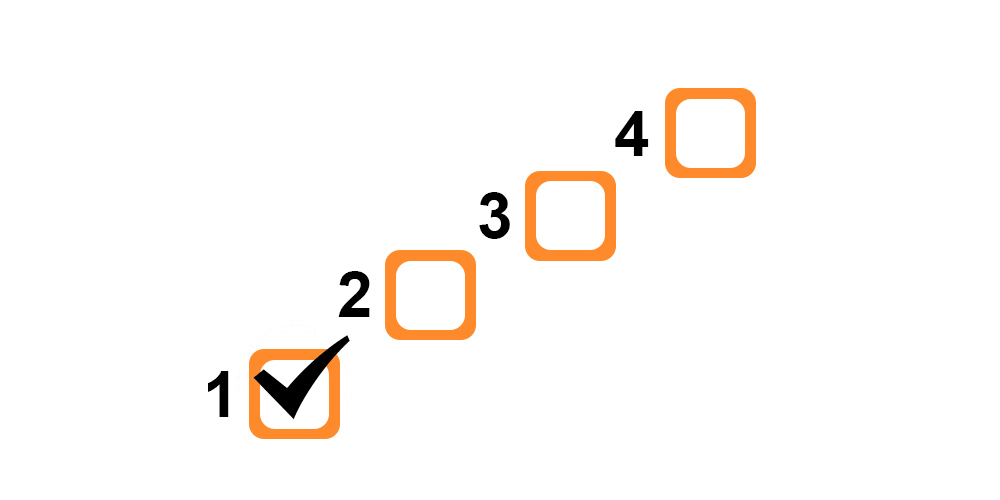
What is a Test Strategy?
The test design and the manner in which the testing process will be carried out are both determined by a test strategy, which is a set of instructions, principles, or rules. It creates criteria for the testing procedure. The test strategy document serves as the source of content for documents like test plans. A product’s review and approval prior to its official release can include the principles used to describe the scope and overview of the testing process, testing methodology, testing environment specifications, testing tools, release control, risk analysis, and mitigation, and release control.
Test Strategy Document
The test strategy’s goal is to specify the testing technique, the different kinds of tests to be conducted, the testing environments to be used, the testing tools to be used, and the broad strokes of how the test strategy will be in line with other processes. The test strategy document is meant to be a live document that will be updated** as more information about the requirements, SLA parameters, test environment, build management strategy, etc. becomes available.
The entire project team, which consists of project sponsors, business SMEs, application/integration development partners, system integration partners, data conversion teams, and build/release management teams, including technical leads, architecture leads, deployment, and infrastructure teams, is intended to use the test strategy.
** Some contend that a test technique should never be revised. In the majority of testing initiatives, it typically gets updated as the project moves forward.
The crucial sections a test strategy document needs to have are listed below:
Project Overview
An introduction of the company can be included in this area, followed by a succinct outline of the current project. It may contain the information below:
- What was the project’s need?
- What goals will the project achieve?
Table of Abbreviations It is preferable to add a table with acronyms that the reader of the text might think of when referring to it.
Scope overview
Application scope and functional scope are examples of requirements scope.
Application The system being tested and the effects of any new or altered functionality are both defined by the scope. Also defined are systems that are related.
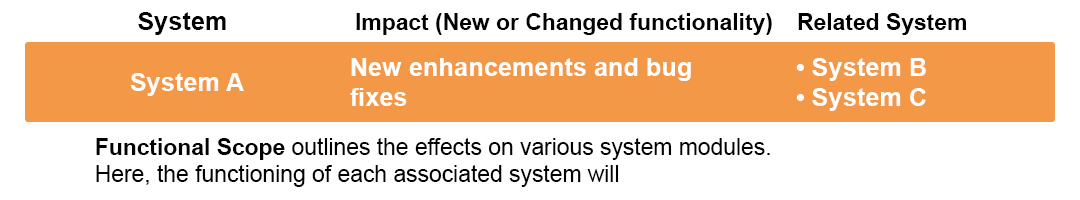
High-Level Test Plan
A different document is the test plan. A high-level test plan may be incorporated into the test approach. Test scope and objectives might be included in a high-level test strategy. Both in-scope and out-of-scope activities should be specified in the test scope.
Test Approach
The testing strategy that will be used throughout the testing life cycle is described in this section. Testing will be carried out in two parts, namely test strategy and planning and test execution, as shown in the following diagram. In contrast, to test execution phases, test strategy and planning phases will be repeated for each cycle of the overall program. The execution approach is represented in the following diagram with its various phases, stages, and deliverables (outcomes). The test strategy should cover the subsections below. a) Test Schedule: Describe in this part the intended project schedule. Using this subsection gives an overview of each step and its corresponding entry and exit criteria. b) Functional Testing Approach Unit testing, System testing, System Integration testing, User Acceptance Testing, and End-to-End Testing are the many testing steps. C) Test key performance indicators.- Establish the test case prioritizing strategy so that the test team may execute high-priority scenarios in the event of a time crunch. The project’s stakeholders should come to an understanding of the potential risks involved in not carrying out all of the planned scenarios.
- Prioritizing defects is the next subject we’ll talk about in this section. Set each priority level’s description, such as “critical,” “high,” “medium,” etc. Also
Test Coverage
This section outlines the procedures the QA team will use to ensure that test scenarios and test cases adequately meet business/functional requirements. Use the Requirement Traceability Matrix (RTM) to link each requirement to its appropriate test cases and test scenarios.
Test Environment
Describe the many QA environments that are available. Mention what testing will be done, by whom, and in what setting. To handle emergencies, create a backup plan for the environment. Each environment’s access needs to be controlled and clearly identified.
This section can also indicate the testing tools that will be used:
- HP ALM – used for Test Management
JIRA – Defect Management
Defect Management
Create a defect workflow, a defect tracking technique, and a defect triage procedure to clearly describe a defect management strategy. Mention the duties of each tester’s responsibilities for defects. Periodic root cause and defect analysis will raise testing’s general level of quality.
Communication Management
Establish standards for status meetings, reporting, and onsite-offshore communication.
Assumptions, Risks, and Dependencies
Describe the underlying premise(s) of the project. Timing, resources, and system capabilities are a few examples. Describe any dependencies that might affect the project, such as those on other projects, the availability of temporary resources, or other deadlines.
Appendix
Include in this area information like Roles & Responsibilities, Work Time Zone, and References.
What types of Test Strategies are there?
Analytical Strategy – using this, testing based on requirements is carried out. To determine the parameters for testing, these needs are further examined. Finally, the tests are created and executed in accordance with these specifications.
Model-Based Strategy – This tactic is used when the testing team chooses the existing circumstance and creates a test model for it based on the tasks, inputs, outputs, and potential behaviors.
Methodical Strategy – This tactic enables test teams to adhere to a predetermined set of testing requirements. Checklists are included in specific testing types in this.
This test approach requires the test engineer to adhere to a set of processes that have been given forth by a group of industry experts as Standard Compliant or Process Compliant guidelines.
Reactive Strategy – Only after the final program has been created and delivered can we in this case design and run tests. This strategy’s testing is based on the product flaws found in the current version.
Consultative Strategy – This approach is used to choose the test conditions scope and gather input from important stakeholders.
Regression averse Strategy –The test engineer gets to highlight the declining risks of regression for different product shares in this.
A test strategy’s major goal is to make sure that all of the stakeholders are aware of and comprehend all of the established aims. The project manager establishes these rules.
Key variations
We can now concentrate on the distinction between a test plan and a test strategy since we have a better understanding of what each term means. But let’s first look at the primary distinctions between the two instead of diving right in with the specific differences. The “how” questions related to testing are addressed by a test plan. in terms of the execution of the test plan. A test strategy, on the other hand, addresses the “what” elements. This covers inquiries like “What are the testing process’s objectives?” and “What is the testing process’ scope?” A test strategy is utilized at the organizational level, whereas a test plan varies from project to project. Additionally, the specifics of a test strategy remain somewhat more static while those of a test plan vary and are dynamic.
Difference Between Test Plan and Test Strategy
It’s time to concentrate on the specific variations between the test plan and test strategy now that we have seen their main distinctions. We must keep in mind the nuanced nature of these variations.
Parameter
Definition
Objective
Purpose
Level
Repetition
Change Susceptibility
Components
Performed by
Scope
Derivation
Existence
Basis
Types
Influence
Narration
Test Plan
A test plan is a written description of the scope and various steps involved in the testing procedure.
Determining how to test a product, what to test it on, when to test it, who will test it, and who will verify the results is the main objective here.
The goal is to find any potential inconsistencies in the finished product and eliminate them through testing.
It is only utilized at the project level.
It is very rarely used again and is only utilized by one project.
It is a dynamic document that is constantly subject to change based on testing requirements.
Its elements consist of the test plan ID, the features that must be tested, the procedures to be used, the testing tasks, the pass or fail criterion, timetables, etc.
A test plan is often written by a testing manager or lead and includes information on how, when, who, and what will be tested.
It fully describes all testing activities.
Use case documents, software requirement specification documents, and product description documents are used to derive it.
Typically, a test plan is discovered to exist independently.
It is founded on testing methods.
The various forms of test plans include level-specific test plans, type-specific test plans, and master test plans.
At any given time, just one project is impacted.
It describes the typical requirements for testing a certain project.
Test Strategy
A test strategy is a high-level document that includes the rules and ideas that will be used to conduct the testing procedure.
Here, defining the guidelines to be followed during the testing process is the main objective.
It is a strategy for the testing procedure over the long term.
On an organizational level, it is utilized.
It is utilized by numerous projects and is repeatable frequently.
As a static document, it cannot be altered.
Its elements consist of goals and parameters, documentation, test procedures, etc.
The project manager creates a test strategy as part of the testing procedure. The document details the technique to employ and the modules that should be examined.
It only concentrates on advanced test techniques and methodologies.
It comes from a document called the business requirement specification.
Test plans may include a test strategy, much like smaller projects sometimes do.
It is founded on previously established norms.
The various test strategies include analytical strategy, model-based strategy, methodical strategy, standard-compliant strategy, reactive strategy, consultative strategy, and regression-averse strategy.
Numerous projects are impacted at once.
It describes the methods used in testing.
Summary
One of the most frequent areas of uncertainty for QA aspirants is the distinction between a test plan and a test strategy. The aforementioned sections have discussed how the two differ from one another in a number of ways. Based on all we have discovered thus far, it is clear that these documents are a fundamental and crucial component of every project. This testing procedure will produce a top-notch product if it is carried out correctly. However, there is a potential that the finished output will still have defects if any phases are neglected. Therefore, being able to distinguish between the two will go a far way in assisting you.

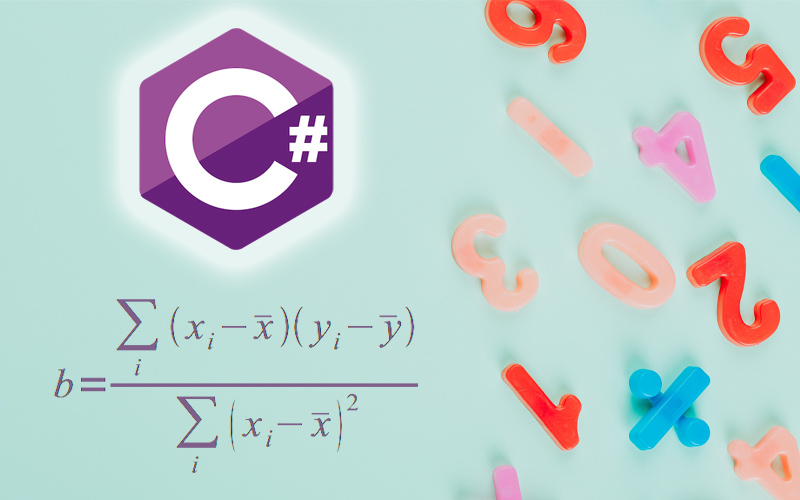
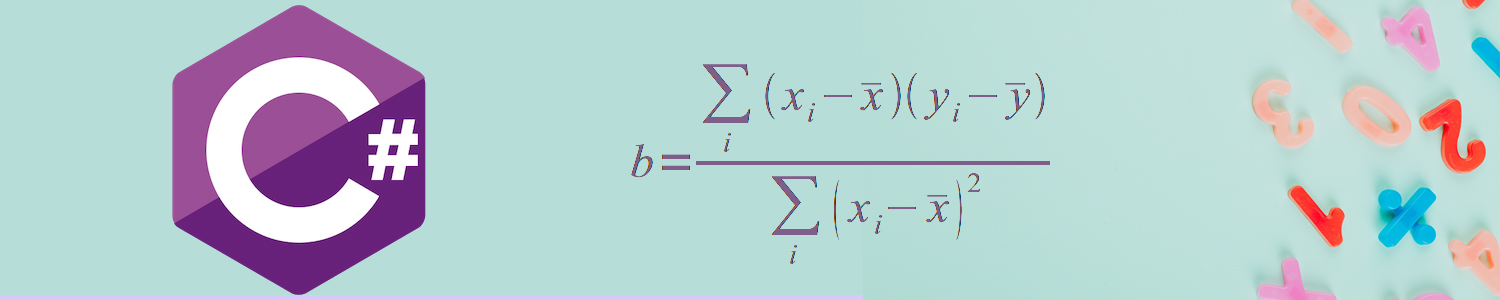

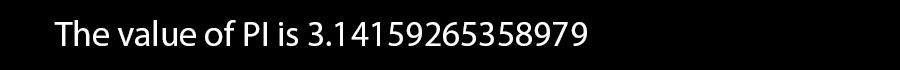
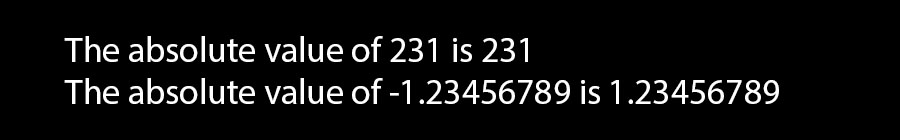
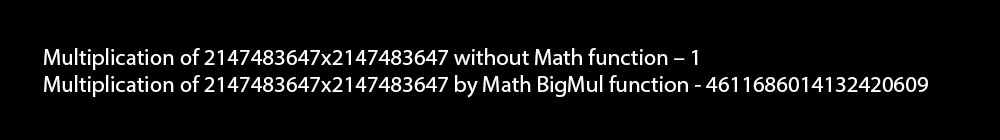
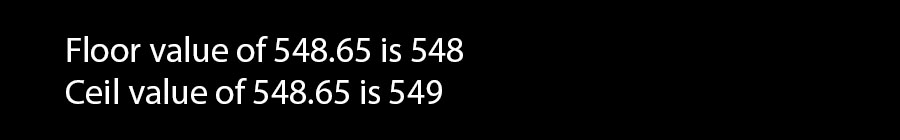
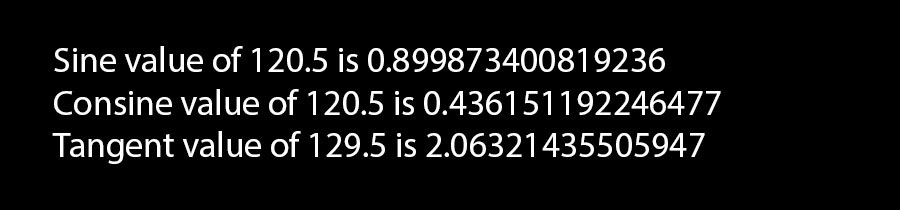
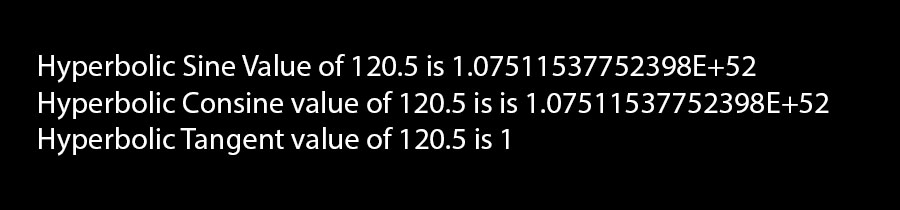
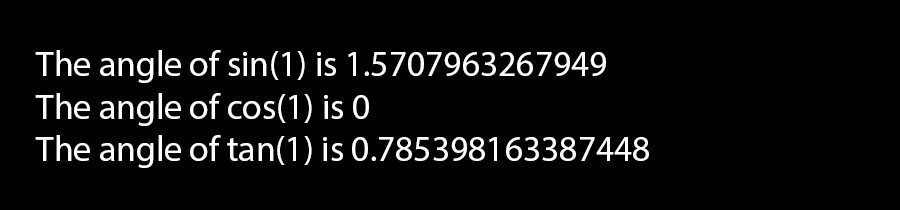
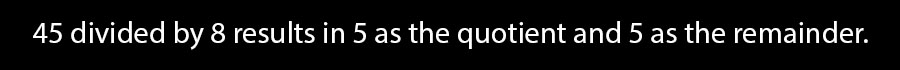
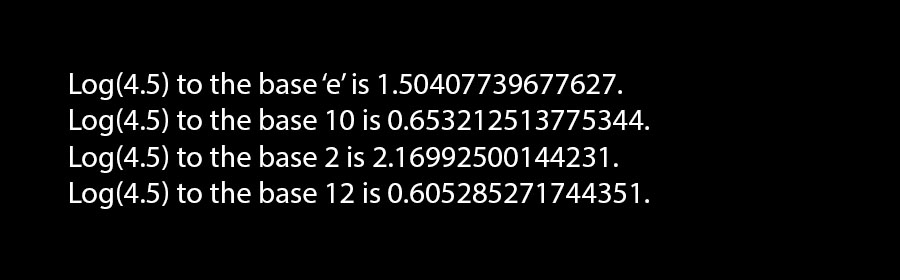
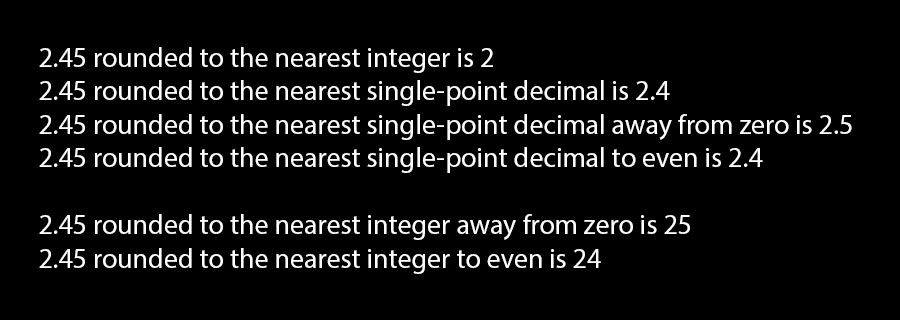
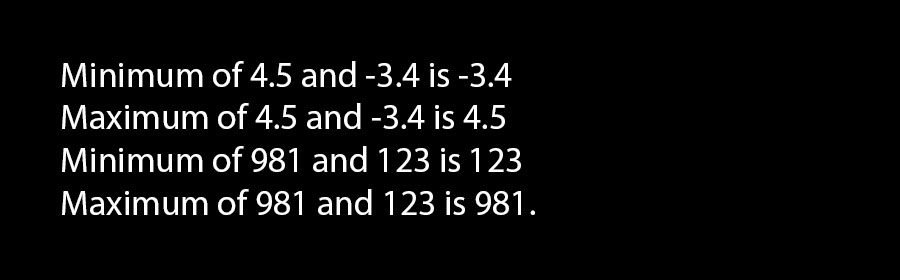
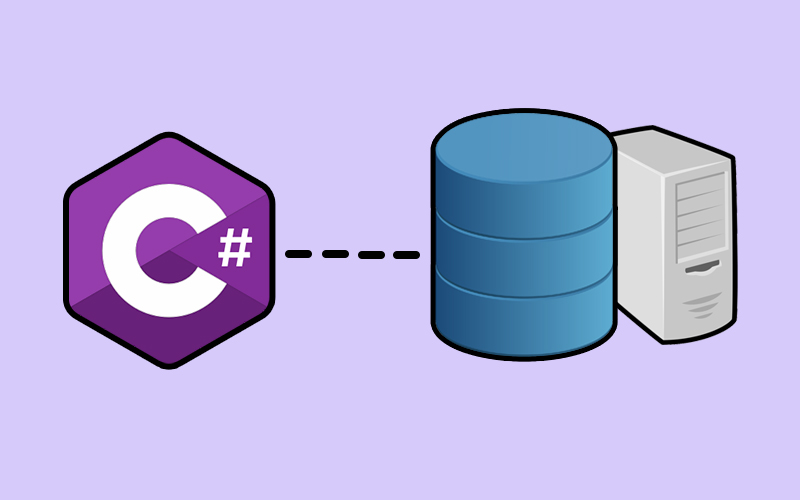
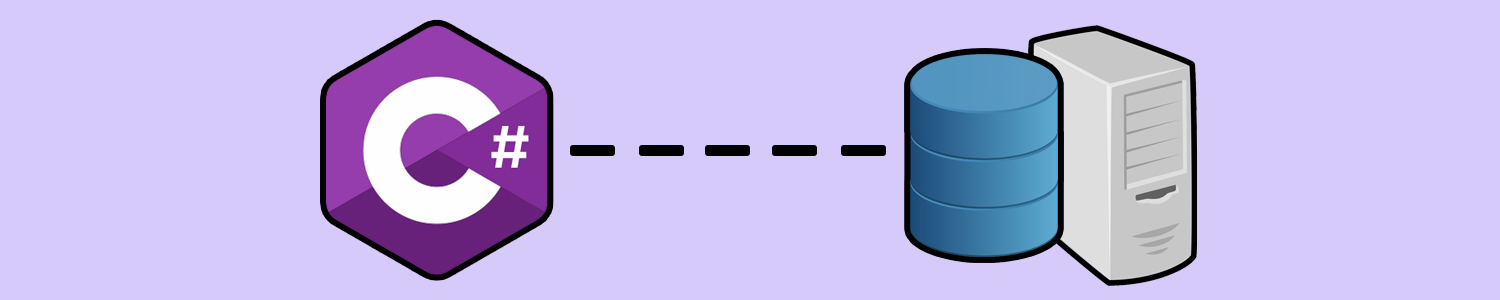
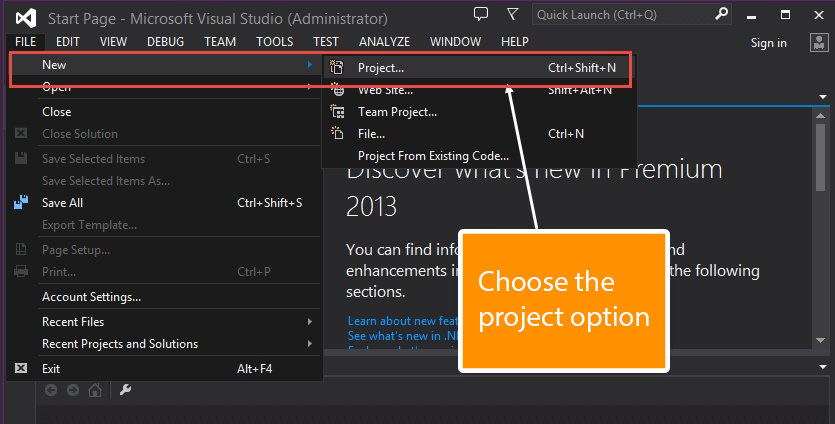
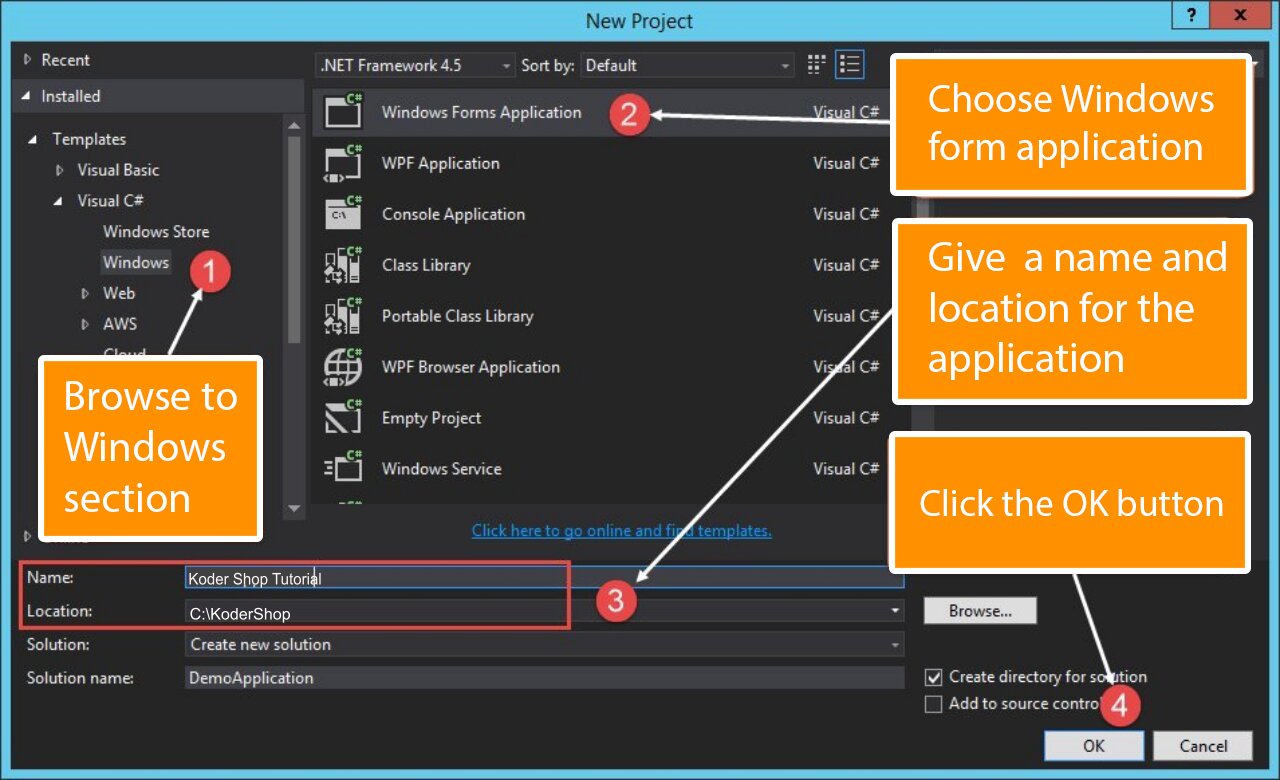
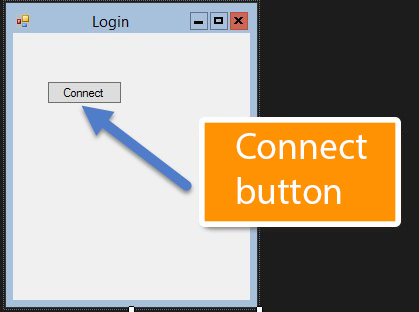
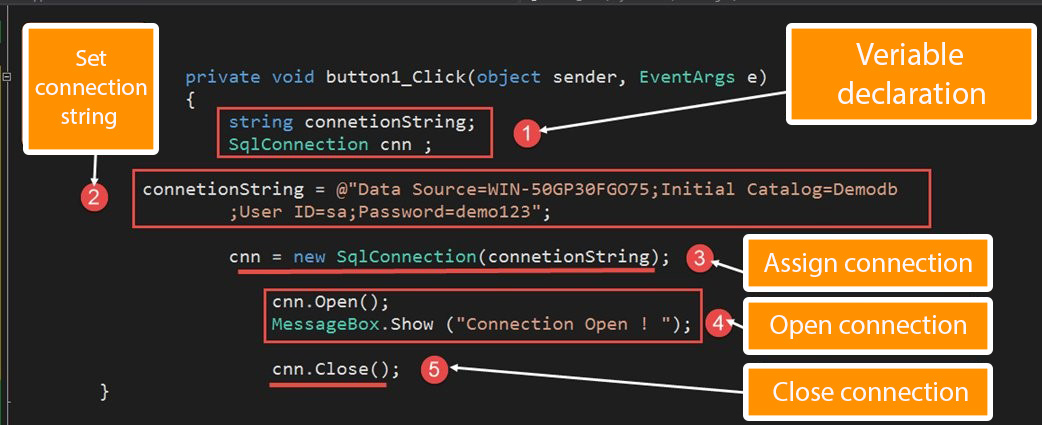
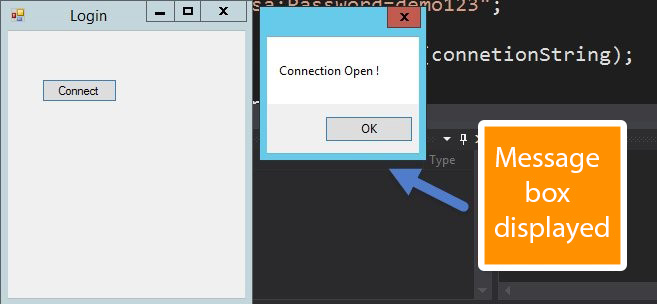


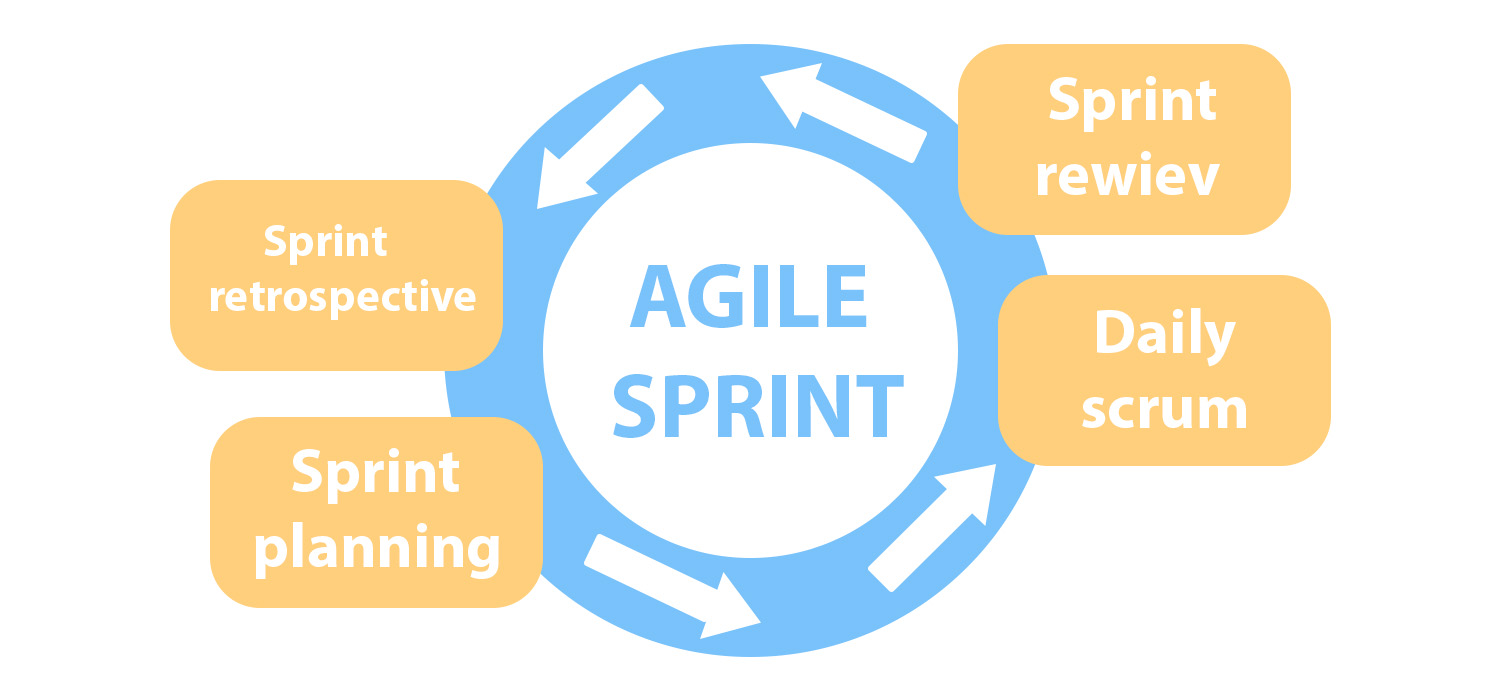
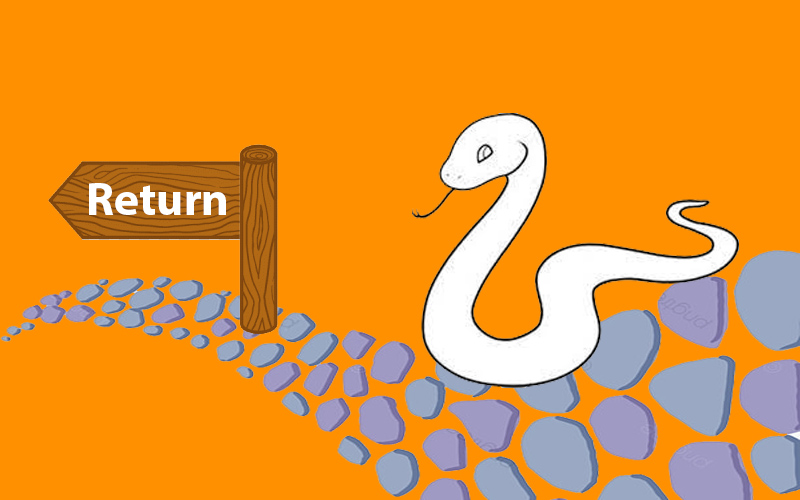
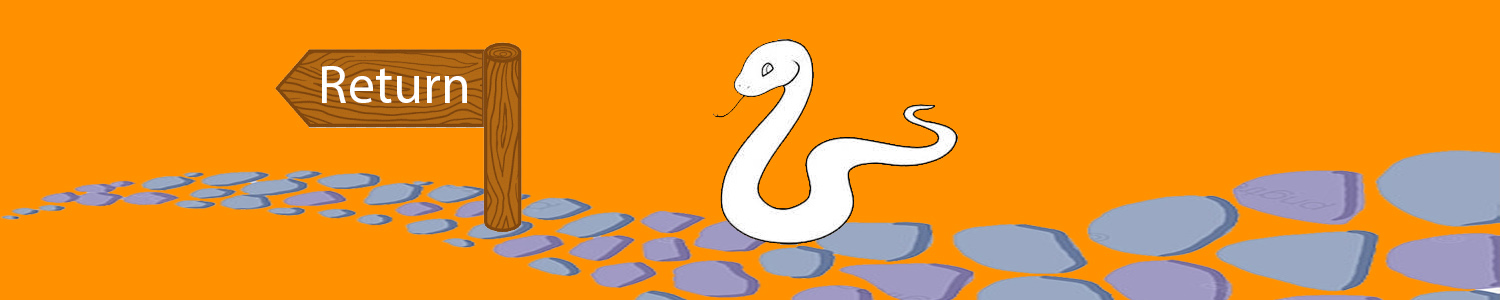
Recent Comments