
Mastering DevOps: Zero Downtime Deployment Strategies Unveiled
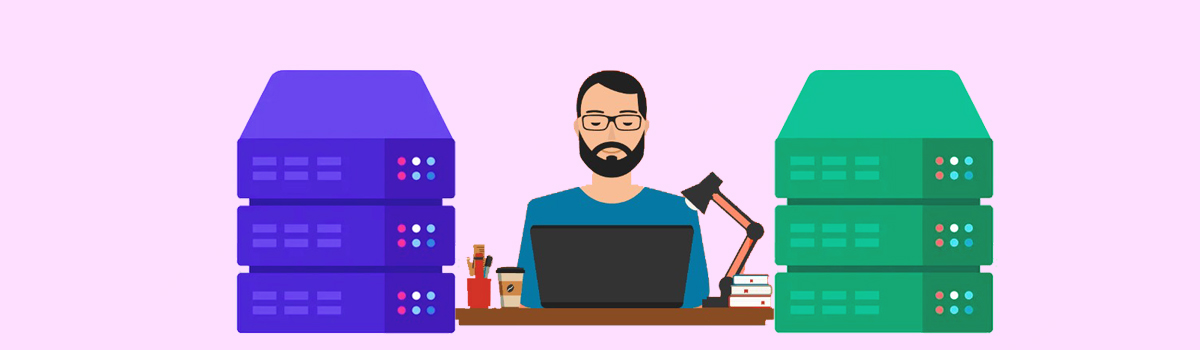

Zero Downtime Deployment Strategy in DevOps
In this write-up, we shall discuss what is zero downtime deployment and how it differs from the concept of a zero downtime migration; some examples together with benefits associated with 0DTD along with its challenges as well as drawbacks. We will then describe how no DT deployment can be achieved to give further understanding followed by blue-green deployment scenarios where application ownership for parts.
Zero Downtime Deployment: What Is It?
Zero down time deployment is a kind of DevOps deployment strategy that aims to reduce the deployment time during app or service installation. Downtime refers to the time period in which an application or service is offline due to maintenance, updates, upgrades and/or failures. Downtimes have many negative effects, for example, loss in the form of revenue or even customer dissatisfaction reputation damages and competitive disadvantage.
Zerodowntime deployment is realized through the simultaneous running of both new and old versions when deploying an application or service, with a gradual shifting point (or instant diving) between the two that does not hamper either availability or function. Zero downtime deployment is also known as continuous deployment, rolling release or seamless deployments and hot release.
One of the DevOps deployment strategies is a 0 downtime, which refers to an approach that provides improved collaboration and communication between development and operations as well as frequent delivery software products faster more reliably. Other elements of DevOps include automation, integration, testing, monitoring as well as feedback.
Zero Down Time Deployment vs. Comp Low Duration Migration
Zero down time deployment and zero downtime migration are two related but not identical concepts. Zero duration migration is an application and service deployment strategy in DevOps intended to ensure little or no downtime during the transfer procedure.
Migration refers to the relocation of an application or a service from one environment to another, including on-premise migration over cloud computing; choosing between different providers within cloud technology as well as across servers and databases. Migration is caused by other factors which include scalability, performance, security cost, or compliance.
The difference between no downtime deployment and 0 downtime migration
Zero Downtime Deployment
Rolling out a new version of an application or service
The application or the service is written with a different version number.
Transitioning traffic from the old version to new version
With methods such as load balancing, canary release, feature flags, and so on blue-green deployment
Zero Downtime Migration
Transferring services or apps from one environment to another
Modifying the underlying infrastructure or application platform.
Transition of the data or configuration from one environment to another
Replication, synchronization, backup and restore or cut-over would be carried out by using various techniques
Examples of Zero Downtime Deployment
No down time deployment can be applied to Web applications, mobile apps, microservices, APIs and databases. Here are some examples of zerodowntime deployment:
Online Application
A web application is an online software program that operates on a host server and can be used by the end-users via their Web browsers. To do it, the developer can use a load balancer that divides traffic between an old version of a web application and its new version; slowly increasing the proportion that goes to the new one until all connections reach this last target.
Alternatively, the developer might try a canary release to present it to 10% of clients and observe their feedback. Another possibility is through feature flags which enable or disable certain features of the web application by targeting different users or groups of users and then toggle on/off for later use (deactivate) that new version.
Smartphone Application
The definition of a mobile application is an application that is implemented on a platform known as a small tablet or in fact, it can be expressed like so much more than just smartphones. First, the developer can utilize a service like Firebase Remote Config to remotely configure not only the behavior but also how different parts of UI should look by updating the configuration from which she or he would switch the old version mobile application over to its new.
Instead, the developer may use a service like Firebase App Distribution to disseminate the latest mobile application version to have it tested by testers who will provide them with feedback and analytics priori There is another alternative that involves conducting experiments on the new mobile application version with different user segments through a service such as Firebase A/B Testing and optimizing the latter based upon results obtained.
Microservice
An API performs a specific function and a microservice is an independent, small modular service that communicates with other services through APIs. The developer can utilize a service mesh like Istio to manage the traffic from the old version of the microservice and the new version, as well as segmenting using routing rules.
On the contrary, a service discovery tool like Consul can be used to register both old and new versions of microservice. Health checks are then done on whether availability or readiness of the new version is available after switching traffic from the old version to this one Another alternative is to employ a container orchestration tool, such as Kubernetes, and deploy the latest version of microservice as new pods with rolling strategy replacing old pods with new one at a time.
Zero Deployment Database
A zero deployment database can be deployed without downtime, achieved either by using a DDMS capable of supporting no downtime deployments or via the use of a DM which provides for the additional optionality afforded in the formulation. Here is an example of a 0 downtime database:
In JSON-like documents NoSQL (MongoDB). Zero down time deployment is supported through replica sets, which are groups of MongoDB servers that have the same data set and provide high availability along with fault tolerance.
To deploy database MongoDB without downtime, an administrator can use such strategies as upgrades one member at a time while all other members serve requests. In addition, an administrator can also leverage a feature known as sharding that is used for distributing data over various MongoDB servers to update the database in terms of horizontal scaling without zero outage.
The Benefits of Zero Down Time Deployment
Zero down time deployment has many benefits for both the developers and the users of the applications and the services, such as:Improved user experience: Zero downtime deployment guarantees that the consumers would have no hindrances in accessing the applications and services under any circumstances. This improves user satisfaction, loyalty, and retention.
- Increased revenue: Zero down time deployment eliminates loss in income happening when the applications and services are unavailable or not accessible, especially for those which generate revenue out of transactions, subscriptions, and advertisements.
- Enhanced reputation: The prestige and trust of the applications, services, developers, and providers are safe from the risk that downtime would negatively affect users’ feelings about their feedback or reviews due to 0 downtime deployment.
- Reduced risk: No downtime deployment deals with some of these risks by using techniques like parallel implementation, incremental rollout and feature toggling that enable verification, monitoring and eventually the possibility to restore equilibrium if such problems arise.
- Faster delivery: The zero down time deployment facilitates faster delivery of the new features, updates or improvements for applications and services through automatic integration with feedback tools that help to reduce downtime between deployments.
The Downside of Zero Downtime Deployment
Zero down time deployment also has some challenges and drawbacks that need to be considered and addressed, such as:- Increased complexity: No down time deployment adds complexity to the deployment process, as it requires more coordination, synchronization, and configuration of the different components, environments, and tools involved in the deployment process, such as the load balancers, the servers, the databases, the APIs, the service meshes, the service discovery tools, the container orchestration tools, etc.
- Higher cost: No downtime deployment increases the cost of the deployment process, as it requires more resources, such as hardware, software, bandwidth, storage, or personnel, to support the parallel deployment, the gradual rollout, or the feature toggling of the new version of the applications and the services.
- Potential inconsistency: Zero downtime deployment can cause potential inconsistency or discrepancy between the old version and the new version of the applications and the services, especially if they have different data models, schemas, or APIs, that can affect the compatibility, the interoperability, or the functionality of the applications and the services.
- Limited applicability: 0 down time deployment may not be applicable or feasible for some types of applications or services, such as those that have strict regulatory, legal, or contractual requirements, that mandate a certain level of downtime, or those that have low usage, demand, or traffic, that do not justify the effort, the time, or the cost.
Zero down time deployment also has some challenges and drawbacks that need to be considered and addressed, such as:
- Increased complexity: The complexity of the deployment process increases with no down time deployments since more coordination, synchronization and configuration are needed to make all components involved in such deployments functional including load balancers servers’ etcetera.
- Higher cost: Non-disruptive deployment adds to the cost of the deployment process since it utilizes more resources, like hardware appliances, software tools, bandwidths and storage capacities or people.
- Potential inconsistency: The zero downtime deployment may result in potential inconsistency or discord between the two versions of applications and services, which have different data models, schemas, or APIs that can influence compatibility interoperability functions of applications.
- Limited applicability: Some applications or services which might not be relevant to the use of 0 down time deployment includes those with strict regulatory, legal and contractual terms that require downtime; others may have very little utilization traffic forcing it difficult even justify other variables such as time and cost.
How to Achieve 0 Downtime Deployment? (Step-By-Step Guide)
Zero downtime deployment requires proper planning and implementation. Follow these steps for successful implementation:
- Continuous Integration (CI): Ensure a strong CI pipeline for the automated testing.
- Incremental Deployments: Implement changes incrementally.
- Rolling Deployments: Update one server at a time as the others pick up the load.
- Feature Toggles: Use feature flags to turn features on and off during runtime.
- Database Migration Strategies: Apply approaches such as Blue-Green Deployment for databases.
What Is Blue-Green Deployment?
This is the maintenance of two identical environments (blue and green). While deploying the new version in green, current production environment (blue) still caters to users. When the green environment is set up, a switch occurs to redirect traffic towards the latest version.
Application Downtime 0 Deployment
Solving Database Problems with Zero Downtime Deployment
Some deployment strategies in DevOps for managing database changes without downtime include techniques such as database replication, versioned schemas, and data partitioning. These techniques guarantee uptime the database during updates.
Final Thoughts
One of the essential components of DevOps, Zero Downtime Deployment means that companies can bring updates and even new features to users without compromising their experience. With the help of meticulous planning, gradual rollout tactics and utilization to such innovation technologies as Blue-Green Deployment teams get the opportunity for smooth delivery processes.
FAQ
Is 0 downtime deployment essentially continuous development without downtime?
Correct, no downtime deployment is a type of continuous deployment that aims at ensuring application availability in the process.
What are you doing to prevent downtime when releasing updates?
Techniques such as rolling deployments, feature toggles and Blue Green Deployment allow teams to roll out updates gradually with no service interruption.
What is ZTI deployment and what does Kubernetes zero downtime mean?
ZTI deployment refers to Zero Touch Installation. Kubernetes features orchestration for zero downtime deployment, where the application remains available during updates.
What is continuous integration and deployment without any downtime?
Automating the process of software delivery is a goal pursued by Continuous Integration and Continuous Deployment (CI/CD) practices, which also guarantee users’ smooth deployment experience if combined with zero downtime strategies.
What is zero downtime maintenance?
Zero downtime maintenance means that updating or maintaining a system requires no interruptions for end-users.





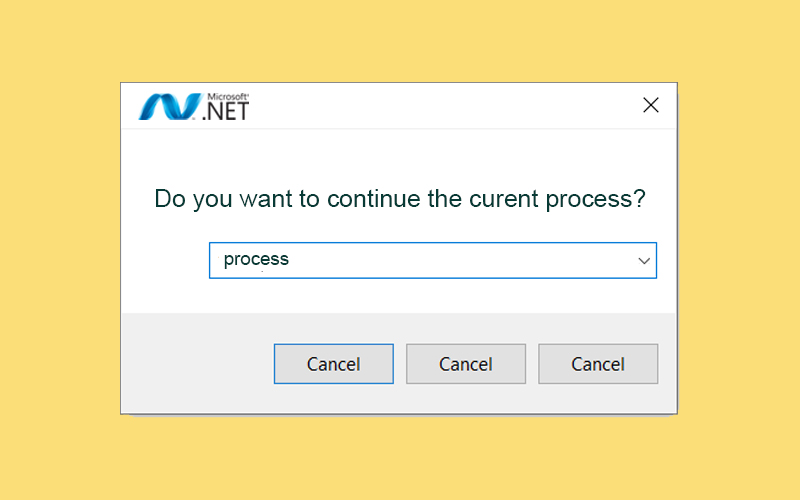
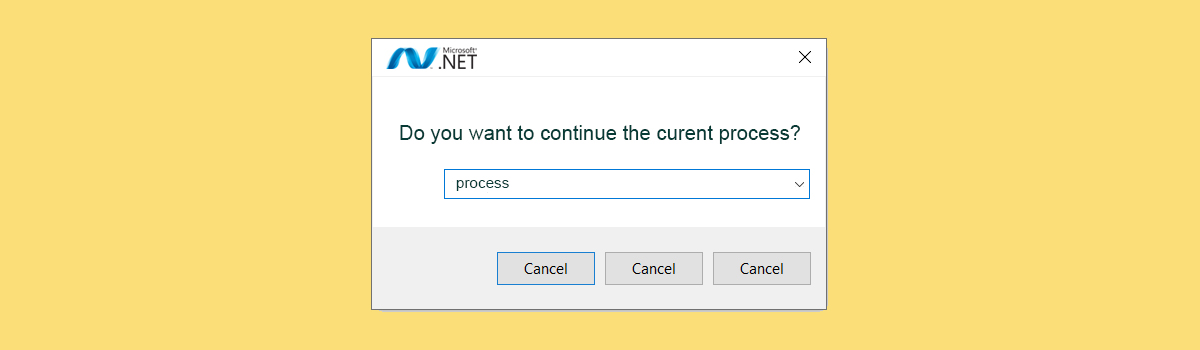
Recent Comments