
Internet Of Things (IoT) Testing: Tools And Testing Approach
The Internet of Things has emerged as a top-trending technology, with greater supply and demand than ever for IoT solutions. But it is only the beginning.
The most cautious projections predict that there will be 25,44 billion linked IoT devices by 2030, if there were over 7,74 billion in 2019. If we can solve the interoperability and security problems with IoT technologies, that number will rise even further.
The need of maintaining the effectiveness and security of the system increases as more devices connect to the Internet of Things. Traditional methods for providing quality assurance services, however, are insufficient today. Early testing is necessary for many devices, especially those that are undergoing continuous integration.
What is Internet of Things (IoT)?
Three essential elements make up the Internet of Things: devices, communications, and computers. Devices are items or actual physical things that are linked to the Internet. The second part of the system is communication, which can be done using Wi-Fi, satellites, or cellular connections. Communication is crucial to keeping the system running.
The system can function effectively thanks to the third component, computation, which is carried out in a central location on the server. For intelligent decision-making, an IoT application helps combine all three components.
The implementation of common IoT solutions globally is hampered by the heterogeneity of underlying devices and communication technologies as well as the need for interoperability at various levels, from communication and seamless integration of devices to the interaction of data generated by IoT resources.
Because the IoT is a real-time network, performance and security issues in any one area can have an adverse effect on the operation of the entire network. A cyberattack on one node can impact neighboring nodes. As a result, you must find every weak area before the product is sold to customers.
IoT testing is a set of QA tests for validating functionality, performance, and security for any devices, independent of their size, location, or other characteristics.
There are several challenges with the testing process because the IoT is a fragmented system. By assembling sizable test teams to check every component’s dependability across various platforms and devices, these can be eliminated.
IoT Examples
Here are a few instances of IoT implementation in daily life:
1. Smart watch

Apple watches and Fitbit bands are two examples of wearable technology that sync effortlessly with mobile devices.
These aid in gathering important data, including that related to health, heart rate monitoring, sleeping patterns, etc. These aid in showing information and notifications from mobile devices.
2. Infrastructure and development:
It is simpler to obtain real-time outdoor lighting data with the aid of a program like CitySense, and the street lights are turned on or off as a result. In a complex metropolitan plan, there are also numerous applications to manage traffic signals and parking availability.
3. Healthcare
There are many programs available to track patients’ health issues.
The services regulate the medication dosage throughout the day based on benchmarked data. There are programs like UroSense that can track the patient’s body’s fluid levels and, if necessary, start a fluid transfer. The data can be remotely distributed to many stakeholders at the same time.
The technology behind IoT
The few most popular IoT technologies are as follows:
- EPC [Electronic Product Code] and RFID [Radio Frequency Code] tags
- To allow for two-way communication between the electronic gadgets, NFC [Near Field Communication] is utilised. Essentially, this is for cellphones and is primarily used for contactless payments.
- When short-range communications are sufficient to solve the issue, Bluetooth is used. The majority of wearable technology uses this.
- A low power RF communication technology is Z-Wave. This mostly serves the purposes of home automation, lamp control, etc.
- IoT devices are most frequently connected via WiFi. This facilitates the smooth transport of files, data, and messages over a LAN.
What kinds of IoT testing are there?
Although testing IoT solutions has some unique quirks, in theory it is similar to evaluating other software products. There are two main categories of test types, each of which has its own subcategories.
Functional Testing
It entails examining the operation of numerous functional characteristics, as you might infer from the name. This group consists of, for instance:
- Unit tests Each module or piece of an application is tested. Usually, the IoT development team handles this work.
- Integrity test. It is crucial to understand how the modules function together once they have all been merged.
- End-to-end testing. This method entails testing the complete piece of software.
- Smoketesting: This kind of testing determines whether the software is sufficiently stable.
- Regression analysis. Program changes result from each new module that is added. If the IoT device’s firmware needs to be updated, this could result in system modifications as well. After each update, it is critical to verify that all components are still operating properly.
- Interface evaluation. The GUI is tested to ensure it complies with all standards and specifications.
Non-functional Testing
It emphasizes elements like effectiveness, dependability, and security. We can define the following types under this heading:
- Performance testing. The goal of this approach is to find software performance issues.
- Security testing. This kind of testing is extremely thorough because data security is essential to the majority of IoT systems.
- Load testing. By doing so, you may figure out how much load the software can handle without suffering performance degradation.
- Stress testing. When there are limited resources, these tests assist you in determining whether the system is operating as planned. Compatibility testing. It will assist you in determining whether the program can operate without errors or other issues across a variety of platforms and environments. When the software is 100 percent stable, these tests are appropriate.
Up to 40 different testing types are available overall. Let’s look more closely at the most popular solutions for the Internet of Things.
Compatibility testing
Compatibility tests should be done first since IoT systems are created using a variety of hardware and software configurations. This is because this is the most important stage of IoT testing. To ensure maximum compatibility, this process often entails testing multiple hardware, browsers, operating systems, and communication methods.
It establishes compatibility between a target product that implements a standard specification and other products that implement the specification exactly. Each piece of software must be able to recognize input from other programs, manage the workload necessary for it to play its part in the architecture, and produce outputs that are useful and accessible.
Tip: Verify that the data sent is valid and that the response time was within a certain window of time.
Performance testing
Starting with the performance-related implementation validation, the second stage of IoT software testing is carried out. The performance testing process often addresses a number of important elements, such as:
- Performance when dealing with a lot of data.
- Testing a system with multiple devices at once.
- Device communication checks.
- Usability of the system, including RAM load, battery life, and power utilization.
- Putting the gadget through a variety of network and environmental tests.
It enables you to evaluate the performance of IoT applications in environments with lots of data. The application can be tested in difficult situations utilizing custom scripts and cloud platforms to mimic large loads.
Tip: As a general rule, performance testing for the Internet of Things (IoT) should be done at the network and gateway level (using protocols like MQTT, HTTP, and CoAP), system level (processing, analytics, and databases), and application level.
Connection testing
Even in the event that customers do not have access to all of the data, the third testing phase guarantees continuous connectivity. The connectivity between the hub and the devices affects how stable the IoT system is. After all, if the connection is lost for at least one second, it may result in inaccurate data and unstable systems. One of the two key components of connectivity testing, along with data recovery, is flawless connectivity.
Tip: Don’t forget to register with the network any devices used in the IoT test. Make sure the mistake continues by sending ping packets on a regular basis. To reestablish connectivity, the device must save the data to the database and sync it with the hub (device shadow in AWS).
Usability testing
IoT software interfaces must be user-friendly and instructive because users of IoT devices receive data in real-time. Usability testing makes ensuring that the software is simple, intuitive, and accurately reflects all the graphical aspects for the user.
Tip: Make that the IoT application has all of its features, complies with the requirements, and is tested for user experience (UX).
Security testing
IoT security testing approaches are crucial for creating a strong IoT testing strategy since IoT software needs a lot of data to operate properly. There are three testing levels in it.
- Testing the network It defends against potential network layer assaults on the IoT application.
- System evaluation. It will make sure that user data is secure and effectively guarded against hacks and leaks.
- IoT device testing. This type of test guarantees that IoT application-related devices are shielded from issues with APIs, authentication, updates, configuration settings, etc.
Tip: On jailbroken devices, ensure sure you can remotely delete data or look for signs of unauthorized access to the device.
Beta testing
User testing of this nature Realistic IoT test scenarios must be modeled by testers. The likelihood of a successful release is increased and they are able to stop users from experiencing issues with the IoT application’s final version. As bugs and usability problems are found during the beta stage, it also aids business owners in lowering bug fixing expenses.
You can test IoT applications at every level of development by using IoT testing.
IoT Testing framework: What is it all about?
User testing of this nature Realistic IoT test scenarios must be modeled by testers. The likelihood of a successful release is increased and they are able to stop users from experiencing issues with the IoT application’s final version. As bugs and usability problems are found during the beta stage, it also aids business owners in lowering bug fixing expenses.
You can test IoT applications at every level of development by using IoT testing.
- Application layer. At this stage, testing is done for APIs, functionalities, compatibilities, usability and user experiences, and localization.
- Service level. Compatibility testing, functional testing, and API testing are carried out at this level.
- Gateway and network layer. It has to do with verifying network connectivity and compatibility.
- Sensory level. The tester will do functional and security testing at this stage.
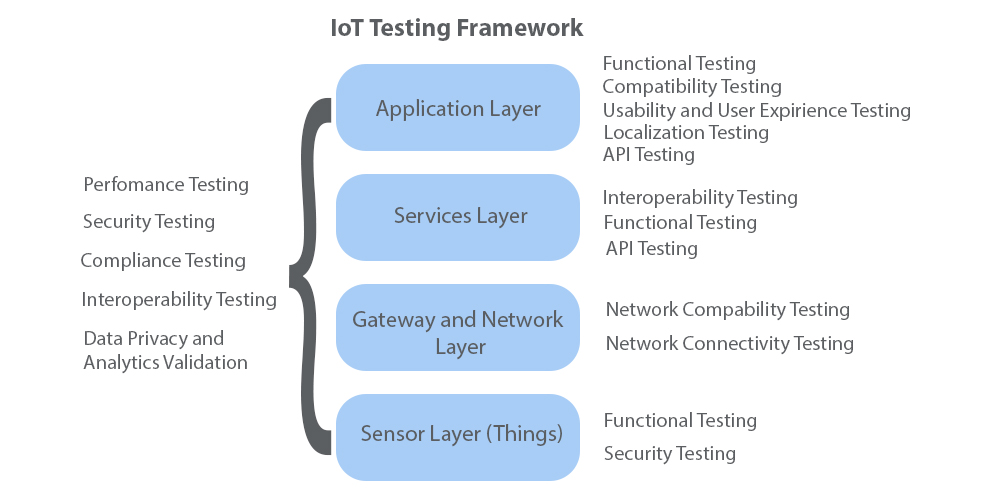
What are some typical IoT testing obstacles, and how can they be overcome?
The finest Internet of things software testing solutions should anticipate any potential difficulties that could make the testing process more difficult for developers and QA professionals. Let’s examine the most significant ones first:
Lack of uniformity
To start, consider how the IoT environment needs to be standardized at several levels, including connectivity, communication protocols, platforms, and business models. But this doesn’t happen very often. Each link in an IoT network often includes its own hardware and software. This implies that test cases for each type of hardware and software must be included in IoT testing services.
Tip: It’s not always a good idea to run every script at once. The best possible integration combinations are tested using test cases that are available on the market.
Security vulnerabilities
IoT devices must consistently pass security testing since they can be subject to cybersecurity attacks if they produce a lot of data. Security flaws can then be found and fixed in this manner. Use of technologies that verify password prompts and behavior on an IoT device upon initial user access, for instance, is crucial.
Tip: Try to find flaws in firmware and device architectures from the standpoint of an attacker. See our IoT penetration testing guide for insights and tips.
Diverse communication protocols
Devices use a variety of real-time communication protocols in an IoT setting, including XMPP, AMPQ, MQTT, and CoAP. These protocols aid in establishing connections both between devices and with the server.
Additionally, several IoT system components have access to additional communication protocols. Latent failures will continue to pose functional or security issues up until the point at which we test these components over communication channels.
When loading requests go over a certain threshold, sensors built into the device may run out of memory. As a result, they employ an IoT gateway to distribute the load demands among the components rather than sending these requests directly to the sensors. IoT testing increases the lifespan of components and confirms the load distribution between them
Tip: To make sure they operate effectively, dependably, and securely, every IoT device needs to be tested using communication protocols..
The main advantages of IoT testing for your company
Check out the following main benefits of testing for IoT solution users in the corporate world:
- New commercial opportunities Software testing for the Internet of Things will hasten efforts with lower risk and promote innovation.
- Time-to-market is accelerated through IoT testing, which makes use of early automation.
- Better interoperability is achieved by IoT QA testing, which guarantees that end users receive a high-quality user experience across all channels.
- Higher ROI. IoT testing offers a thorough method for confirming the functional and non-functional needs of IoT systems. Delivering safer solutions will make you more appealing to your clients, and vice versa.
Examples and suggestions for testing IoT applications
IoT application testing is primarily distinguished from testing other types of software by the fact that the latter’s connection to external devices is fundamental. In this case, the testing team needs to be well knowledgeable about these devices and their functions.
The testing procedure is facilitated when programmers have physical access to the necessary hardware. To access the gadget, though, is frequently not possible under certain circumstances. As a result, in order to replicate a particular setting and interaction, testers must employ specialist software.
What equipment is used to evaluate IoT applications?
The instruments listed below can be used to run a wide range of IoT tests:
- Instrument/protocol simulators. They enable you to imitate standard-compliant devices and then modify them to display the precise states you want, which is why testers utilize them when there are significant discrepancies between device endpoints and their interfaces.
- Tools for API testing: Web services and REST APIs are being used more frequently to build solutions. Their connectivity, responsiveness, and performance are checked using tools like Postman, Progress®, and SoapUI.
- Tools for playback and recording. To automate test execution, devices or applications, systems, and user data/actions can be recorded and replayed on simulators and applications.
- Data loggers from many gadgets. The recorded data automatically plays on additional device endpoints, assisting in the testing of an application’s suitability for use across a range of hardware and communication layers.
- Tools for mobile testing. These offer fully automated mobile testing that validates the app’s functionality and mimics the end-user experience.
- Tools for virtualization. Real-time IoT app behavior monitoring is challenging and time-consuming. Additionally, virtualization solutions enable the rapid and cost-effective execution of compatibility testing without the need to purchase expensive hardware, databases, platform services, etc.
- Tools for automatic deployment. They are used to configure and install specially created services and applications as well as swiftly deploy managed services, construct virtual machines programmatically on-premises or in the cloud. In continuous build, integration, and deployment environments, staging capabilities are provided by tools like Katello, Foreman, and Ansible Tower®.
- Tools for testing security. These are subdivided into runtime threat production tools, static code analysis tools, and threat modeling tools. Threats can be identified, prioritized, and remedied using tools like OWASP ZAP, VGC, and Microsoft® Threat Modeling Tool. Two open-source security tools that can assist with vulnerability detection are Acunetix® and Netsparker®.
- Supplementary tools You may test IoT systems using the following tools and equipment:
JTAG Dongle and digital storage oscilloscope for IoT testing equipment and tracking its parameters. Wireshark® and Tcpdump for network traffic monitoring.
Testing timeframes
Traditional testing techniques take a lot of time and are typically used after product creation. This is unacceptable in the fast-paced, fiercely competitive climate of today.
The easiest method to identify and address any possible issues as soon as they arise is to test frequently and early. For IoT platforms, where continuous integration is the core of the technology, this is particularly crucial. It is intended to plan product testing phases in a manner that corresponds to active development.
Process plan for IoT Testing
- Assembling a team to test IoT applications;
- Creating a strategy and test plan for the IoT application and its individual modules;
- Choosing a test type based on the unique characteristics of each IoT system component;
- Selecting a suitable selection of testing tools;
- Establishing an IoT testing facility;
- Creating, running, and maintaining IoT scenarios and test cases;
- Analysis and eradication of potential issues during application testing;
- Creation of test-related reports and documentation.
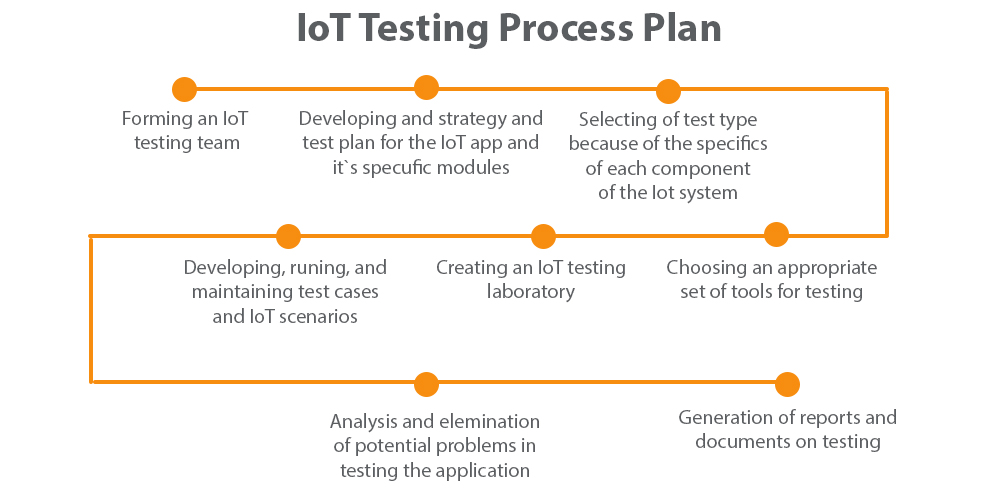
IoT system test protocol
The normal operation of the application may be hampered by the technical properties of IoT devices and issues with the devices’ firmware. When we come across such problems while testing, we inform clients of our findings and suggest adjustments.
The client sends us instructions for upgrading the software after making a change to his device. To guarantee that the entire system continues to operate as intended following updates, these modifications necessitate redoing the regression testing stage.
The following steps are involved in standard IoT testing:
Component inspection
We examine the following parts:
- Connectivity to a network.
- Software programs.
- Internal sensors.
- Hardware tools.
- Security apparatus.
- Cloud or server infrastructure
Check for functionality
Only when necessary should the IoT system react and perform. Each connected gadget also needs to communicate effectively. In doing so, we test:
- Errors and exceptions.
- Transferring data across devices.
- System reaction.
- Results of a calculation.
Check the conditions
Testing was done in the most extreme circumstances. The responses of the IoT system have also been saved by testers in the following formats:
- Automated parameters.
- Manual circumstances.
Performance review
We base our calculations of an IoT system’s performance on the following elements:
- Failure of the system happens.
- Frequency of data transmission.
- Device functionality.
In the end, we offer in-depth reports on found vulnerabilities, tools and techniques for exploiting system faults, and suggestions for removing found hazards.
Best practices for testing IoT software
We’ll now provide you with some insightful advice on how to test mobile applications to steer clear of typical performance issues.
Automate established testing techniques
It makes sense to automate some repetitive activities due to the accelerated pace of R&D and the requirement to enter the market first. Automation, however, necessitates not just the appropriate tools and technologies, but also highly skilled specialists. The ideal course of action is to automate only established processes, especially those with a high return on investment.
Utilize the potential of cloud services.
You may test how IoT apps respond to heavy data loads by simulating high loads on them using the power of cloud computing. Additionally, the technique aids in determining how much data the IoT application sends to the hub, particularly when the IoT devices are operating at low power. Since it serves as a great gauge of the usability of IoT apps, this point needs extra consideration from the QA side.
Ensure safety and usability
If the device includes a payment option, it must to be quick and secure. The user should lock the smart device through their mobile devices or IVR in the case of a loss of a wearable gadget.
Conclusion
Testing IoT systems is a difficult undertaking, thus expertise is important. KoderShop, a provider of IoT software, possesses this knowledge and can test usability, security, performance, connectivity, and compatibility in:
Mobile software (supported on the platforms of Amazon, iOS, Android, and Windows); device firmware; equipment and mobile device integration (BLE, Wi-Fi sync);
API (allows mobile applications or hardware to sync and store data with the cloud);
Data security: Token-based, key-based, and OAuth authentication and authorisation protocols; role-based access; manual XSS/SQL injection; cache storage security (keyboard, browser, app).
