
Building Software
Delivering Success
From custom software development to modular Enterprise Resource Planning (ERP) solutions and integration services, Kodershop is your One-Stop Shop for all your critical software needs.
Hear what our satisfied partners
have to say about Kodershop
Kodershop
Services and Offerings
The Kodershop team provides top-tier software development resources, world-class ERP solutions and more!
We are customer and service focused, delivering an outstanding experience.
Software
Development
ERP
Services
Kodershop
Applications
Our Extensive TECH STACK Expertise
What Tech Stack Do You Utilize? Click HERE to See Our Full Coverage.
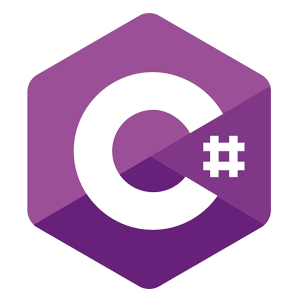
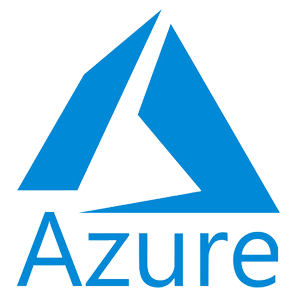



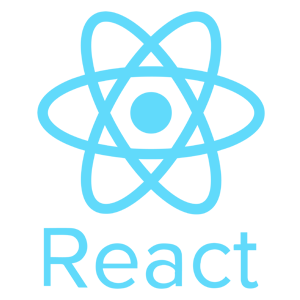





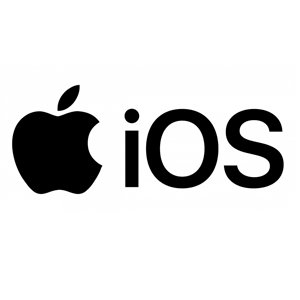
From Concept to Completion
Kodershop’s FULL-STACK Expertise
Kodershop uses a collaborative approach to grasp your business’ requirements, market vertical, and desired positioning to add value to your business. We offer a variety of scalable services and solutions to meet your short and long-term needs.

WEB Application Development
We create outstanding web applications. We value practical solutions, beautiful and smart designs, clean code, good architecture, and above all else: we are committed to the success of your company. We've been designing, building and supporting web applications for more than a decade.
Software PRODUCT Development
Our experienced product teams will guide you through both technical and functional feasibility to validate product development. As a software product development company, we offer a large range of software product development services.
Dedicated Development TEAM
If you're looking for dedicated tech talent, want to grow beyond your local technical capabilities and have little interest in building an in-house software development department, then Kodershop’s Dedicated Software Team is the perfect solution for you.
Software QA and Testing
Kodershop’s software quality assurance and testing services allow companies to scale their internal capacity with minimum effort. We help enterprises substantially reduce the cost of downtime between releases and will deploy additional testing resources as needed to meet your project needs.
IT STRATEGY and Consulting
Our business strategy and consulting team can help guide you through early-stage technical and functional feasibility project phases to validate product development. No matter the stage your project is in, we have the technical and strategic resources to assist you.
Technical SUPPORT
Kodershop provides comprehensive second and third-line product technical support. Our tech experts work with companies across diverse industries and domains, helping them to reduce downtime and costs.
Our ERP Expertise
What’s Your Preferred Solution? We Cover Them All.






ERP Consultation, Development
and Deployment,
Kodershop
Has You Covered
We are your partner for growth. We can assist your team with anything ERP-related:
from operational to functional to technical. Our team is ready to help.
ERP Integration
We ensure seamless integration with existing software, hardware, and services, both internal and third-party. Reliable and fast data exchange in any variation.
ERP Implementation
Our experienced product teams will guide you through both technical and functional feasibility to validate product development. As a software product development company, we offer a large range of software product development services.
ERP Project Development and Rescue
Software development and rescue services for any project with full-cycle support and strong developers who are ready to assist at a moment's notice.
ERP System Training
Our training experts provide hands-on training for groups and individuals, ensuring fast solution adoption and proficient users.
ERP Consulting
Our consultants provide in-depth analysis and recommendations to optimize your ERP investment and business performance.
ERP Hosting
We host your ERP and databases on secure, robust servers with full fail-over and maximum reliability.
Get In Touch
What happens next?
Together, we will learn more about your business requirements on a discovery call.
We will work with you to finalize your project specifications and agree on an engagement model.
A proposal will be presented to you for review and approval.
Clear milestones will be set out and once an agreement is in place we'll immediately get to work!


