In today’s fast-moving organizations, every hour counts. Yet many companies still rely on outdated or manual methods to track time — spreadsheets get messy, entries are forgotten, and valuable data about productivity or project profitability slips through the cracks. This results in inaccurate billing, blurred accountability, and missed opportunities for improvement.
With Odoo Timesheets, time tracking becomes more streamlined and connected than ever. The Odoo timesheet app introduces a cleaner interface, improved analytics, and tighter integration with Projects, Planning, and HR, helping teams stay aligned and efficient. As a modern Timesheet app, it provides the flexibility of both manual and automated logging, empowering users to record work seamlessly from any device.
Accurate time tracking directly impacts billing accuracy, cost control, and overall productivity. When hours are logged consistently in timesheet Odoo, managers gain a clear overview of workloads, employees see exactly where their time goes, and finance teams can link every hour to real costs or invoices through the Odoo time sheet. The result is a reliable time sheets app that transforms every logged minute into measurable business insights.
In this guide, we’ll explore how the Odoo Timesheets module works, what’s new compared to Odoo 18, and how to configure it to streamline operations, optimize team performance, and keep every project profitable from start to finish.
What’s
New in Odoo Timesheet App
Odoo 19 continues to refine the user experience across the entire ERP ecosystem, and the Odoo Timesheets module is one of the areas that benefits most from this upgrade. This release goes far beyond visual polish — it’s about making Odoo time tracking smarter, more intuitive, and tightly integrated with every part of your daily workflow. The focus of this release is clarity, accuracy, and integration. The interface is cleaner and faster, the analytics are more powerful, and the synchronization with modules like Projects, Planning, Accounting and Sales is seamless. This makes Odoo Timesheets not just a time tracker, but a central hub for managing operational performance across departments.
Revamped Interface for Faster Entry
The Odoo Timesheet app view has been completely redesigned. The new grid layout offers a cleaner visual structure, allowing users to log time entries with fewer clicks and much less clutter. The interface is optimized for daily input – ideal for employees who track time throughout the day. Inline editing, quick filters, and better week navigation make time entry smoother, whether you’re logging work manually or reviewing previous periods in the time sheet app.
Enhanced Analytics and Insights
Odoo 19 introduces an upgraded reporting layer that turns Odoo timesheets data into actionable insights. Managers can now easily filter by project, employee, or task type to identify bottlenecks and analyze productivity trends. New performance dashboards combine timesheet Odoo with Project and Accounting data, showing, for example, how logged hours on a client project translate into costs, billing, and profitability.
Deeper Integration with Projects and Planning
The connection between Odoo Timesheets, Projects, and Planning has become tighter than ever. Tasks now synchronize seamlessly across these modules – planned hours from Planning automatically appear in the timesheet Odoo module, while completed hours feed back into project forecasts. This eliminates double data entry, providing project managers real-time visibility into workload, progress, and deviations between estimated and actual time.
Enhanced Employee Experience
With the new Odoo Timesheets features, employees can log time directly from more places – including tasks, helpdesk tickets, and manufacturing orders. The Odoo awesome timesheet experience now includes an Employee Dashboard that centralizes weekly workload, assigned tasks, and logged hours, enabling more efficient self-management through the advanced timesheet app.
Improved Billing and Accounting Flow
The connection between Odoo Timesheets app, Sales, and Accounting has been
streamlined. Billable hours can now be invoiced automatically based on time
entries in the time sheets app,
providing better visibility into unbilled work. Integration with analytic
accounts helps link each line to corresponding financial data, giving a
transparent view of profitability per client or project – making it one of the
free best timecard app options for business
Better Odoo Time Tracking Mobile Accessibility
Recognizing the growing demand for flexibility, Odoo 19 introduces a more responsive and intuitive mobile view, simplifying the use of the timesheet app on any device. Employees working remotely can log hours, approve entries, and review reports directly from smartphones – all synchronized in real time via the OpenERP timesheet and Odoo time modules.
Basics of Setting Up the Odoo Timesheets Module
Before exploring all the powerful features Odoo Timesheets has to offer, you need to make sure the Odoo timesheet app is properly activated. This first step is quick but essential — it unlocks the Odoo time tracking environment and connects it with other Odoo apps such as Projects, Planning, and HR. Once activated, users can immediately start logging hours, managing tasks, and analyzing productivity right from their dashboards. This simple setup lays the foundation for a fully connected workflow – where every tracked minute contributes to smarter resource planning, accurate billing, and transparent project performance.
- To
activate the Odoo Timesheets Module, go
to the Apps menu and search for “Timesheets” and click “Activate”. It’s the
easiest way to get started with your Odoo time
sheet app.
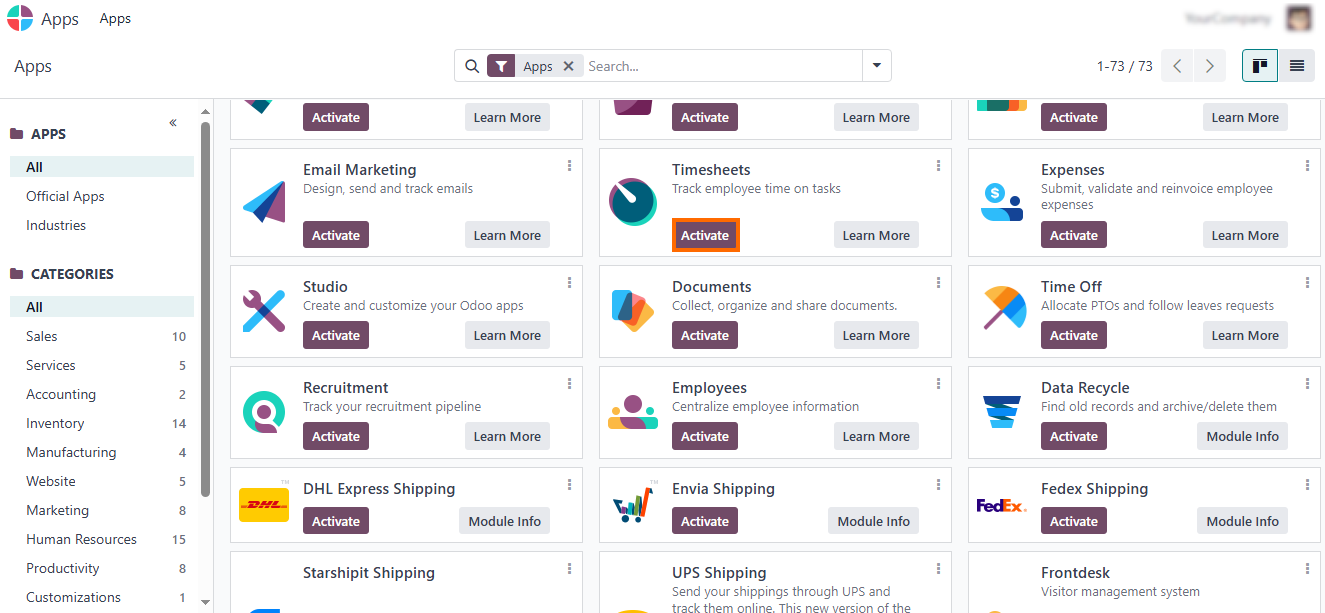
- After
activation, the timesheet app will
appear in your main dashboard — ready to
configure and link with Projects, HR, or Planning for integrated Odoo time tracking.
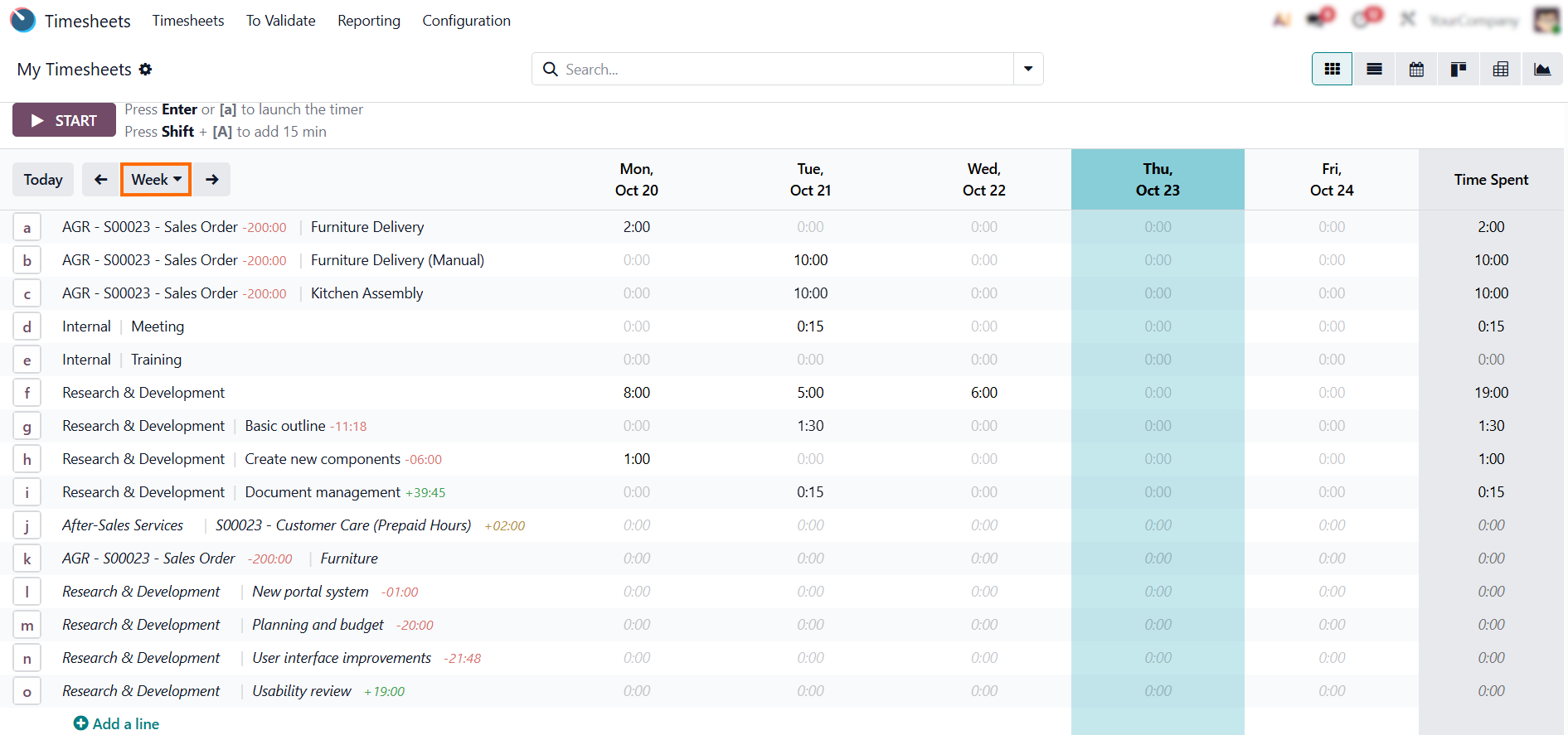
- View timesheet Odoo entries by day, week, or month — simply select your preferred period for a smoother, more personalized experience in the time sheets app.
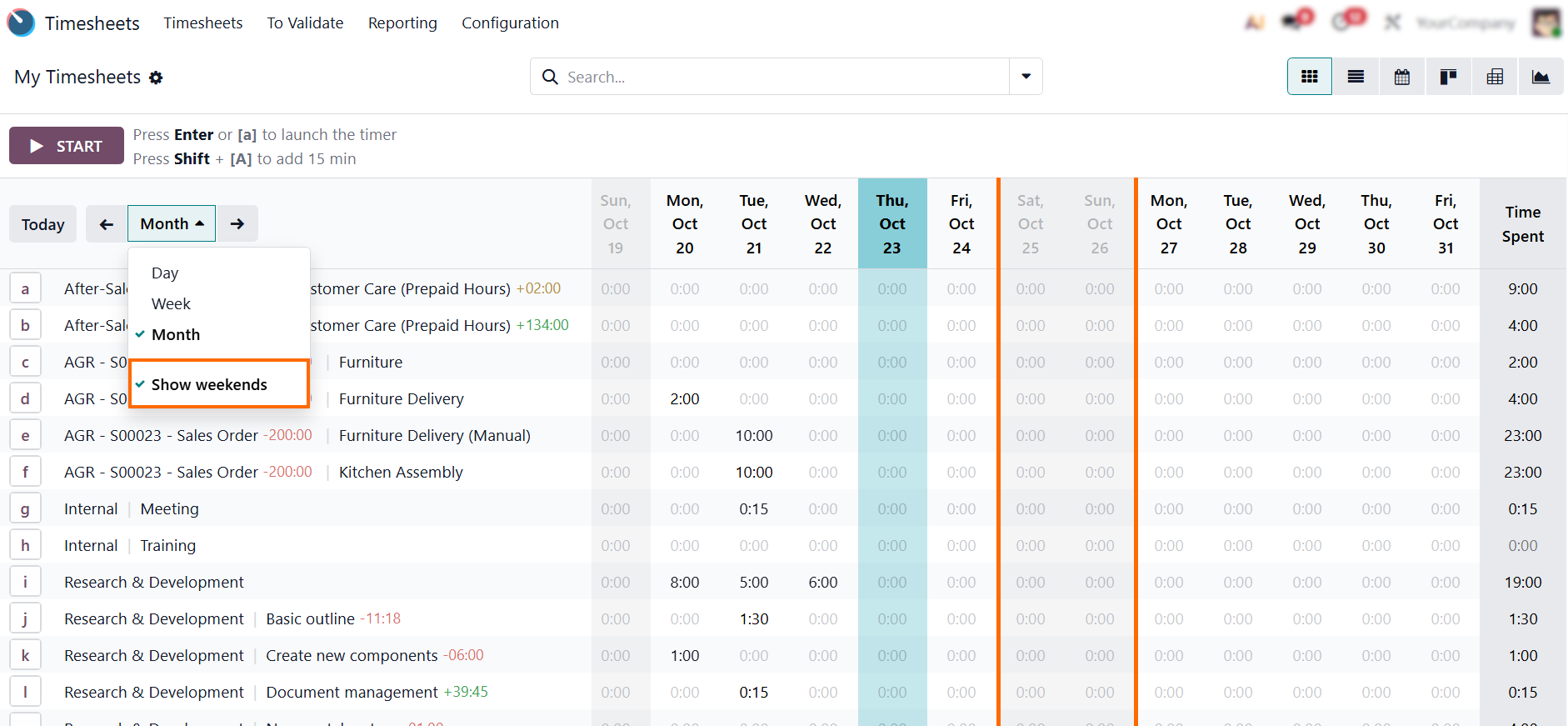
- Enable the "Show Weekends” option to include Saturdays and Sundays in your timesheet app view — ideal for teams working flexible schedules or weekend shifts.
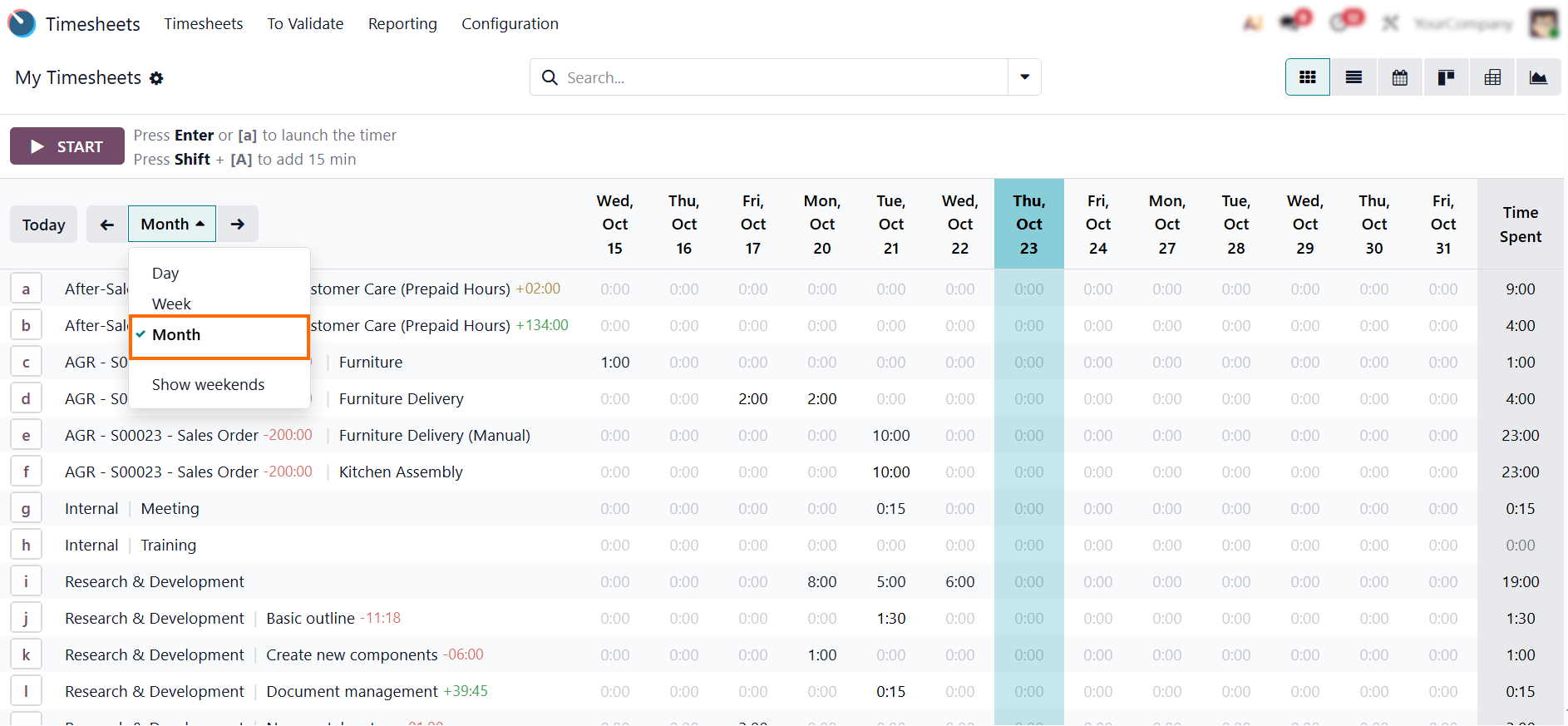
- Enable the daily view in the Odoo time sheets app to see detailed hours per day — ideal for Odoo time tracking and spotting individual workload trends.
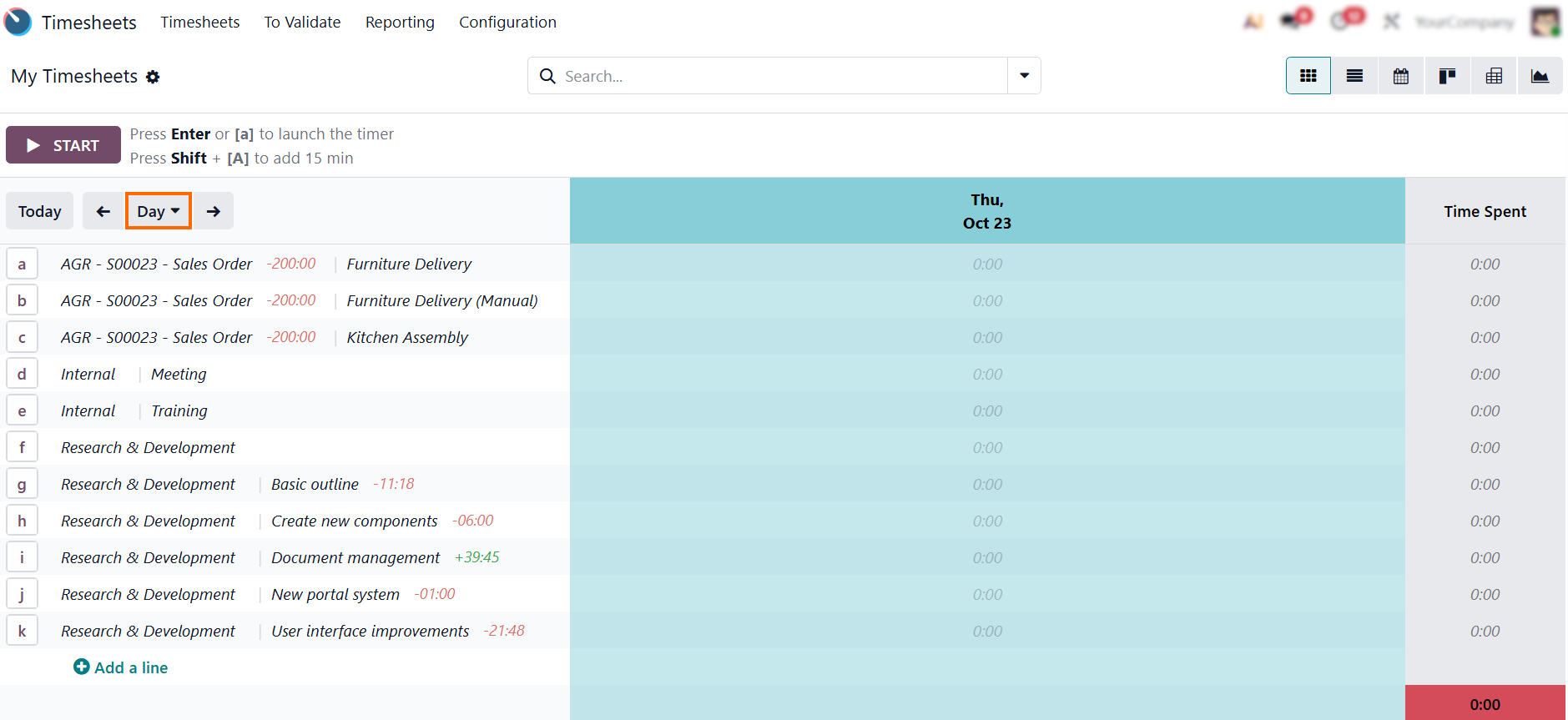
Smart
Planning in Odoo Timesheets: Creating
and Editing Entries
Odoo Timesheets makes time tracking not just a routine task but a strategic tool for managing productivity and project success. Instead of simply recording hours, users can plan, organize, and adjust their work with precision. Whether you’re scheduling project activities, assigning resources, or reviewing logged hours, Odoo timesheets provide a clear, intuitive view of where time goes and how it impacts overall performance. With flexible entry creation, easy editing, and real-time synchronization across Project and Planning, teams can align effort with objectives – turning every logged hour into a tangible business asset.
- To start tracking time, simply click “Start”, as shown in the screenshot below, and the time sheet app will immediately begin automatic Odoo time tracking in real time.
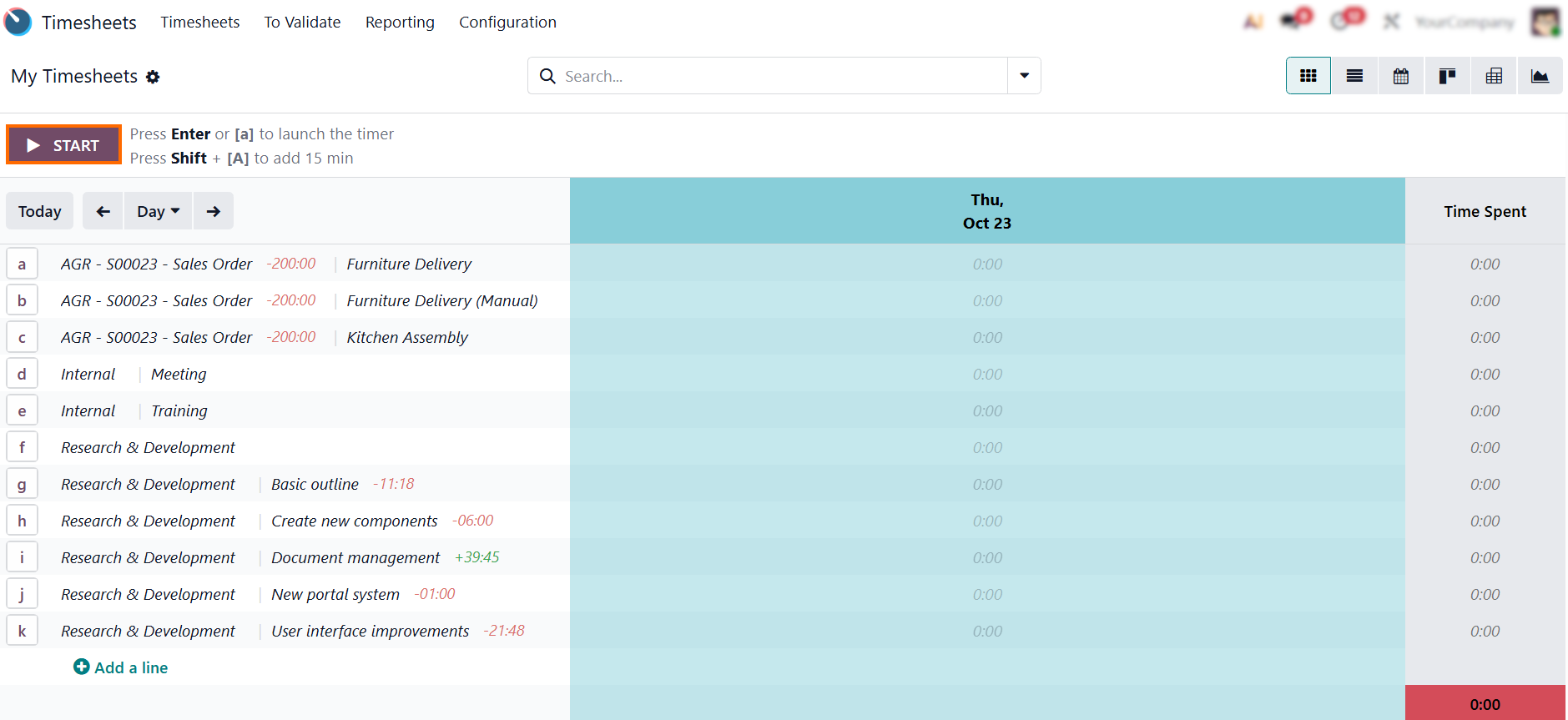
Next, describe your activity, select the related project and task, and let the timer run
while you work. This allows users to perform their tasks while Odoo time logs in the background.
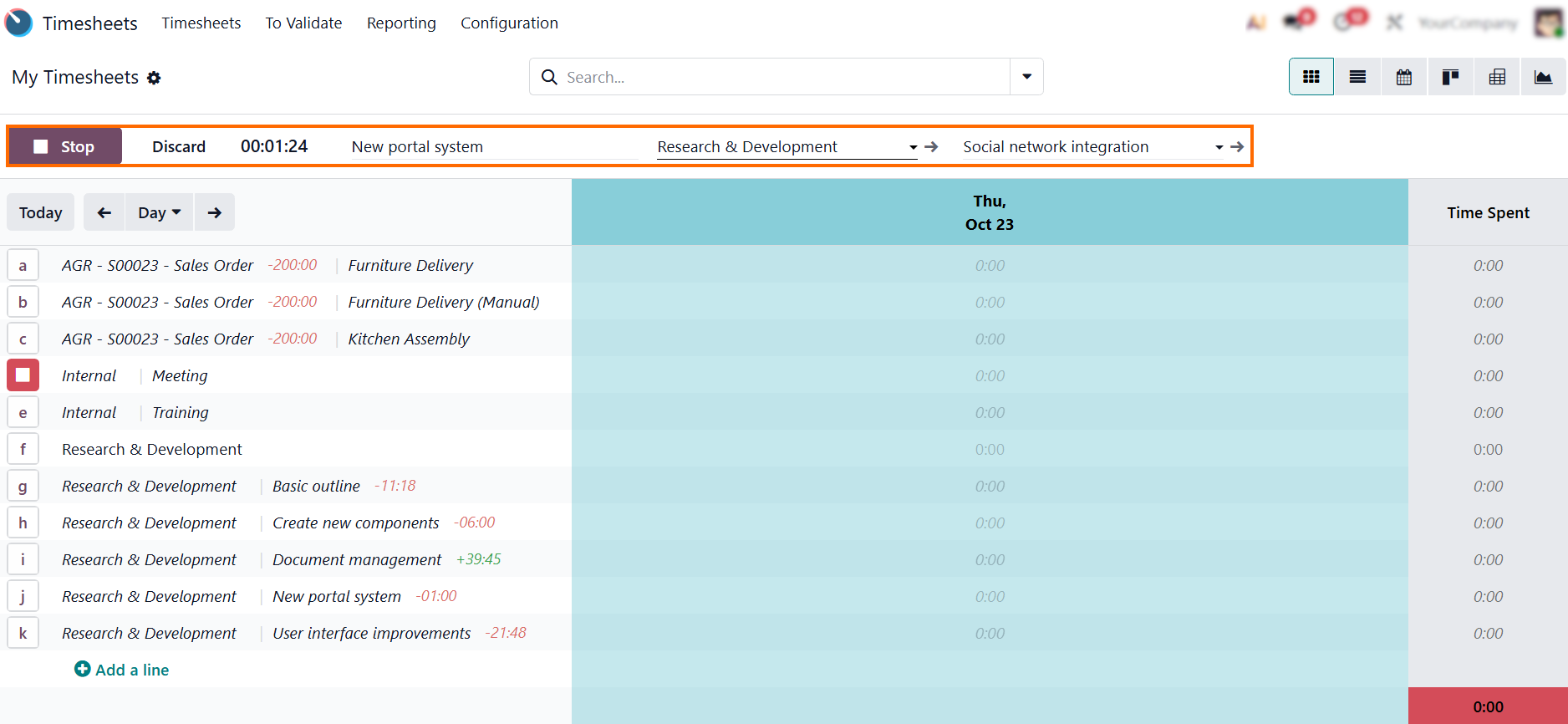
- Once the task is complete, click “Stop”, and your entry in the timesheet app will instantly appear in the list – ready for review, billing, or further editing in timesheet Odoo.
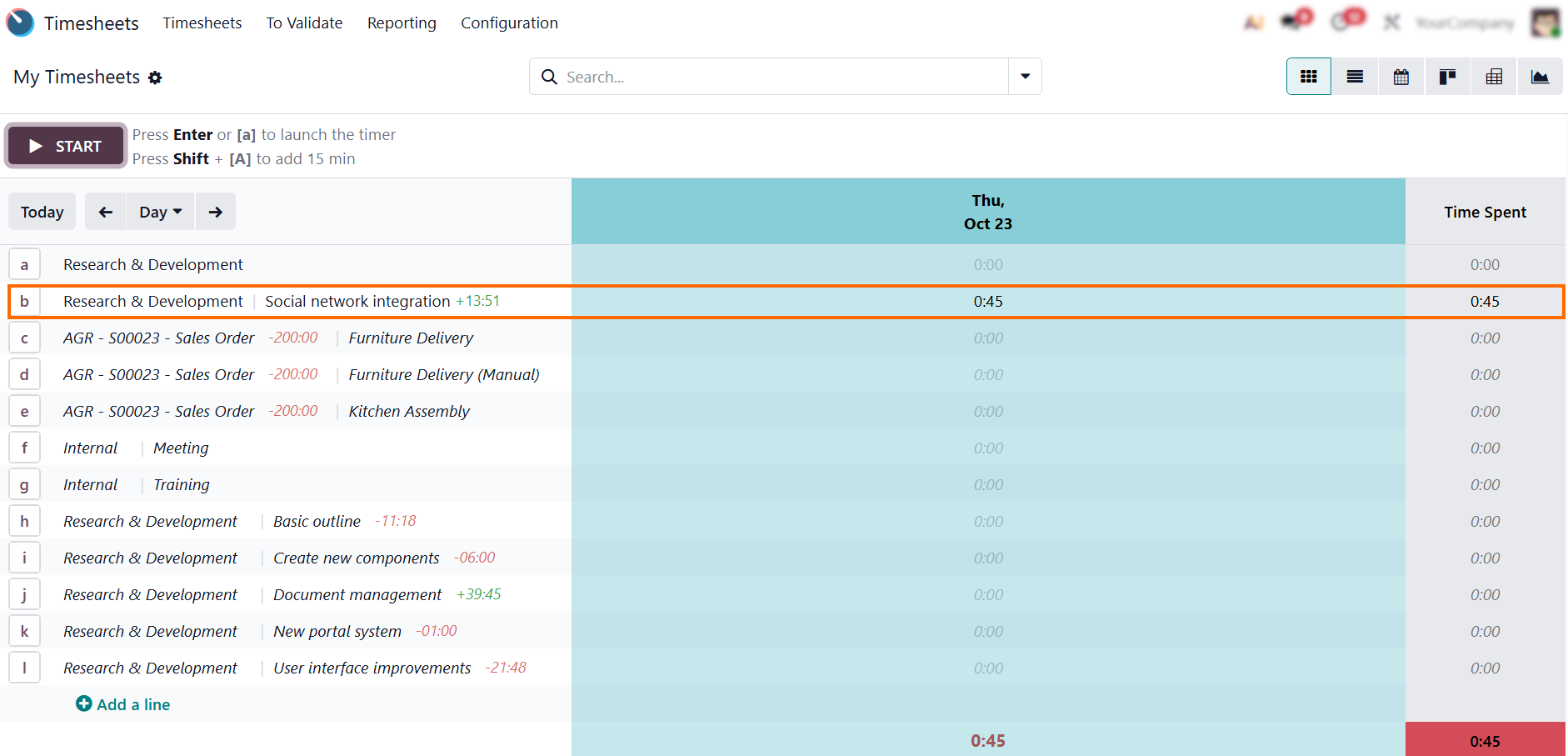
- You can also edit the recorded entry later – for example, when a new subtask appears or additional work is completed after the main tasks are finished.
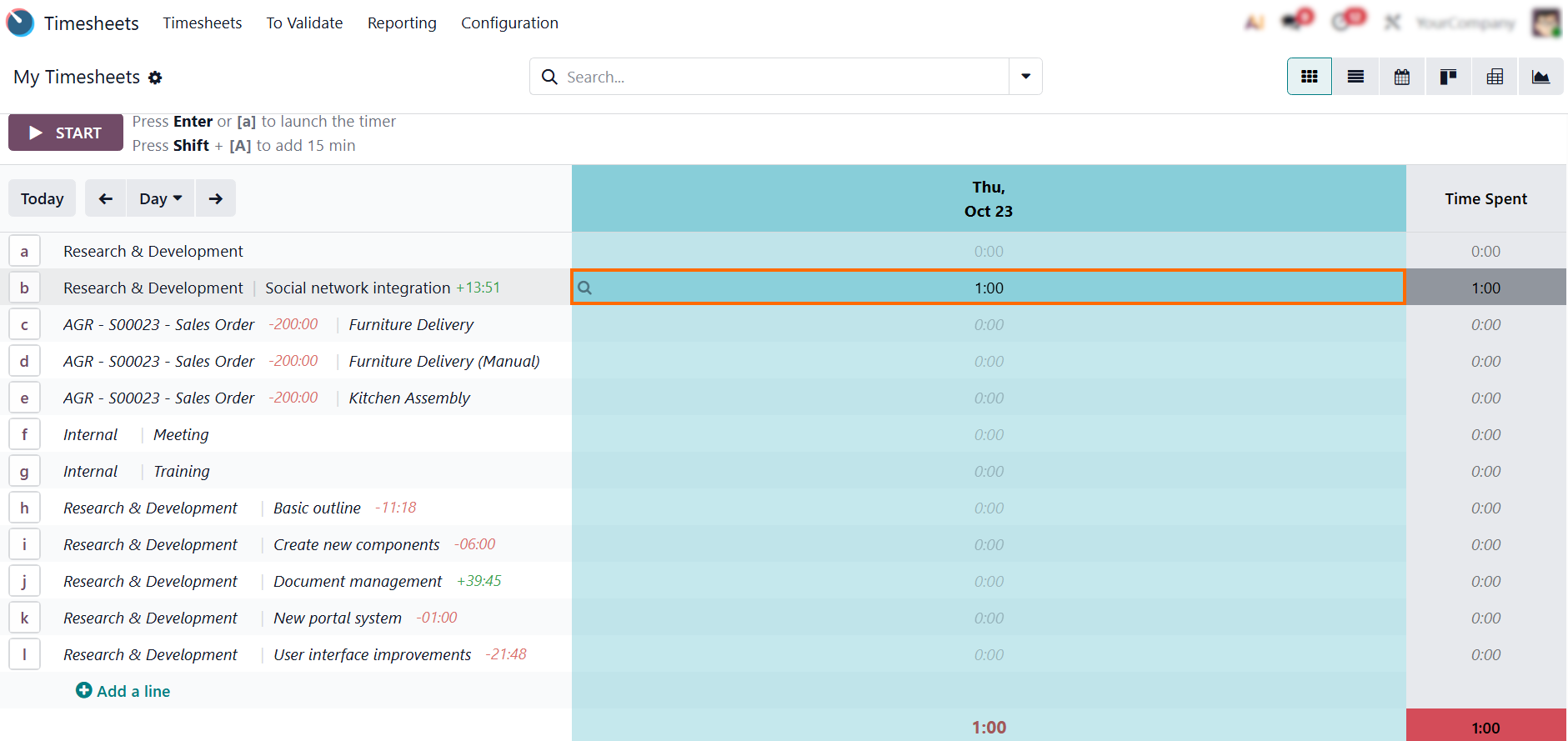
- Click “Add a Line” to manually record completed work in your time sheets app. This ensures offline and untracked activities are accurately recorded in your total workload.
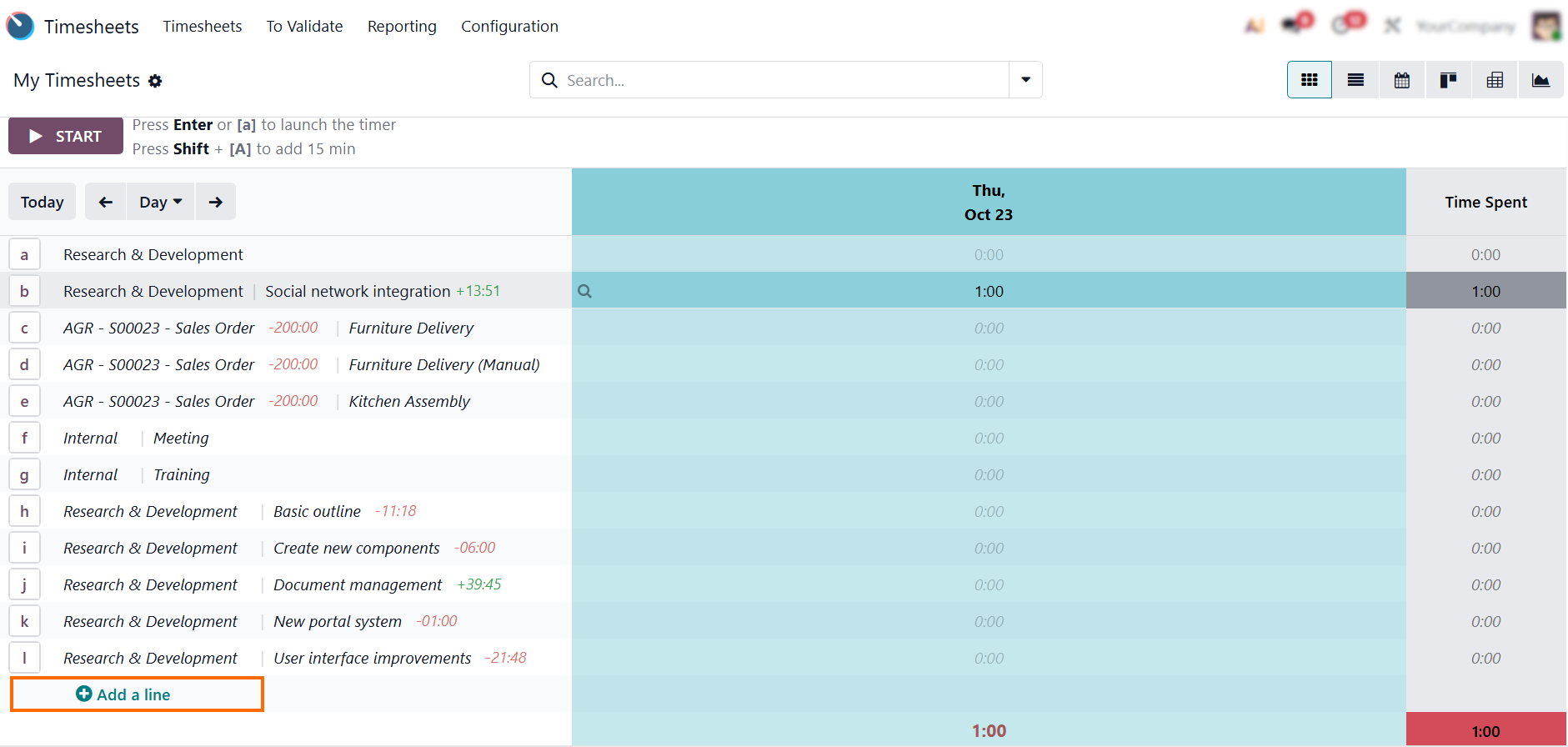
- You can also adjust the date if required, then click “Save” to confirm the entry and keep your timesheet app consistent with the rest of the data in the Odoo time sheet.
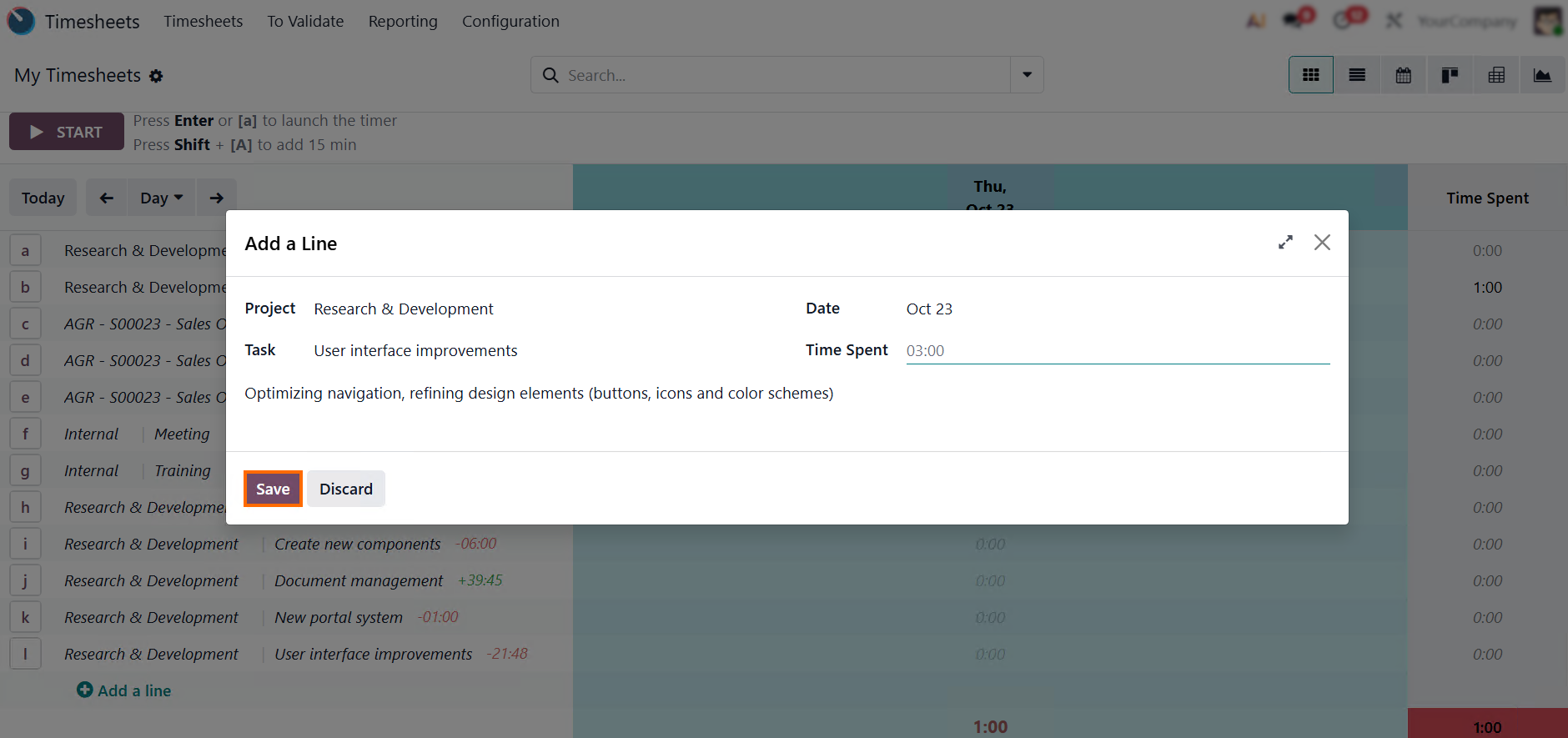
- As a result, Odoo Timesheets automatically displays the total number of hours worked, helping teams maintain clear visibility over daily performance, productivity, and project progress.
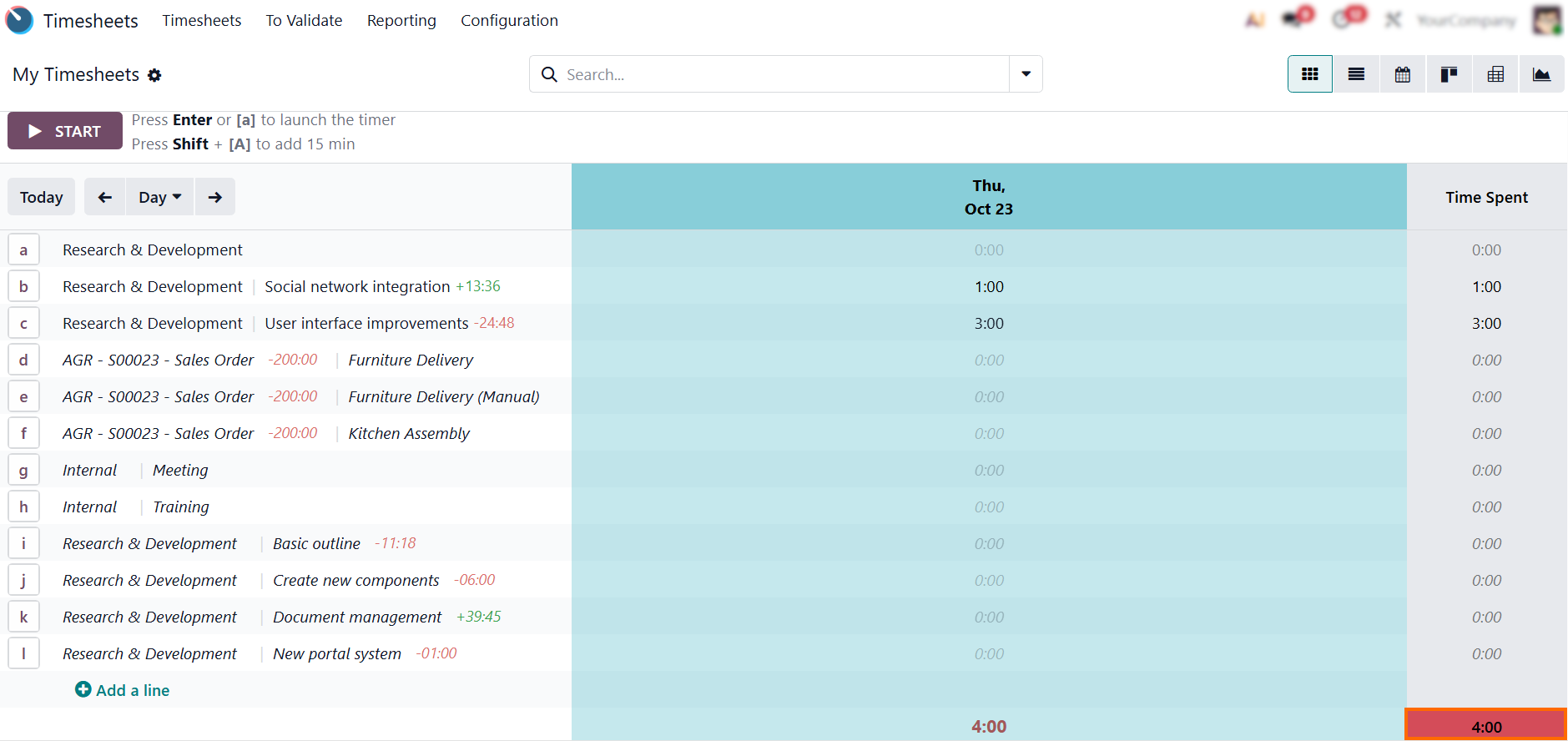
Managing
Teams in Odoo Timesheets: Take Full
Control
For managers, Odoo Timesheets transforms from a simple logging tool into a complete visibility platform. In the All Timesheets view, supervisors instantly see every Odoo time entry from all departments, projects, and employees — all gathered in one centralized dashboard. This workspace gives managers a clear overview of how time is spent, who is over- or under-utilized, and where project timelines might be slipping. With all this data in one place, the system turns Odoo time tracking into a strategic management tool — allowing leaders to make informed decisions about capacity planning, performance, and profitability. It also helps identify missing entries, detect inconsistencies, and ensure team members submit their Odoo timesheets on schedule.
- Click “All Timesheets” in the Odoo Timesheets app to view and validate
every
employee’s logged hour.
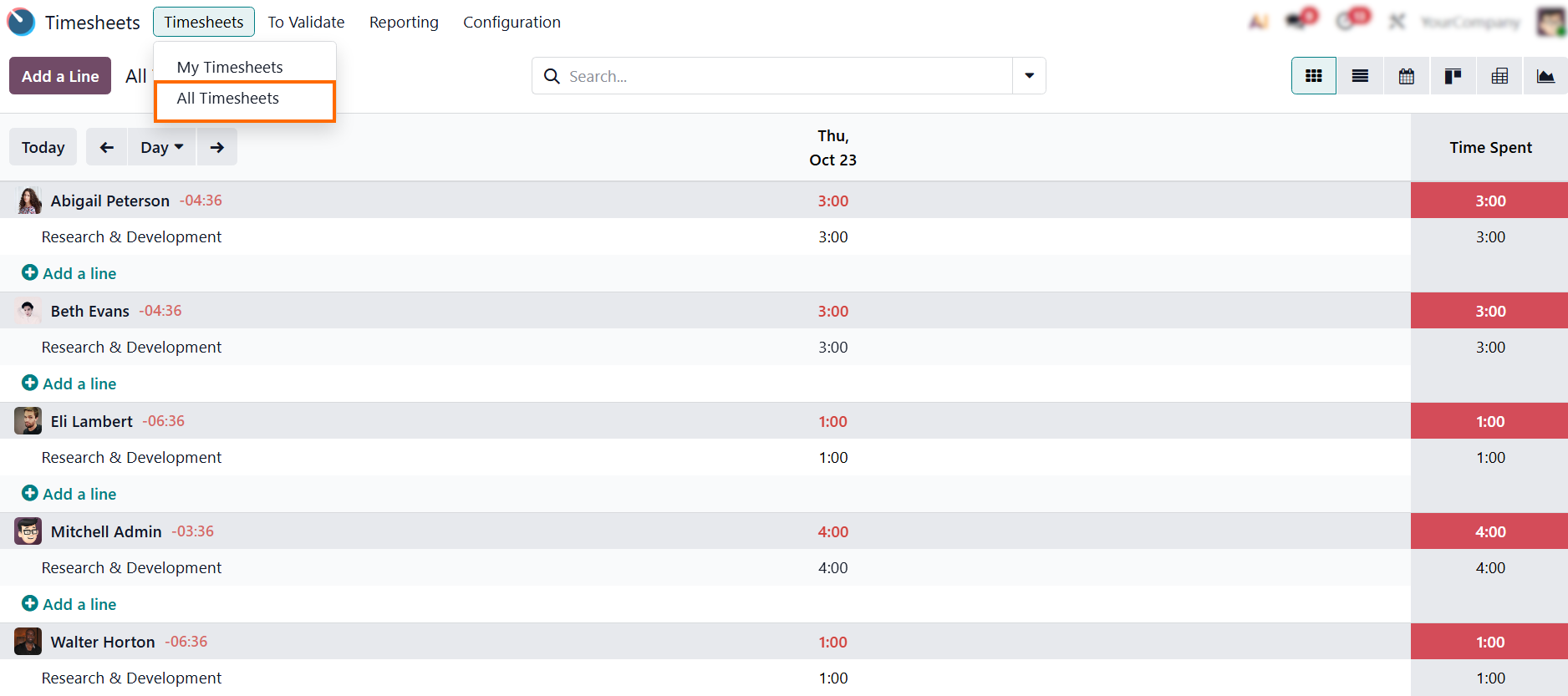
- You can also filter Odoo timesheets by day, week, or month –
allowing managers to
monitor short-term performance or long-term project trends.
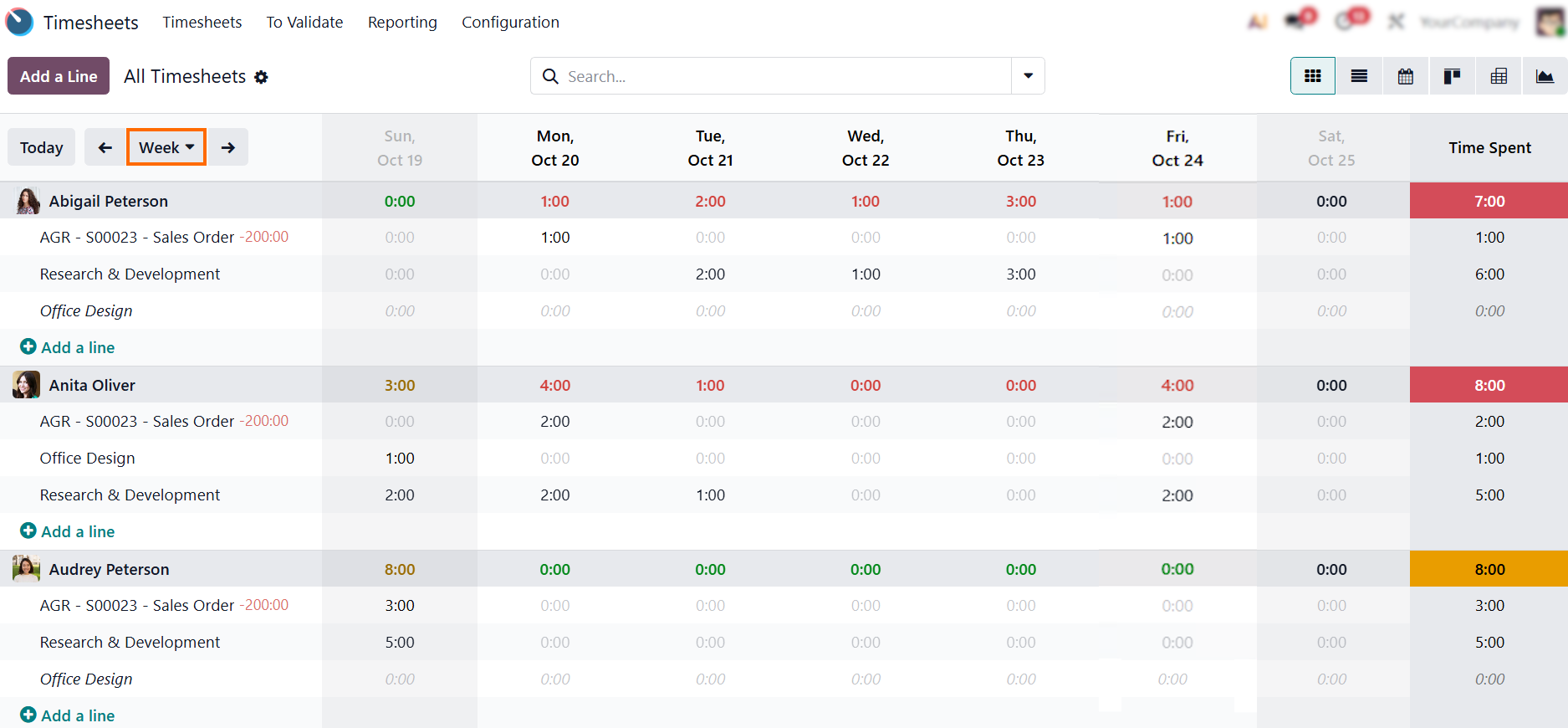
- Use the “Pivot” view in the Odoo Timesheets app to quickly analyze total hours by employee, project, or task — a simple way to turn time data into clear performance insights.
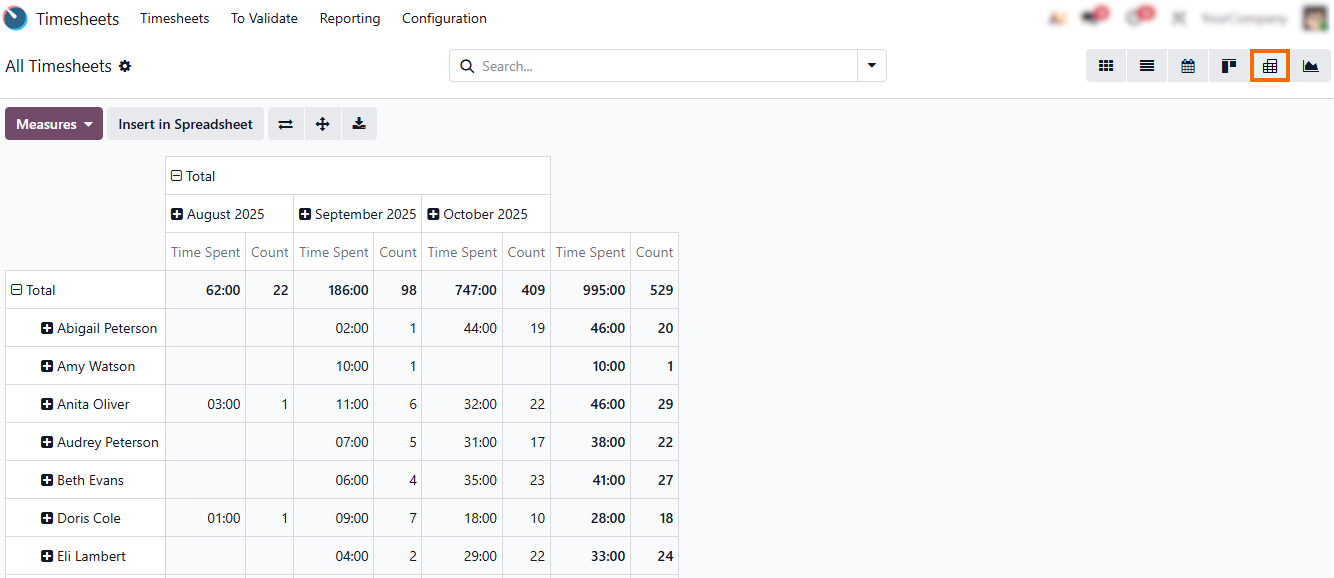
-
Click “Measures” and
enable Odoo timesheet costs to visualize the financial value of logged hours —
helping correlate effort with cost and assess overall project profitability.
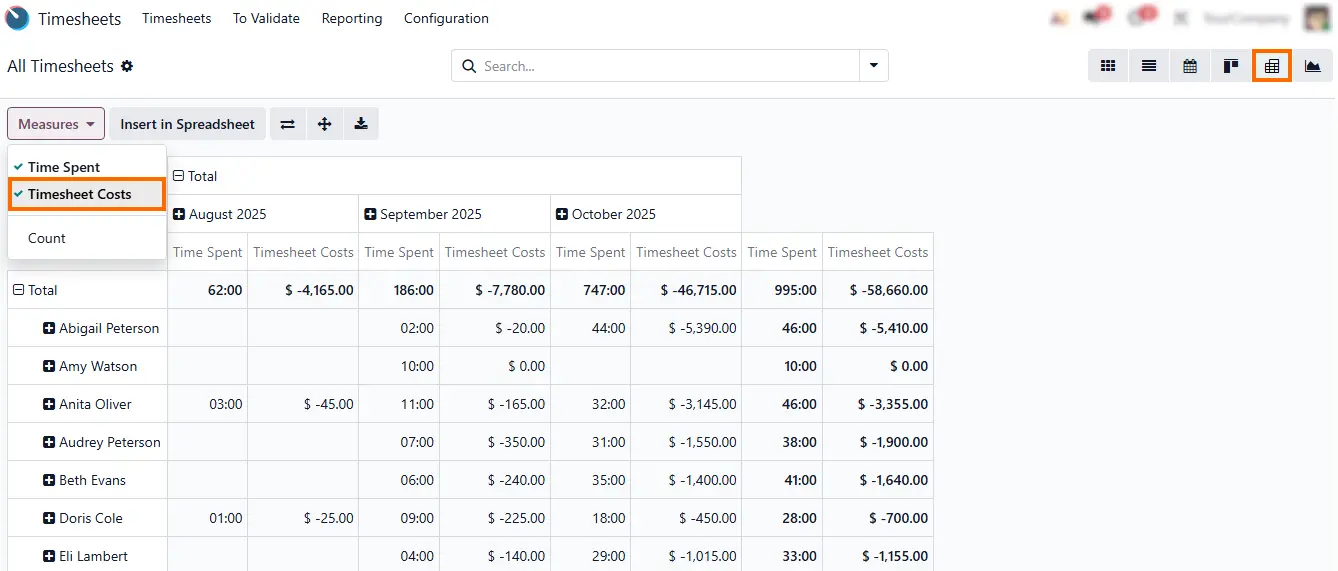
Switch to the “Graph” view to evaluate team workload at a glance. This visual layout highlights imbalances, overwork risks, and potential bottlenecks.
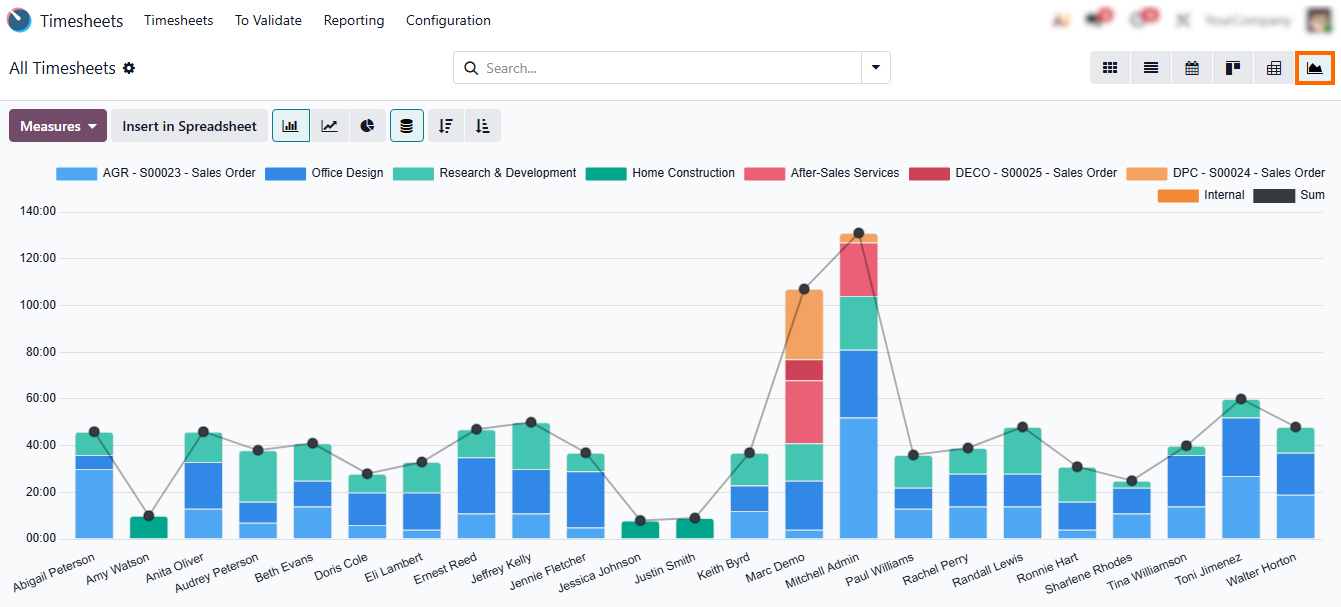
Validating
Odoo Timesheets: Streamlined Approval
& Accountability
Once all entries are reviewed, managers can move to the Validate stage to officially approve employee hours within the timesheet app. Validation in Odoo Timesheets ensures that all submitted records are accurate, complete, and ready for further processes such as invoicing or payroll. With just a few clicks, supervisors can validate multiple entries at once, locking them to prevent further modification and securing data integrity for financial reporting. Only validated timesheets are treated as billable or payable, ensuring compliance with company policies and proper cost control. In multi-department or multi-project environments, Odoo Timesheets validation clearly separates responsibilities: employees log time, while managers review and authorize it.
- Use “All Timesheets” in the timesheet app to confirm all entries in one place — a faster, smarter way to manage Odoo timesheets without opening each record.
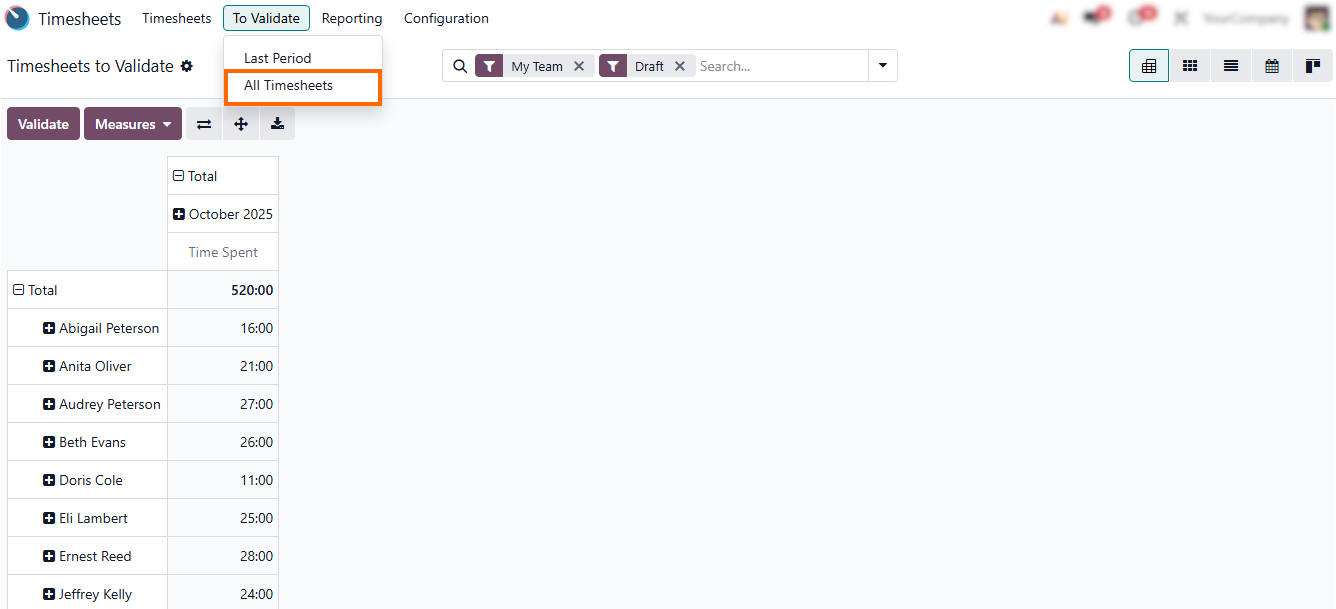
- Apply relevant
filters and click “Validate” to approve all visible records at once –
ensuring that only reviewed data moves forward to payroll or invoicing.
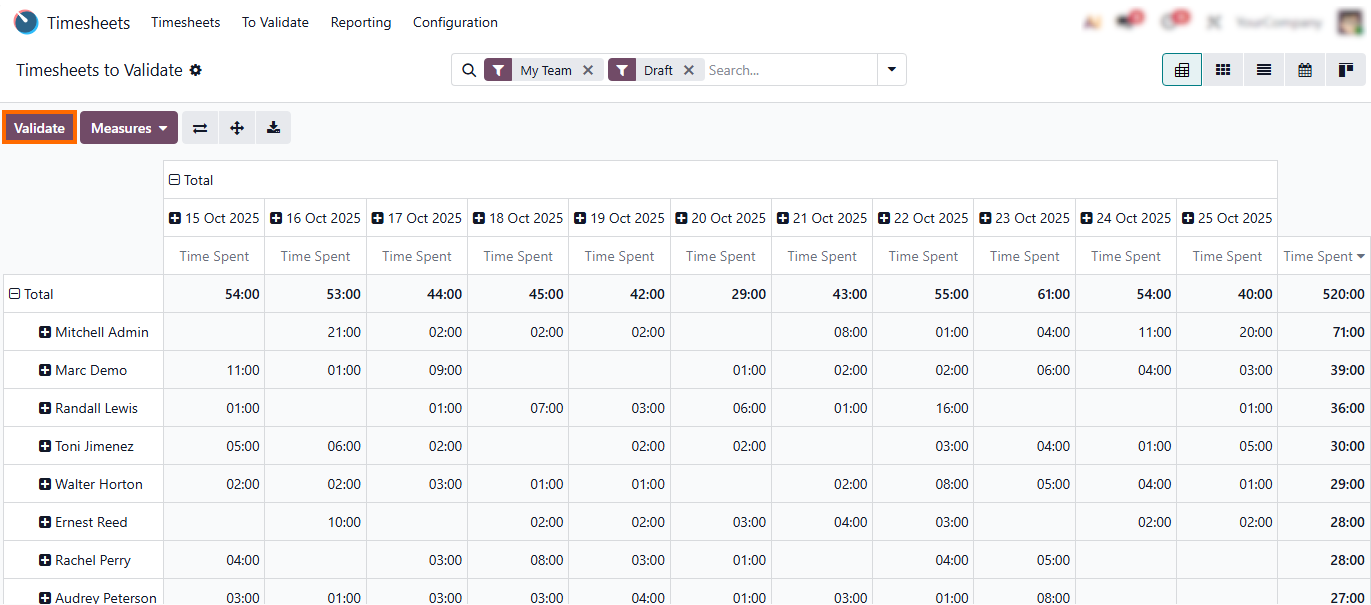
- Once the process is complete, Odoo Timesheets app displays a confirmation message stating “The timesheets have been successfully validated”.
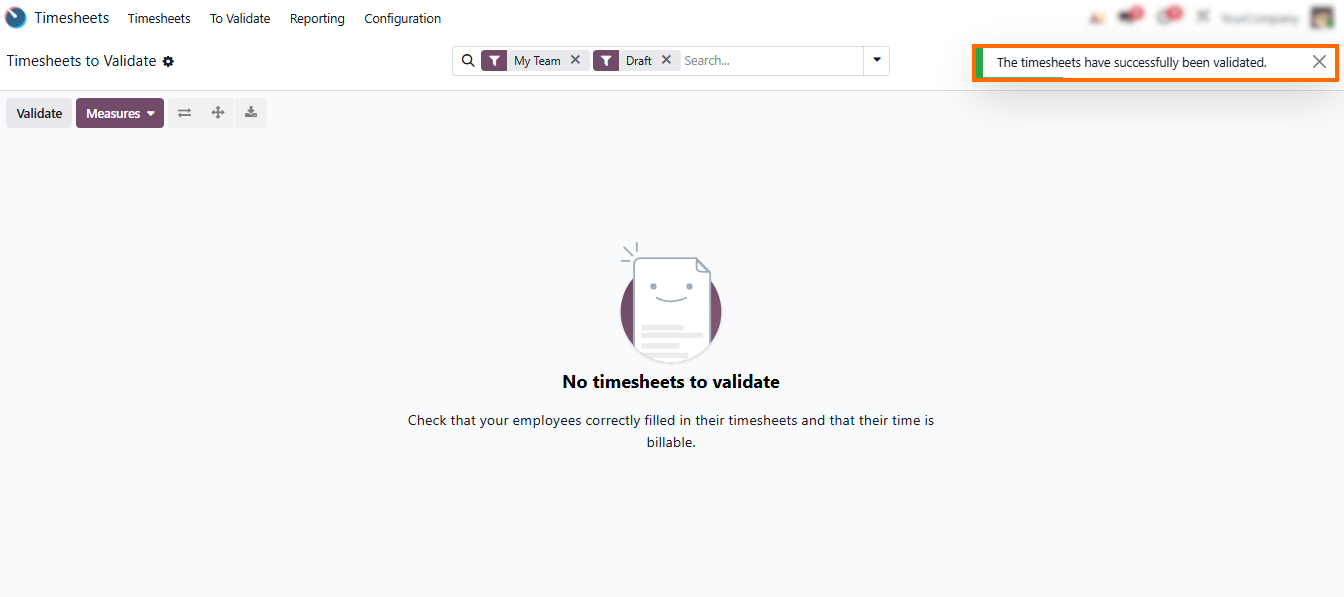
How to
Access and Use Timesheet App Reports
Once Odoo timesheets are validated, reporting becomes the key to transforming raw data into actionable business insights. Odoo 19 simplifies the process with a unified reporting workspace where every logged hour, project, and cost metric is instantly available for review. Managers can assess team performance, identify trends, and measure project profitability – all without leaving the timesheet app. Whether you’re analyzing workloads across departments or preparing financial summaries for invoicing, Odoo’s flexible reporting tools make it effortless to turn operational data into strategic decisions. With just a few clicks, supervisors can visualize performance, export reports, and maintain complete visibility over time and costs across the organization.
- Click “Reporting”, then choose one of
the available Odoo time sheet reports —
By
Employee, By Project, By Task, or By Billing Type.
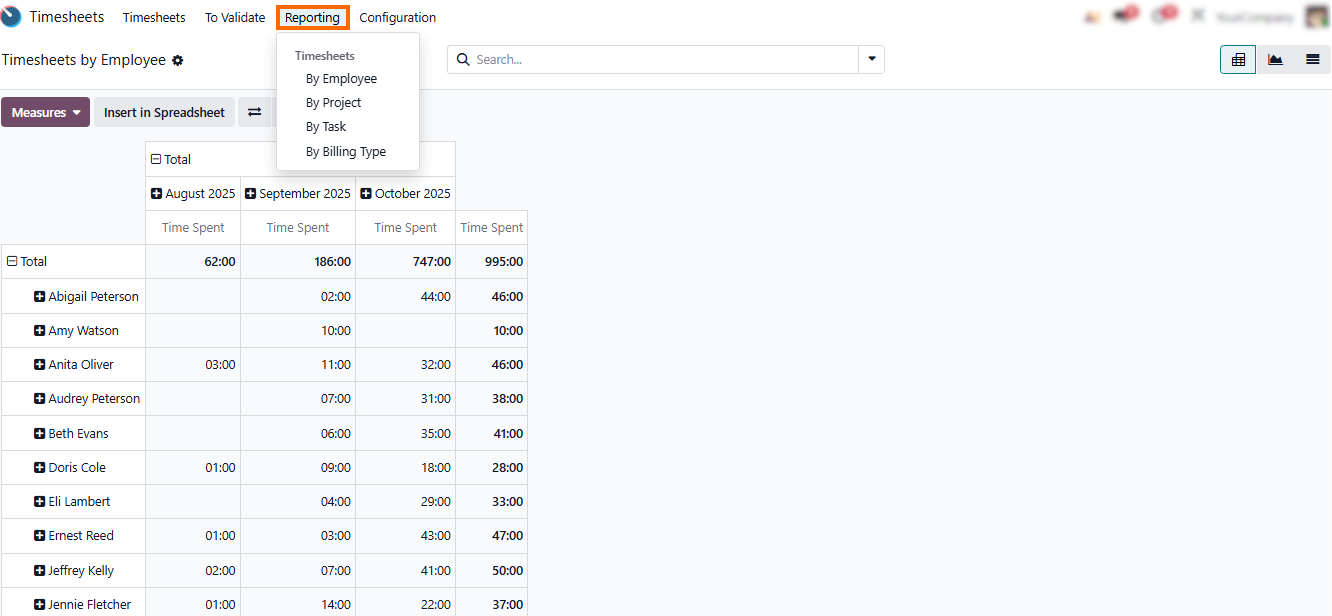
- Apply filters such as date range or
project, and then download the report as an .xlsx file
for deeper analysis, presentation, or archiving.
- These exports are ideal for comparing planned vs. actual hours, preparing summaries, or assessing project profitability.
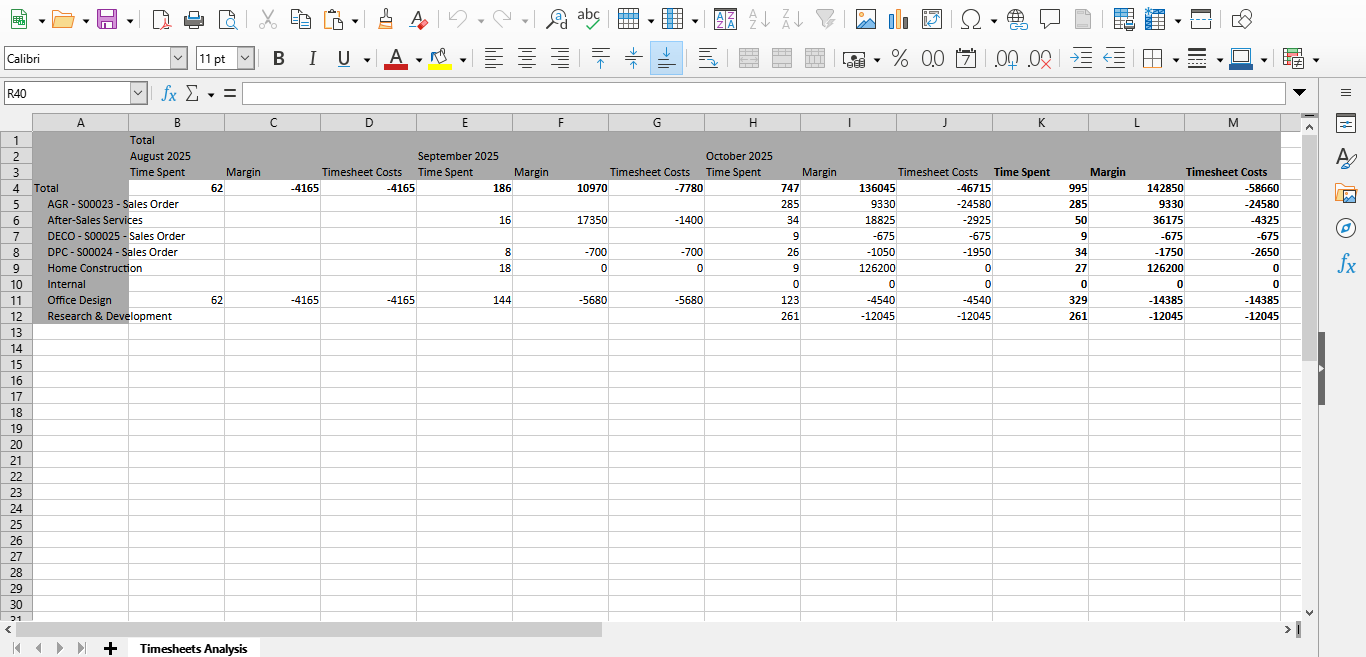
Mobile
Access for Odoo Timesheets: Work from
Anywhere
The Odoo 19 timesheet app makes time tracking more flexible with full mobile access. Employees can log or edit their hours directly from the Odoo mobile app or browser, whether they’re working remotely, traveling, or on-site. The interface automatically adapts to smaller screens, keeping time entry simple and fast. This helps teams record their work right away instead of waiting until they’re back at a computer – improving accuracy and reducing forgotten entries. Managers, in turn, can quickly review or validate submissions from their own devices, keeping projects on track even outside the office. Mobile synchronization ensures that all updates instantly appear in the main Odoo timesheets dashboard, so every logged hour is captured in real time.
- Install the Odoo timesheet app from Google Play or App Store. Sign in with your company’s Odoo database credentials to start tracking time instantly from your mobile dashboard.

- This ensures even employees on the move can record
accurate, real-time data
— keeping the entire organization synchronized.
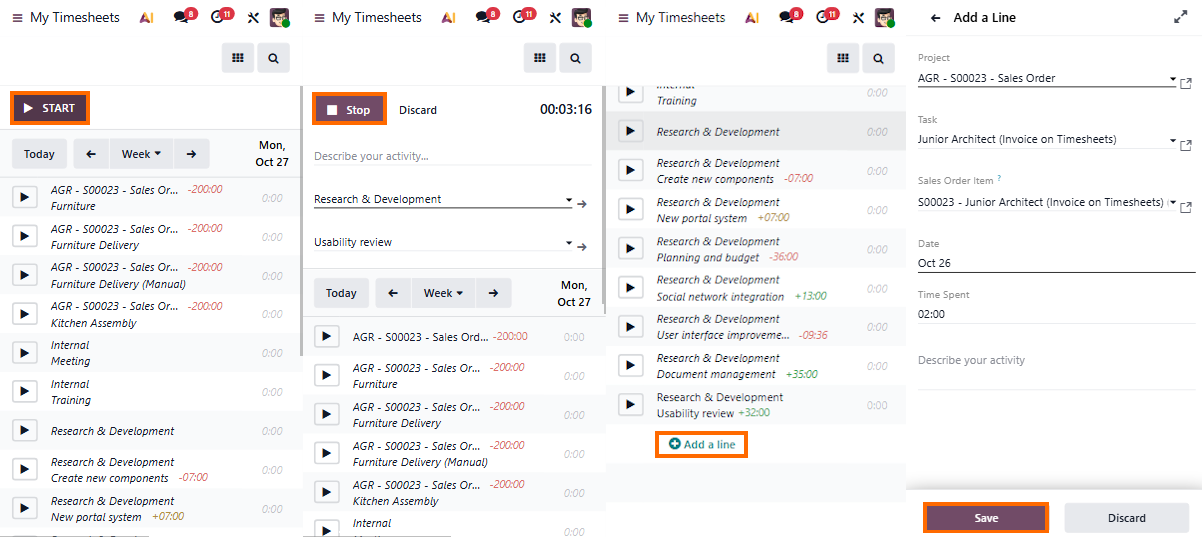
How Odoo Timesheets Transform Time Tracking
In modern organizations, accurate time tracking is more than just logging hours — it’s about turning every minute into actionable insight that drives productivity, profitability, and accountability. Across industries, teams face challenges like delayed entries, lost data, and complex project billing. Odoo Timesheets streamlines this process by combining planning, recording, validation, and reporting in a single timesheet app. Whether employees are on-site, remote, or in the office, they can log hours in real time, managers can approve entries instantly, and finance teams gain a clear view of project costs. This makes Odoo Timesheets a versatile solution among today’s time sheets apps.
Manufacturing Teams – From Logs to Real-Time Tracking
Factory workers often struggle with paper or spreadsheet-based logs, leading to lost data and delayed reporting. With the Odoo timesheet app, employees can log hours directly from the shop floor, syncing automatically with Manufacturing Orders and Planning. Managers gain live visibility into labor costs and productivity, enabling faster decisions and better project forecasting. The Odoo time tracking system turns manual logs into real-time insights.
Consulting Companies – Streamlined Project Billing
Consultants frequently forget to log billable hours, causing underbilling and lost revenue. The time sheet app in Odoo 19 links time entries directly to client projects and invoices. Approved hours are ready for billing immediately, reducing errors and increasing transparency. This makes it one of the best timecard app free options for service-oriented businesses.
Remote & Hybrid Teams – Accountability Anywhere
Distributed teams often struggle to track hours and validate timesheets consistently. With the Odoo time sheet dashboard and mobile time sheets app, employees log hours from anywhere, and managers can review and approve in bulk. This keeps remote and hybrid work synchronized and ensures every minute counts, making timesheet Odoo management seamless across locations.
Multi-Division Enterprises – Unified Oversight
Large organizations managing multiple subsidiaries or departments face challenges in consolidating hours. Timesheet Odoo allows employees across divisions to log hours on shared projects, while managers get a consolidated view of total effort and resource allocation. Integration with the openERP timesheet foundation ensures reliable, cross-department synchronization.
Education & Training – Smarter Workload Management
Instructors and staff often juggle multiple courses and administrative tasks, making time tracking cumbersome. The advanced Odoo Timesheets module centralizes recording of teaching hours, prep work, and meetings. Reports feed directly into payroll and project costing, reducing admin workload and ensuring accurate compensation. Using this advanced timesheet app workflow, education and training organizations gain clarity, efficiency, and measurable staff performance improvements.
Conclusion
Odoo Timesheets proves that modern time tracking can be simple, accurate, and strategic. By using the Odoo timesheet app or the mobile time sheet app, organizations can transform everyday logging into actionable business insights. Whether it’s a small team or a multi-division enterprise, timesheet Odoo ensures real-time visibility, seamless validation, and precise reporting across projects and departments.
With features like timesheet Odoo dashboard, detailed analytics, and integration with Projects, Planning, and HR, the system turns routine entries into measurable productivity gains. Teams can rely on Odoo time tracking to monitor workloads, prevent missed hours, and optimize performance, while finance teams link logged time in the Odoo time sheet to costs and billing.
For businesses seeking efficiency, accuracy, and transparency, Odoo Timesheets stands out as a versatile timesheets app, a dependable openERP timesheet solution, and one of the best timecard app free options available. By leveraging the Odoo awesome timesheet experience, companies of all sizes can ensure every minute counts, making the Odoo timesheet app an essential tool for modern workforce management.