Effective pricing strategies are essential for any business striving to succeed in today’s dynamic market environment. The functionality of the Odoo price lists allows users to automate and optimize the sales process, discounts, and pricing policy management. With flexible settings, it is easy to adapt the pricing strategy to the exact needs of a business.
Pricing is not just about assigning numbers. It is a strategic process that directly impacts profitability and customer service. By leveraging Odoo's robust pricing capabilities, businesses can transcend conventional pricing approaches, unlocking new avenues for efficiency and customer engagement. With price list functions, companies can reduce the cost of price administration. They can also provide more accurate price offers, respond quickly to market changes, and ensure customer loyalty through personalized offers. Accurate pricing plays a crucial role in achieving business goals.
In this guide, we will provide a detailed overview of all aspects of creating and configuring product price lists in the system, including several real-life cases and best practices to improve sales efficiency. It simplifies pricing management for teams, reducing manual effort and ensuring greater operational ease.
What Is an Odoo Price List and How Does It Work?
The price list program in Odoo 18 is a set of automated rules for assigning product prices based on factors like quantity, category, customer, or seasonality. This tool allows users to create various types of pricing. The system supports the creation of a multiple price list that allows businesses to manage different customer segments and product categories simultaneously. This helps adapt pricing to different market segments. The following sections detail the main functions of price lists in the system, which will help optimize the pricing process and ensure greater flexibility in strategic pricing.
Automation of Pricing
Price configuration in Odoo 18 allows users to create rules for automatically assigning prices to products based on different conditions. The price can vary, for example, depending on the quantity of products purchased, the product category, customer, or time period. This streamlines pricing, reduces errors, and improves accuracy. This automation ensures consistent pricing, saving time and minimizing errors.
Multi-Currency
Support
If your company operates globally, Odoo’s price list functionality automatically converts prices into your customers’ local currencies based on live exchange rates, eliminating manual conversions and reducing the risk of errors. This feature is essential for businesses with an international customer base, ensuring accurate, real-time pricing updates that reflect the current market conditions.
Discounts and Promotions
Flexible Odoo discount settings allow users to create a promotional or discount price list based on different selection factors. For instance, users can set a discount for a specific product group during a holiday season or offer discounts for loyal customers. Targeted discounts help attract and retain customers, strengthening loyalty.
Integration with Modules
Price list functions are tightly integrated with other system modules such as Sales, Odoo CRM pricing, Inventory, and Point of Sale. This means that changes in price lists are automatically reflected in related processes, from invoicing to inventory management. This integration ensures consistent pricing and smooth operation across departments.
What’s New in Odoo 18:
Enhanced Price List Features
The configuration process has been simplified, and advanced pricing formulas now allow businesses to apply precise rules based on product margins, customer segments, or date ranges. Export functionality supports multiple formats, making it easier to share pricing strategies across departments or partners. Combo-product pricing is now deeply integrated across Sales, Odoo POS Pricing, and Commerce, while multi-currency support ensures real-time conversion accuracy based on live exchange rates. These updates boost operational efficiency and support more dynamic, responsive sales and price models.
To maximize the benefits of new features, it is recommended to use the latest version of Odoo 18. For further assistance, contact our support team.
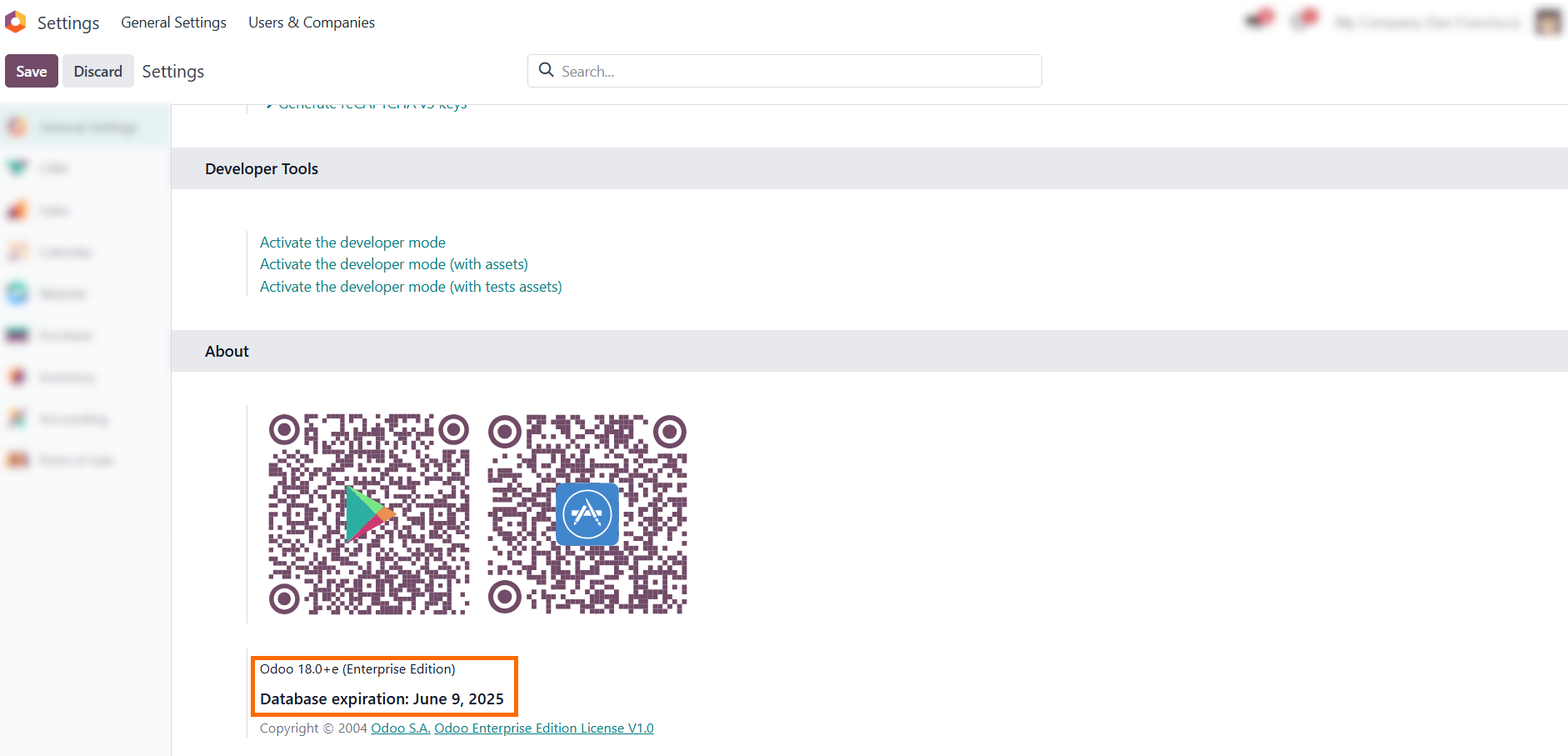
Getting Started: How to Set Up a Customer Price List in Odoo 18
Ensure the Sales module is activated to begin configuring Odoo price lists. This step provides the necessary tools for managing pricing strategies, discounts, and customer segmentation. To enable the Price List feature, navigate to the Settings menu and, under the Sales section, activate the option. This action unlocks the ability to create and manage multiple price lists, enabling the application of dynamic sales pricing rules tailored to specific business needs. Once enabled, this feature becomes the foundation for building a flexible pricing structure that can adapt to product variations, seasonal offers, or customer-specific deals. Leveraging these capabilities helps ensure consistent and accurate pricing across various sales channels.
- To proceed, locate and activate the option "Multiple Sales Prices per Product" and save the settings.
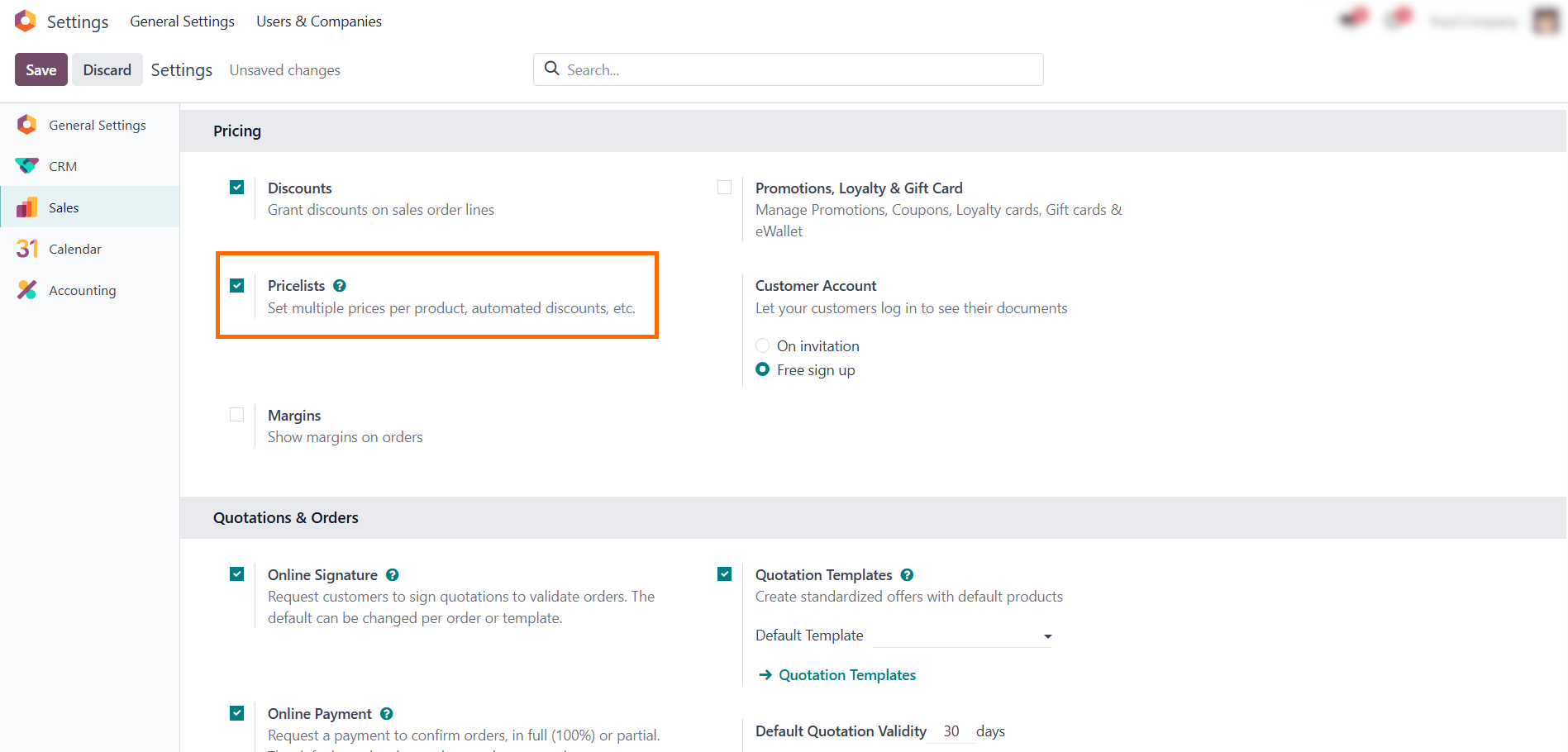
Once the settings are applied, the system prompts you to open the Odoo inventory pricing dashboard, giving the option to review existing ones or create a new one.
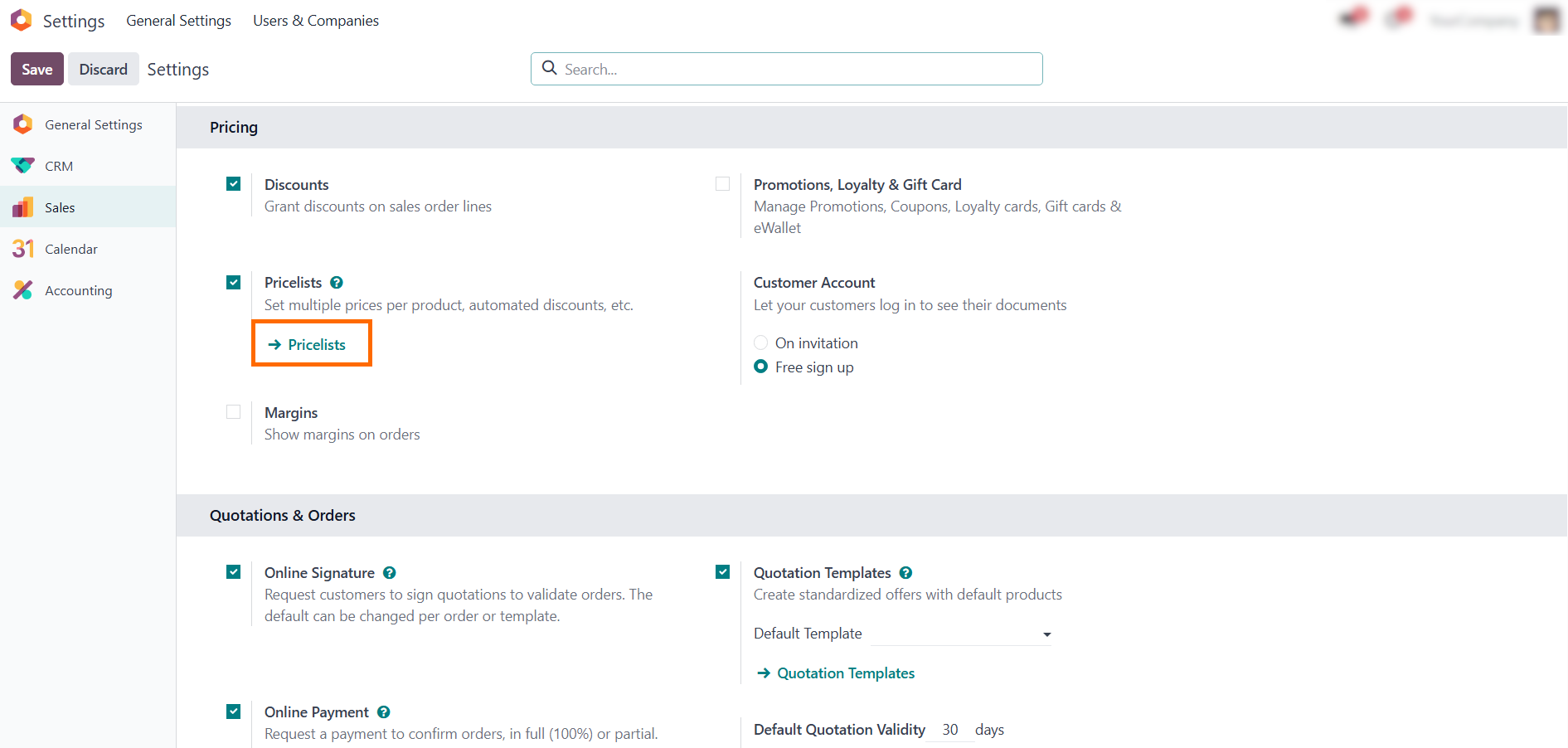
Maximizing Profitability
through Promotion Price List
Integration
To maximize profitability, businesses can take advantage of Odoo’s advanced pricing models, which include features such as the Odoo price calculator and multi-tiered price list application. These tools enable companies to set dynamic sales pricing rules, accommodating factors like customer segments, purchase volume, or seasonal demand. By leveraging Odoo ERP pricing functionalities, businesses can respond more efficiently to market changes while ensuring optimal pricing strategies. Also, Odoo’s integration with other modules, such as Sales and Inventory, ensures that updates to a price list automatically reflect throughout the system. This seamless integration helps businesses manage purchase price lists and retail offers efficiently, saving time and reducing errors.
- To configure an Odoo
product price list, go to the Sales module, open the
"Configuration menu", select "Price Lists", and click "Create".
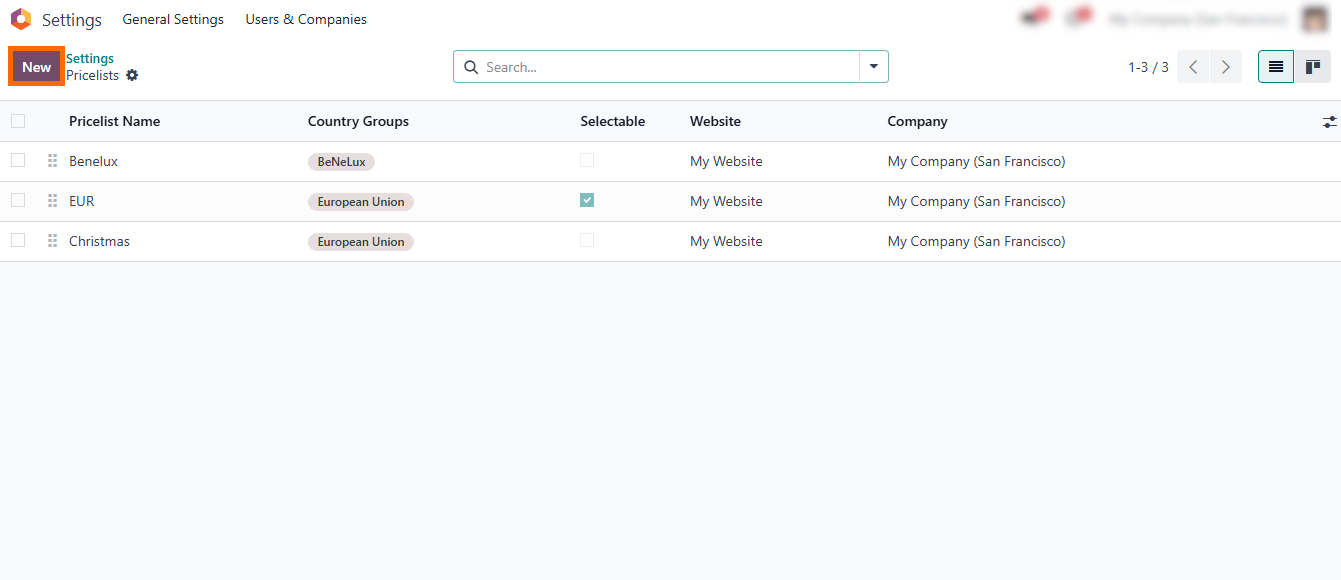
Step-by-Step Guide:
Creating and Configuring Price Lists in Odoo 18
After activating the product pricelist feature, the next step is to create and configure specific price lists that match your business logic. The system allows users to define a variety of pricing rules, from simple fixed prices to more complex formulas based on discounts, product margins, or quantities. This is particularly useful when working with different customer groups, regions, or advertising campaigns. Such flexibility in price list system management empowers businesses to respond swiftly to changing market conditions, customer demands, and seasonal variations.
- To begin, click "Create" to open the configuration form, where the primary parameters of the price list can be specified.
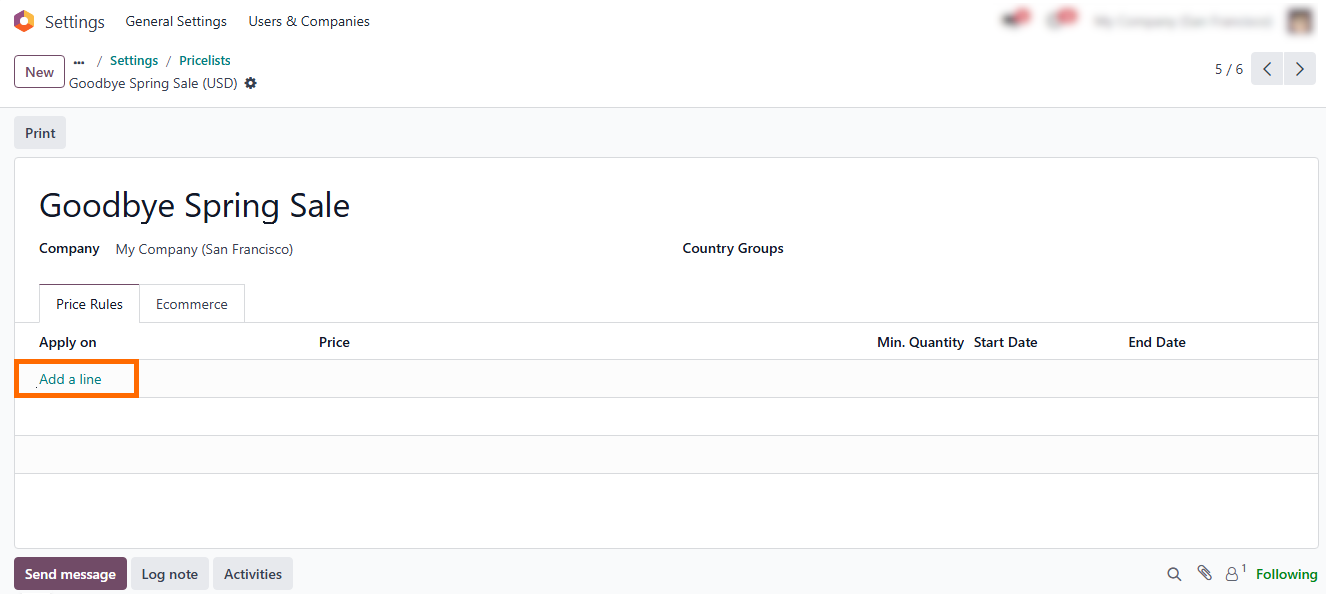
- Click "Add a line" to specify individual pricing rules or conditions. Here, users can define the product, minimum quantity, pricing calculation method, and any applicable discounts.
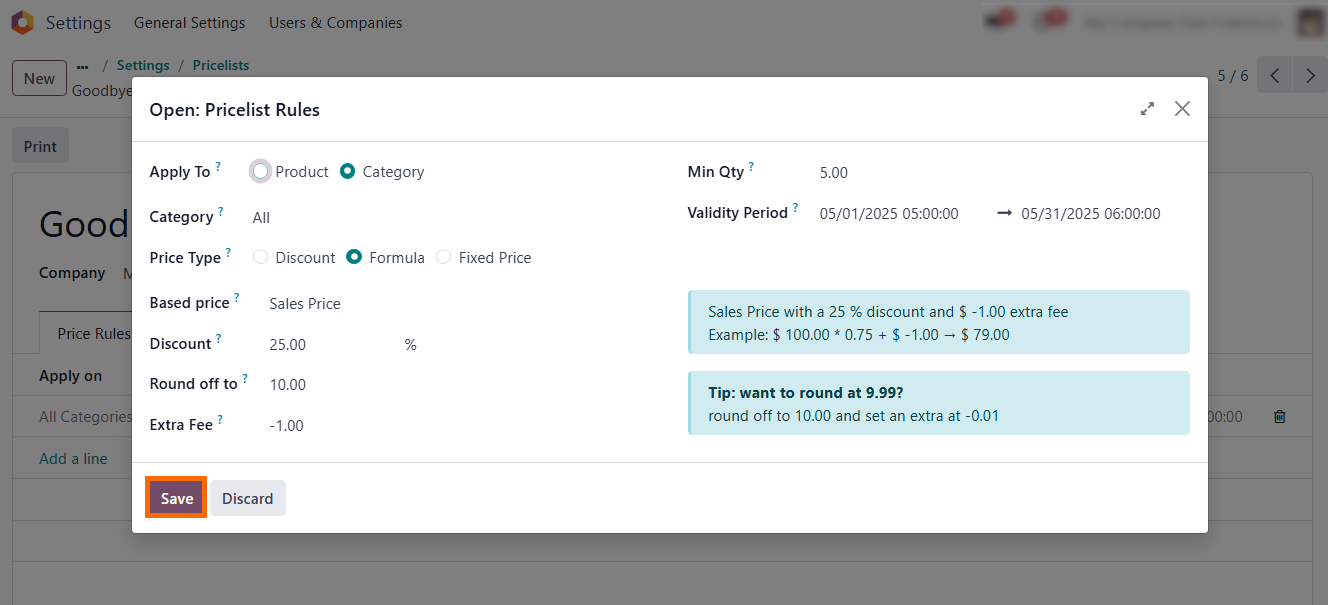
By tailoring pricing strategies to specific customer segments or price sales scenarios, companies can maximize profitability while maintaining a competitive edge.
Case Study 1:
Quantity-Based Discounts in Action
Whether it’s creating a sales price list, defining dynamic sales prices for specific customer groups, or applying targeted price lists to boost customer loyalty, Odoo simplifies the entire process. By leveraging pricing configuration, businesses can efficiently manage sales price lists, define sales prices based on customer segments, and incorporate a discount price list to encourage repeat purchases. The system’s ability to handle multi-currency price lists and integrate with Odoo modules ensures consistent and accurate pricing across all sales channels. This comprehensive approach to retail price management enhances operational effectiveness.
- When a customer selects a single item for an order, the system does not display the discount until the purchase meets the promotional conditions according to the price list.
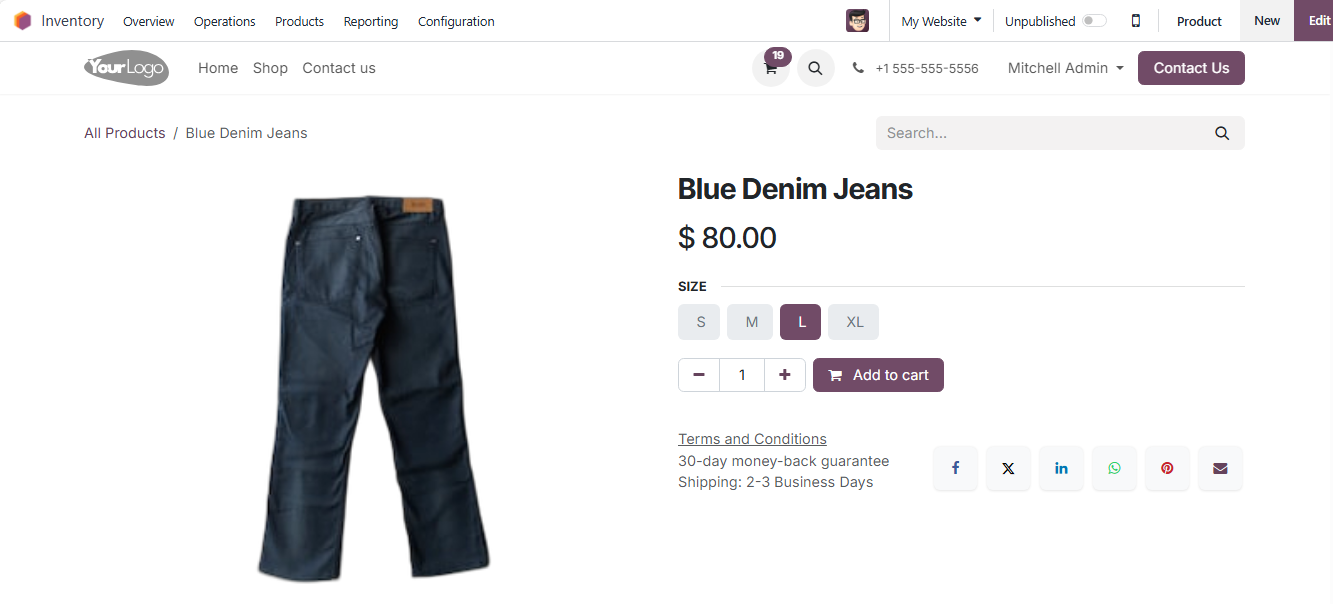
The product price was updated to $59 according to the specified 25% Odoo discounts. The system’s flexibility in managing both types of discounts helps businesses tailor their pricing strategies effectively.
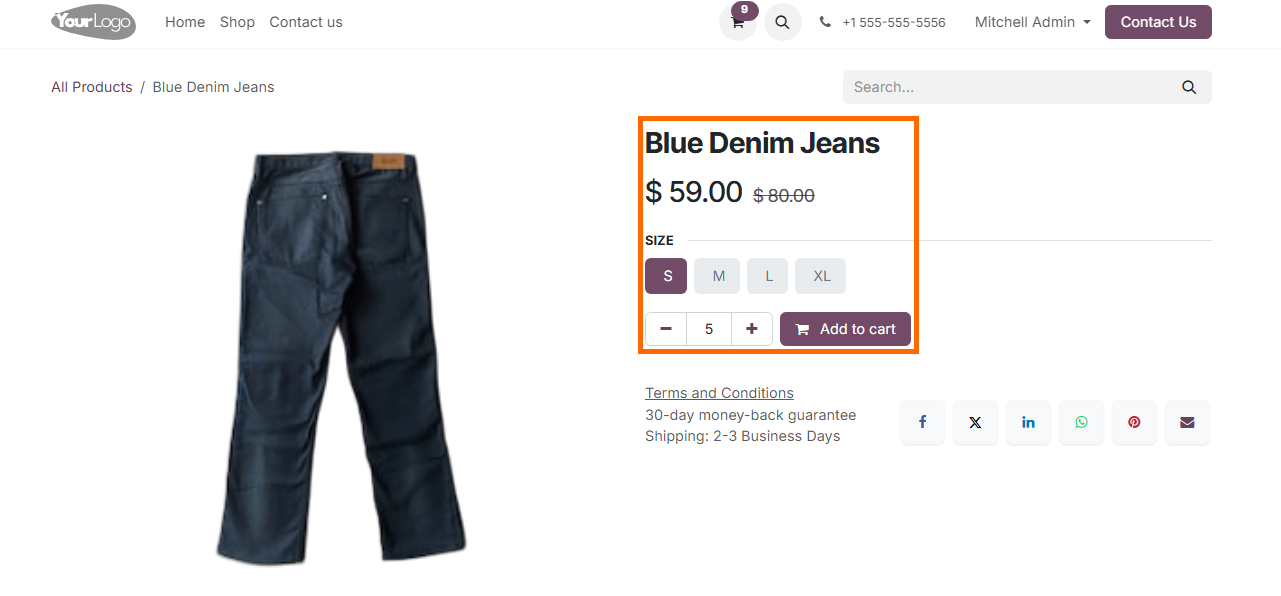
Case Study 2: Fixed
Price Discounts for Target Segments
Let's continue on the price list configurations. In the next case, we will apply a fixed price discount of $69.99. The promotion rules can be adjusted as needed. One of the most common scenarios in retail price management is creating a discount price list that applies fixed discounts to specific customer segments or product categories. The key difference between a fixed price discount and a dynamic discount lies in their calculation methods. A fixed price discount always subtracts a specific amount from the original price, regardless of variables like purchase volume or customer category. In contrast, a dynamic discount changes based on predefined conditions, such as order quantity or seasonal factors.
-
Select
the fixed price type of a product, enter the discount amount of $69.99, and
save
the changes.
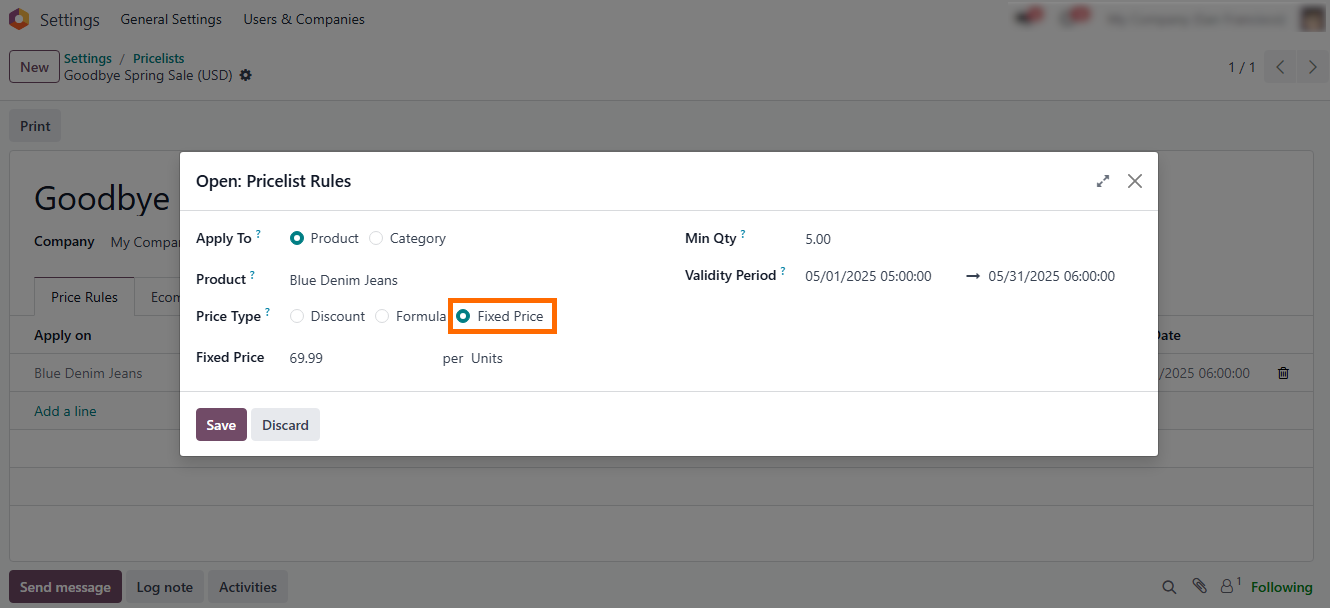
- Now that we have applied a fixed price discount to the
product category, we need to place an order for
our product and check how the pricing Odoo displays it.
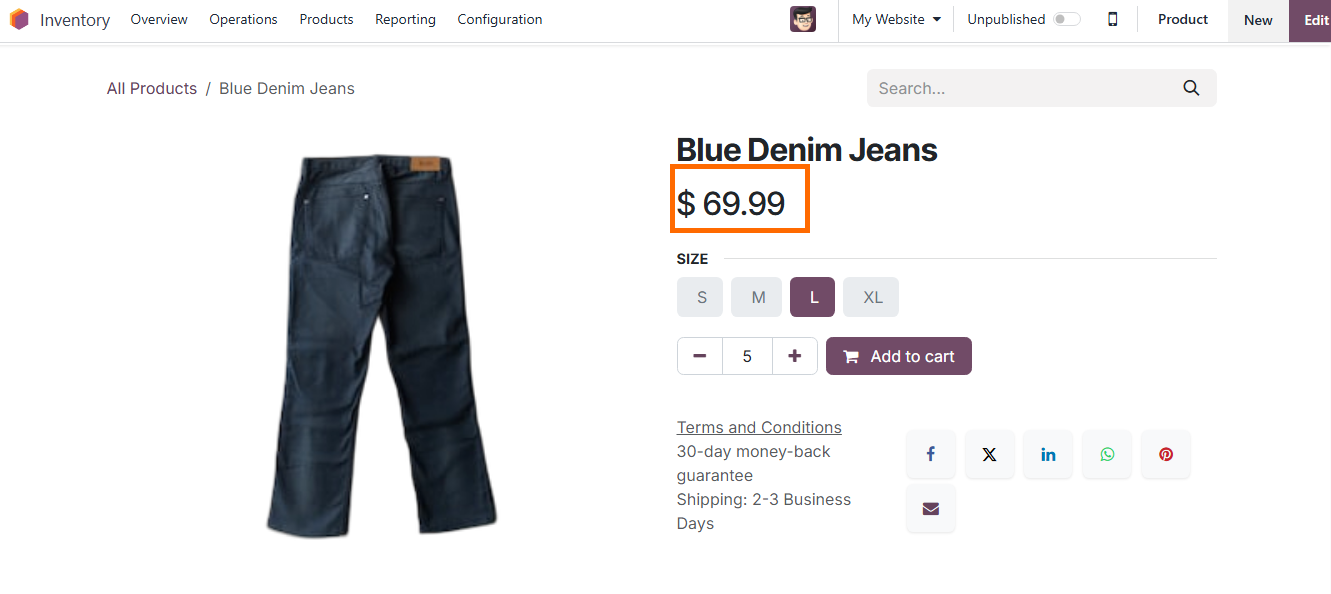
Case Study 3: Applying
Percentage Discounts for Campaigns
Finally, let's look at a case involving a Percentage Discount. So, while a fixed price discount reduces the price by a specific amount, a percentage discount lowers the price based on a set percentage of the original amount. This type of discount allows you to set a percentage reduction on the product price, making it ideal for promotions, sales, or loyalty programs. Percentage discounts are commonly used in pricing sales strategies to offer flexible and dynamic pricing adjustments, especially during promotional campaigns.
- To configure it, select the discount type
"Percentage" for a product, enter a value, and save
the settings.
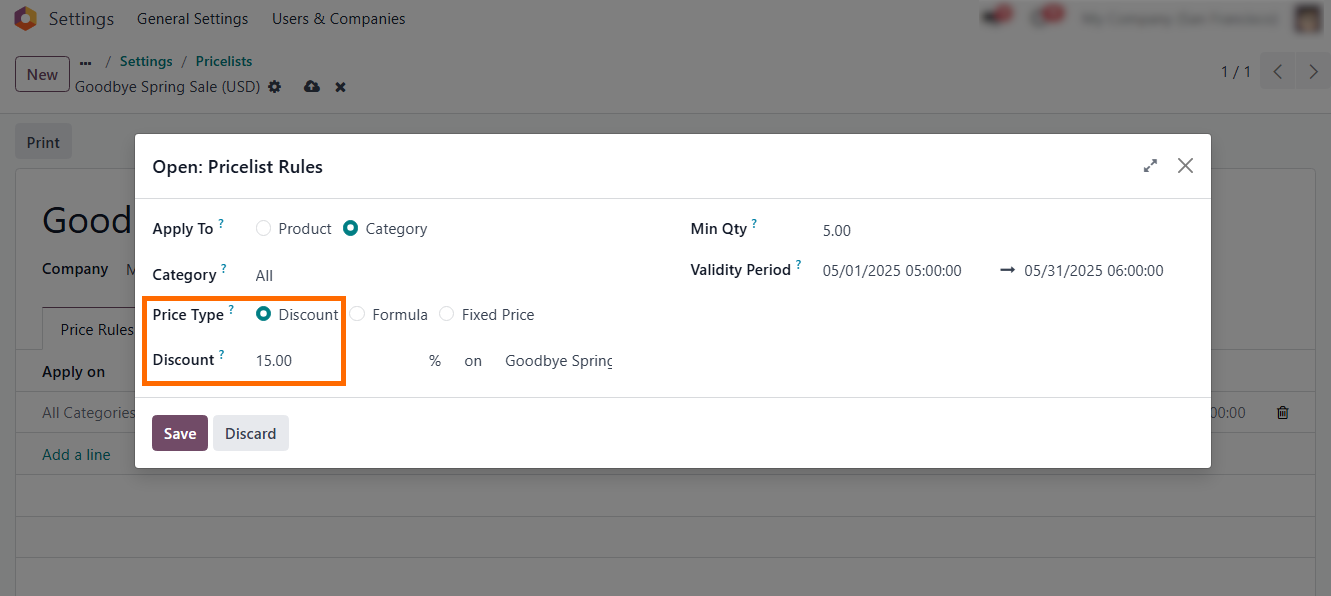
- In this case, the original product price was $80. After applying a 15% percentage discount, the final price is now $68, as calculated automatically by the system.
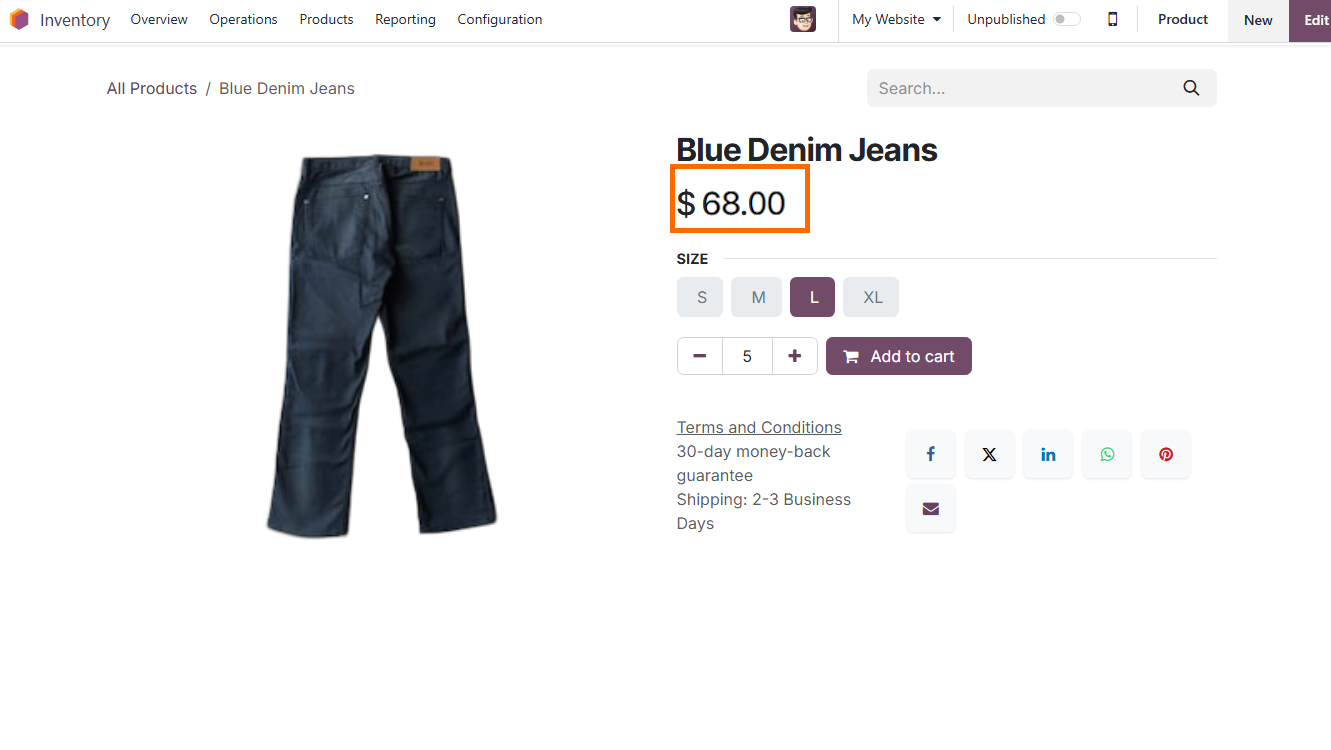
Why Use Odoo Price Lists Online: Key Business Benefits
The system’s price list application offers businesses a structured way to manage retail price lists efficiently. By creating a complete price list tailored to different customer segments, companies can optimize pricing strategies and boost sales. The ability to set up a price list for specific markets or promotions helps maintain consistency and accuracy. Additionally, integrating vendor pricelist Odoo features streamlines procurement, ensuring that purchase prices remain up to date. The platform also supports the creation of an online price list, allowing businesses to share current pricing with customers through their website. Companies can easily create a price list online, adapting it as needed to reflect market changes.
- In the pricelist Odoo form, enable the option "Published on the Website" to make the price list available online.
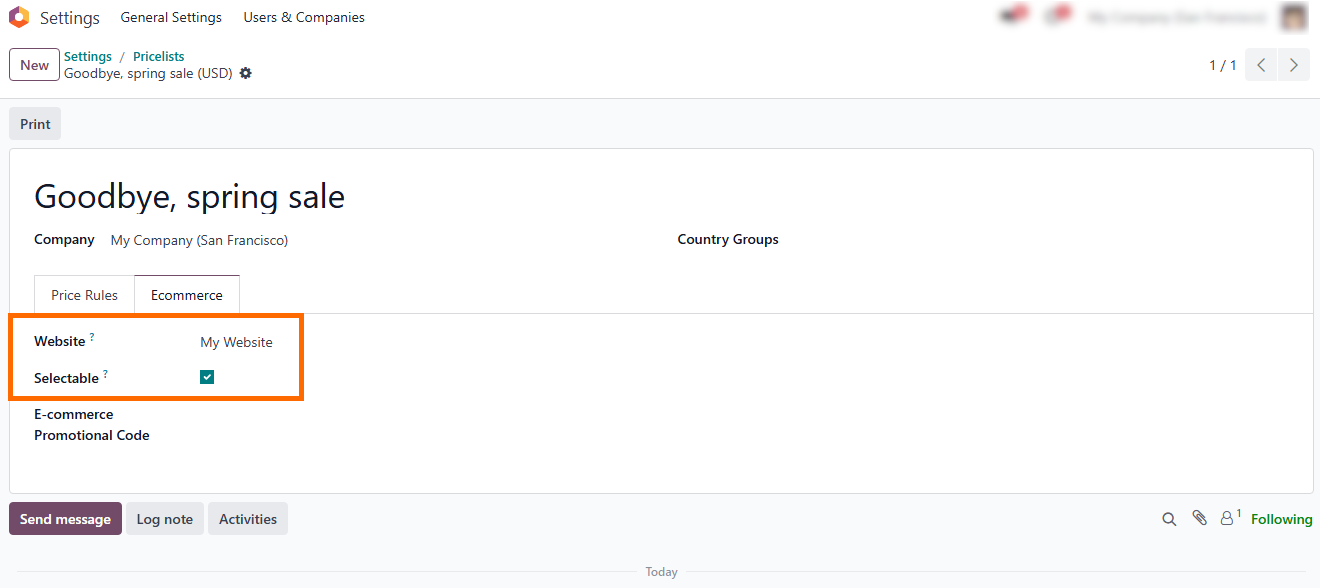
The Odoo pricelist functionality allows customers to access up-to-date pricing directly on the company’s Commerce site, enhancing transparency and minimizing customer-specific inquiries.
How to Use Pricing
Analytics in Odoo Pricelists
Beyond simply managing an application price list, Odoo provides powerful analytics tools that help businesses monitor the effectiveness of their sales strategies, and promotional campaigns. These insights allow companies to track how discounts and promotions impact customer behavior and overall sales in Odoo. It shows price list performance clearly, enabling timely adjustments for maximum profitability. By using pricing model analytics, businesses can make data-driven decisions to optimize retail price management. This ensures that their purchase price list and Odoo online pricing stay competitive and aligned with market trends, ultimately driving sustained business growth.
- Pricelists Odoo effectiveness can be viewed in the "Reports" section of the "Sales" module, as well as on a dedicated dashboard that clearly displays key metrics for quick and easy analysis.
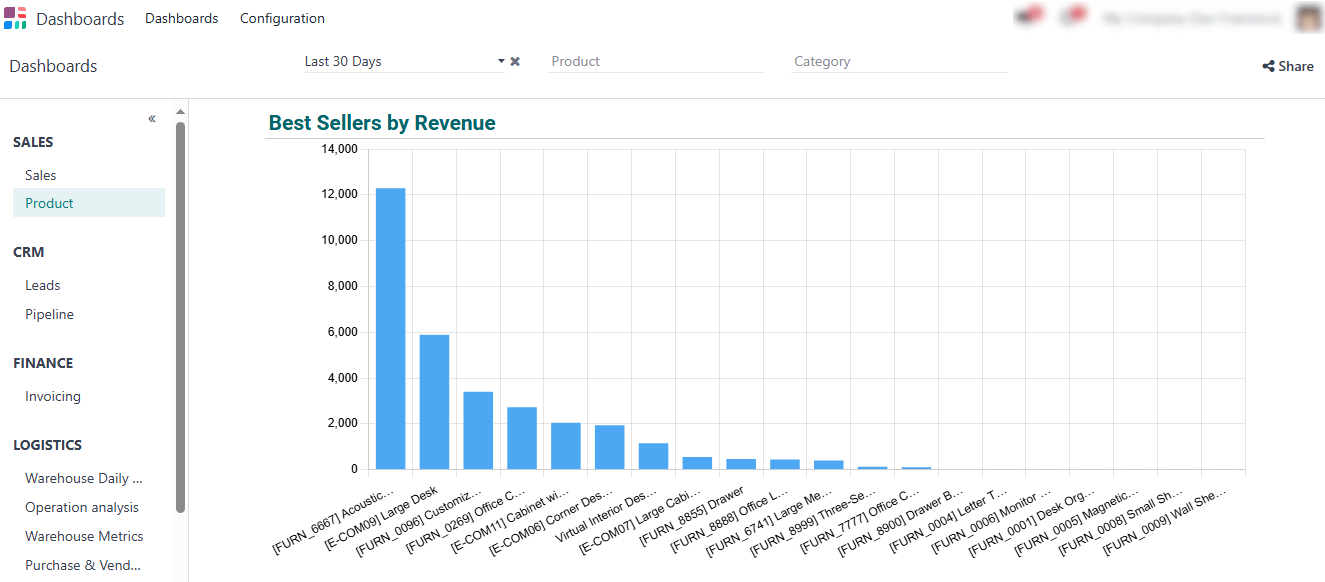
Managing Price Lists on
Mobile with Odoo Sales & POS Apps
Odoo 18 supports viewing and managing price lists through mobile apps like Sales and POS, allowing quick access to update prices and discounts anytime, anywhere. This enables sales teams and managers to review and adjust retail pricing in real time, improving responsiveness and customer service. It ensures decision-makers have pricing control at their fingertips, wherever they are. Mobile access is especially valuable for businesses using the Odoo subscription price or dynamic pricing models, offering flexibility to update prices instantly and maintain competitive advantage.
This feature allows users to create online price list and implement dynamic pricing, ensuring competitive, real-time update
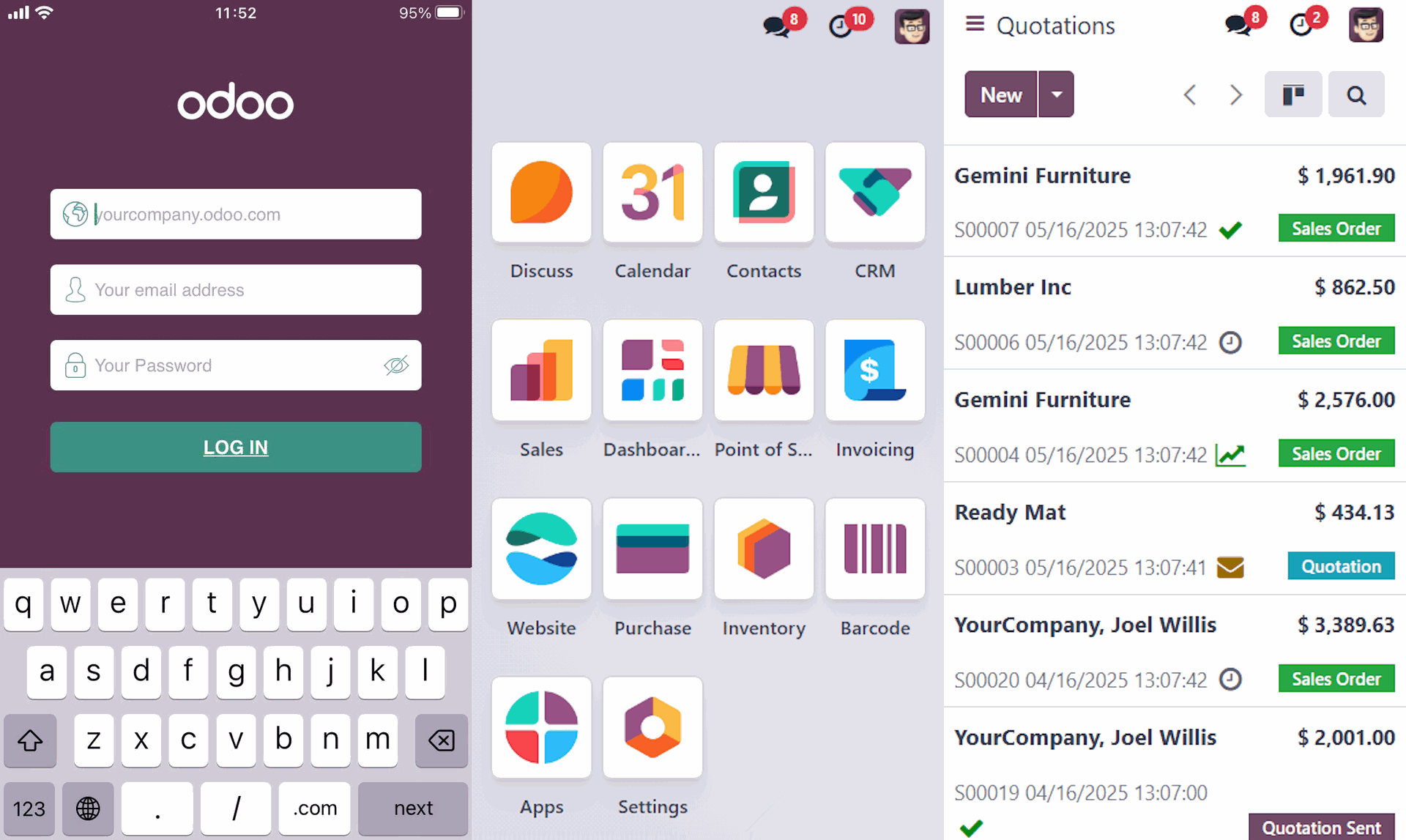
Avoiding Pricing
Mistakes: Risk Management with Odoo Price
Lists
One of the significant challenges in retail price management is avoiding pricing errors that can lead to financial losses or damage to customer relationships. Odoo price lists offer robust tools to minimize such risks through automated pricing rules, version control, and multi-step approval processes. By using the Odoo pricing model, businesses can efficiently create online price lists and maintain consistent pricing across multiple channels. Additionally, the system's integration with Odoo sales documentation and retail price management documentation ensures that the entire process is transparent and easily auditable.
- Implementing these practices helps maintain pricing integrity and builds customer trust, especially when using features like Odoo success pack pricing to optimize.
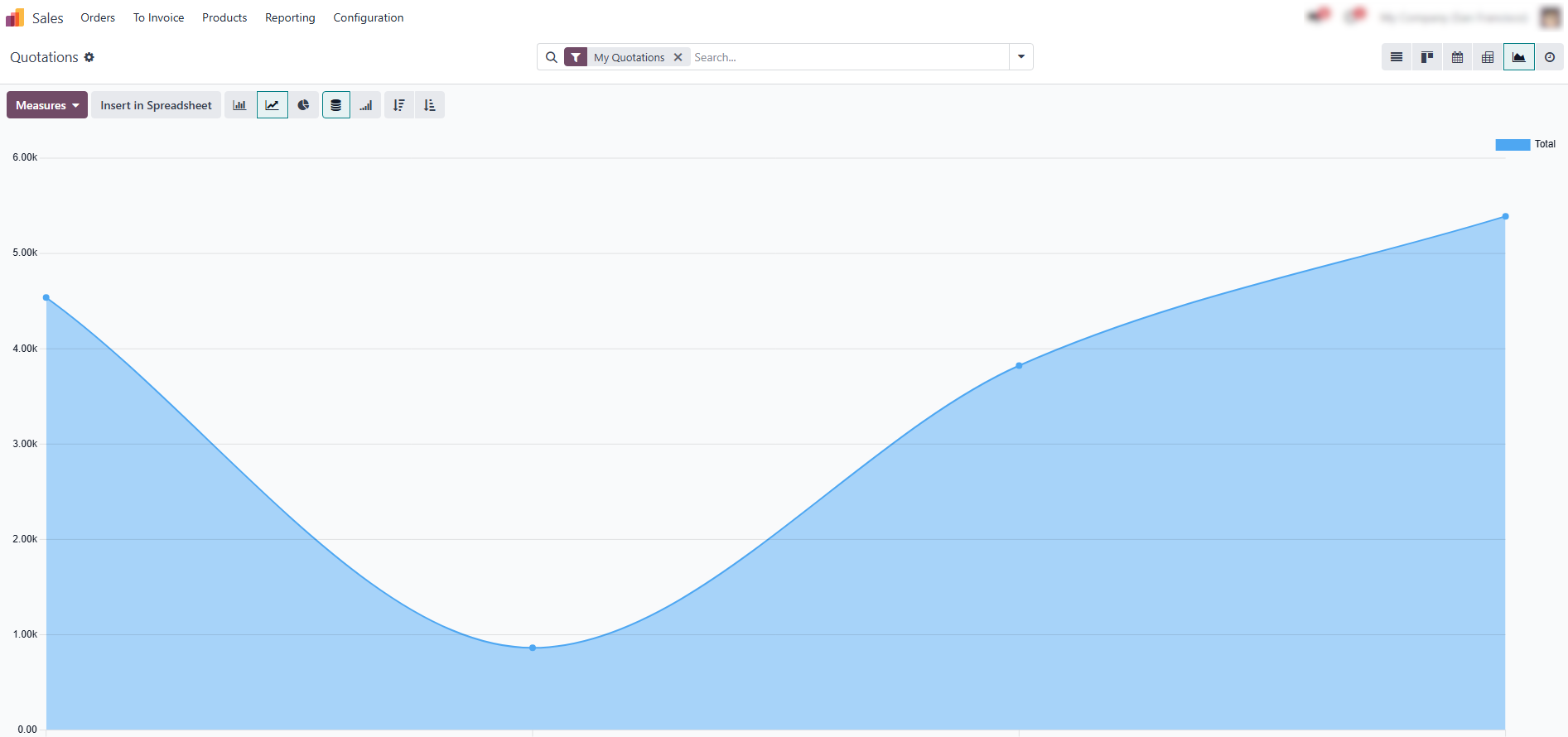
Optimize and Maintain
Price Lists in Odoo 18
Managing product price lists efficiently in Odoo 18 requires a straightforward approach to sales pricing and continuous optimization. Streamlined price list management helps enterprises negotiate contracts confidently and respond quickly to changing market demands. Below are some practical tips to enhance the accuracy and effectiveness of your pricing strategies. Flexible pricing tools within the system simplify managing and optimizing pricing strategies for both local and global markets, enabling you to unlock the full potential.
Segment Your Customers
Effectively
Group customers by purchase behavior, region, or order volume. This helps define sales price structures tailored to different customers’ needs, making it easier to create a targeted price list. Proper segmentation not only improves pricing accuracy but also enhances customer experience by offering relevant prices. Effective segmentation enables companies to offer personalized terms to key accounts and partner networks.
Automate Pricing Rules
Utilize Odoo pricing features to automatically update product price lists based on conditions like quantity, customers type, or product category. This reduces manual input and minimizes errors, keeping the sales price consistent across all channels. Automation also saves time and resources, allowing teams to focus on strategic tasks. Pricing automation allows faster response to market changes and supports long-term corporate client relationships.
Regular Update Price
Lists
Keep your sales pricing strategies current by periodically reviewing and adjusting them according to market trends, seasonal changes, or customer feedback. An accurate product price sheet ensures that your Odoo 18 remains competitive. Frequent updates help business stay agile and respond promptly to pricing shifts. Regular price list updates maintain competitive advantage and meet the specific needs of corporate buyers.