Modern businesses juggle a web of tools to stay competitive, with Odoo ERP integration at the core of operations. For most organizations, an ERP like Odoo 19 is just one part of a larger digital ecosystem. Payments flow through Stripe or PayPal, logistics rely on UPS, FedEx, or DHL, and sales thrive on e-commerce platforms such as Amazon, eBay, or Shopify. Such Odoo integration not only streamlines daily operations but also improves decision-making by giving managers real-time visibility into sales, stock levels, and financial flows.
But the real challenge isn’t using these tools individually—it’s making sure they work together seamlessly. Without smooth Odoo integration, businesses face endless copy-pasting, missed updates, and frustrated customers. Odoo for ecommerce features solves this problem with a robust Odoo ERP integration framework, transforming fragmented processes into one consolidated workflow that saves time, eliminates errors, and boosts efficiency.
Beyond its built-in modules for sales, inventory, and finance, Odoo 19 includes ready-made connectors and flexible APIs. This means that when a customer completes a transaction via Odoo payment integration, this record is instantly logged in the accounting module. When an order is shipped using Odoo shipping integration, tracking details flow back into the sales order, or when a product is sold on Amazon, the inventory updates through Odoo e-commerce integration automatically. No more siloed systems—just one smooth, synchronized environment powered by Odoo API integration.
Such seamless Odoo integration not only reduces errors but also empowers businesses to scale with confidence, knowing that every tool in their stack connects through Odoo’s framework.
The
Main Categories of Integration Odoo 19
Odoo integration with external services falls into four main categories, each designed to streamline business processes and eliminate data silos. Instead of switching between multiple platforms for payments, logistics, sales, and custom tools, Odoo 19 brings everything together inside the ERP. This approach ensures smoother processes, less manual work, and consistent data across all departments. By leveraging these Odoo ecommerce integrations, businesses can scale operations efficiently and adapt to evolving needs. This comprehensive Odoo integration framework, from Odoo payment processing to Odoo freight management, drives operational excellence and supports business scalability.
Payment
Gateways: Stripe, PayPal, Adyen, Authorize.Net
Odoo includes ready-to-use modules for the most common online payment systems. With an Odoo payment gateway integration such as Stripe or PayPal enabled, customers can pay invoices or orders directly online, while transactions are automatically registered in accounting. This makes Odoo payment processing and reconciliation seamless. Companies can also extend functionality with Odoo Stripe integration or connect PayPal by following simple steps like adding PayPal to a website. With Sandbox Mode, businesses can safely test payment acquirers Odoo before going live.
Odoo Shipping Carriers: UPS, FedEx, DHL, USPS
Logistics integrations allow sales and warehouse teams to generate shipping labels, calculate delivery rates, and update customers with tracking numbers directly from Odoo 19. Out-of-the-box shipping methods Odoo cover UPS, DHL, and USPS, while FedEx Odoo integration provides advanced options for real-time rates and label generation. Businesses working with complex logistics can also benefit from the Odoo courier management and Odoo freight management features, ensuring efficient handling of all deliveries.
Ecommerce Capabilities: Amazon, eBay, Shopify, WooCommerce
For companies selling on
multiple channels, Odoo 19 provides connectors to synchronize product catalogs,
pricing, inventory, and orders with external marketplaces. Built-in ecommerce Odoo connectors cover Amazon and
eBay, while Shopify and WooCommerce are supported through OCA and Odoo App
Store modules. This Odoo ecommerce integration ensures centralized management of
all sales channels, reducing manual effort. Whether it’s a B2B Odoo e-commerce project or a standard
webshop, businesses can rely on Odoo 19 to deliver advanced ecommerce capabilities and scalable ecommerce functionality.
Odoo API and
Connectors: OCA modules and custom endpoints
Not every business tool has a ready-made connector, which is why Odoo supports flexible API integrations. Developers can work with Odoo API, Odoo REST API, or Odoo ERP API to build custom solutions, while OCA modules provide templates for rapid deployment. Whether connecting with niche platforms, designing advanced automation, or using the Odoo Python API, companies gain the flexibility to extend ERP functionality with secure Odoo external API endpoints.
Configuring
Odoo Payment Providers
Setting up Odoo payment gateways is often the first and most practical step toward real-world Odoo integration. Customers expect fast, secure, and flexible checkout options, while businesses need transactions to flow directly into accounting without manual reconciliation. Odoo supports leading Odoo payment providers such as Stripe, PayPal, Adyen, and Authorize.Net, each offering global coverage and compliance with industry security standards. By enabling a payment gateway app directly from the Odoo Payments module, businesses can choose between test and production environments and map transactions to journals for automated bookkeeping. Whether it’s Odoo Stripe integration, Stripe Odoo, or Odoo PayPal, online payments are captured, validated, and synced seamlessly into the ERP system.
- To configure Odoo payment integration, first activate the providers you plan to use. Go to Configuration in the Website module and select the Odoo payment gateway options. This step initiates the connection of your system to online payment methods.
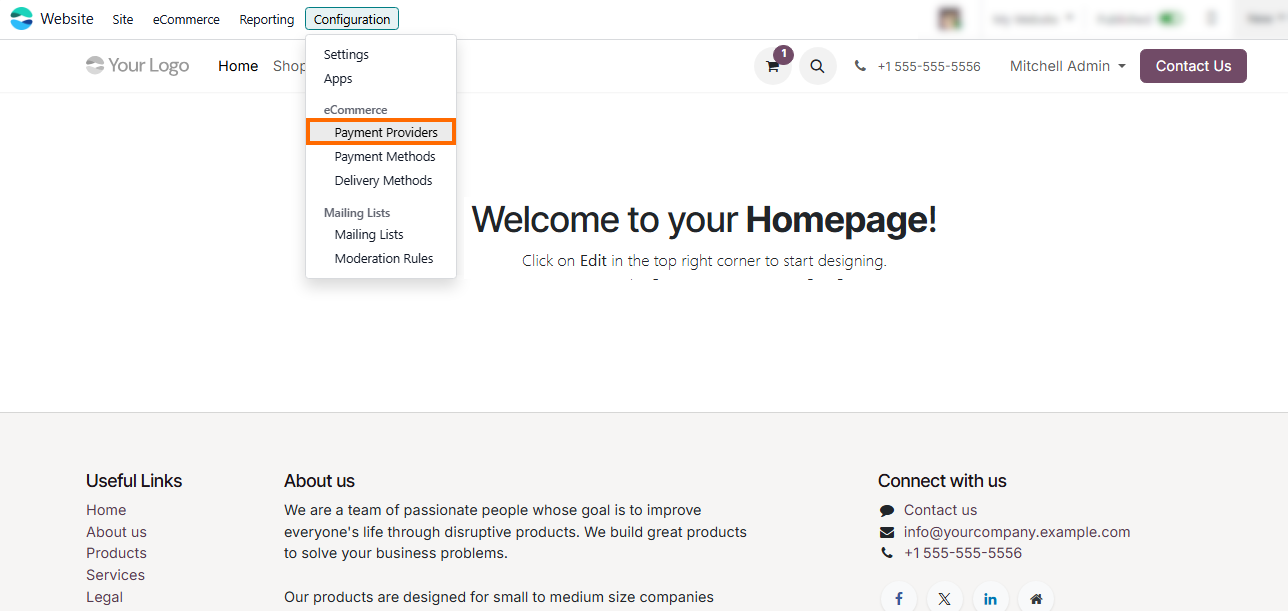
- Odoo 19 lists all available gateways, including Stripe, PayPal, Adyen, and others. For example, select Stripe and configure it in the test mode to simulate real transactions without processing actual payments. This demonstrates Odoo credit card processing and secure Odoo payment processing.
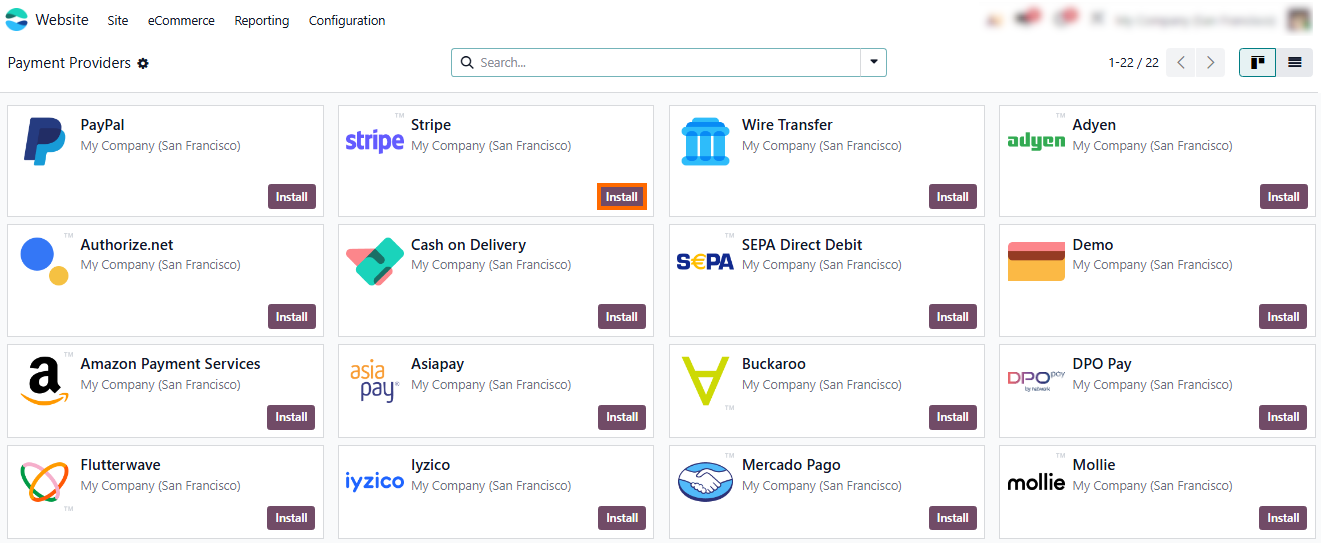
Enter the required API keys, enable the environment test mode, and specify the journal where payments will be recorded. Use Odoo connector or Odoo API credentials to securely link Stripe or PayPal to your ERP.
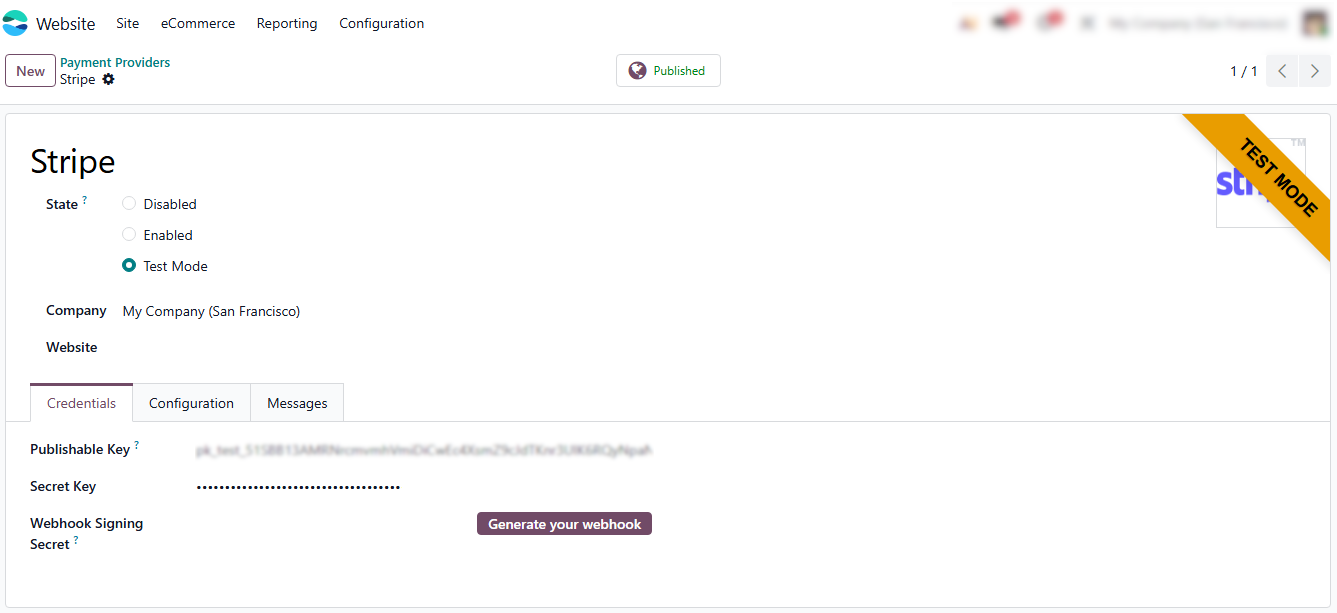
- To locate the Publishable Key and Secret Key for Stripe, log in to your Stripe account. On the dashboard home screen, both keys are listed—simply copy and paste them into the Odoo Stripe settings.

- For PayPal, you can follow instructions like adding PayPal to a website or how to include PayPal in website to complete setup, ensuring your webshop with PayPal is fully functional.
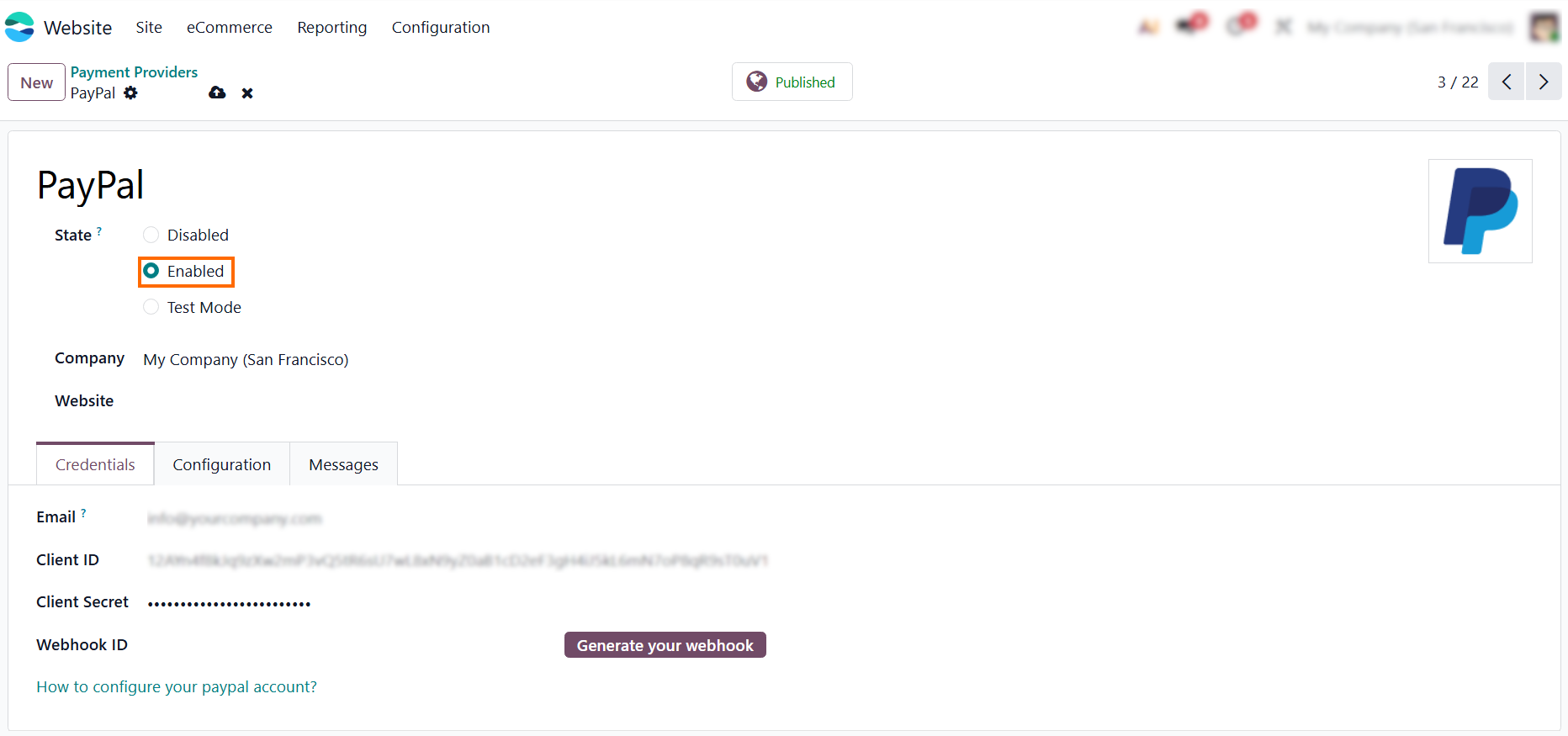
Configuring
Odoo Shipping Integration Methods
Just like payments, shipping carriers are a critical part of the customer journey – nobody wants to manually calculate rates or paste tracking numbers into emails. Odoo solves this with powerful Odoo shipping integration that connects directly to global providers such as UPS, DHL, USPS, and FedEx. Once configured, Odoo shipping methods automatically fetch costs, generate labels, and send tracking updates to customers in real time. This functionality is part of the Odoo logistics module, which ensures smooth handling of deliveries, optimized shipping inventory, and accurate fulfillment. Companies can work with fixed-rate rules or live Odoo API REST calls to carriers, making it flexible enough for small shops, large-scale logistics, or even Odoo B2B e-commerce environments. The result is fewer shipping errors, lower operational costs, and a reliable post-purchase experience that builds customer loyalty.
- Go to the Website Module, click on “Configuration” and select “Delivery Methods” to activate or edit providers. Here you can connect Odoo FedEx, UPS, DHL, or USPS depending on your business needs.
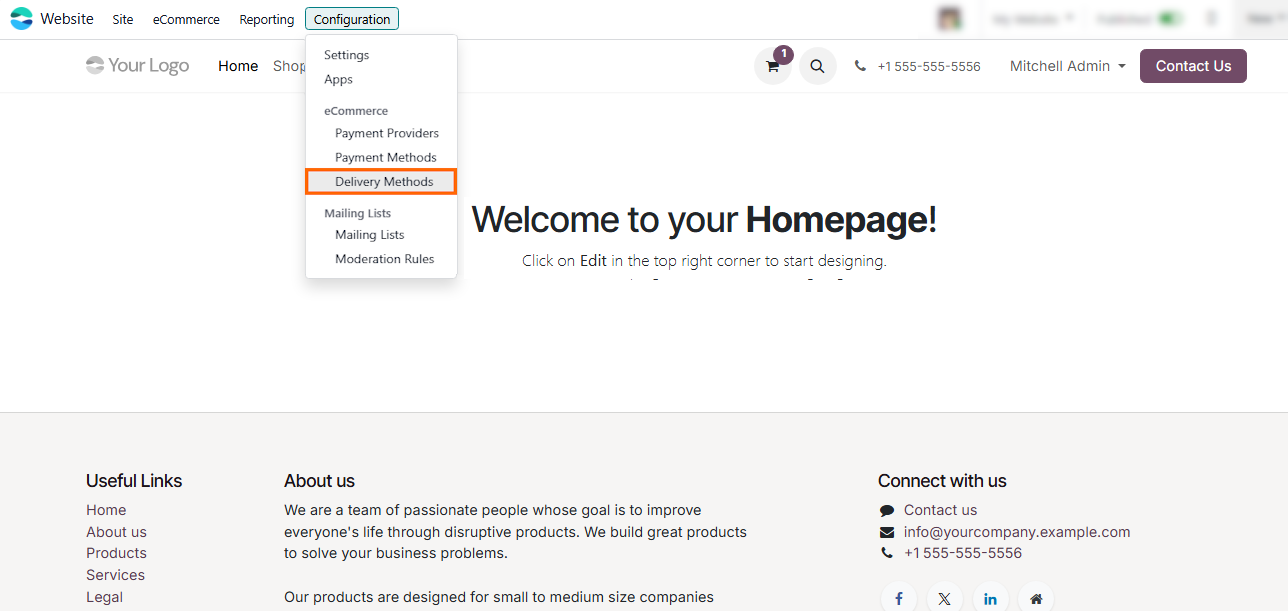
Selecting FedEx unlocks advanced options such as FedEx shipping integration and the FedEx shipping module, which allow real-time rate calculation and label printing. For online stores, FedEx shopping cart integration makes checkout seamless.
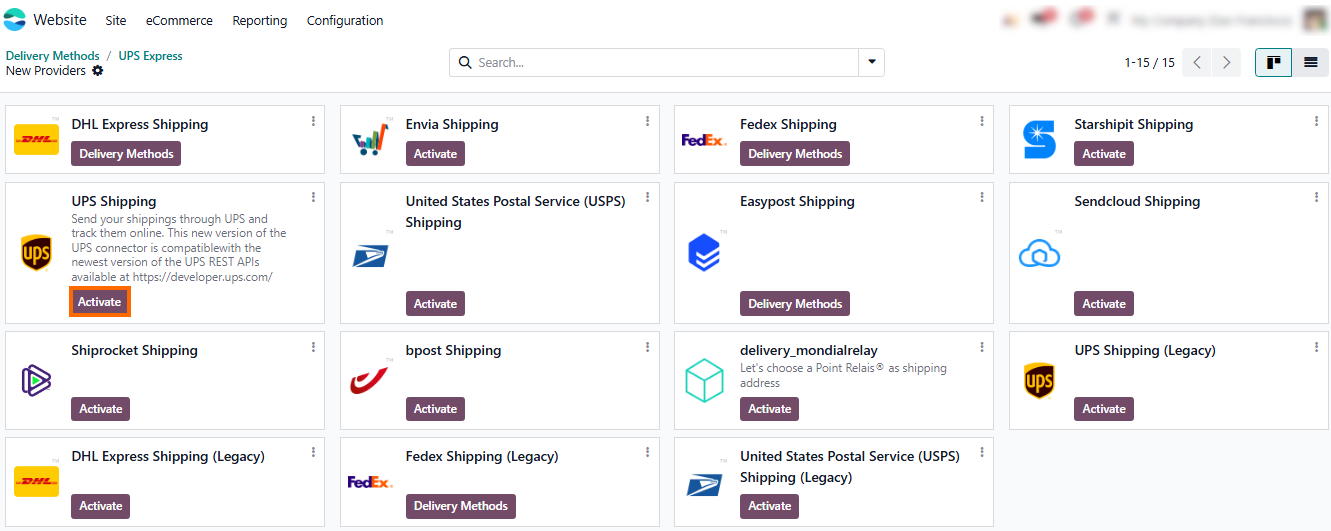
- Delivery Methods automatically
appear at checkout, so customers can instantly select the preferred Odoo shipping method. This ensures
pricing transparency, accurate delivery costs, and a
smoother overall buying experience.
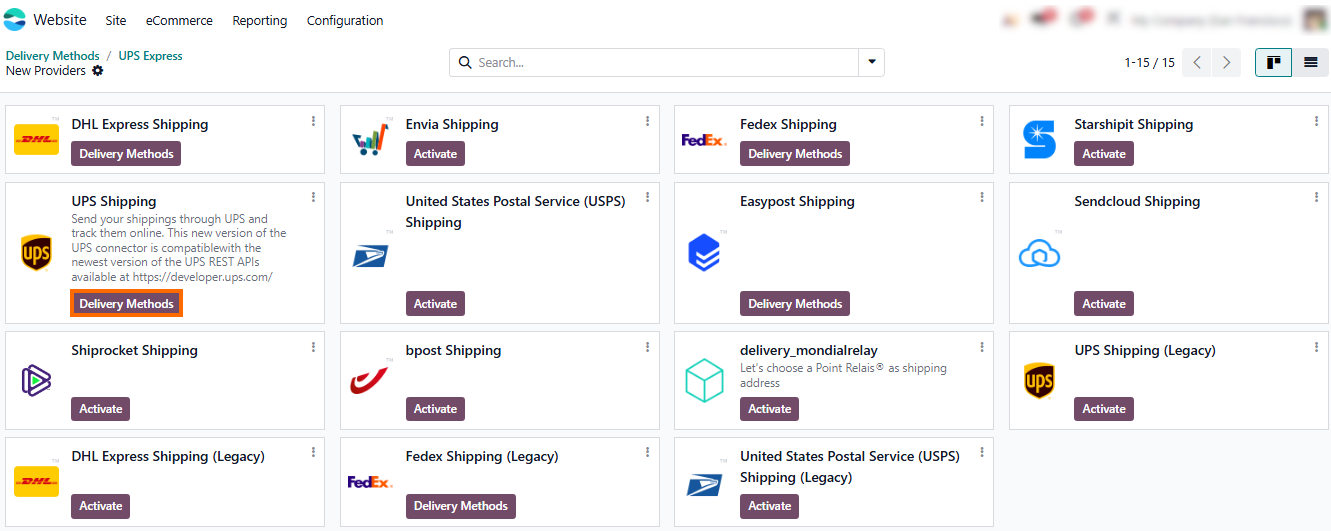
- Each Odoo shipping method can be customized with carrier credentials, fixed or real-time rates via the Odoo API, and configured shipping rules. Related workflows, like receiving and inventory processing, are also managed.
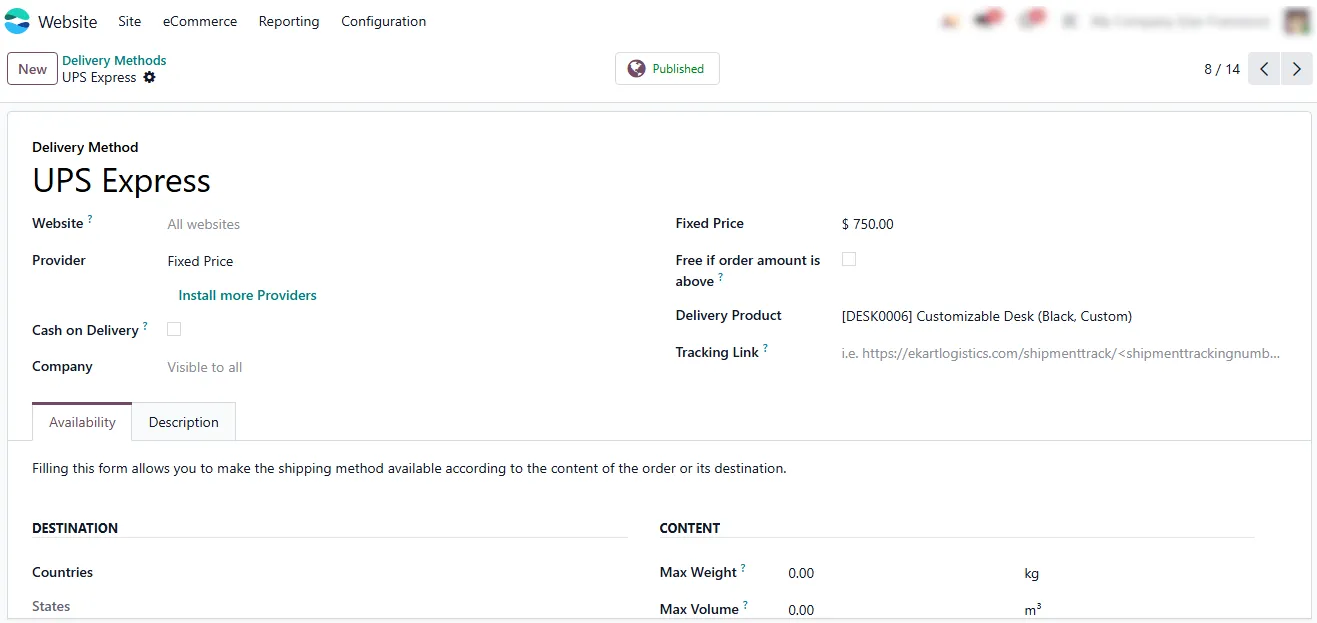
Practical
Use of Odoo Payment Integration
Once Odoo payment providers like Stripe or PayPal are activated, it’s important to test them in practice. Configuration alone doesn’t reveal the full picture – the key is how the customer experiences the checkout process. With Odoo ERP integration, testing the real purchase flow is the fastest way to confirm that Odoo payment gateway integration works correctly and that transactions sync with accounting through the Odoo connector. For example, when a customer places an order in your Odoo shop or webshop with PayPal, instead of only seeing “Wire Transfer” or “Pay Later”, the buyer is offered secure Odoo Stripe integration, Stripe Odoo, or Odoo PayPal as instant online payment options. Using payment gateway apps in Sandbox Mode, businesses can simulate Odoo credit card processing and Odoo payment processing without charging real money – ideal for demos, training, or validating setup before going live.
After configuring the order, Odoo 19 automatically suggests available delivery methods. Based on the parameters you defined earlier, the system instantly calculates the correct shipping inventory cost.
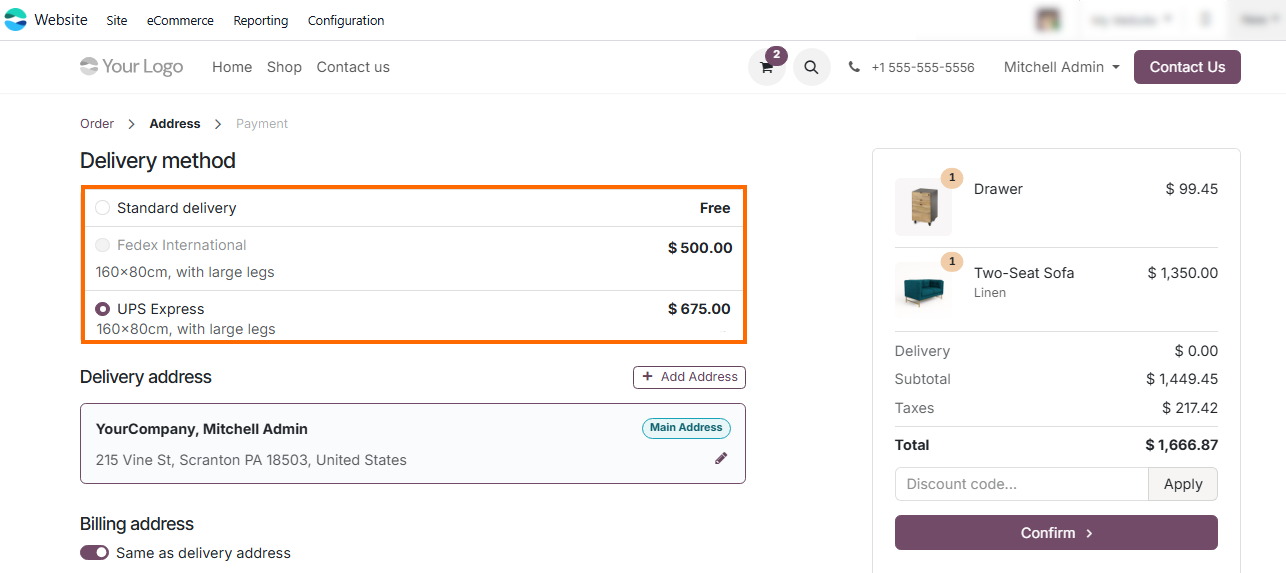
- Since Odoo payment providers were already configured, the system also displays the available payment methods, such as Stripe, PayPal, or any others you’ve enabled.
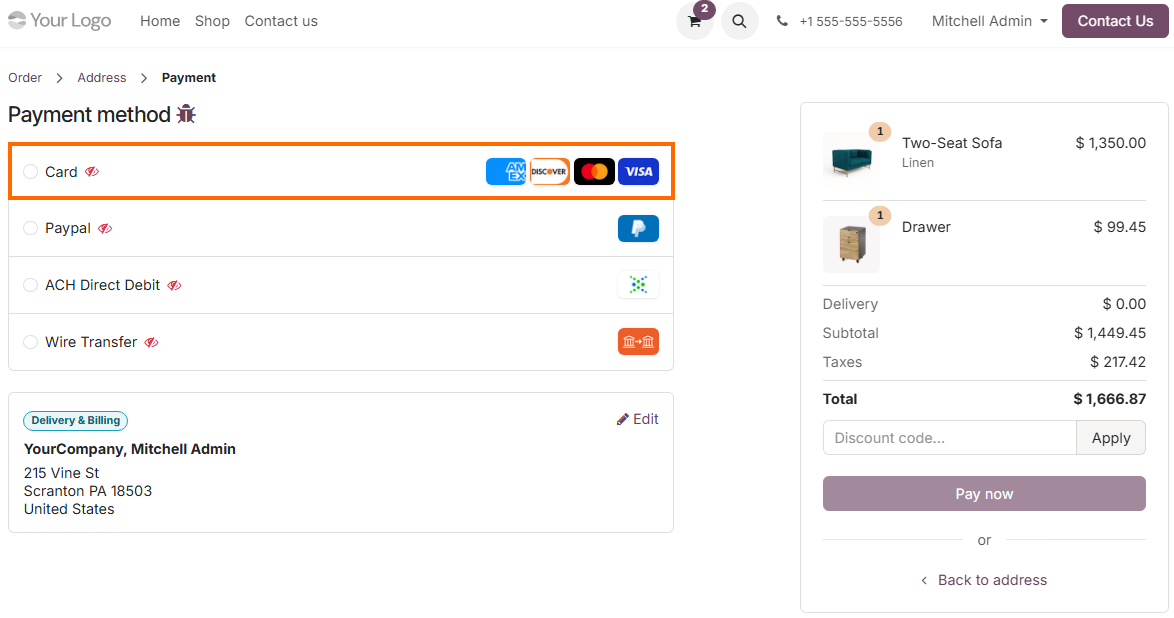
- Next, the
customer needs to enter their card details to authorize the Odoo payment. Since we selected Stripe as the
payment method, a secure form appears where card information
can be entered.
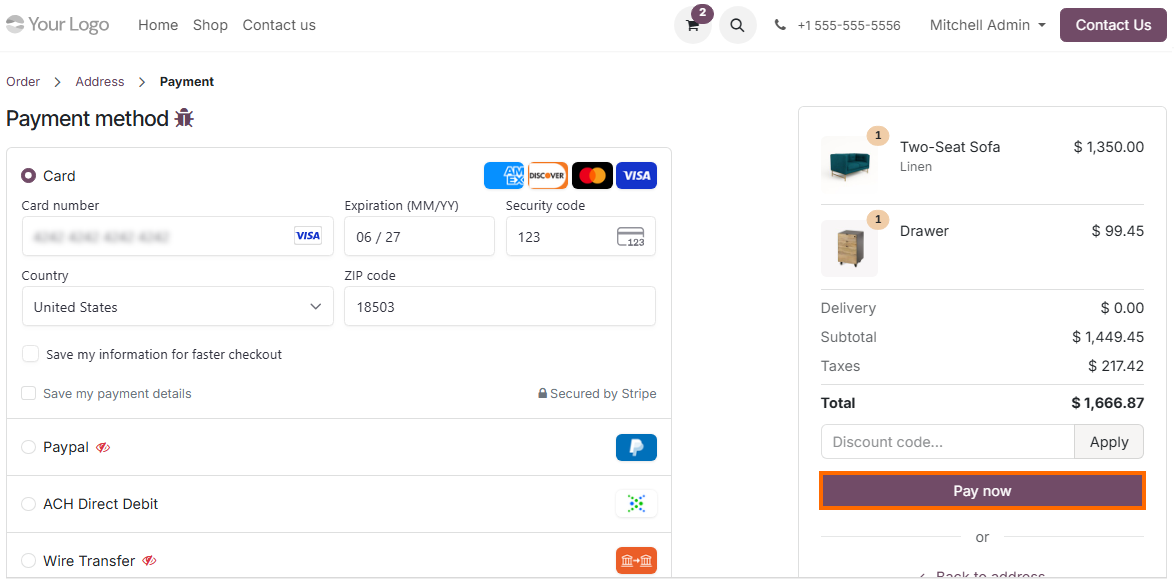
- After successful Odoo payment, the system shows a confirmation message: “Thank you for your order.” At the same time, the system generates an official order number, which can also be printed by clicking Print.
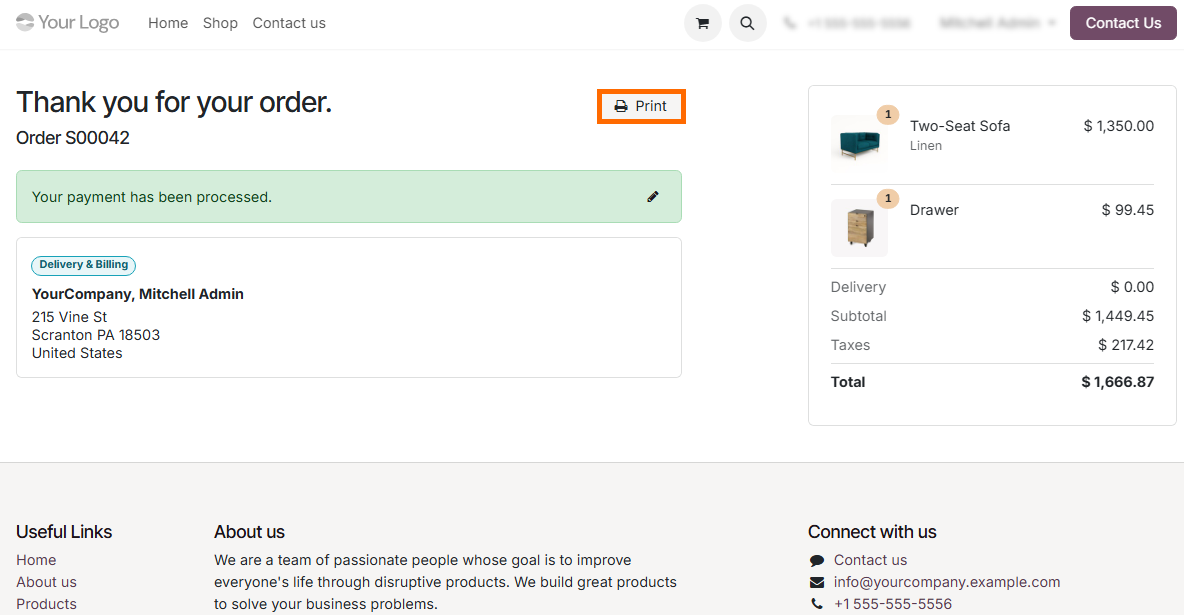
- Everything
flows seamlessly — from purchase to payment confirmation and tracking updates,
with no manual input or risk of errors. This is where true strength lies —
integration Odoo multiple external services into a single workflow.
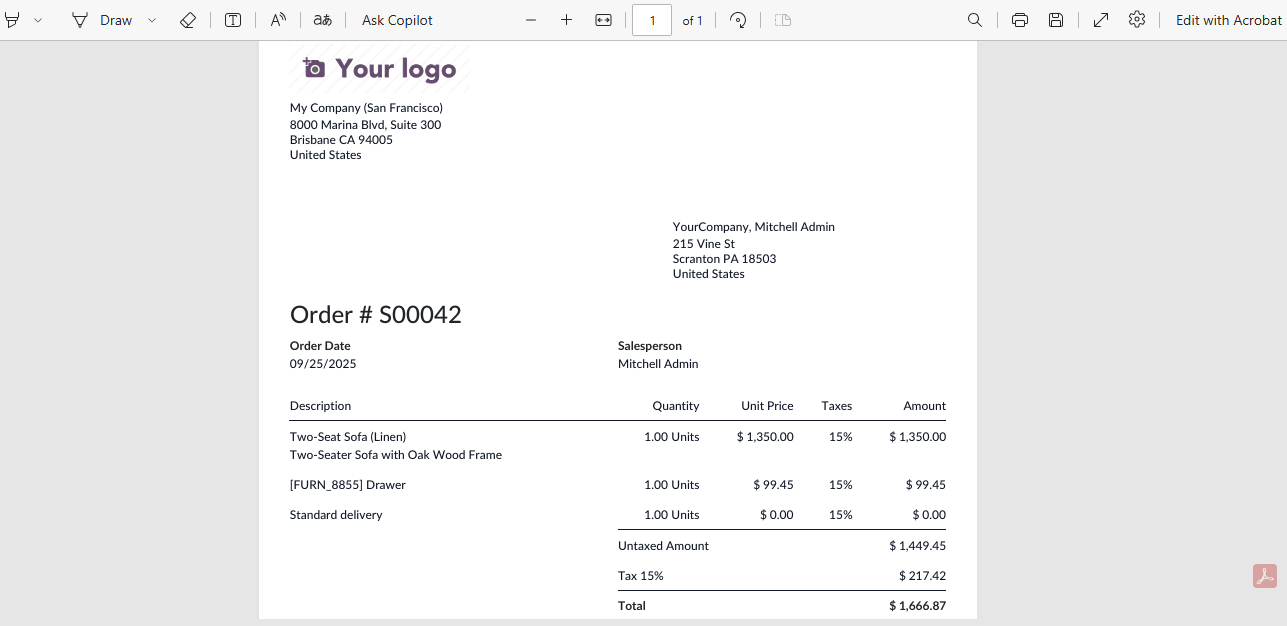
Ecommerce Features Integration with Odoo 19
For businesses with multi-channel sales, Odoo ecommerce capabilities provide connectors to synchronize product catalogs, pricing, inventory, and orders with platforms like Amazon, eBay, Shopify, and WooCommerce. These e commerce module features ensure that sales from different channels are consolidated inside the ERP. Built-in connectors for Amazon and eBay enable automatic inventory updates after a sale, while Shopify and WooCommerce can be connected through the Odoo ecommerce module, the Odoo App Store, or OCA modules. By centralizing operations, companies can manage both B2C and Odoo B2B e commerce channels in one place, gaining real-time visibility into stock and pricing. Whether it’s an Odoo ecommerce example of a small webshop or a complex enterprise project, Odoo offers advanced ecommerce in Odoo functionality that adapts to business needs.
- Activate the Amazon Odoo connector to automatically reduce inventory in Odoo and create an order for processing in the ERP whenever a product is sold on the marketplace. No extra steps are required.
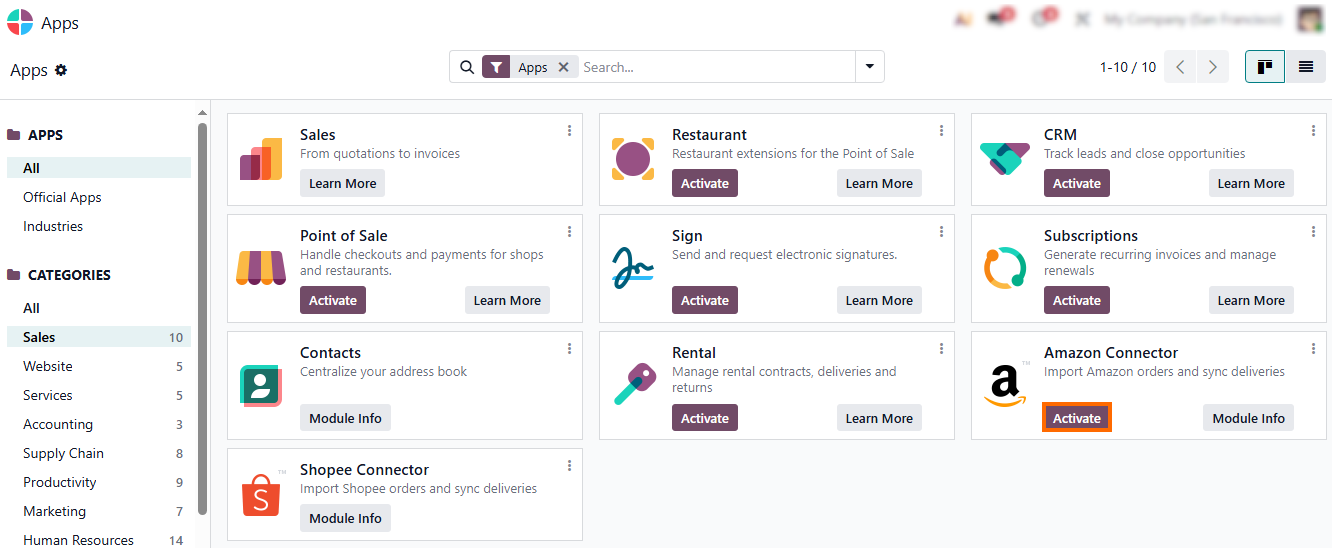
- Click “Connect” to configure all the required credentials to proceed with the integration. Through Odoo Open API and Odoo Community API support, you can quickly authenticate your store and start syncing sales, inventory, and orders.
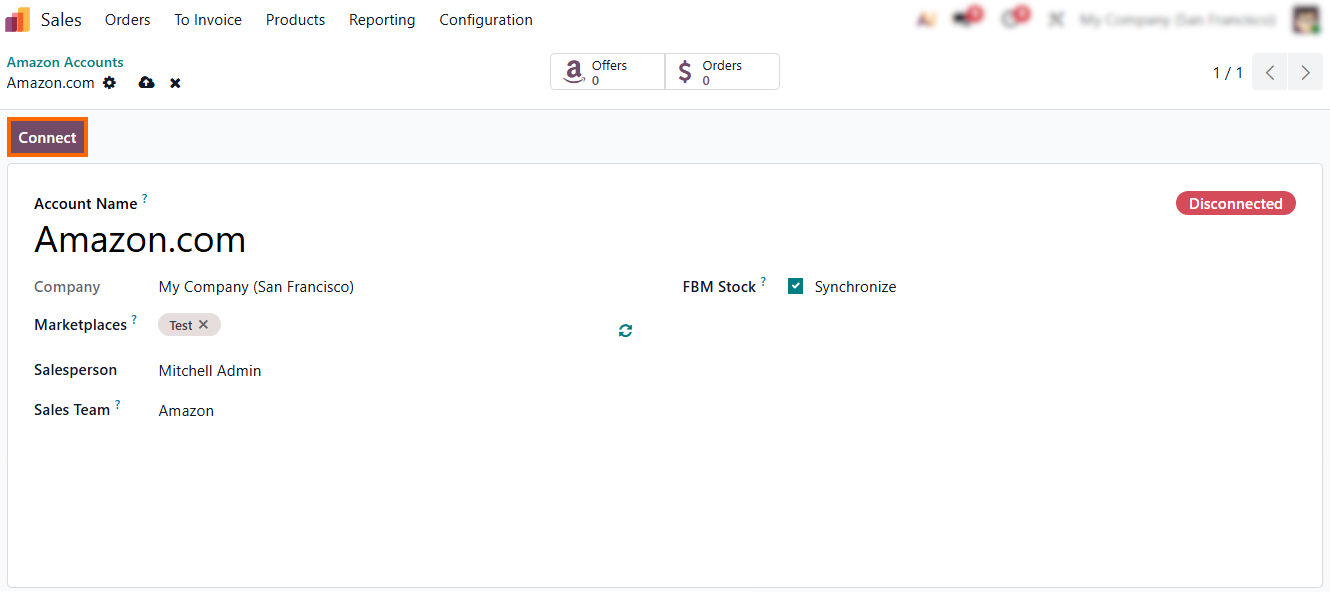
- Next, please validate your Amazon account details as shown in the screenshot. This ensures your account is securely linked with your Odoo eCommerce website and Odoo webshop, providing seamless synchronization across all e-commerce website features.
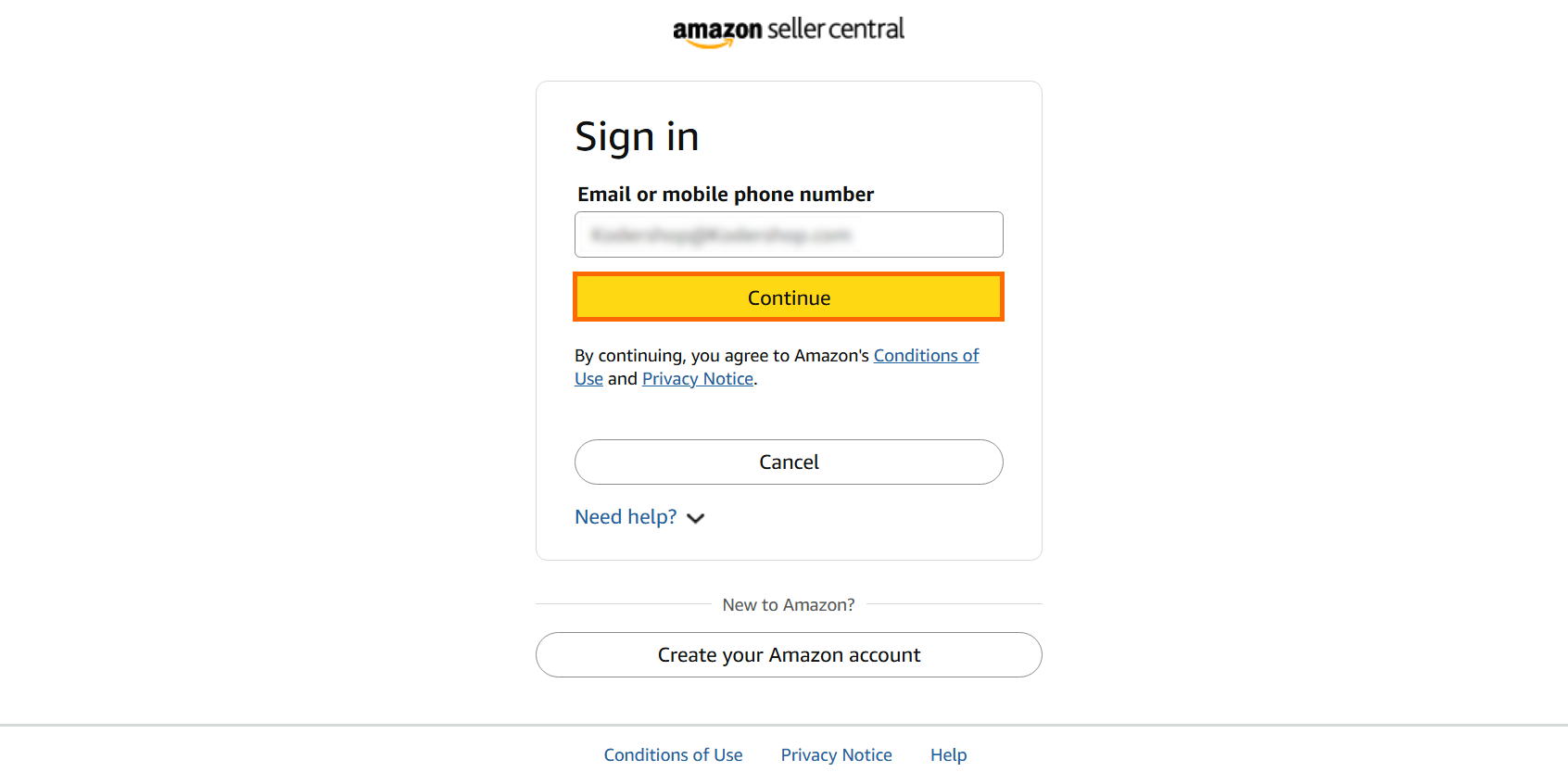
- Note that
all Amazon Offers and Orders are clickable inside Odoo 19, allowing you to
quickly navigate to the corresponding record for deeper review.
All details are readily accessible.
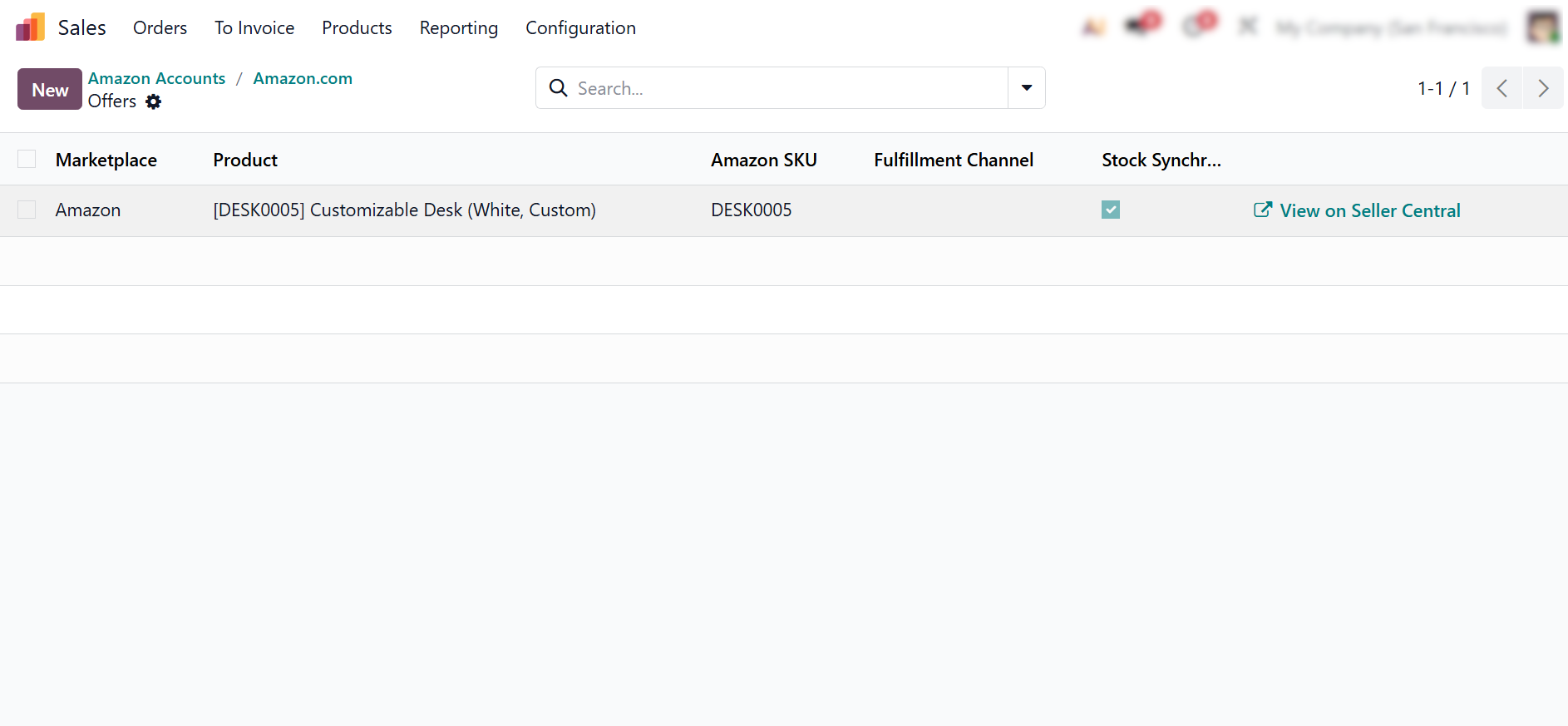
- Additionally, Shopify, WooCommerce, and eBay connectors are also available in the Odoo App Store. Installing these Odoo connectors lets you sync products, inventory, pricing, and orders, centralizing multi-channel operations.
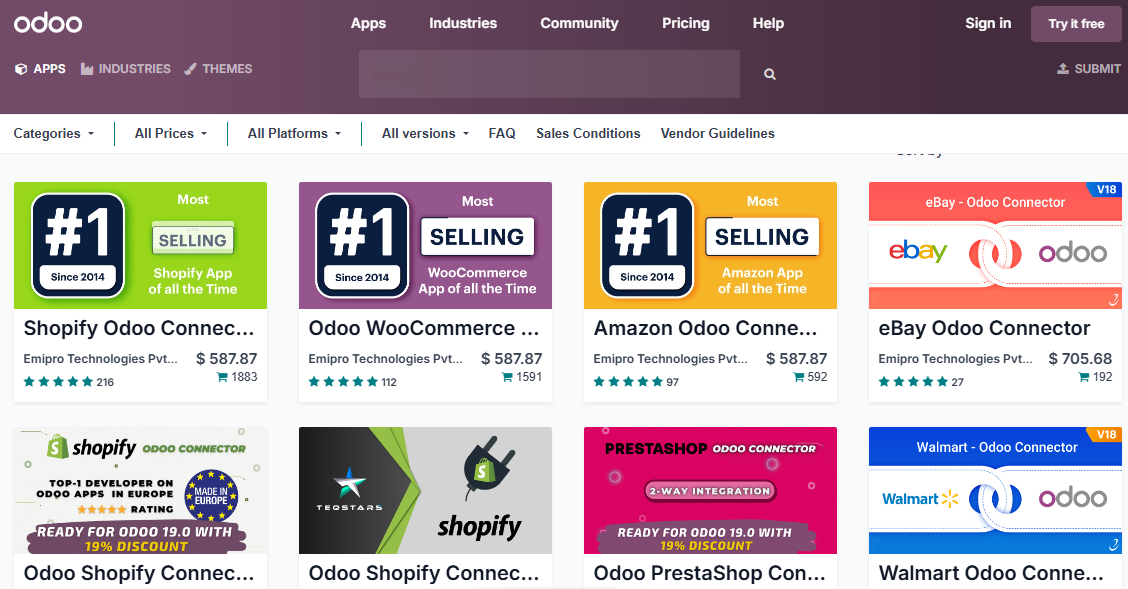
Custom
Odoo API and Odoo ERP Integration Features in Odoo 19
Standard Odoo connectors cover the most common services such as Amazon, eBay, PayPal, or UPS, but this functionality is not always enough. Many companies rely on local payment providers, regional shipping carriers, or industry-specific tools that do not have a ready-made Odoo API module. In these cases, custom API Odoo integrations become essential to ensure smooth data flow and automation. Odoo 19 provides a flexible integration framework that supports REST, JSON-RPC, and XML-RPC protocols, allowing developers to connect virtually any external application. With OCA connector modules and Odoo’s built-in API endpoints, businesses can design two-way communication with third-party systems.
- Go to My Preferences, select the “Security” tab and click” Add API Key” to create a new key for authentication. Here you can generate multiple keys for different purposes
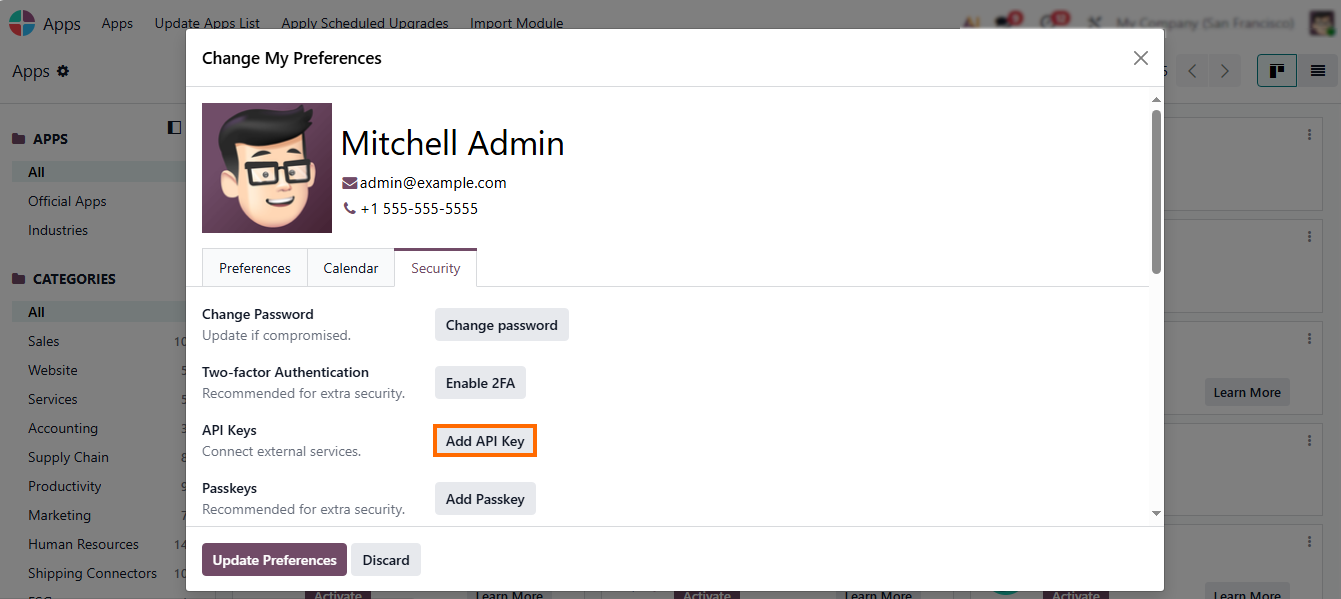
- Enter your
password and click “Confirm Password” to proceed, as shown in the screenshot
below. This step ensures that only authorized users can generate API keys.
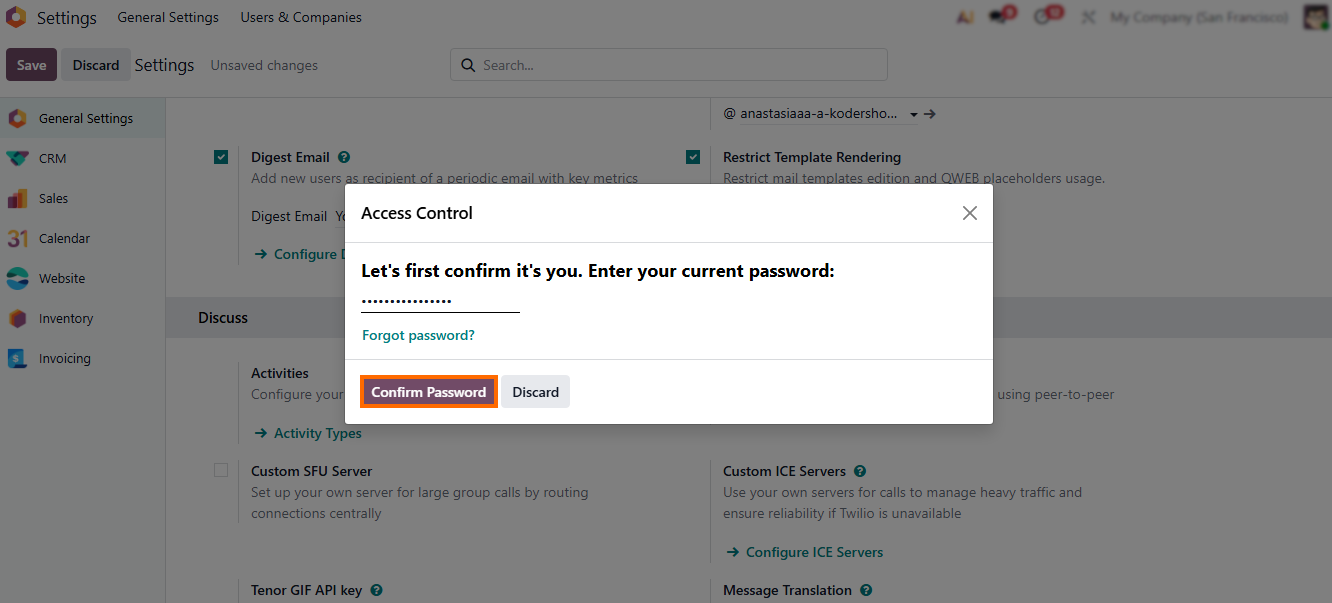
- After that, enter a
description for the API key to make it easier to identify its purpose. Click
the Generate Key button to create a unique key for secure access to the
external Odoo API documentation.
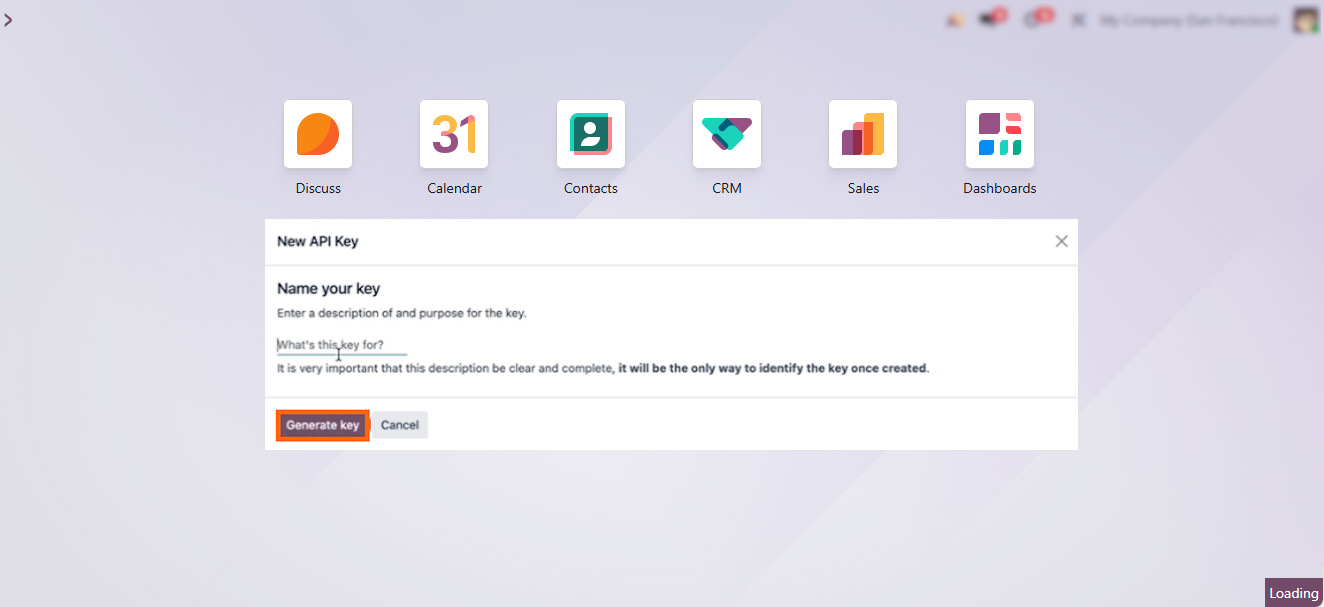
Practical
Integration Cases: How Odoo Integration
Transforms Business Operations
Integrating Odoo with external services isn’t just about connecting tools — it’s about creating a seamless digital ecosystem where payments, orders, logistics, and analytics work in harmony. Companies leveraging Odoo ERP integration experience tangible benefits: reduced manual work, faster transaction processing, real-time inventory visibility, and improved customer satisfaction. Below are five practical cases that show how these Odoo integration features deliver measurable impact. These real-world examples highlight how Odoo connectors and ERP automation translate digital strategy into measurable results.
Multi-Channel
Retailer with Real-Time Inventory Sync
A company selling on Amazon, eBay, and Shopify struggled with stock discrepancies, leading to overselling up to 15% of orders monthly. After implementing Odoo for eCommerce and syncing sales through the Odoo website eCommerce app, inventory updates automatically across all channels with every sale. Result: overselling dropped to 0%, order processing time reduced by 40%, and managers gained centralized control of all sales channels using advanced Odoo eCommerce features and Odoo API model tools.
Streamlined
Payment Processing for Subscription Services
A SaaS provider processed hundreds of online payments daily. Manual reconciliation caused 2–3 hours of daily administrative work and frequent errors. With Odoo gateway and Odoo PayPal connectors, transactions are automatically logged in accounting, and the account overview page PayPal ensures transparent financial tracking. The Odoo POS API and Odoo API search helped automate customer validation and reporting. Outcome: 100% accuracy in payment records, 80% reduction in admin time, and faster monthly closing cycles.
Automated
Logistics and Customer Updates
An online retailer shipping globally previously spent hours creating labels and sending tracking updates. After configuring Odoo shipping integrations with FedEx, UPS, and DHL, all logistics are handled automatically. Shipping rates, delivery updates, and customer notifications now flow through Odoo API model logic and Odoo CRM integration, improving transparency across teams. Result: 90% faster shipping processing, fewer complaints, and higher customer satisfaction (+20% repeat purchases).
End-to-End
Workflow for Promotional Campaigns
A fashion retailer ran a multi-channel campaign across website, Amazon, and eBay. With Odoo eCommerce app and Odoo eCommerce mobile app, all sales, payments, and shipping updates were fully automated. Managers tracked KPIs via Odoo website eCommerce dashboards, utilizing advanced eCommerce features and Odoo CRM integration for customer insights. Result: campaign execution time cut by 60%, inventory accuracy at 99%, and sales increased by 25% compared to previous promotions.
Conclusion
The power of Odoo integration lies in how effortlessly it connects payments, logistics, and ecommerce into one intelligent ERP-driven workflow. With the Odoo API model, Odoo REST API, and flexible Odoo connector tools, businesses can automate nearly everything — from Odoo ERP integration and Odoo payment gateway setup to Odoo shipping integration and real-time order tracking.
Thanks to built-in support for Odoo Stripe integration, Odoo PayPal, and Odoo payment processing, companies can handle every payment gateway app and payment acquirers Odoo transaction with security and speed. Even tasks like adding PayPal to a website or running a webshop with PayPal become smooth parts of a unified Odoo payment integration.
The Odoo ecommerce app and Odoo website ecommerce deliver advanced e-commerce features and mobile-ready experiences. Together with the Odoo logistics module, Odoo shipping, and Odoo FedEx support, they turn fulfillment and delivery into a fully automated process.
From Odoo CRM integration and Odoo SolidWorks integration to the Odoo external API and Odoo open API, every connection adds flexibility and control. In the end, integration Odoo transforms operations — combining Odoo ecommerce modules, Odoo POS API, and Odoo API search into a single, scalable system ready for modern digital commerce.