The Knowledge app is a powerful open source knowledge base software designed to help teams capture, organize, and expand their collective expertise within the Odoo ecosystem. It transforms scattered data into a connected, searchable, and constantly evolving knowledge app. As an integrated app knowledge base, it transforms how companies document their processes, store Odoo information, and manage internal knowledge databases.
Unlike typical knowledge management systems, Odoo Knowledge offers a seamless experience – from daily insights to structured guides, tutorials, and documentation. Whether used as an ERP knowledge base, a learning platform, or an Odoo partner knowledge base, it empowers teams to build their own centralized library of company intelligence. Perfect for beginners exploring Odoo 19 tutorials or developers tracking best practices on GitHub Odoo, the knowledge app ensures every piece of information remains accessible and deeply connected to your business workflows.
In this guide, we will look at the key features of the Odoo Knowledge module – from creating a structured app knowledge base to building a full-fledged Odoo knowledge management system. In this Odoo tutorial for beginners, we’ll show step-by-step how to set up a knowledge app, organize content, collaborate with colleagues, and integrate knowledge into ERP business processes.
Why
Teams Struggle Without Odoo Help and a
Centralized Knowledge App
In a world where information moves fast, the absence of a structured Odoo help system or knowledge module can create workflow disruptions and data loss. Without a connected Odoo knowledge base, companies lose the efficiency that comes from using an integrated app knowledge base. A scalable knowledge app is not just a convenience — it’s the foundation of a sustainable Odoo knowledge management system. Below are the most common challenges organizations face when they rely on scattered files, outdated chats, or untracked documents instead of a unified open source knowledge base software like the Odoo Knowledge module.
Lost
Information and Repeated Work in Knowledge Management
When internal documentation lives across shared drives or personal folders, employees waste hours searching for the right Odoo information. The absence of a unified app knowledge base leads to duplicate efforts, inconsistent data, and frustration. A dedicated Odoo knowledge base module eliminates this chaos by keeping all materials in one searchable space.
Slow Onboarding and Poor Knowledge Transfer
New hires often struggle to find relevant Odoo tutorials for beginners or project documentation. Without a structured knowledge database software, onboarding becomes slow and inconsistent. A centralized Odoo learning platform ensures that every employee, regardless of department, has instant access to training materials and internal guides.
Fragmented Communication Between Teams
In many businesses, critical updates get buried in emails or chat threads. Without an integrated knowledge management system, updates often get lost, whereas Odoo Knowledge provides a transparent environment where every decision, process, and document remains traceable and easily accessible.
Inconsistent Customer Support and ERP Processes
Teams without a clear ERP knowledge base often repeat mistakes or provide inconsistent answers to customers. A centralized Odoo partner knowledge base gives support and operations teams a single source of truth – ensuring accurate, reliable, and standardized responses across the organization.
No
Connection Between Knowledge and Action
Traditional documentation tools can’t link information to real business workflows. The Knowledge app bridges this gap by integrating directly into the ERP – turn documented insights into actionable steps within Projects, Tasks, or even the Odoo PLM module. This makes it not just a knowledge base Odoo tool, but the foundation of a smarter operational ecosystem.
Getting
Started with the Knowledge Module
Before exploring advanced collaboration tools or analytics, it’s important to set up the Odoo Knowledge module correctly. This first step activates your company’s open source knowledge base software and connects it seamlessly with other Odoo applications such as Projects, Documents, or the Odoo PLM module. Once installed, users can instantly begin creating, editing, and organizing pages inside their Odoo knowledge base, turning scattered Odoo information into a structured and dynamic knowledge management system. As part of the wider Odoo help ecosystem, the knowledge module connects seamlessly with other apps, offering a unified experience across your ERP knowledge base and collaboration tools.
- From the Apps menu, search for Knowledge app, install it, and configure user permissions for
team access. This ensures everyone can start using the Odoo
knowledge module right away.
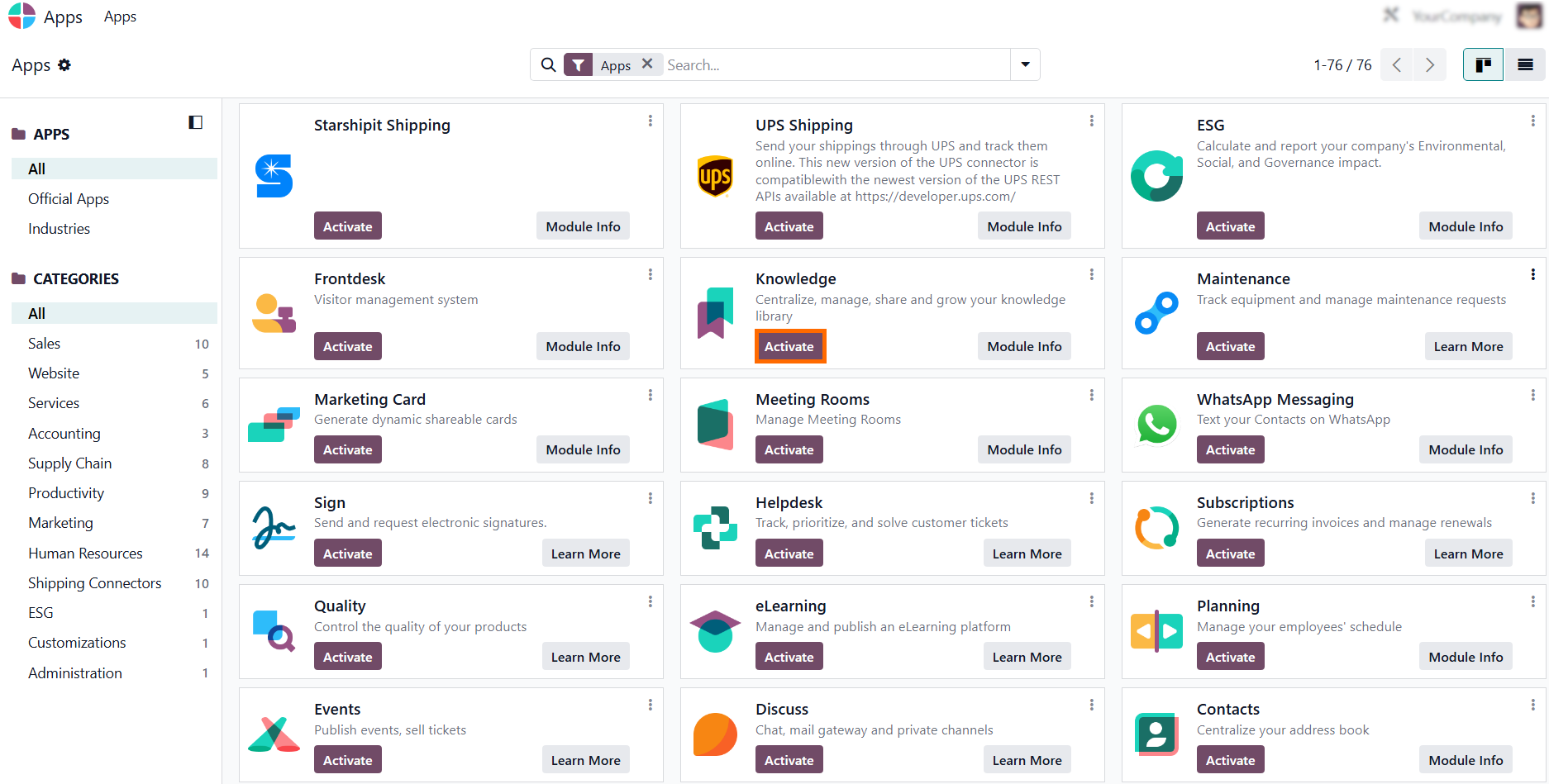
- Now, as shown in the screenshot, you’re greeted by a welcome message and a clean, interactive interface that makes navigation intuitive even for beginners.
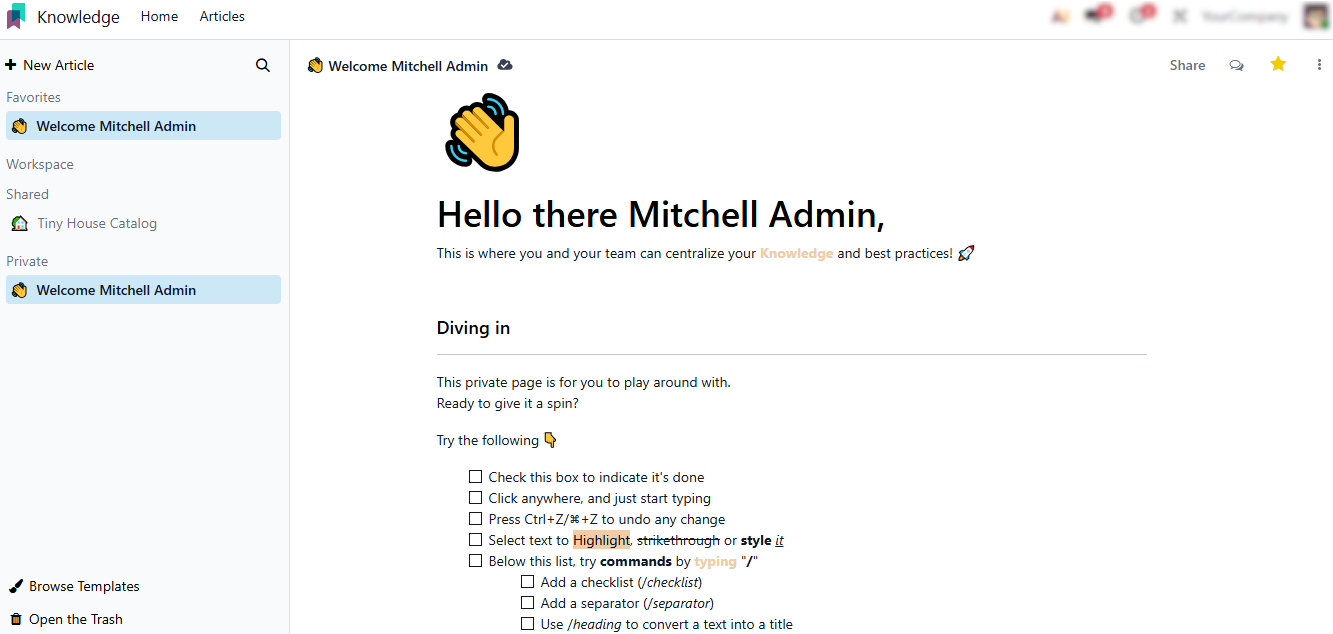
- With the navigation panel in the Knowledge module, users quickly grasp each feature’s purpose. The built-in Odoo help enhances visibility and speeds up learning.
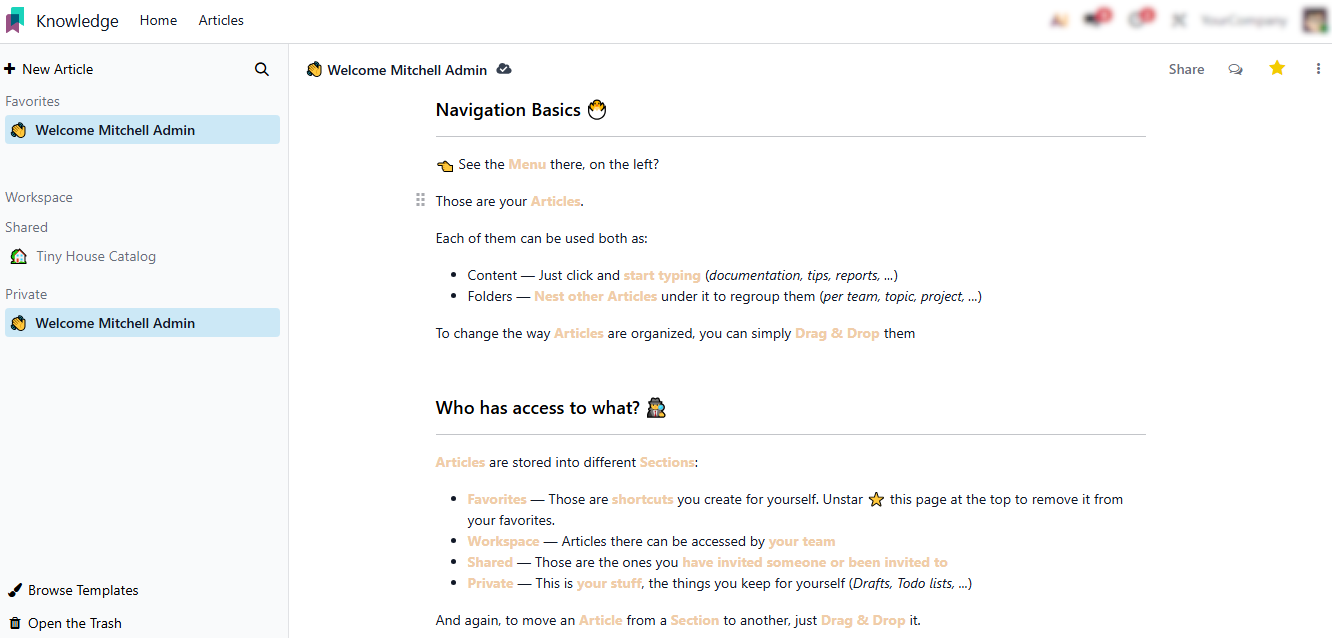
Adding
New Article in Odoo Knowledge App
Creating a new article in the Odoo Knowledge App is the first step to build a structured app knowledge base within your company. In this open source knowledge base software, users can easily add, organize, and share internal content directly inside Odoo. Each article functions as a self-contained document, making it ideal for process documentation, ERP manuals, and project wikis. Through the Odoo help, users can create a new page with just one click, assign it to a workspace, and instantly make it visible to their teams. As a result, Odoo becomes both a knowledge management system and a collaborative platform for real-time updates.
- Click “Add New Article” in the Odoo Knowledge App and access Odoo help for guidance on using the knowledge module effectively.
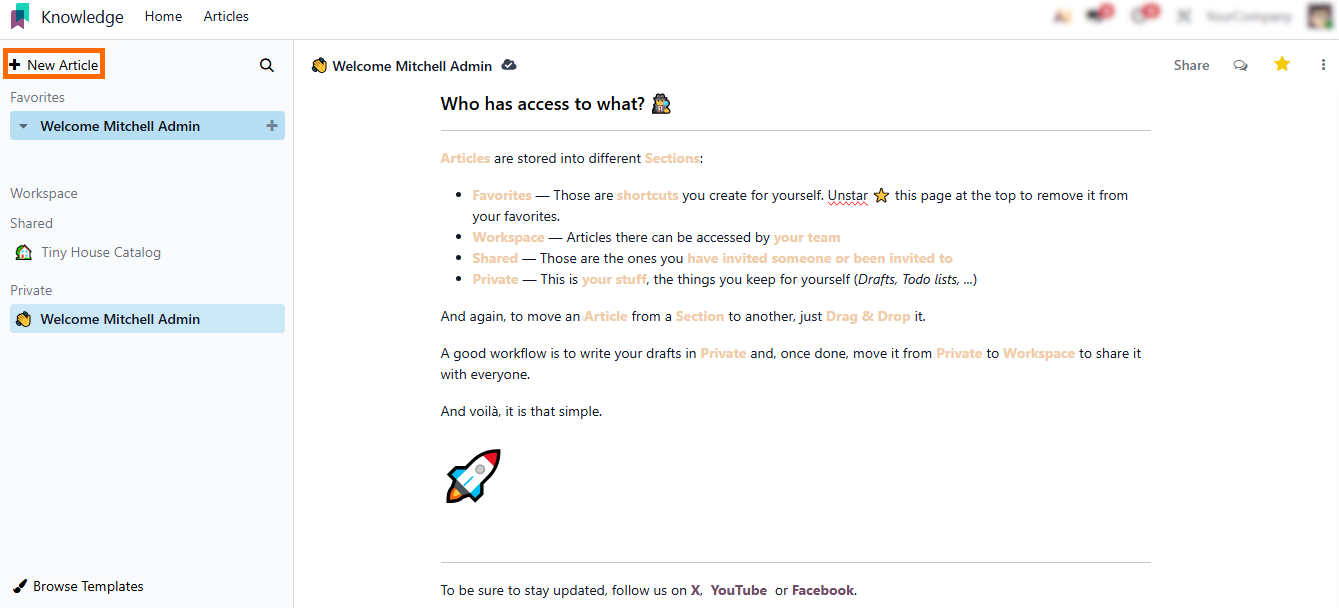
- Next,
enter the article title and choose your preferred format: Load a Template,
Build an
Item Kanban, Build an Item List, or Build an Item Calendar.
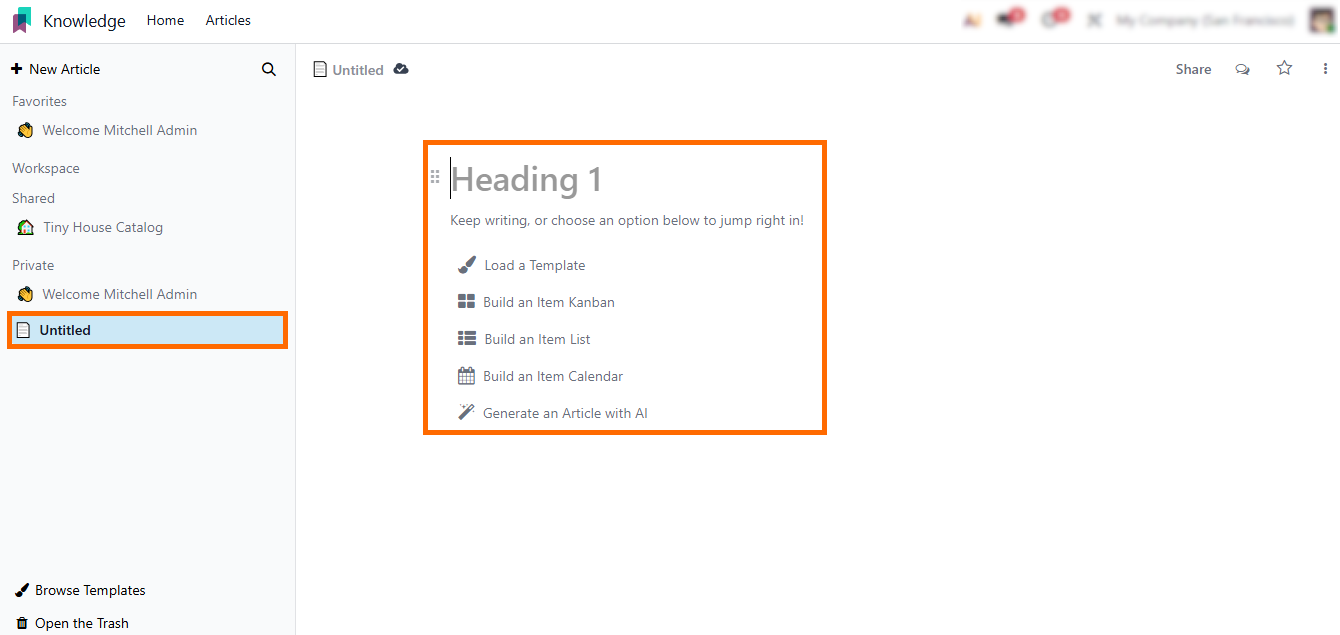
- Once all required information is added, your new article appears in the list. You can also add a subtopic under the main article, as shown in the screenshot below.
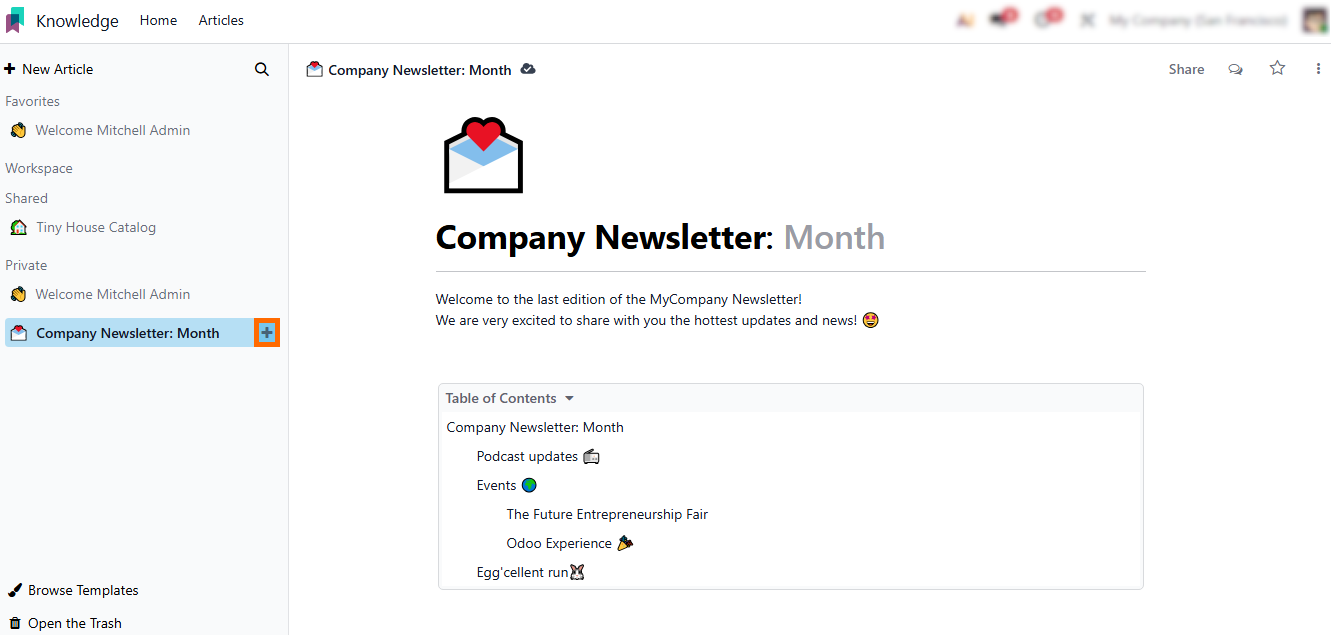
- Articles under the main topic appear in a handy dropdown and keep full functionality, making your Odoo knowledge base flexible and user-friendly.
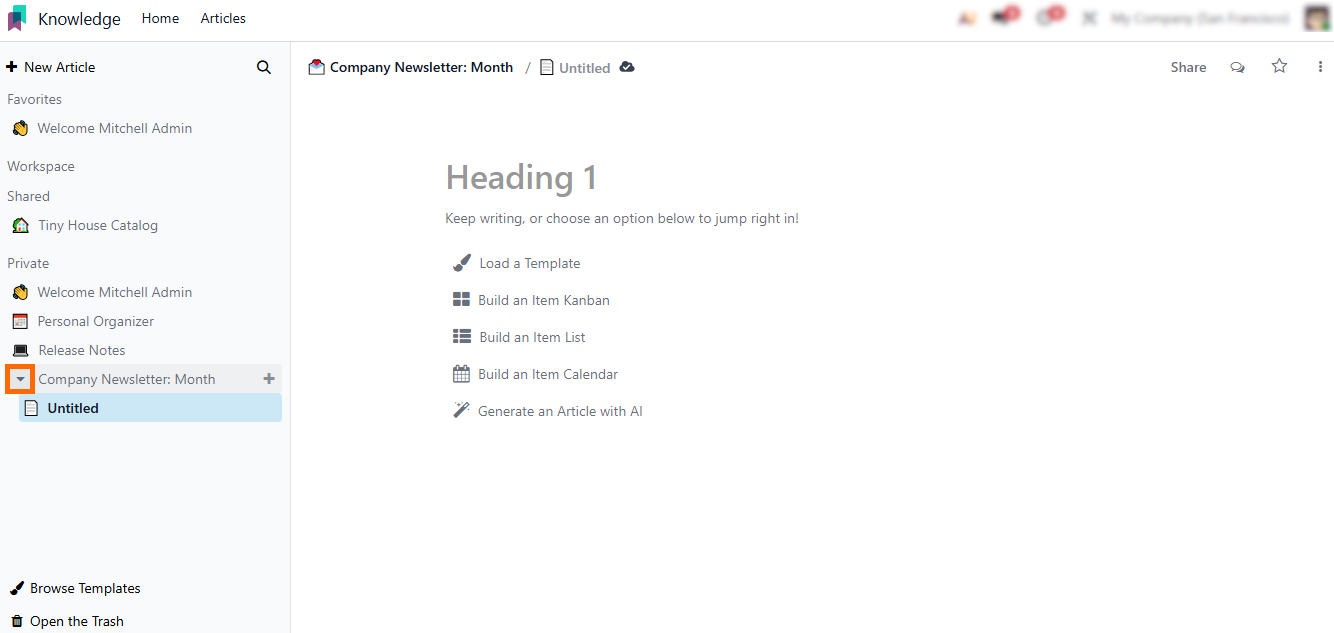
- Finally, you can remove a subtopic or an entire article by clicking “Send to Trash”, keeping your Odoo help organized and up-to-date. This ensures your knowledge app stays clean, relevant, and easy to navigate.
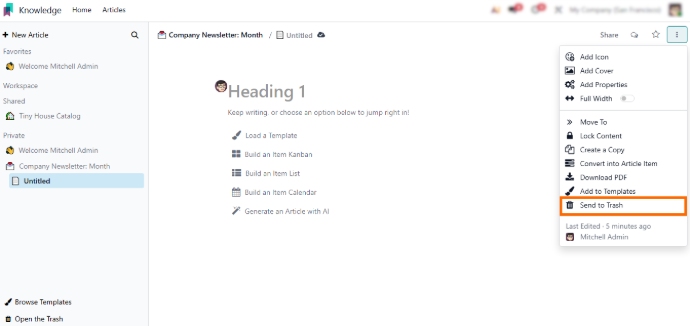
Using Odoo Help Templates for Faster Knowledge
Creation
Odoo help provides a practical way to create structured pages instantly through its Browse Templates feature. Instead of designing layouts from scratch, users can rely on predefined templates included in the knowledge base software open source. These templates help teams maintain a consistent style and structure across their internal documentation, tutorials, or project notes for any app knowledge base. Each template in the Knowledge app is optimized for specific use cases – from onboarding guides to product documentation – making it one of the best app for knowledge base management in modern ERP systems. This flexibility makes Odoo one of the best apps for knowledge base creation, offering both open source customization and deep integration within the Odoo library management system.
- The
“Browse Templates” feature allows users to choose from predefined layouts and
ready-to-use page structures – a convenient tool for quickly building consistent
internal
documentation.
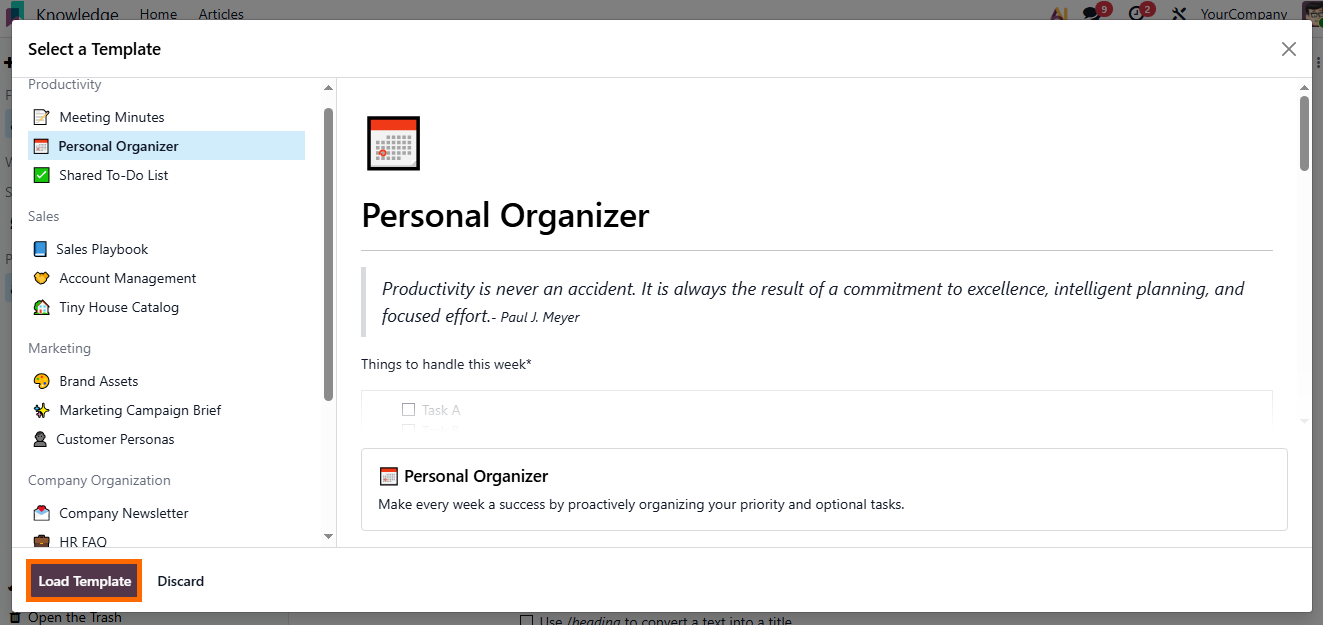
- Your
organizer appears in the dashboard, letting you build an app knowledge base and collaborate through
the knowledge app, part of Odoo’s open source knowledge base
software.
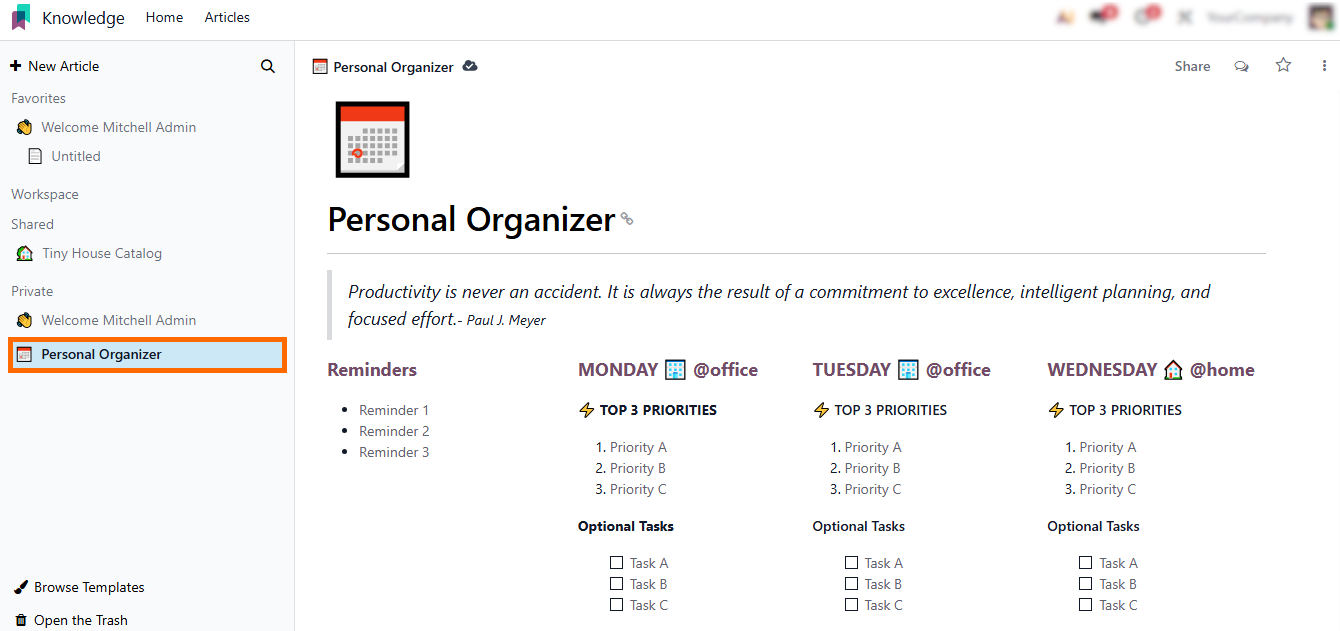
- Odoo help allows users to select templates and features based on different categories, goals, or project types – making it one of the best apps for building a structured app knowledge base and fully integrated ERP knowledge base.
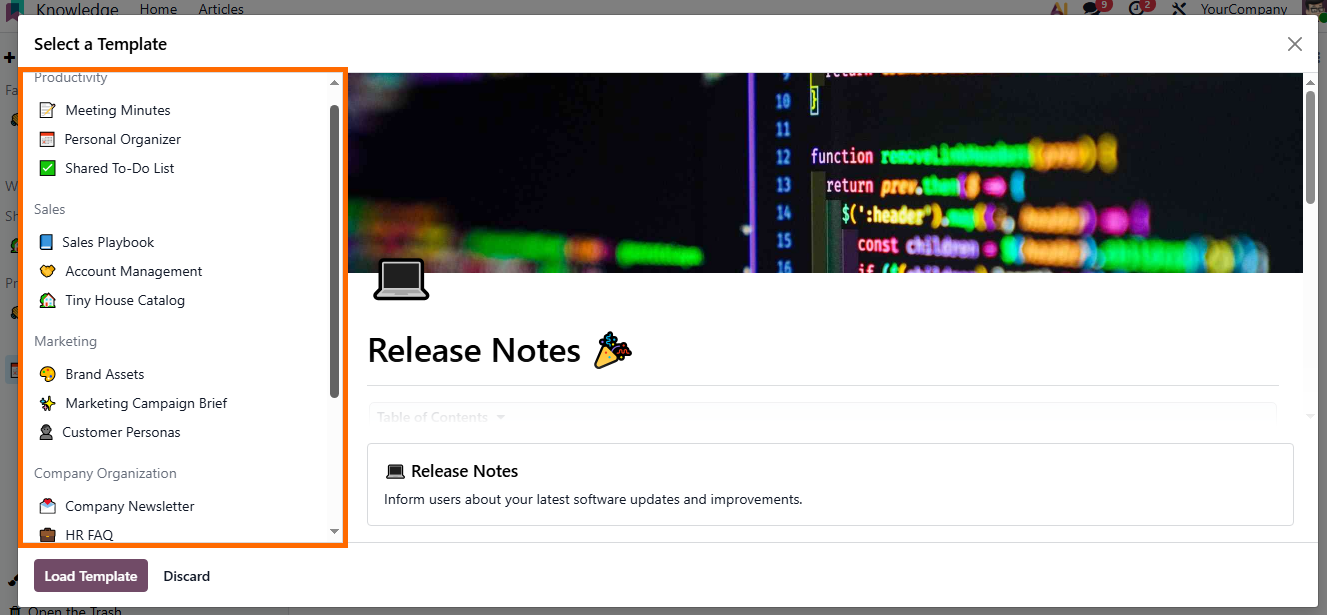
Organizing
Content and Workspace in Odoo Knowledge
Once your articles and
templates are created, the next step is to organize your content efficiently
within the Odoo Knowledge app.
Workspaces allow teams to group related articles, set access permissions, and
maintain a clear structure in your app
knowledge base. Create dedicated workspaces for departments, projects,
or knowledge domains to keep content organized. Assign permissions to ensure
only relevant team members can edit or view specific articles, enhancing
security and accountability. Use tags and categories to classify articles,
making it easy to search and retrieve important information in your Odoo knowledge module. To get started with
managing your workspace, follow these simple steps:
- To share your workspace with other team members, click “Share”. A dialog window will open, allowing you to specify individual access rights and manage who can contribute to your Odoo knowledge.
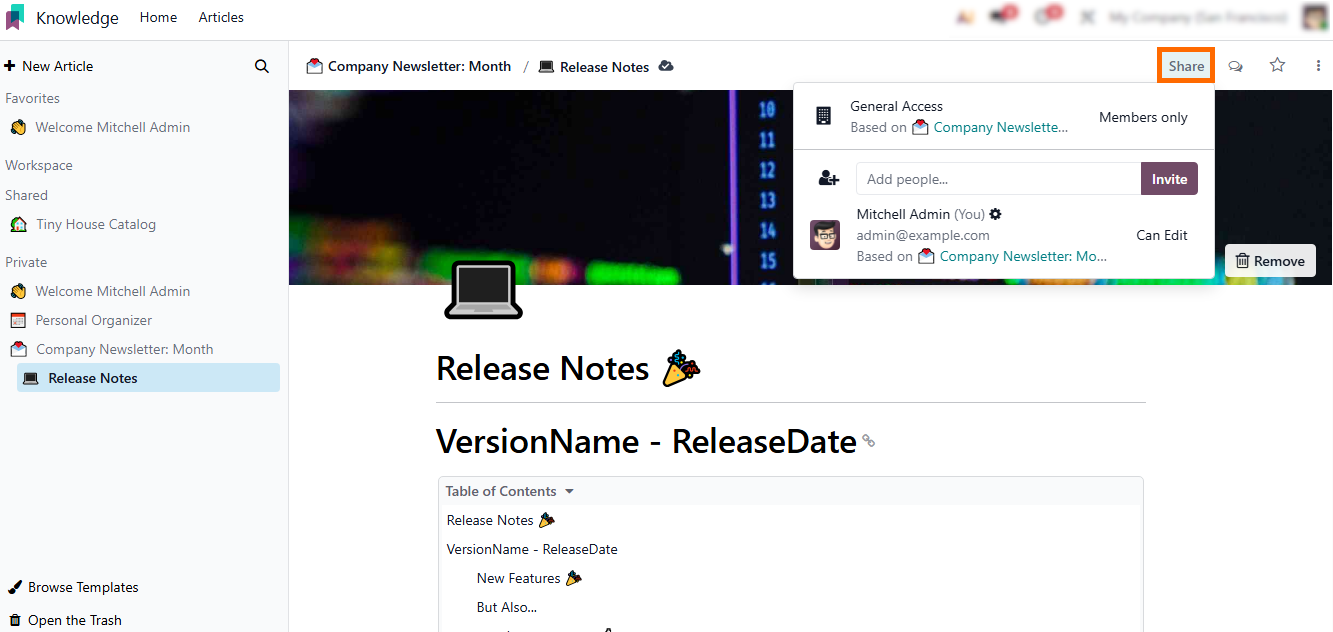
- Select the desired recipients and set their access level — “Can Edit” or “Can Read” — then click “Invite”. This makes teamwork easier and helps maintain structure in your open source knowledge base software.
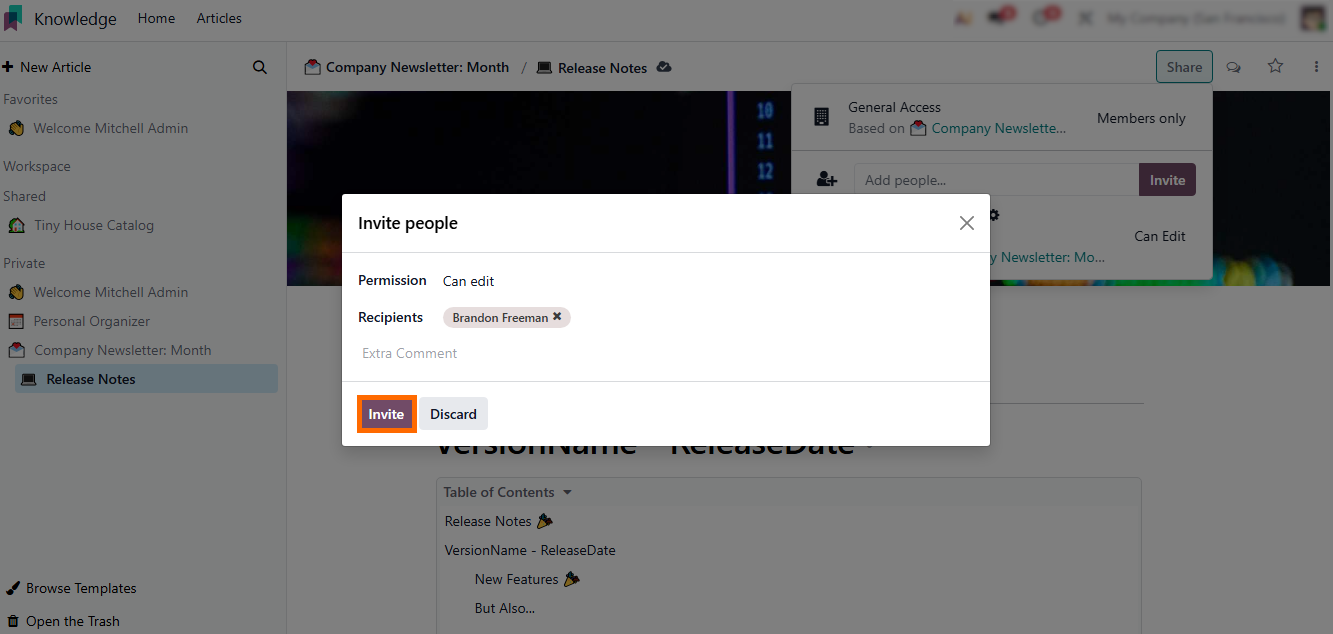
- Use the “General Access” setting to manage default permissions for all workspace members with a single click, as shown in the example below. It’s an efficient way to keep your ERP knowledge base consistent across teams.
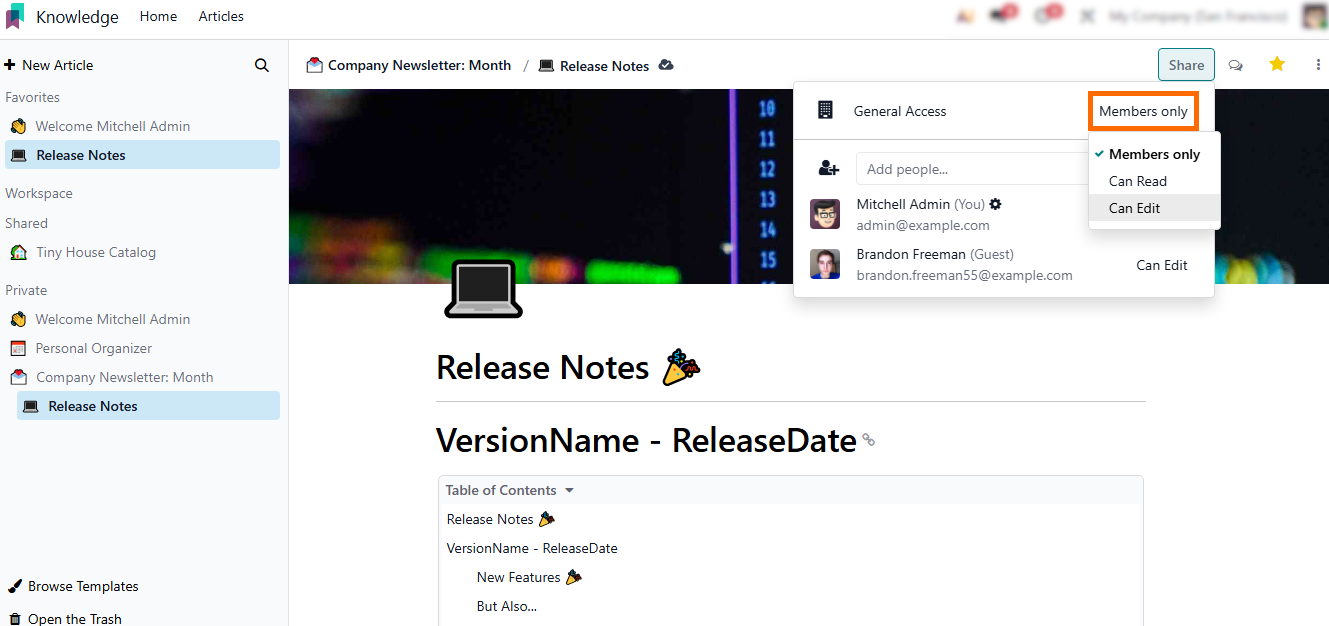
- Plan activities, communicate directly in the system, and use all collaboration tools. Odoo Help supports real-time teamwork — from discussions to shared tasks — keeping your knowledge app interactive and your team aligned.
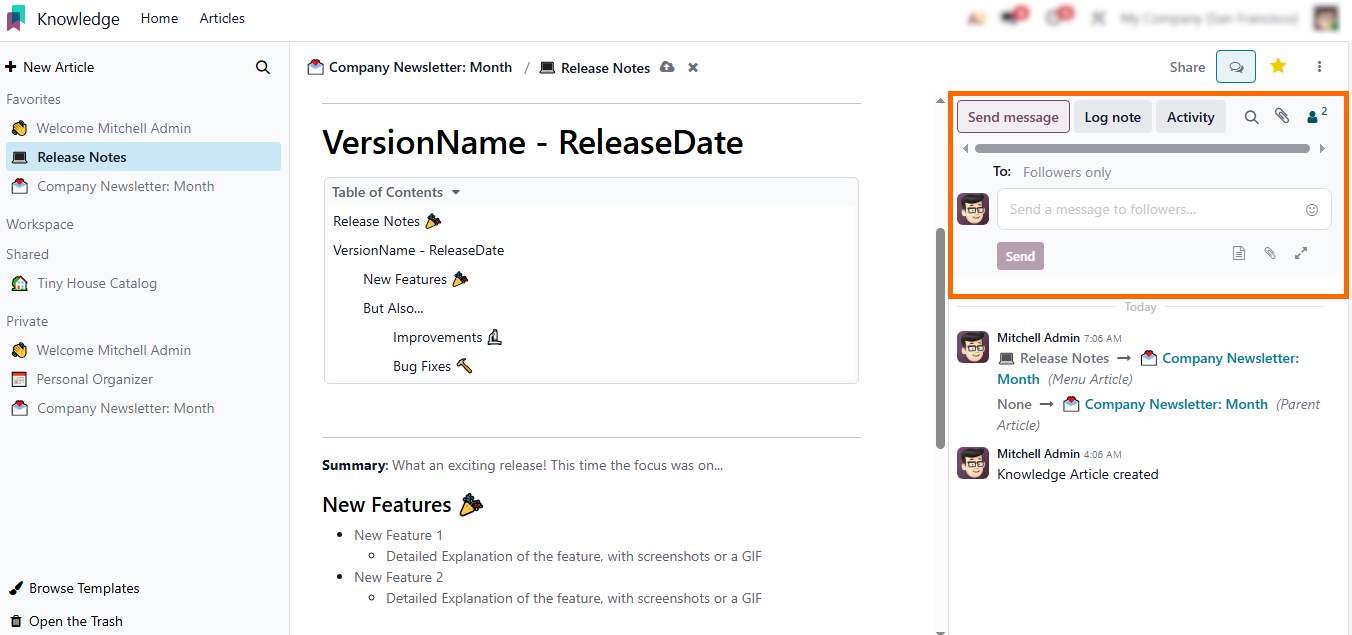
Easy
Organizing with Folder Hierarchy in Odoo Help
In Odoo help, all articles and subtopics are structured in a clear folder hierarchy, creating a well-organized app knowledge base. This system works just like a digital library – each topic can serve as a parent folder, while related articles or guides become subtopics within it. Such hierarchy keeps your knowledge app structured and ensures that your Odoo knowledge base remains easy to navigate even as your content grows. For companies using GitHub Odoo integrations or maintaining technical wikis, the same structured logic applies — the knowledge database software acts as the backbone for storing, indexing, and updating all your documentation.
- The Knowledge module automatically displays the hierarchy in a tree view, helping users see connections between documents and maintain a clear content structure.
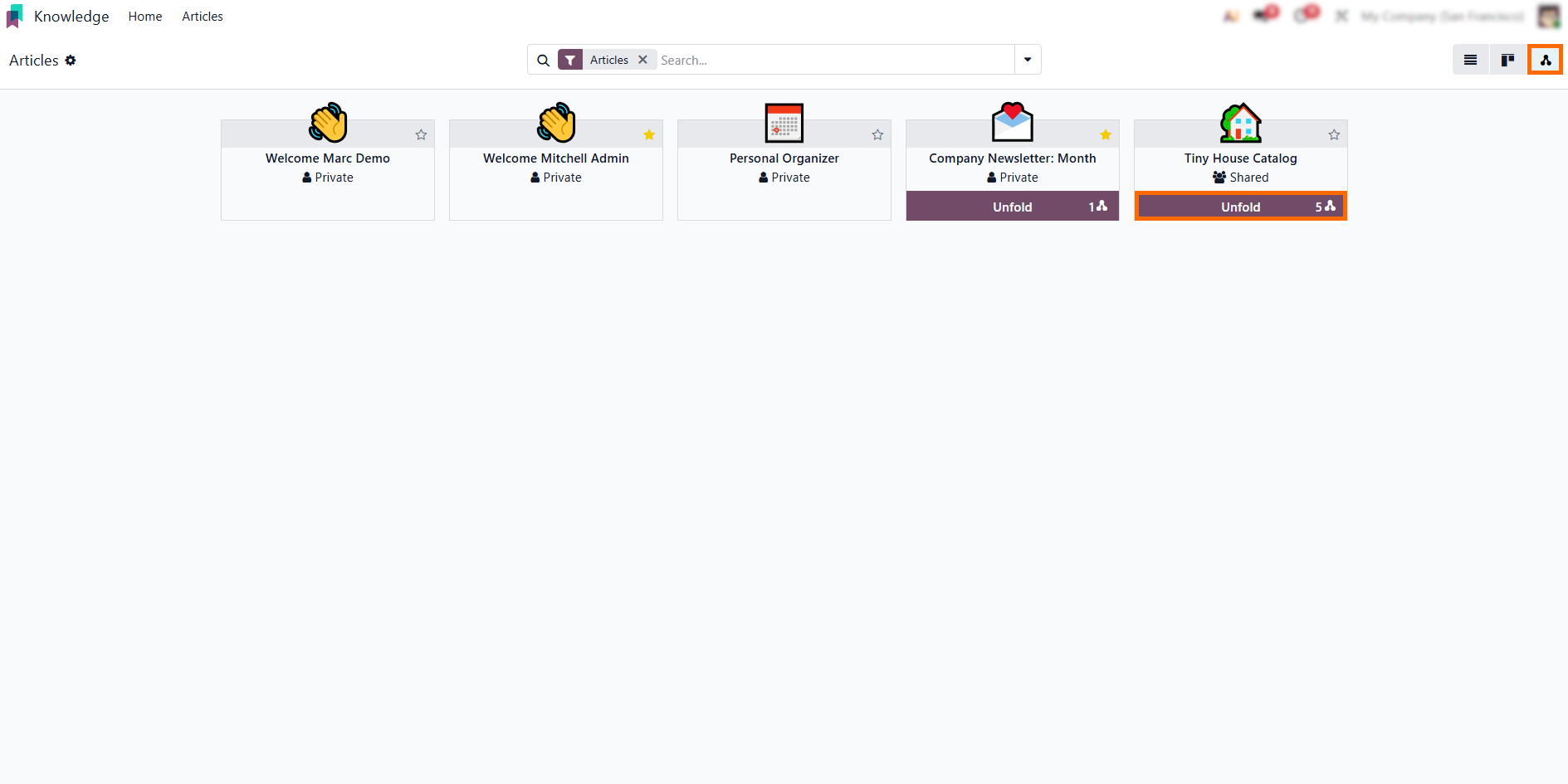
- After
unfolding, Odoo help automatically
shows all nested subtopics, making it easy
to
navigate through your app knowledge base and quickly access relevant information.
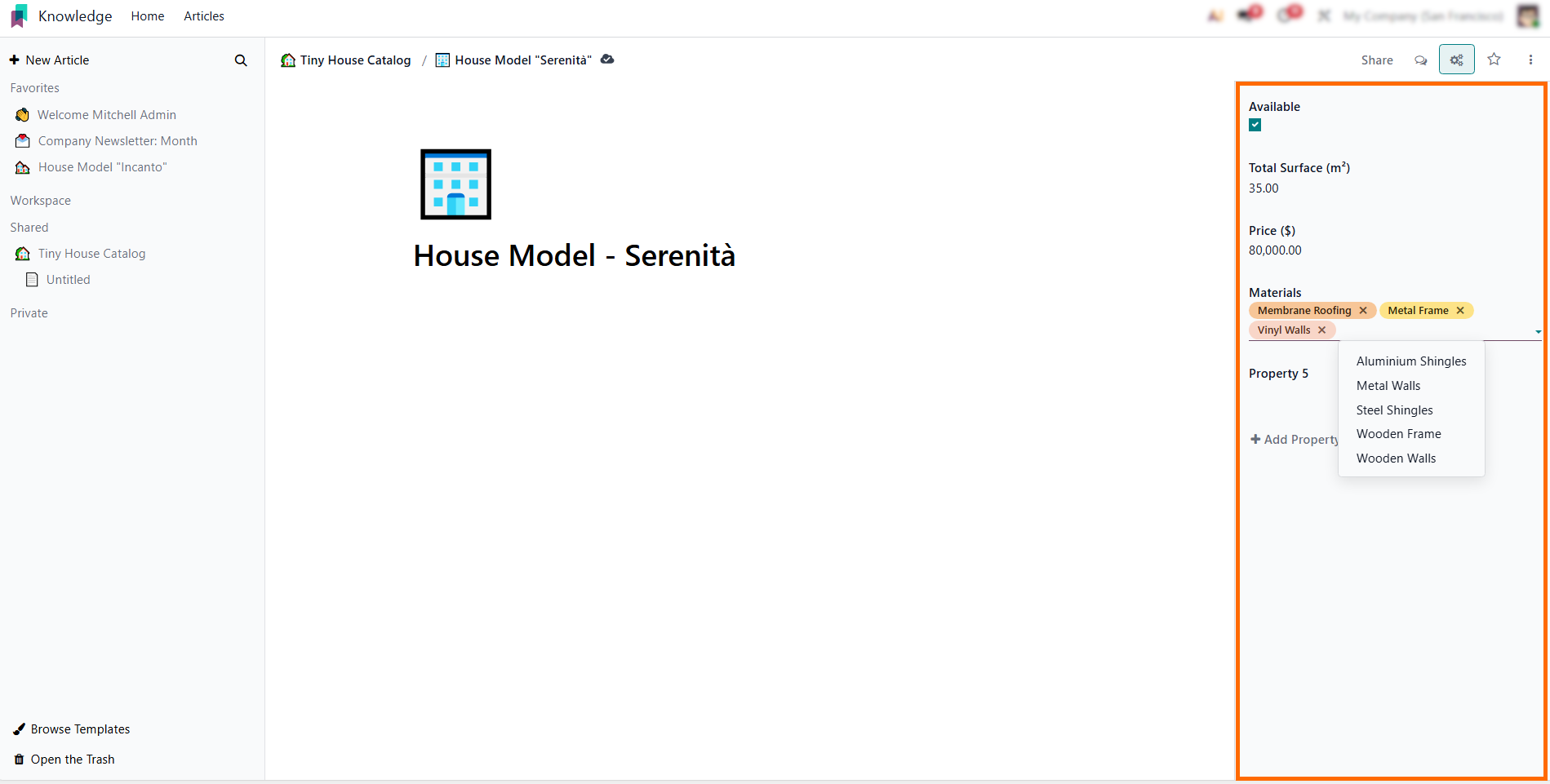
- Selecting any article makes editing, tagging, and categorization available, allowing users to update content, assign relevant tags, and maintain an organized knowledge app efficiently.
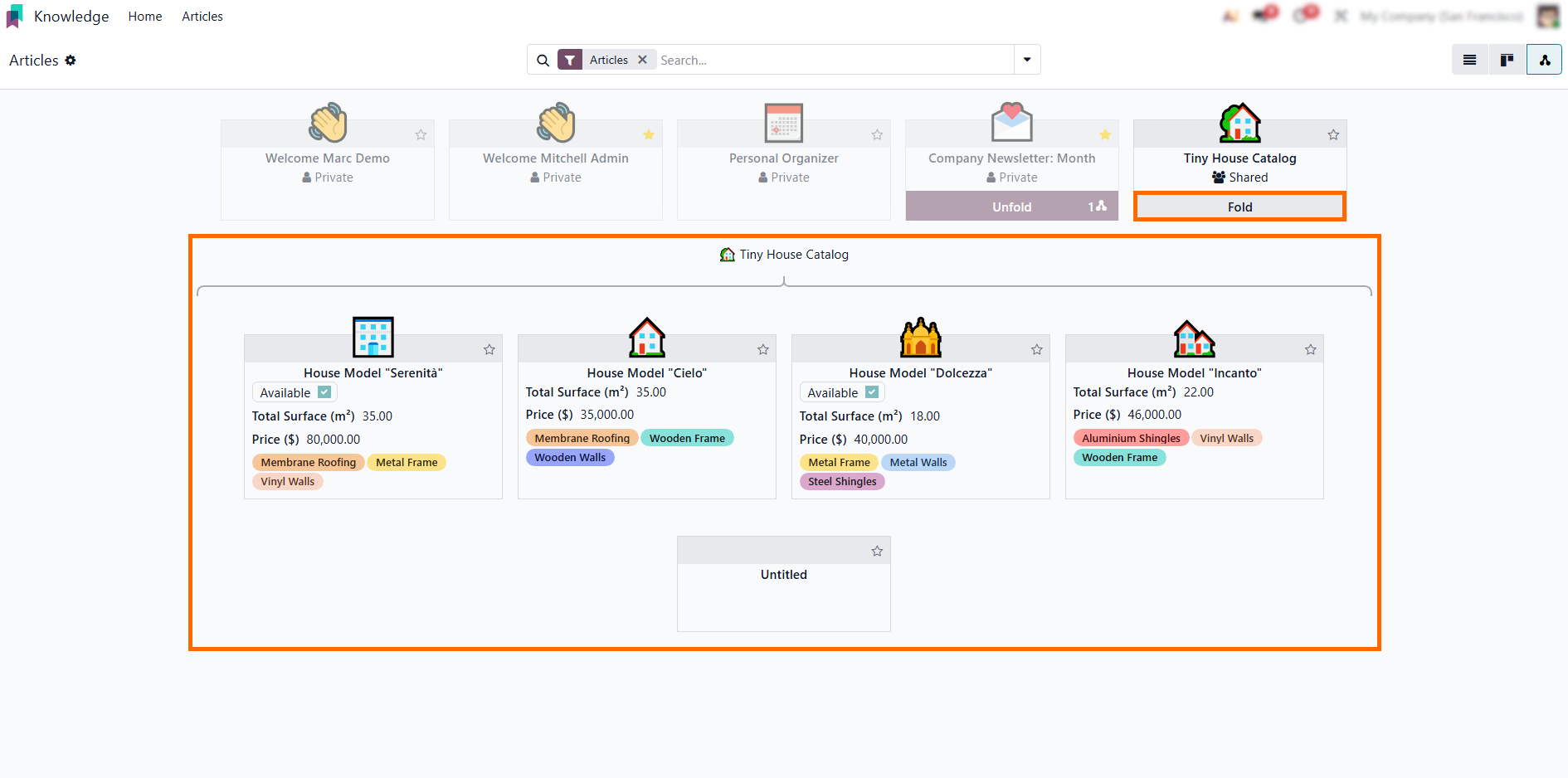
Accessing and
Using Odoo Help on
Mobile Devices
With Odoo Help, your team can stay productive even when away from the desktop. The Knowledge app is fully accessible on mobile devices, allowing users to view, edit, and comment on articles directly within the app knowledge base. This flexibility ensures that your Odoo knowledge module remains a central hub for company information, whether accessed from a tablet, smartphone, or laptop. Using the mobile interface, employees can quickly consult your open source knowledge base software, update documentation, or collaborate in real time on critical processes. For companies integrating GitHub Odoo workflows or maintaining a structured ERP knowledge base, mobile access keeps the knowledge database software connected to your business operations, enabling seamless updates and continuous knowledge sharing across devices.
- Open your mobile browser or the Odoo mobile app
and log in to your Odoo account. All changes sync automatically with the
desktop interface, keeping your
ERP knowledge base consistent and up-to-date.
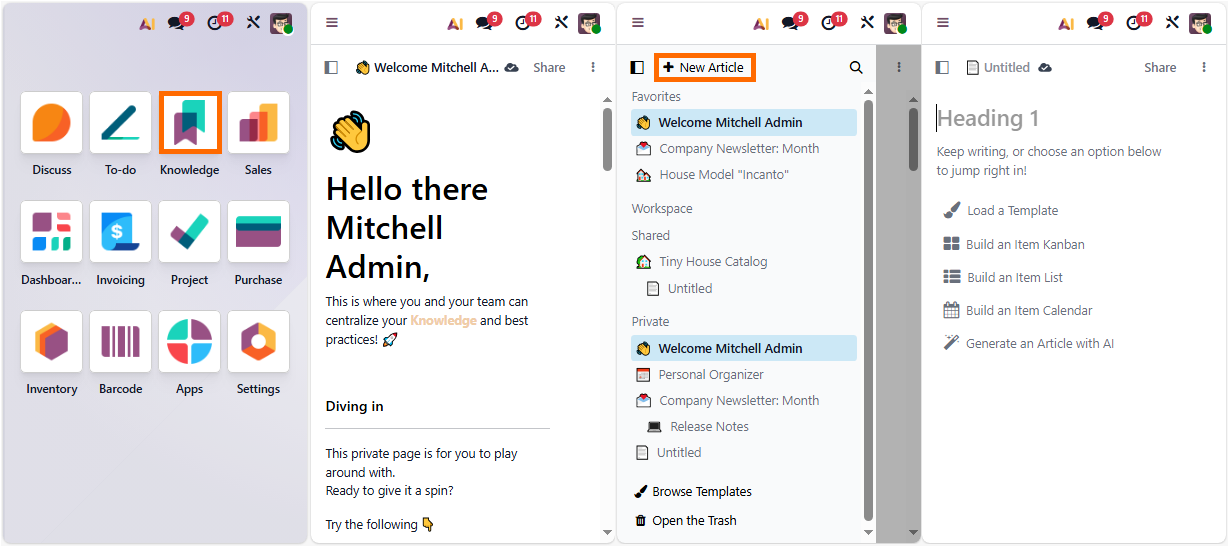
Real-World Success Stories with Odoo Help and Knowledge Apps
Across industries, Odoo Help and the Knowledge app have become essential tools for building structured, scalable, and collaborative knowledge ecosystems. Businesses use the Odoo knowledge module not only as documentation software but as a complete knowledge management system that connects daily operations, employee training, and ERP workflows. Below are several real-world use cases showing how companies turn the open source knowledge base software into a strategic advantage. These cases show how Odoo Knowledge turns information into a dynamic, collaborative asset – a flexible, scalable solution for any business building a modern OSS knowledge environment.
Manufacturing Companies Building ERP Knowledge Bases
A mid-sized manufacturer integrated Odoo Help with its Odoo PLM module to document production processes, quality control standards, and maintenance procedures. Using the app knowledge base, the company centralized all internal guides and process maps, replacing scattered PDFs and spreadsheets. The result is a faster onboarding, standardized procedures, and a connected ERP knowledge base accessible to engineers on the shop floor through mobile devices.
IT Firms and Odoo Partners Managing Technical Documentation
Software development teams and Odoo partners often rely on GitHub Odoo workflows combined with the Odoo Knowledge App to maintain synchronized technical wikis and project documentation. This hybrid structure connects version-controlled repositories with an Odoo knowledge base module, allowing developers and project managers to collaborate in real time.
Education and Training Companies Using Odoo as a Learning Platform
In the education sector, organizations transform the knowledge app into a powerful Odoo learning platform. Trainers use Odoo Help to create structured lessons, FAQs, and internal manuals for staff. Learners can access these materials anytime through the Odoo library management system, ensuring that each Odoo tutorial for beginners becomes part of the company’s growing app knowledge base.
Service and Consulting Companies Building Partner Knowledge Hubs
Consulting firms use the Odoo partner knowledge base to standardize project documentation, customer reports, and case studies across branches. Thanks to the open source knowledge base software, all departments collaborate through one unified platform, improving transparency and reducing redundant work. With the real-time synchronization and integrated permissions, the knowledge base Odoo system ensures secure access while promoting shared expertise across the organization.
Conclusion
Odoo Help and the Knowledge app redefine how modern companies manage, share, and grow their expertise. As an all-in-one open source knowledge base software, it goes far beyond simple documentation – turning data into actionable insights through a connected Odoo knowledge management system. Whether your team uses it as an ERP knowledge base, a learning platform, or a partner knowledge hub, the Odoo knowledge module ensures that every process, idea, and update stays accessible and aligned across departments.
Thanks to its seamless integration with other Odoo apps – from the Odoo PLM module to Projects and Documents – the app knowledge base becomes a living ecosystem of collaboration and innovation. Developers using GitHub Odoo integrations benefit from real-time synchronization, while non-technical teams enjoy intuitive navigation and templates for faster content creation. This balance makes Odoo one of the best apps for knowledge base management across industries.
The Knowledge module empowers companies to build a sustainable, scalable, and transparent knowledge management system. By unifying scattered Odoo information into one centralized knowledge database software, businesses create an intelligent foundation for continuous improvement and shared learning. From manufacturing to consulting, from onboarding to technical documentation, Odoo Help stands as a complete solution for anyone seeking a flexible, future-ready OSS knowledge environment.
To start building your own knowledge ecosystem, install the Odoo Knowledge app today and turn scattered insights into structured, actionable intelligence.