A global discount POS is a feature that allows retailers to apply a percentage-based or fixed amount Odoo discount to the entire order, rather than line-by-line. This is especially useful during promotional campaigns, sales events, or when offering loyalty discounts at the checkout stage. It simplifies bulk discounting and enhances overall pricing transparency for both employees and customers. Unlike line-item discounts, which apply to individual Odoo products, a global discount POS affects the full cart total, making it easier and faster for the cashier to apply offers without manually adjusting each item. As a result, this feature helps streamline customer service, speed up sales, and standardize promotions across stores. It is extensively used in retail, hospitality, catering, and any other industry that uses the global discount Odoo feature for in-store transactions. Its versatility makes it ideal for both small shops and large multi-location businesses.
Additionally, it helps ensure consistent application of discounts across all terminals, reducing human errors and improving reporting accuracy. The global discount Odoo functionality can also be customized to fit specific rules, such as setting maximum discount limits or requiring manager approval. This built-in flexibility makes it a powerful tool not only for cashiers but also for sales managers looking to enforce consistent promotional strategies. This guide presents practical use cases of the Odoo discount system, showing how global discount, POS supply coupon code, and sales discount code are used in real retail sales cases.
Why Use the POS Supply Coupon Feature
Implementing the global discount POS feature in Odoo 18 offers powerful benefits for operational efficiency, customer experience, and promotional consistency. Whether you’re running flash sales, end-of-season promotions, or loyalty-based discounts, this functionality ensures fast, reliable, and professional execution directly at the global discount POS module. It also helps employees handle high-volume transactions more efficiently, while giving managers greater control over how and when discounts are applied. By simplifying Odoo discount processes, it supports faster decision-making and aligns better with dynamic retail strategies. Here’s a more detailed look at why this feature has a big impact on your system’s performance.
Faster Checkout Process
Instead of manually applying discounts to each product line, which takes time and opens room for error. Cashiers can apply one global discount Odoo with just a single tap. This is especially valuable when customers purchase multiple items. It minimizes wait time, reduces queue lengths, and improves the overall flow and customer service during busy hours.
Easy Promotion Management
Marketing teams often run promotions like «Black Friday – 50 % on all items» or «Buy more, pay less -10%». Global discount POS makes these promotions easy to implement. It avoids the need for complex pricing rules or modifying product prices in the back-end. This allows businesses to react quickly to market trends and deploy time-sensitive campaigns without technical bottlenecks.
Improved Customer Satisfaction
All customers like clear and instant money savings. Applying a visible global discount POS at checkout creates a transparent and rewarding shopping experience. It also eliminates confusion that can occur if only some items receive discounts. This clarity at checkout boosts customer confidence and increases the likelihood of repeat purchases.
Standardized Odoo Discount Rules
Retail chains or multi-location businesses need consistency. By using global discount Odoo functionality, you can roll out the same discount logic across all your Point of Sale systems. This ensures brand-wide alignment of promotions and avoids discrepancies between store locations.
Fewer Manual Errors from Cashiers
Applying individual discounts manually for each item increases the risk of errors, either incorrect percentages, missed lines, or over-discounting. Global discounts reduce human error and maintain pricing accuracy. It also improves accountability, as discount usage can be tracked and audited more easily from the POS back-end.
Unlock Global Discount Odoo Features in POS Module
To start using global discount POS features in your sales workflows, you first need to ensure the POS module is installed and configured. This module provides access to a full suite of in-store sales tools, including real-time product management, customer tracking, flexible payment options, and advanced discounting features. Whether you are running a market, a cafe, or a chain of retail stores, the POS system can be tailored to match your operational needs. Activating the global discount Odoo functionality allows for faster transactions, consistent promotional applications, and greater control over pricing strategies. You can also define access rights, ensuring that only authorized users can apply or modify global discounts at the terminal.
- Navigate to the Apps menu and activate the “Point of Sale” module to begin setting up global discount Odoo capabilities.
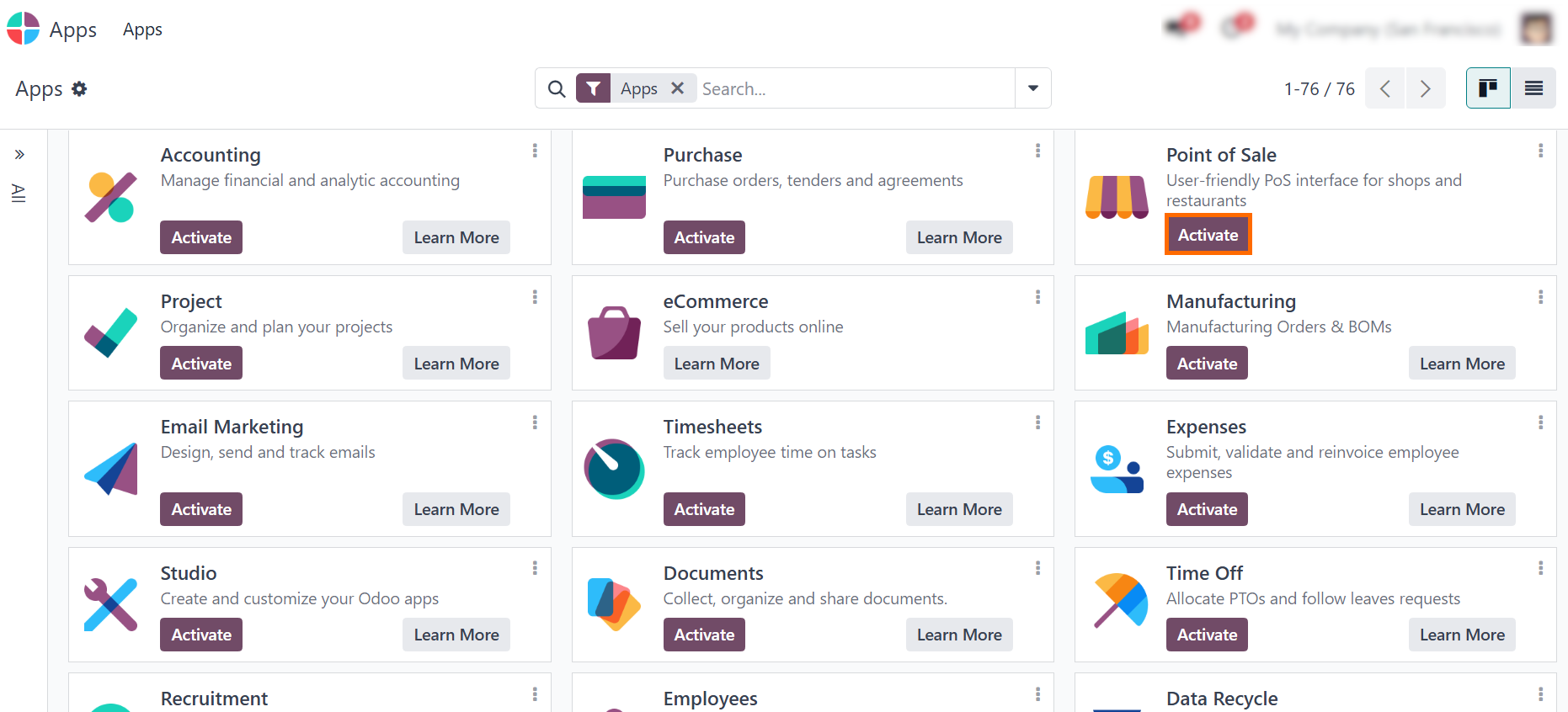
How to
Set Up Global Discount Odoo
Now, to activate the Global discount feature in Odoo 18 POS Module, navigate to the Settings menu. This simple setup can significantly improve consistency in discount handling across your retail operations. In the Point of Sale section, locate the option «Global Discount» and check the box to enable it, as shown in the screenshot. This feature allows you to apply a uniform discount rate across all products in a transaction, streamlining promotional efforts. Once activated, you will also need to select which POS Shop this feature should apply to by specifying the relevant Point of Sale in the drop-down list. This ensures the global discount POS functionality is only available in the selected sales environments. Odoo 18 reminds you to save your changes after enabling this feature.
- Select a discount percentage (%) and you can manage
the discount by clicking the internal link. After saving the changes, the
Global Discount button will become visible in the POS interface
during active sessions.
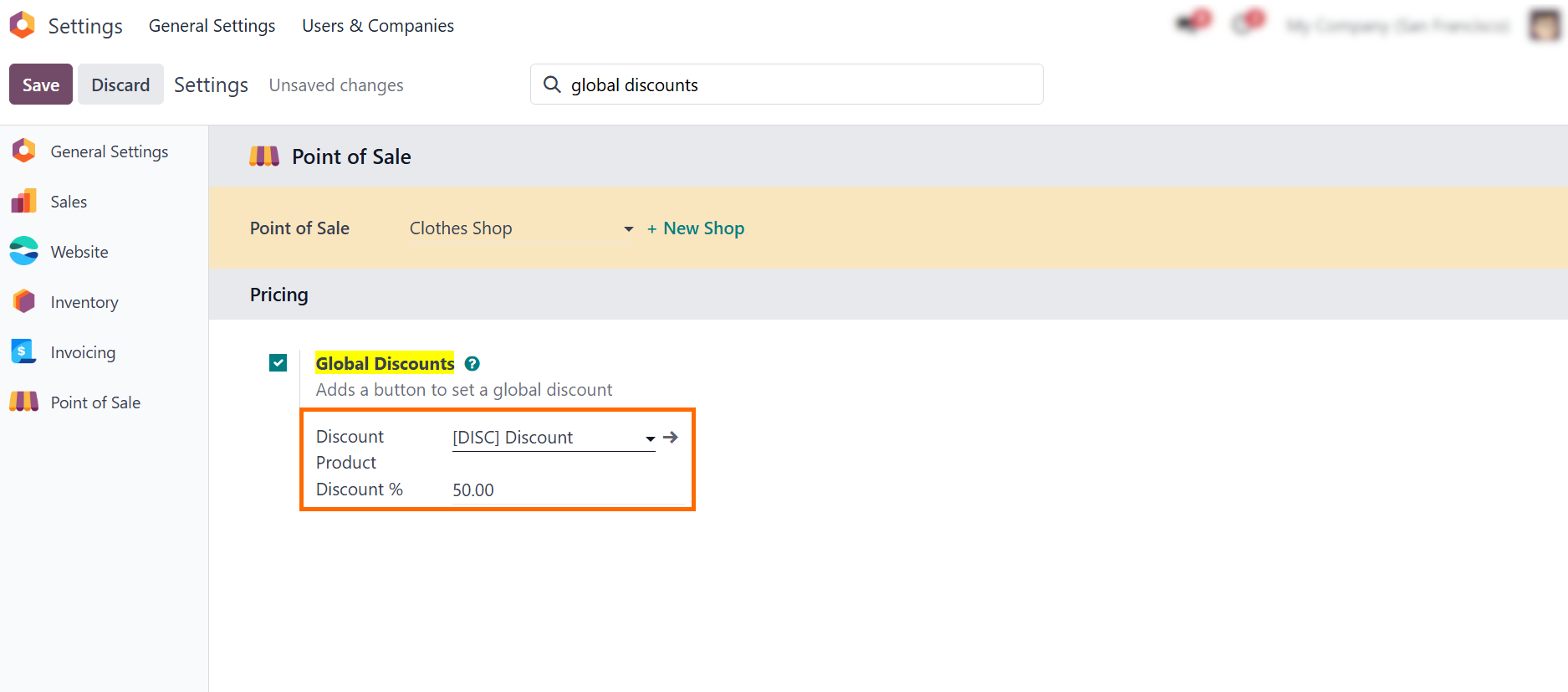
- Specify the name of the global
discount Odoo and configure additional parameters. This
helps differentiate various discount types during reporting and analysis.
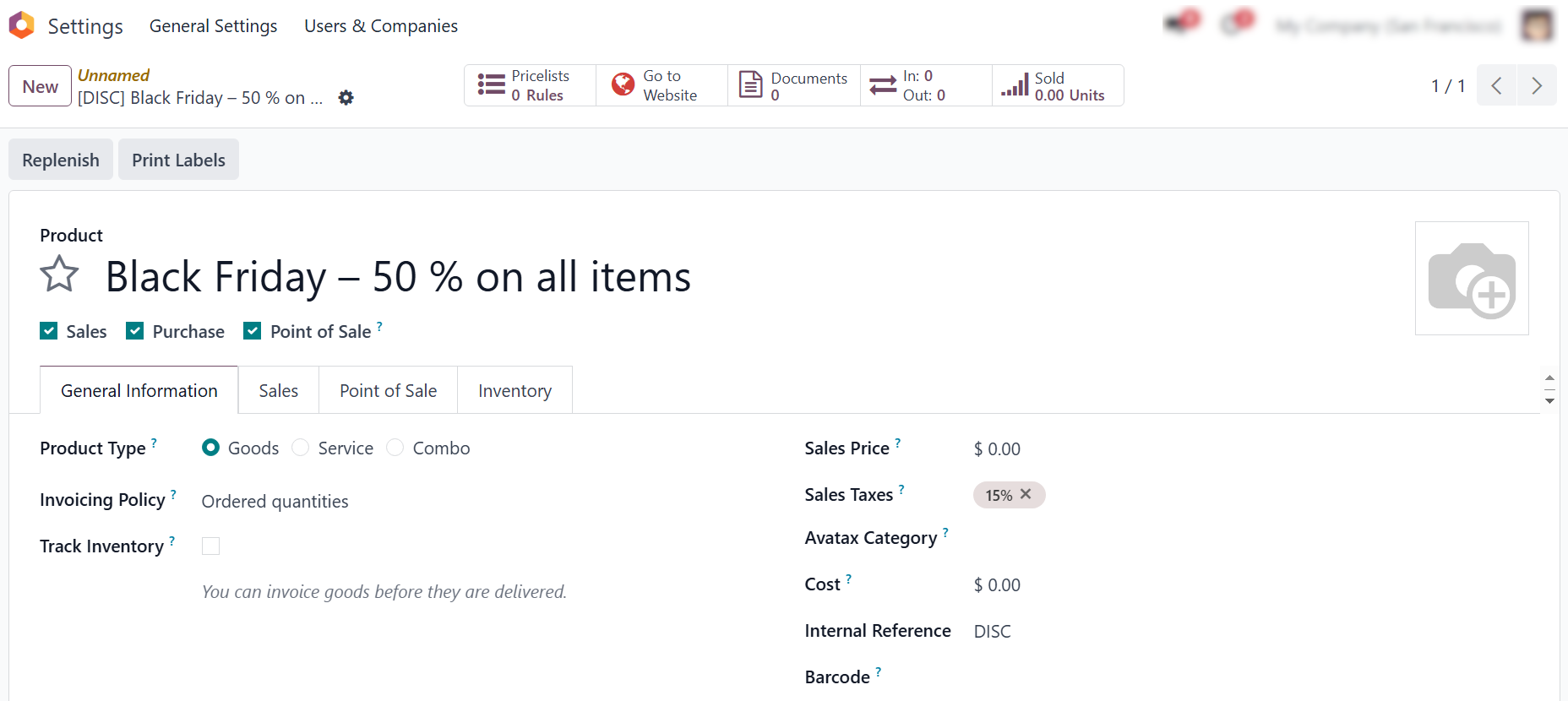
New
Shop POS Setting Up for Odoo Discounts
If you operate multiple stores and want to apply the global discount Odoo feature across all of them, you can easily do so by creating additional POS shops. Simply click on the «+New Shop» button in the POS configuration section to add a new shop. After creating it, navigate to its settings and enable the global discount POS option just as you did for the first store. This ensures that each POS environment has the discount functionality properly configured, allowing consistent promotional rules and discount behavior across all your retail locations. By maintaining the right discount settings across all shops, you simplify management and ensure customers receive the same promotional benefits no matter which store they visit.
- Click “+ New Shop” or select one of the existing shops to edit its configuration. Then, access its settings to enable the global discount POS option and tailor discount behavior for that store.
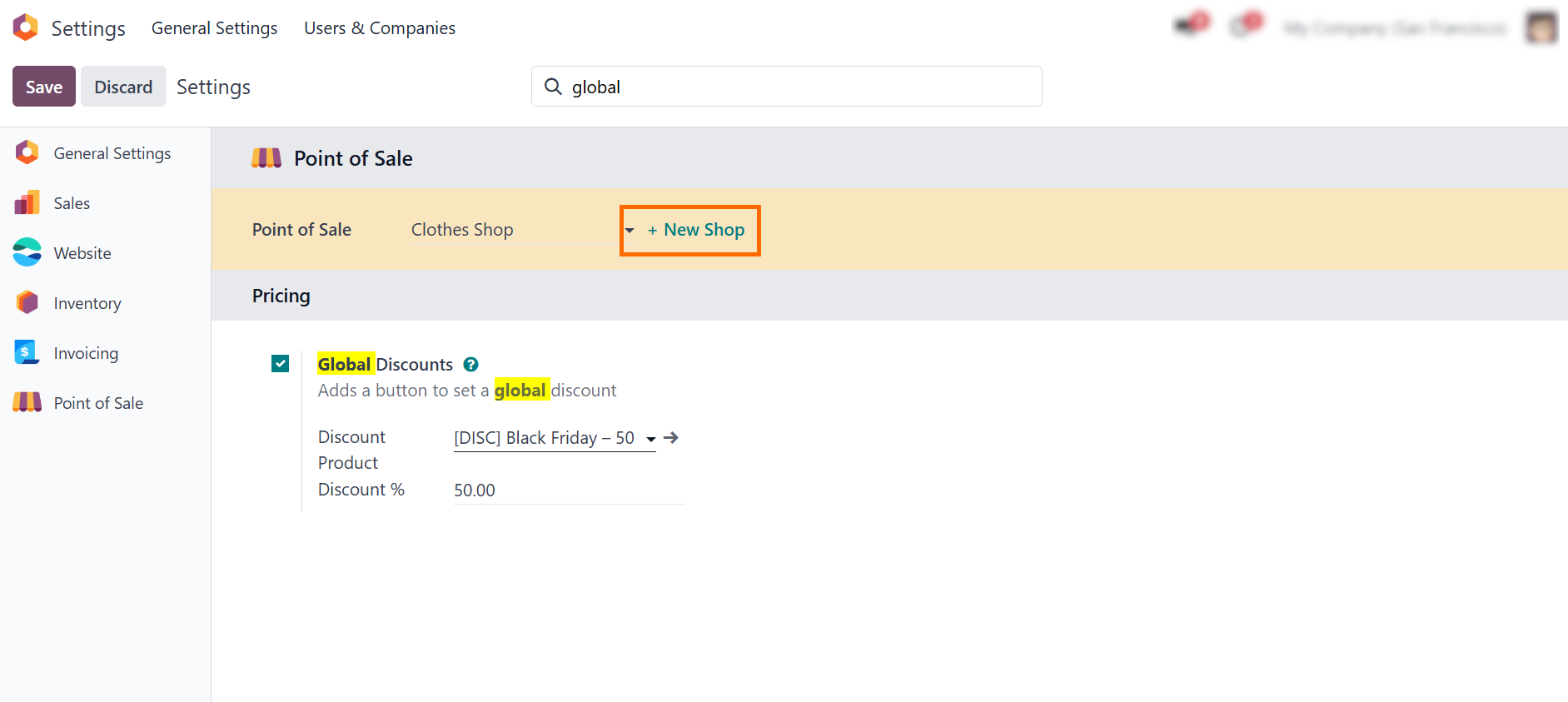
For example, select the “Furniture Shop” from the list to apply store-specific Odoo discount rules or
test new promotions.
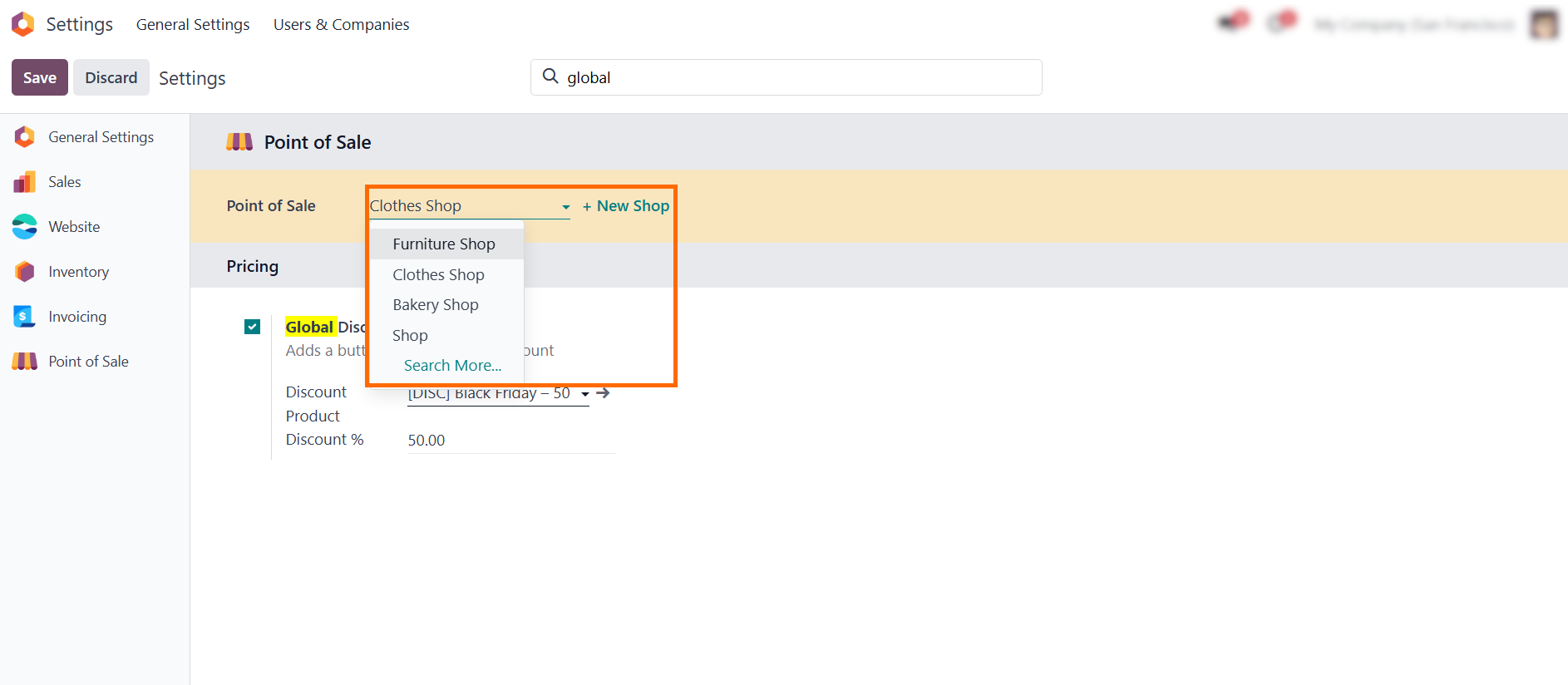
- Create a new Odoo
discount named «Buy more, pay less – 10%» to encourage bulk
purchases and enhance up-selling strategies. Make sure to define its
percentage and name it clearly
for future reporting.
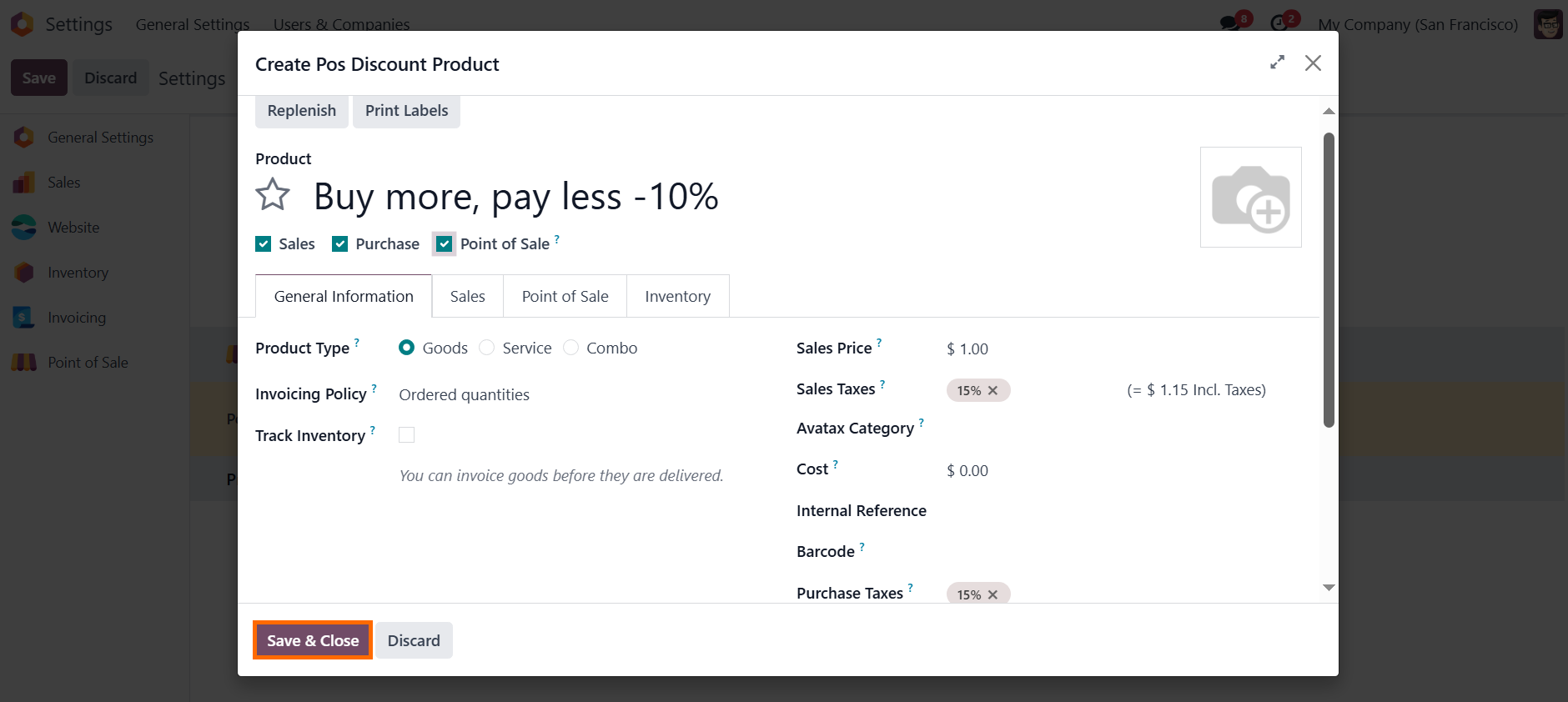
First
Real-life Example of Setting Up Global
Discount Odoo
To begin, navigate to the Point of Sale module. In the main window, choose the specific store (for example, “Clothes Shop”) where the Black Friday promotion should apply. During checkout, users can easily apply this global discount Odoo with a single tap, making the process fast, accurate, and consistent across all locations that have the promotions enabled. This eliminates the need to manually apply an Odoo discount each item and reduces errors, especially during high-traffic sales periods. Additionally, the discount button will be clearly visible in the POS interface, helping employees quickly find and apply the promotion. By using this method, your business ensures a seamless customer experience and standardized promotional rules across multiple stores, improving both operational efficiency and customer satisfaction. This setup is especially useful during large-scale events like «Black Friday» when speed and accuracy are critical.
In the main tab, navigate to the “Clothes Shop” and click “Open Register” to initiate a POS session, as shown in the screenshot.
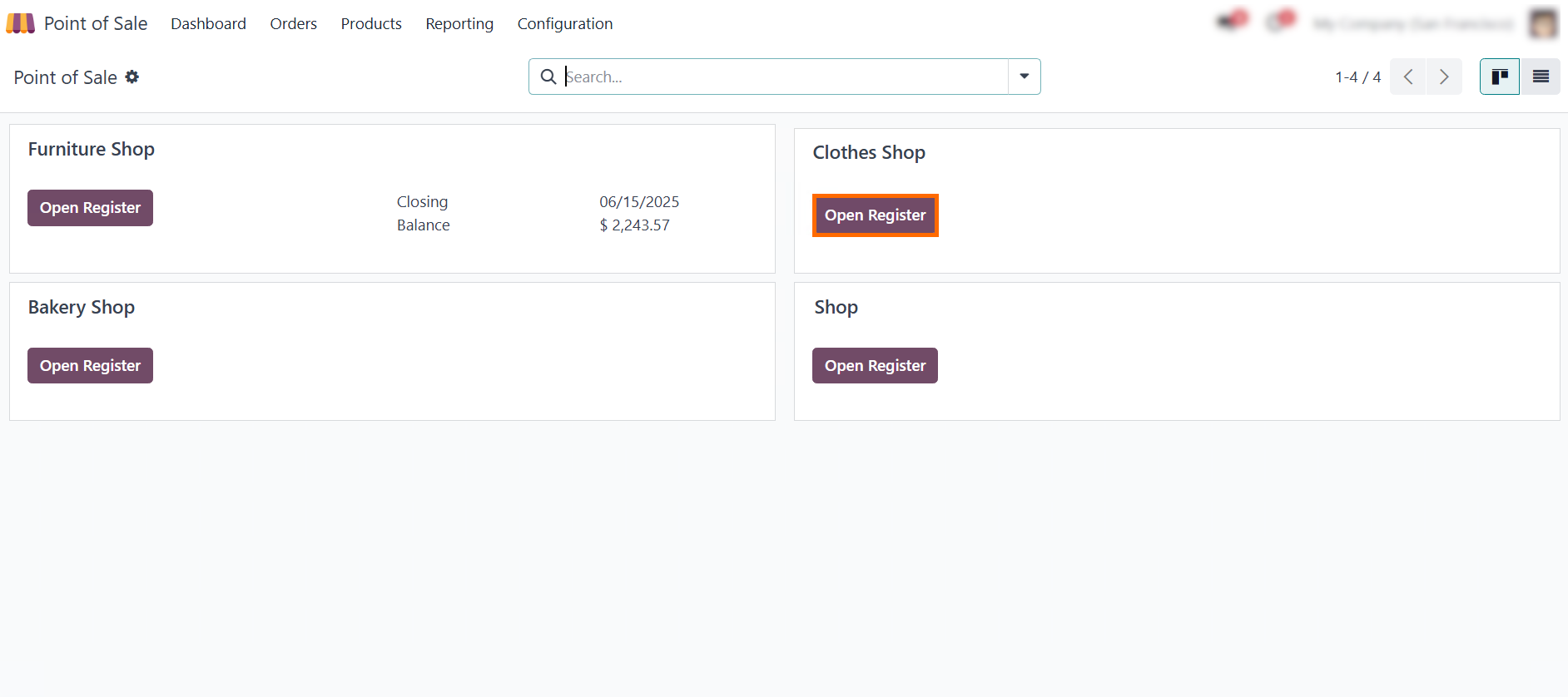
- Select multiple product
units and click “Actions” to apply Odoo
discount to the selected items.
This streamlines bulk discounting.
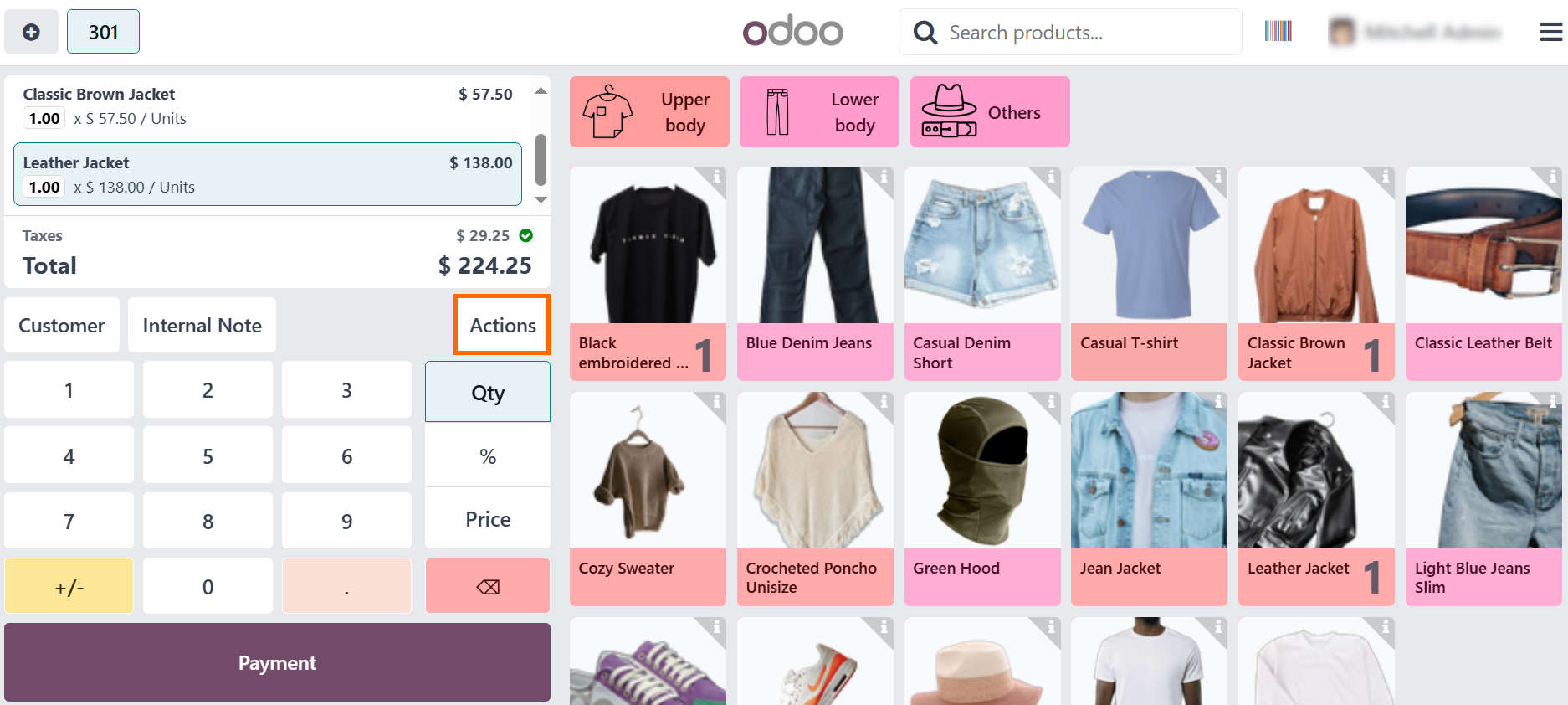
- The system will display several actions to choose from. Select «Odoo Discount» to proceed with applying the global promotion.
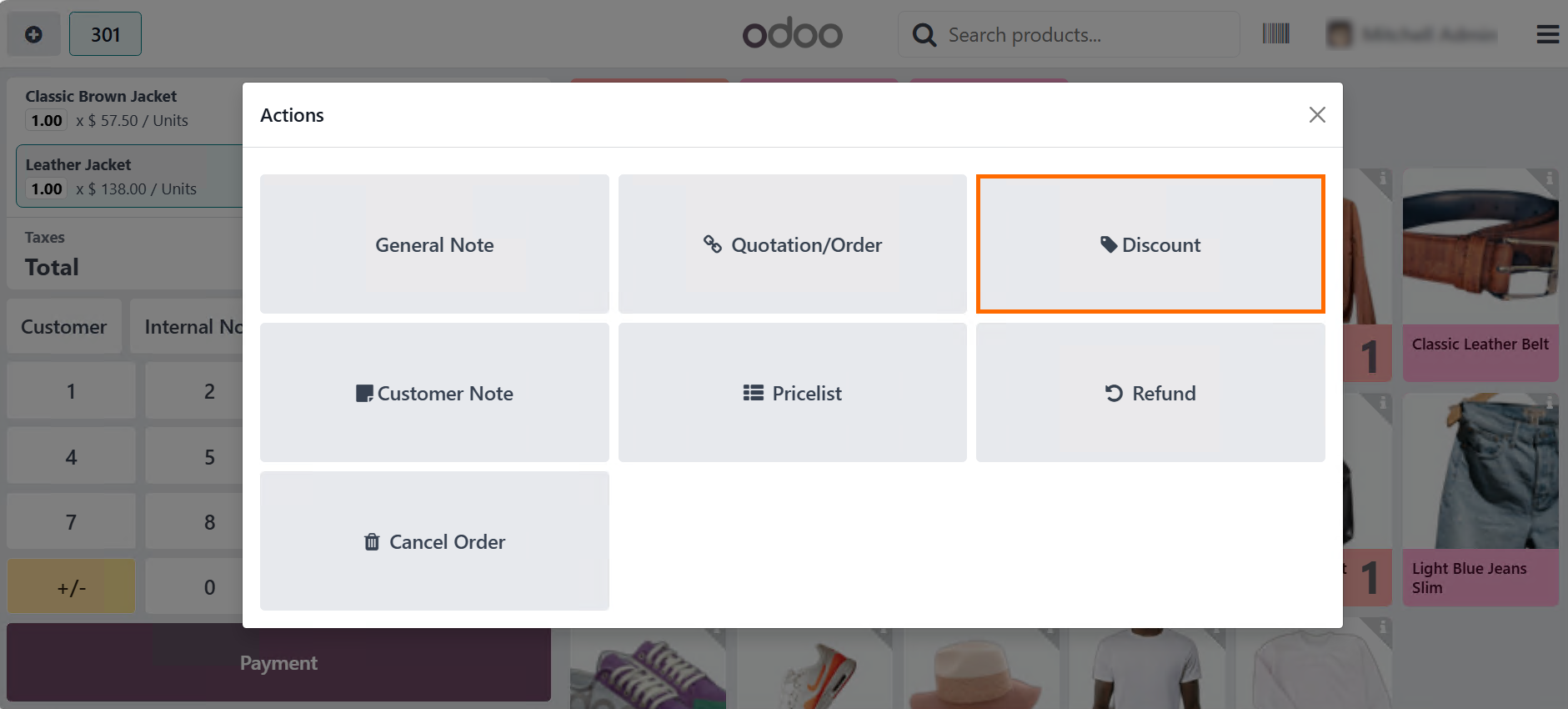
The system
will automatically generate a 50% Odoo
discount based on your setup. Click “Ok” to confirm and continue with
the checkout.
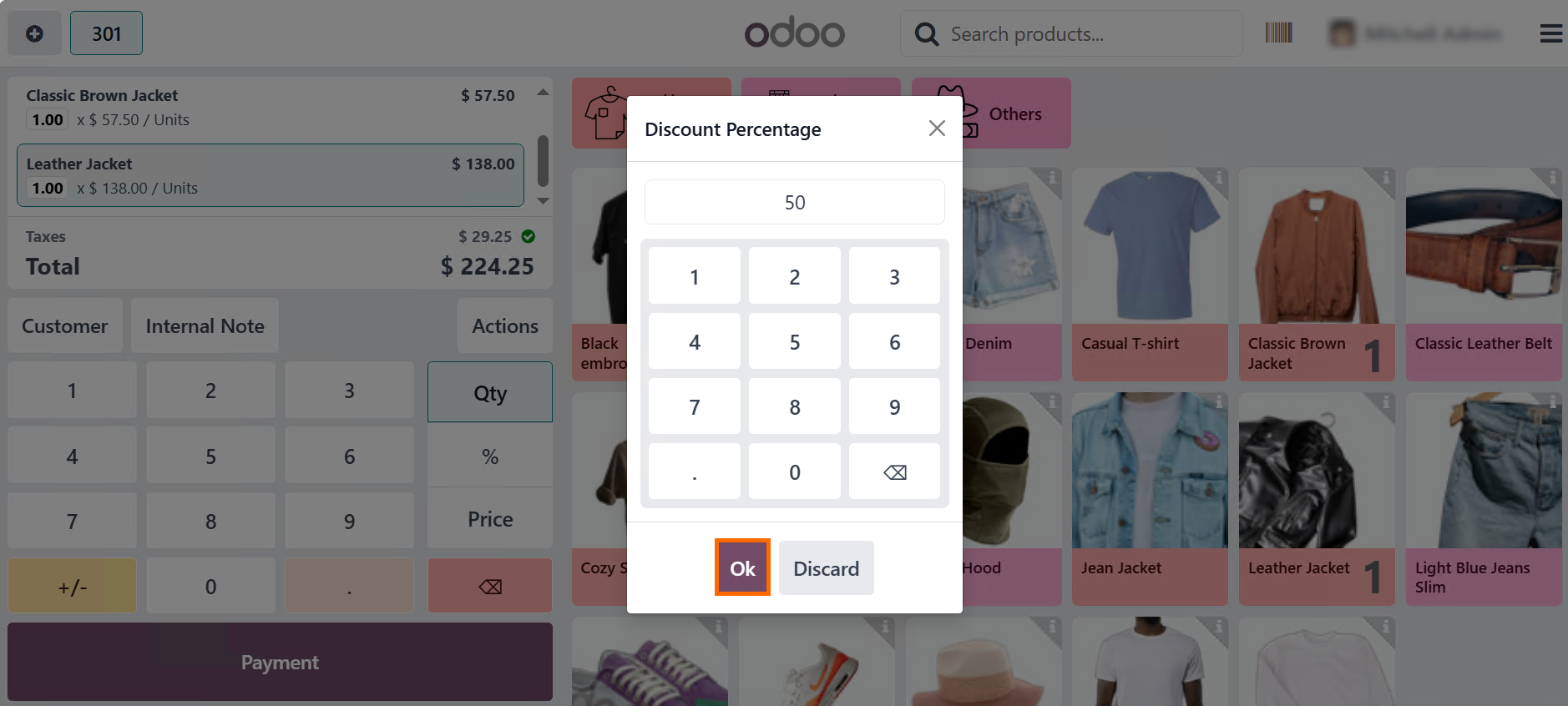
- Pay attention to the “Total”
field. The price has been updated in accordance with
the “Black Friday” global discount Odoo.
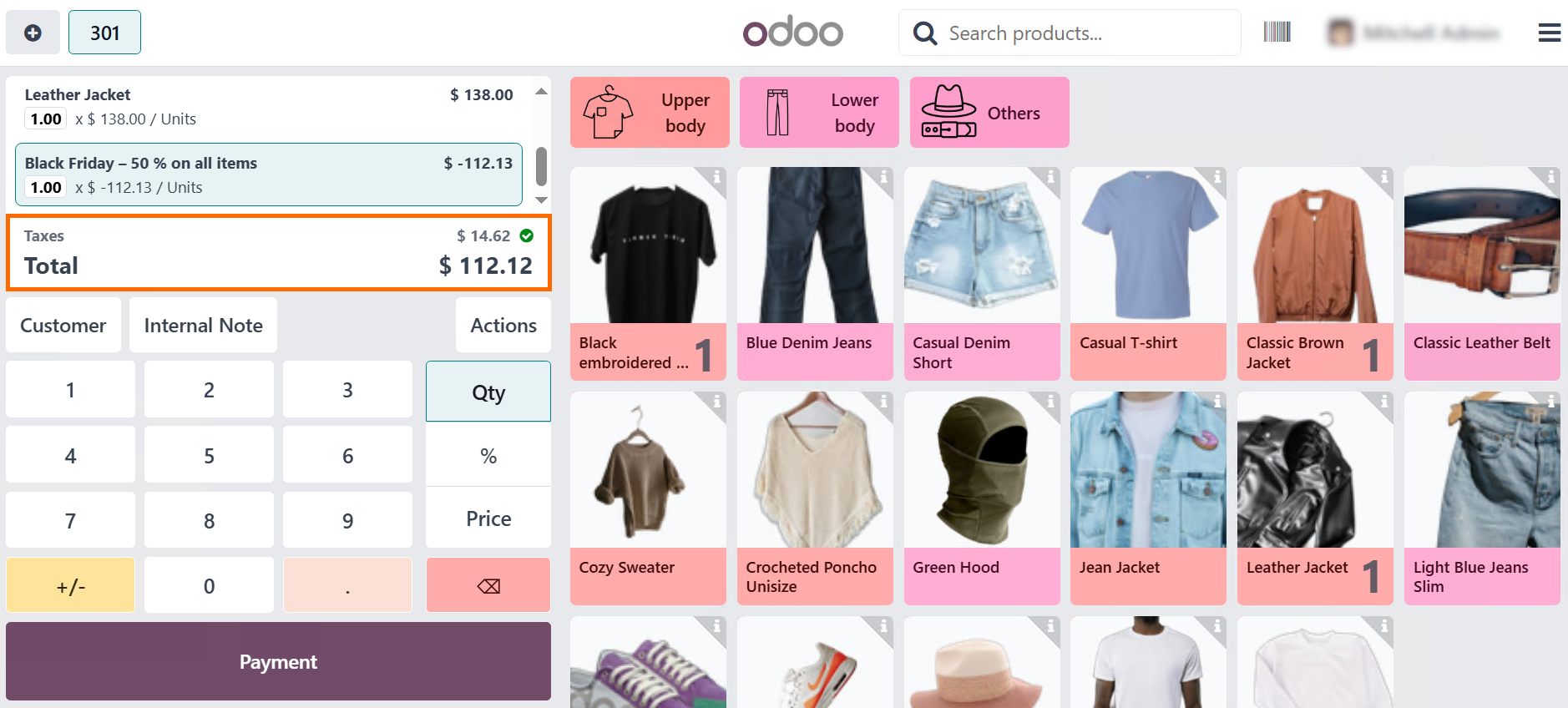
- Click “Validate” to finalize the transaction and complete the sale with the applied global discount Odoo, as shown in the screenshot.
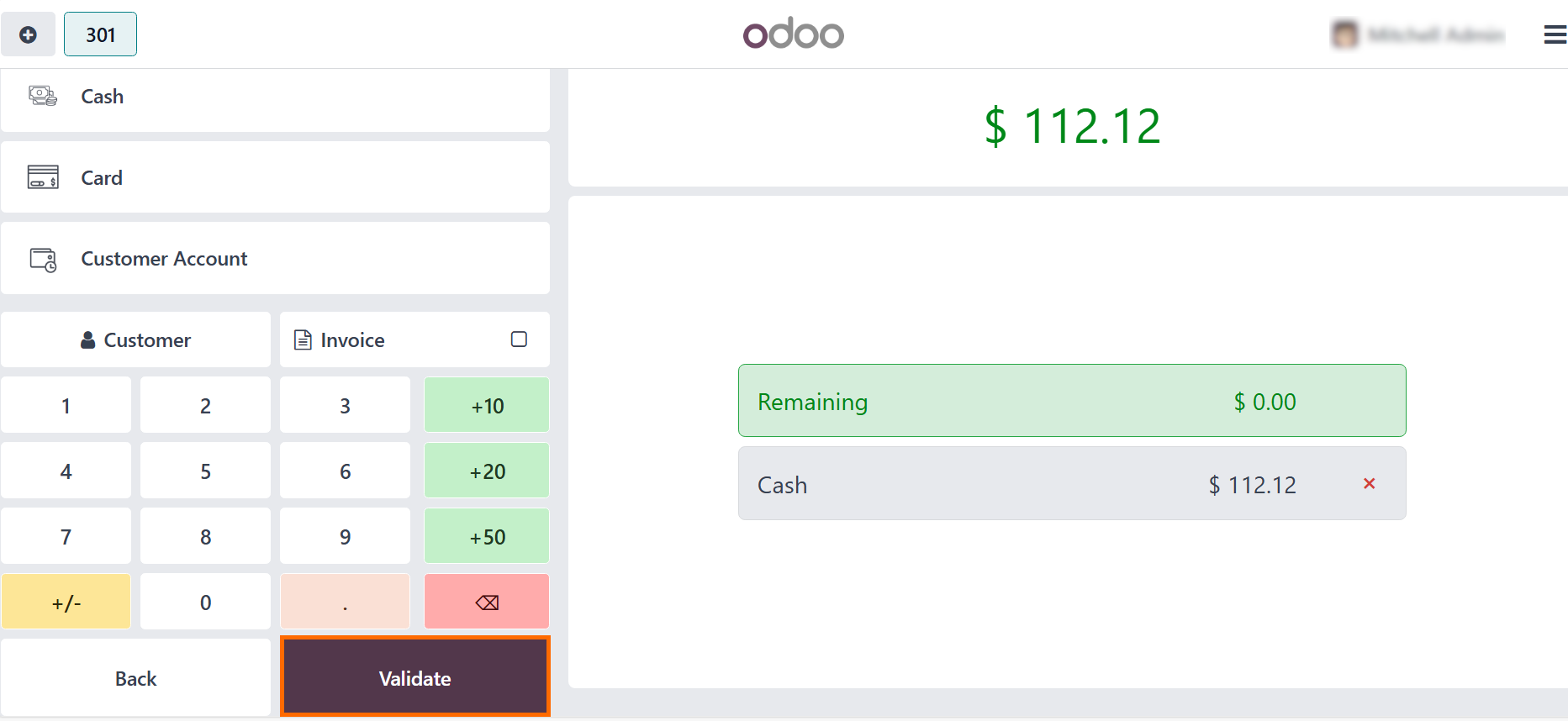
- Once again, note the updated “Total” field, reflecting the applied “Black Friday” Global Discount.
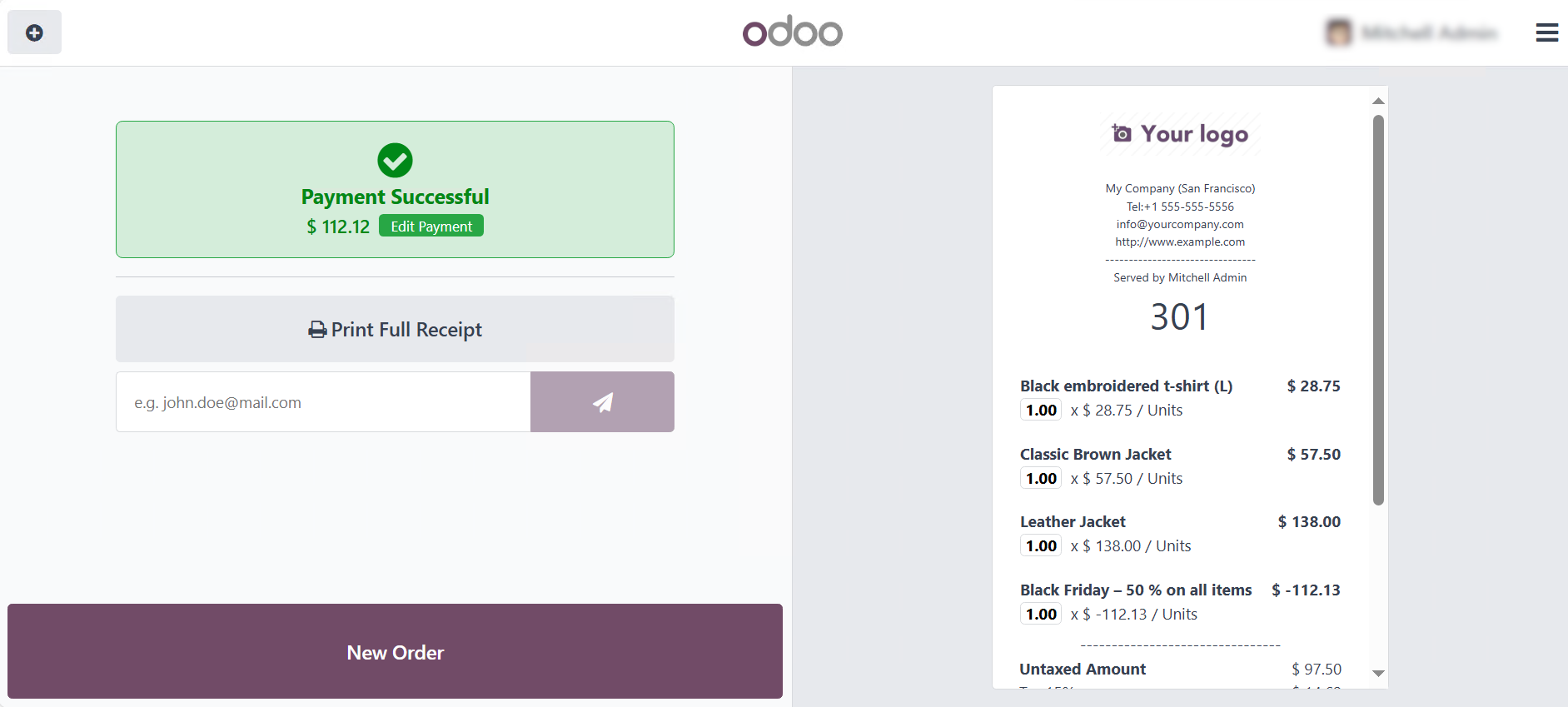
Second
Real-life Example of Setting Up for Odoo
Discount
Now, let’s move on to setting up a 10% Odoo discount on fittings to take a closer look at how this feature works in practice and how it can be used effectively to increase sales. In this example, we’ll simulate a POS supply coupon campaign using the global discount POS functionality. Instead of creating a separate POS supply discount code or editing each product’s price list, we’ll apply a single Odoo discount at the order level. This method is ideal for quick, location-wide promotions where consistency and speed matter. Applying a global discount encourages higher sales volumes by rewarding bulk purchases without complicating individual product pricing. This approach helps marketing and sales teams easily roll out special offers across multiple locations without additional configuration for each product, streamlining promotional campaigns and reducing administrative workload.
- Open the POS session for the “Furniture Shop” by
clicking “Open Register”, as shown in
the screenshot.
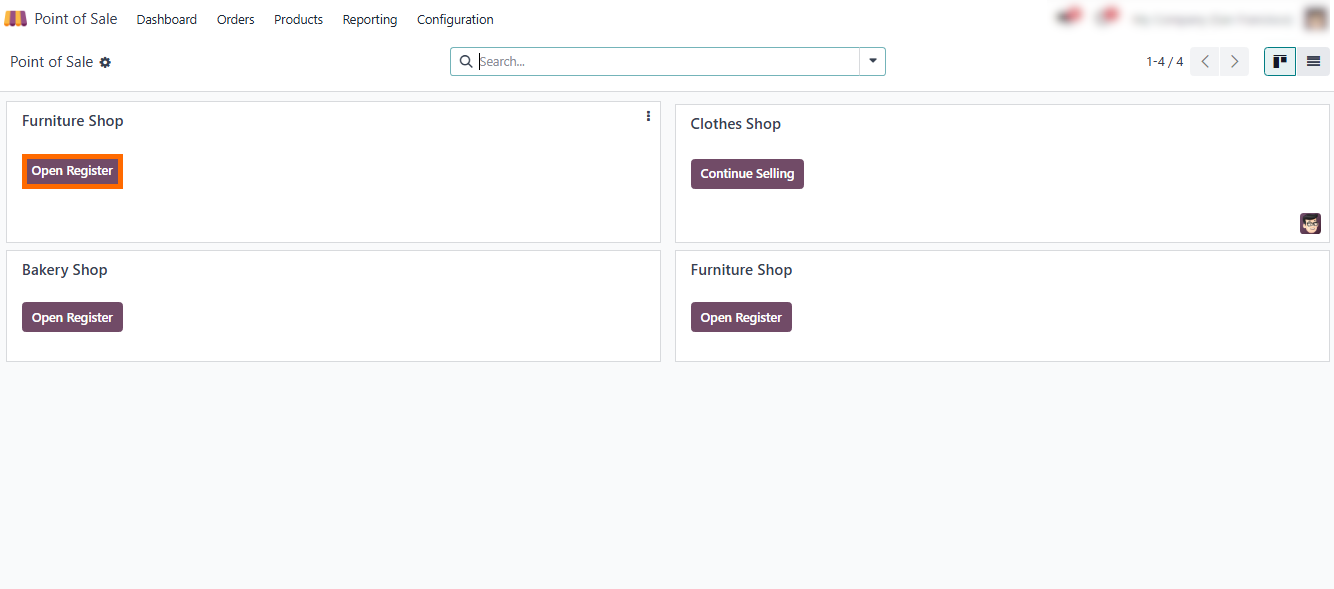
- To apply a unified discount to the entire order, add several fitting products to the order and click «Actions» to select a new global discount Odoo.
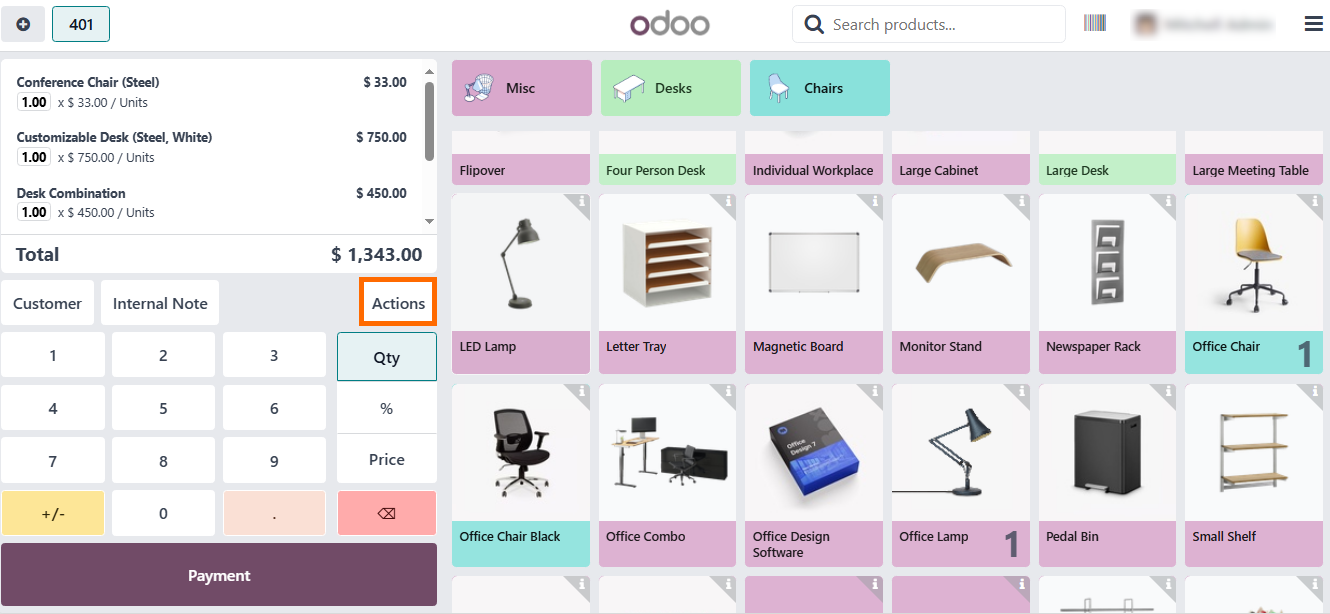
The system automatically recalculates the total price based on the new global Odoo discount. Pay attention to the «Total» field, where the adjusted price reflects the new 10 % discount.
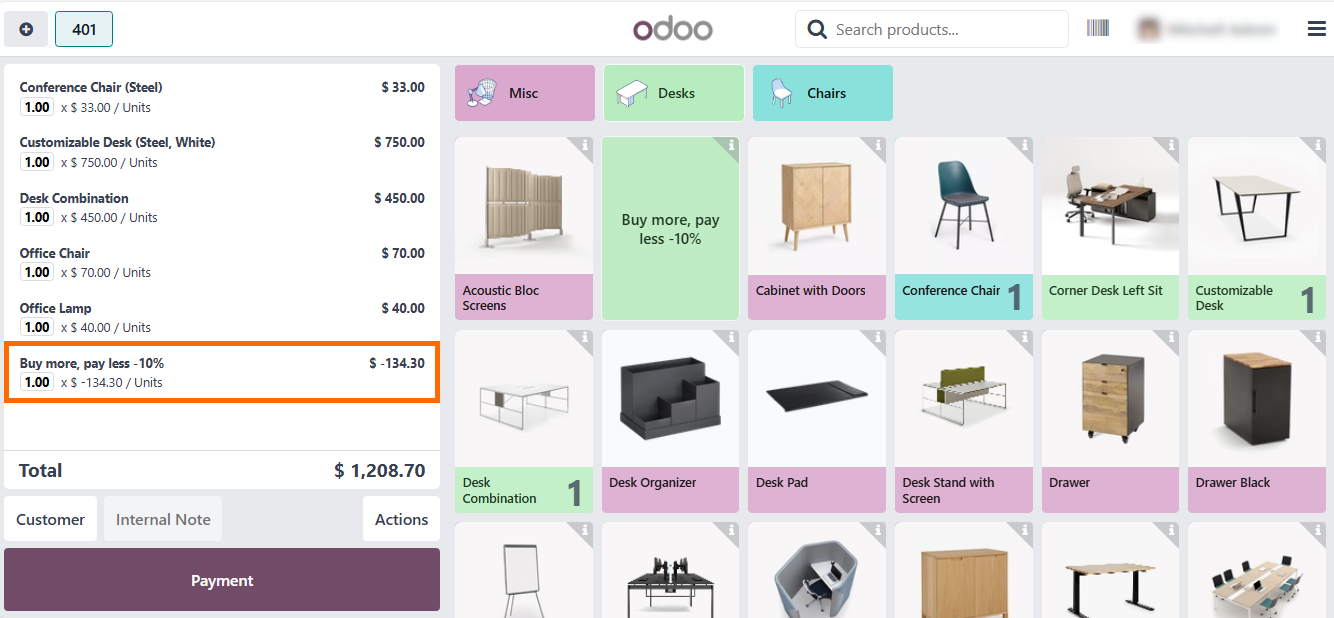
Access
Rights and Permissions at Odoo Discount
In Odoo discount, managing access to the Global Discount POS feature is essential for controlling pricing and preventing unauthorized discounting. While the global Odoo discount functionality offers speed and flexibility, it’s equally important to define who can apply these discounts, especially in environments with multiple cashiers or rotating employees. As a result, the proper configuration of permissions enhances compliance with internal discount policies, especially during seasonal campaigns or when launching a POS supply discount code strategy. By assigning appropriate access rights, businesses can ensure that only authorized team members can activate and modify the global discount settings during global discount POS operations.
- Go to the
Settings tab, click on “Users & Companies” and select “Users” for configuration
.
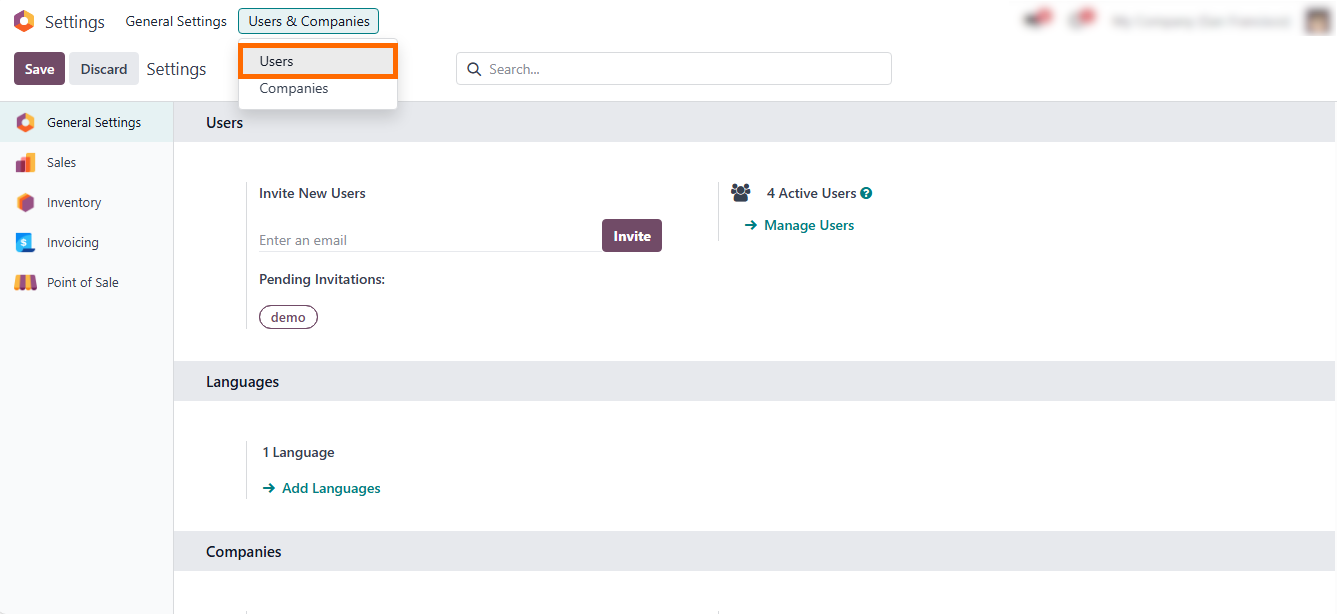
- To control what each user can access, open a user profile and define their role under the “Access Rights” section.
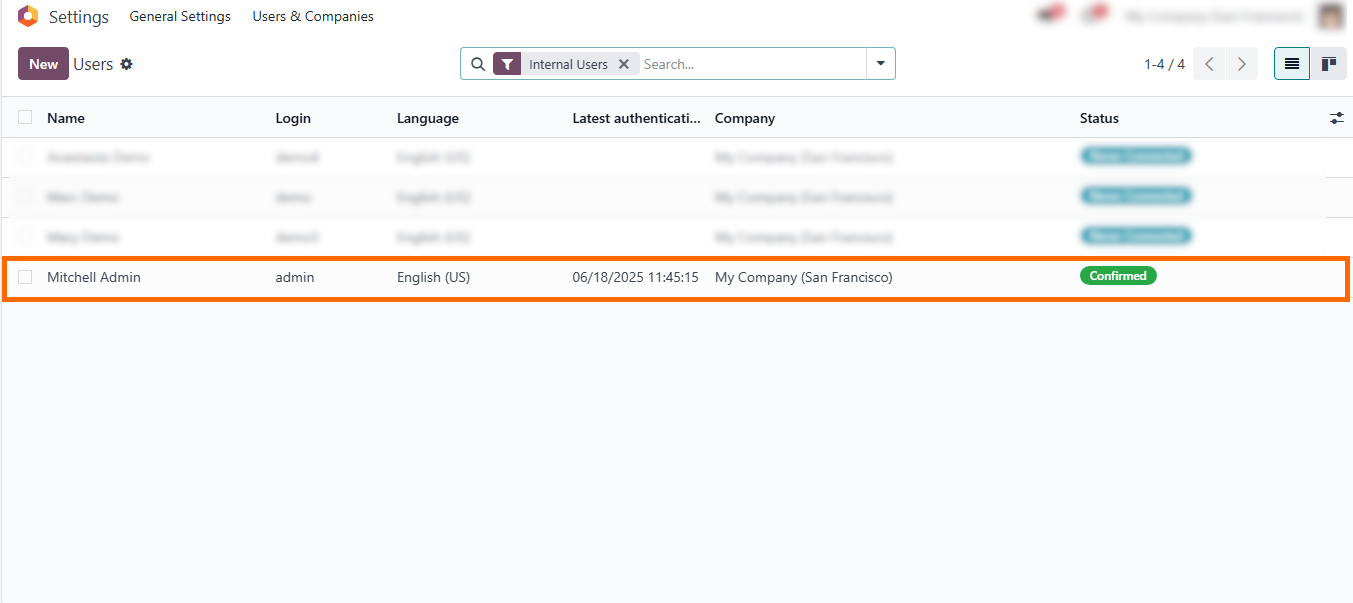
- Choose between the following predefined roles to save time and reduce access errors. Then, click “Save” to apply the changes.
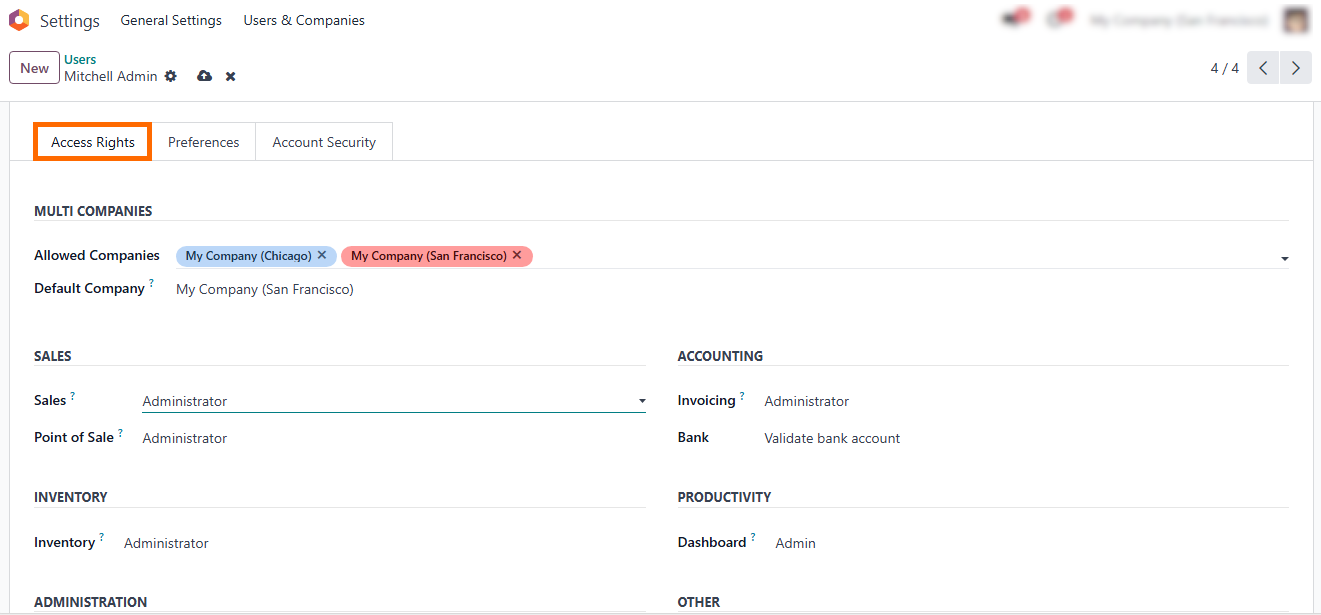
System
Monitoring & Reporting on Odoo Discount
Odoo discount functionality provides robust tools for tracking and analyzing the impact of global discount on sales performance. Retailers can monitor how often Odoo discounts are applied, which products or categories benefit most, and how often global discounting affects overall revenue and margins. Built-in reporting features within the Point of Sales modules offer detailed visibility into order values, Odoo discount percentages, and customer behavior. These insights help businesses refine their pricing strategies, identify top-performing promotions, and avoid excessive discounting that could harm profitability. With real-time dashboards and exportable reports, decision-makers gain the clarity needed to manage promotional activities strategically and ensure alignment with financial success.
- To access
detailed Odoo discount information, go
to the Point of Sale module and click on the Orders
menu. Here users can view all completed sales and filter them by many parameters.
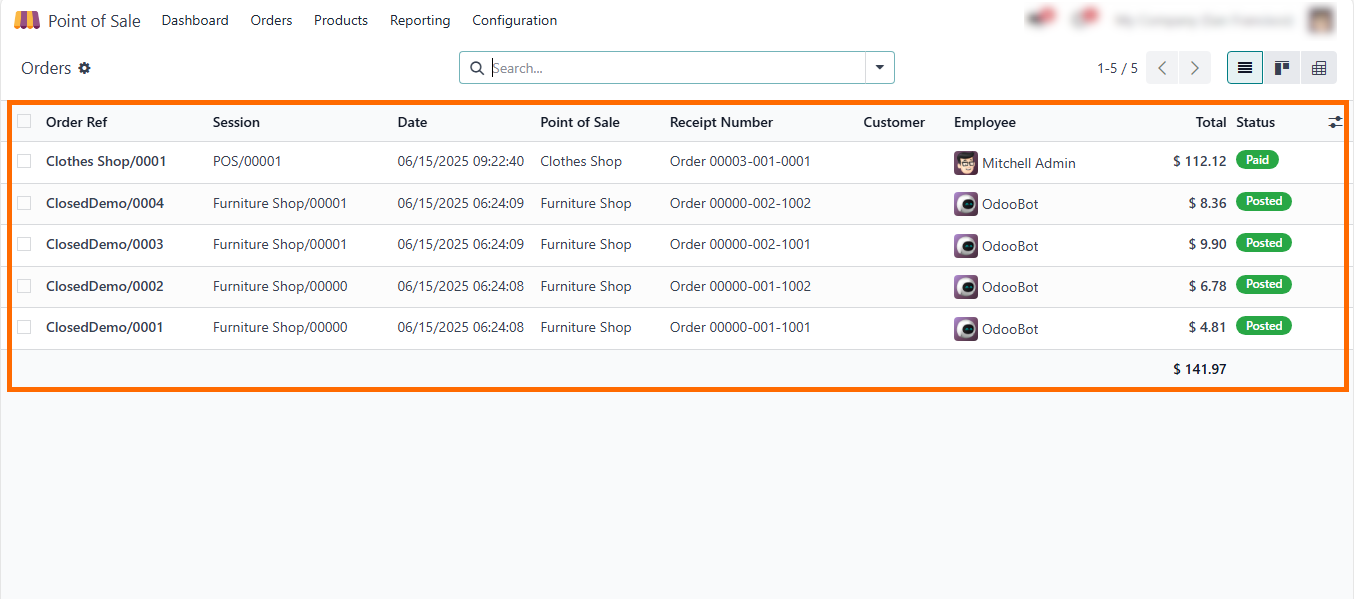
- To analyze discount performance across multiple sessions or stores, open the Reporting section and select the Odoo Discounts Orders dashboard.
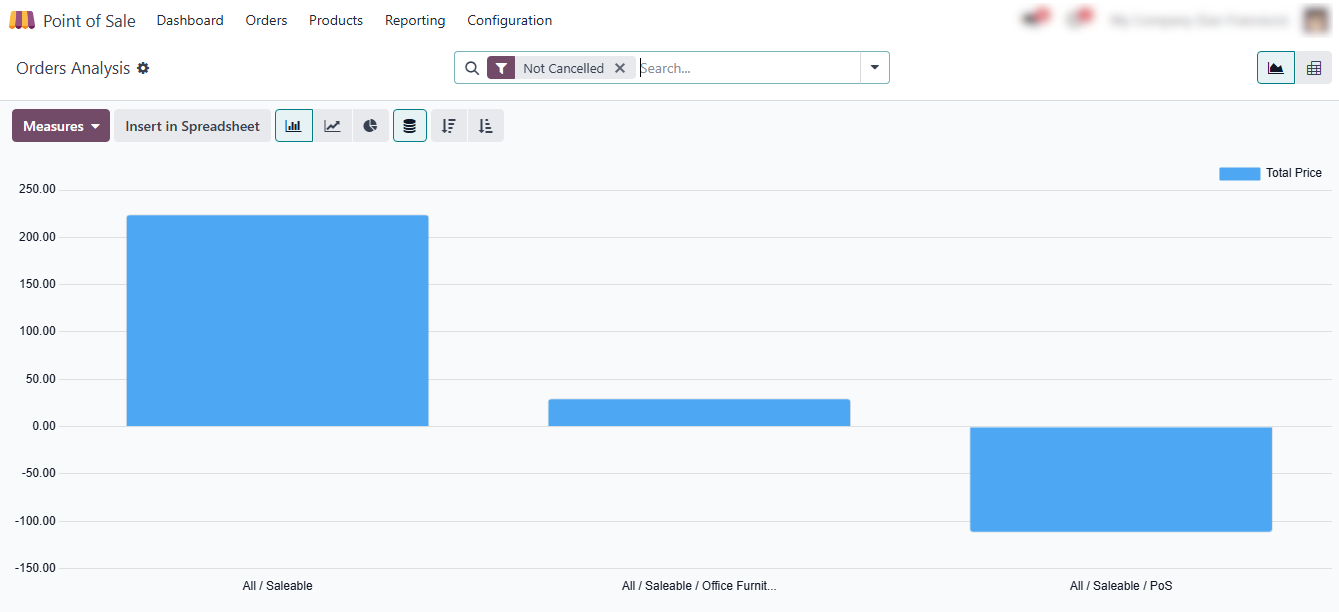
Click “Sales Details” to view an in-depth breakdown of discount usage, order amounts, and customer data, as shown in the screenshot.
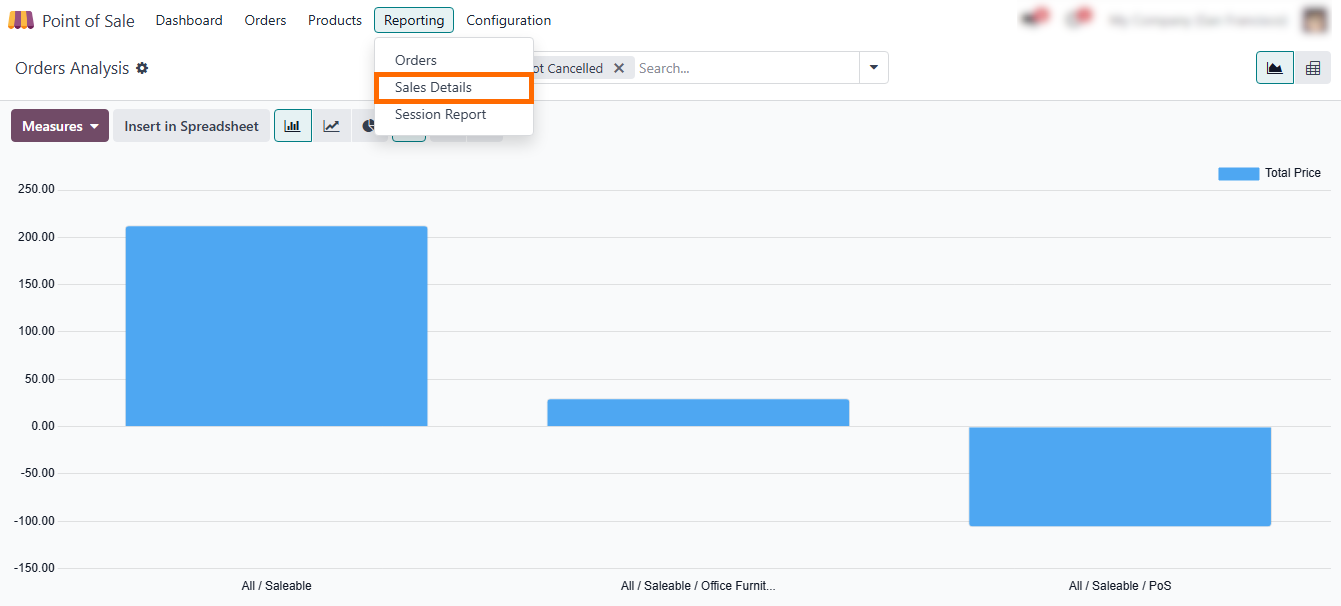
To save or print the report, click on the «Print» button. The report will be generated in a convenient PDF format.
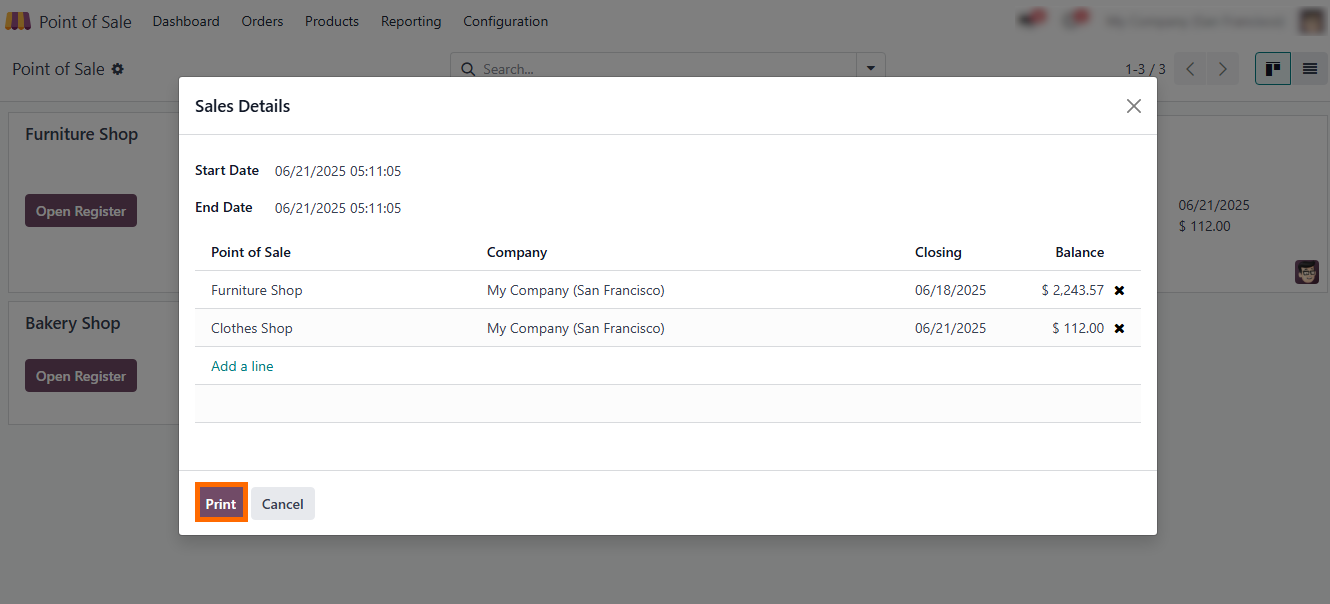
You can also generate a report for a specific session by selecting the session and clicking Session Report. This report is useful for daily financial reporting and internal performance analysis.
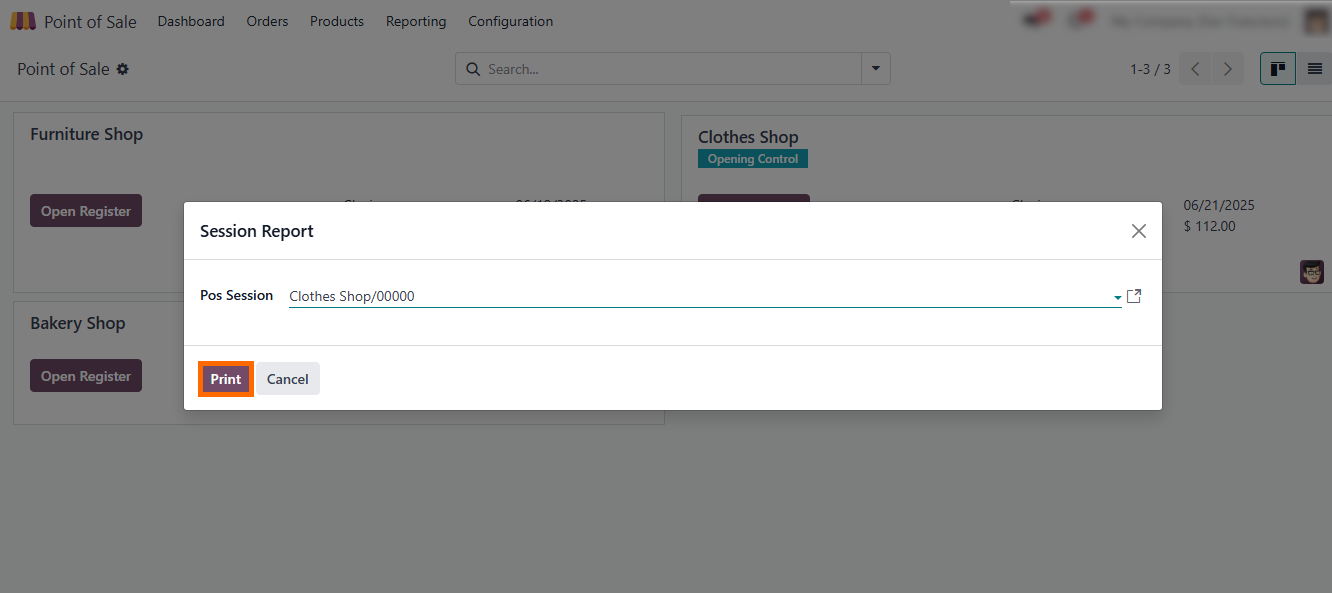
The generated PDF will include a summary of total sales, number of orders, applied discounts, and breakdowns of cash and card payments.
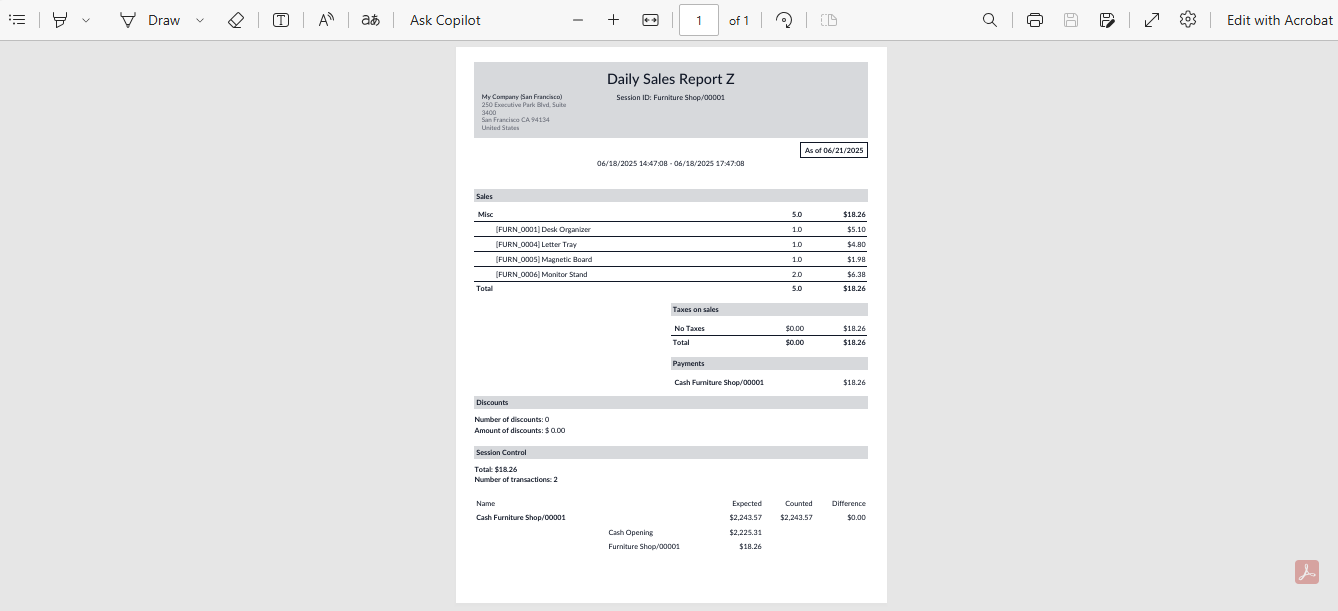
Mobile Access to Manage Global Discount
POS
Modern retail operations require agility, and global discount POS meets this need with full mobile accessibility. Whether on a smartphone, tablet or any mobile device, users can manage global Odoo discounts settings and apply discounts directly through the mobile POS Interface. This functionality allows store managers and sales managers to respond instantly to promotions without being tied to a back-office desktop. Thanks to Odoo’s responsive design and cloud-based infrastructure, key global discount POS functions, such as enabling or disabling Odoo discounts, applying fixed or percentage-based reductions, and tracking usage – are available in real time from any online device. This is particularly valuable during mobile checkouts, trade shows, pop-up events, or when providing in-aisle customer service.
- To manage global Odoo discounts from any mobile device, first, download the Odoo app, which is available on the Google Play Store and Apple App Store.
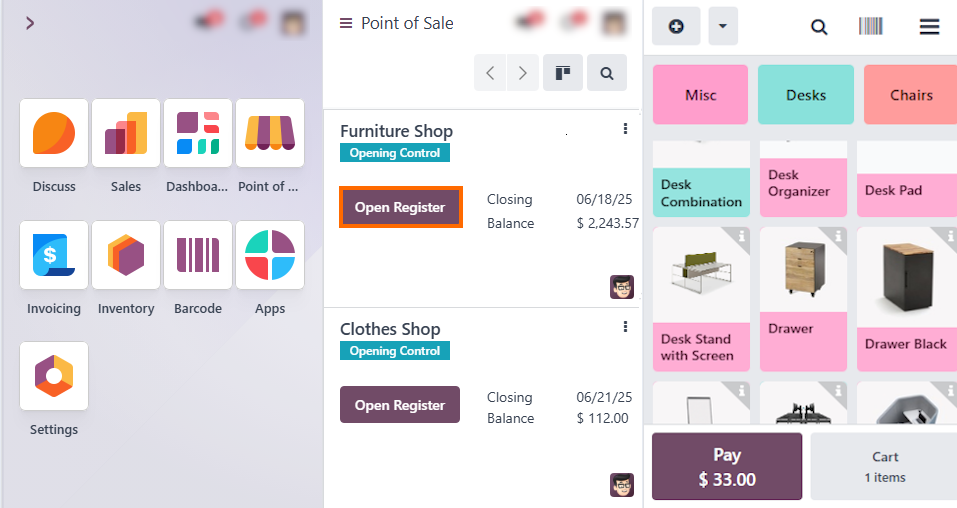
Global Discount POS vs Price Lists & Promotions
Let’s explore how global discounts compare with other discounting options in Odoo, so you can select the best approach based on your business model, sales goals, and technical setup. Before choosing how to apply discounts in Odoo POS, it’s essential to understand the different tools available and when to use each. While configuring discount on sales in the Odoo Point of Sale documentation, users often ask whether to use global discount POS, price lists, or POS supply coupon codes. Unlike Odoo discounts in price lists, which require predefined configuration and customer segmentation, or promotion coupons, which depend on code-based validation, global discount can be applied instantly from the POS interface. Below is a breakdown based on the Odoo POS documentation and practical Odoo 18 retail cases.
Fast & Manual Adjustment
The global discount Odoo feature is perfect for on-the-spot promotional actions. It allows cashiers to apply a flat or percentage-based Odoo discount directly at checkout. This method is ideal during flash sales, events, or when offering loyalty perks with no complex conditions. It’s so easy to apply and reduces queue time, making it a great fit for fast-paced retail environments.
Structured and Automated Logic via Price lists
Odoo price lists provide automated discounting across the Discount Global POS, Sales and eCommerce. They are ideal for tiered pricing, B2B scenarios, or customer-specific pricing strategies. Once configured, price lists apply discounts automatically based on the customer profile, product quantity, or order total.
POS Supply Coupon & Campaign Rule
If you need to apply a POS supply coupon code or launch a time-limited promotion with a POS supply discount code, the Promotions module is the right way. It enables dynamic rules like “Buy 1, Get 1 Free,” conditional coupons, loyalty rewards, or seasonal deals. A POS supply coupon can be scanned or applied manually, giving full control over when and how discounts are used.
Target
Loyalty & Retention Campaigns
Promotions tied to loyalty programs or customer segmentation are more scalable with the Promotions module than with Odoo discounts. You can issue unique coupon codes to selected customers, track redemptions, and analyze behavioral patterns. This approach helps retain high-value shoppers and increase purchase frequency over time.
Multi-Shop
Consistency & Control
In multi-location setup, Odoo POS documentation recommends combining global discount POS with price lists and promotions for better control. Global discount offers a universal fallback for any cashier, while price lists and campaigns enforce brand-aligned pricing rules across stores. This ensures that your promotional strategy remains coherent, even with different employees or local managers involved.
Conclusion
Implementing the global discount POS feature in Odoo 18 delivers real results, such as streamlining checkout, reducing manual errors, and ensuring pricing remains consistent across locations. This functionality, referenced throughout Odoo POS documentation, allows cashiers to apply a full-cart discount instantly, so no more fiddling with line-by-line adjustments. Beyond global discount Odoo, businesses should leverage the broader Odoo discount ecosystem, including price lists, promotion modules, and POS supply coupon or POS supply coupon code setups. Adding POS supply discount code campaigns enables personalized marketing and customer segmentation. Together with global discount POS, these tools create a flexible and controlled promotional strategy that aligns with your operational model.
Whether you’re a standalone shop or a multi-location retailer, using insights from Odoo Point of Sale documentation to combine global discount, POS supply coupons, and price list options gives you powerful, data-driven control over discount on sales. Combining these tools enables retailers to build a consistent, flexible, and scalable pricing strategy across all sales channels. By following best practices from the Odoo Point of Sale documentation, companies can maintain control over discount policies and align them with operational and marketing objectives. As a result, companies experience faster checkout processes, improved pricing accuracy, and enhanced promotional effectiveness. This leads to increased customer satisfaction and stronger sales performance. Ultimately, leveraging Odoo discount tools supports sales growth and operational efficiency across retail operations.