Today, moving information from one place to another is the main process of editing and entering information. When it becomes necessary to transfer thousands of units of data to another system, we involuntarily begin to think.
However, a large number of companies think that large-scale migration of data is an easy task and requires a few keystrokes. This opinion is wrong, so they are wasting their time and money. There are already data that indicate that a certain percentage of such projects either exceed the allocated budget, or may even become a failure for the company.
How to avoid such failure? There is a solution: here it is necessary to understand the process of data transfer itself, starting from its initiators to its final end.
How to understand what Data Migration is. This section will be for those who theoretically have already analyzed their problem, but have not started the practical part.

What is data migration?
In simple words, data migration is a one-time transfer of data from one computer system to another. And it is not as simple as it sounds. The system migration process itself involves several stages: preliminary calculations, creating copies, quality tests, and checking the completeness of transferred data. And it will end only after the old computer system ends its existence.
Which forces various companies to move their files to new repositories.
As an example, here are some data implementation projects to get you started. Upgrade to more modern software:
- increasing the power of software and hardware
- Implementing a system that works with the current application
- Consolidation of the entire data system in one place to avoid discrepancies
- transferring the entire IT infrastructure to the cloud, or
- activities (M&A) with mergers and acquisitions, when IT landscapes must be consolidated into a single system.
ASL Aviation rearranging to cloud.
Sometimes the data transfer itself can be confused with a total transfer of data. So do we understand the difference between migration and integration as well as replication. Let’s sort it out.
Data migration vs data integration
Integration combines data from all corners of the company and internal and external into a single submission, while the migration itself is related only to the company's internal information. This is the main point in data management, and thanks to it, the connection between the systems is established and a large number of subjects get access to the content of the necessary information. When all data is in one place facilitates accurate analysis, obtaining financial information and reporting.
Migration is only operation that ends as soon as all information is transferred to a new reliable storage. But integration since information can move between systems around the clock.
Data migration vs data replication
When you migrate your data and the process is complete, you are no longer using the old storage or database. But when it is Replication, you only move data from time to time to the designated place, without eliminating its main source. The starting place remains here, but the procedure itself has no end date.
Data integration can also include Replication as a phase. In the future, this procedure can become a data migration, provided that the initial storage has already finished its existence.
The next topic we will consider is system migration as moving to a completely new environment, leaving the old one behind empty.
What are the types of data migration?
We know of six main types of data migration. But we can attribute these types not only to migration, they are also suitable for the cloud, or we can talk about joint migration of programs and various databases.
Here are the types:
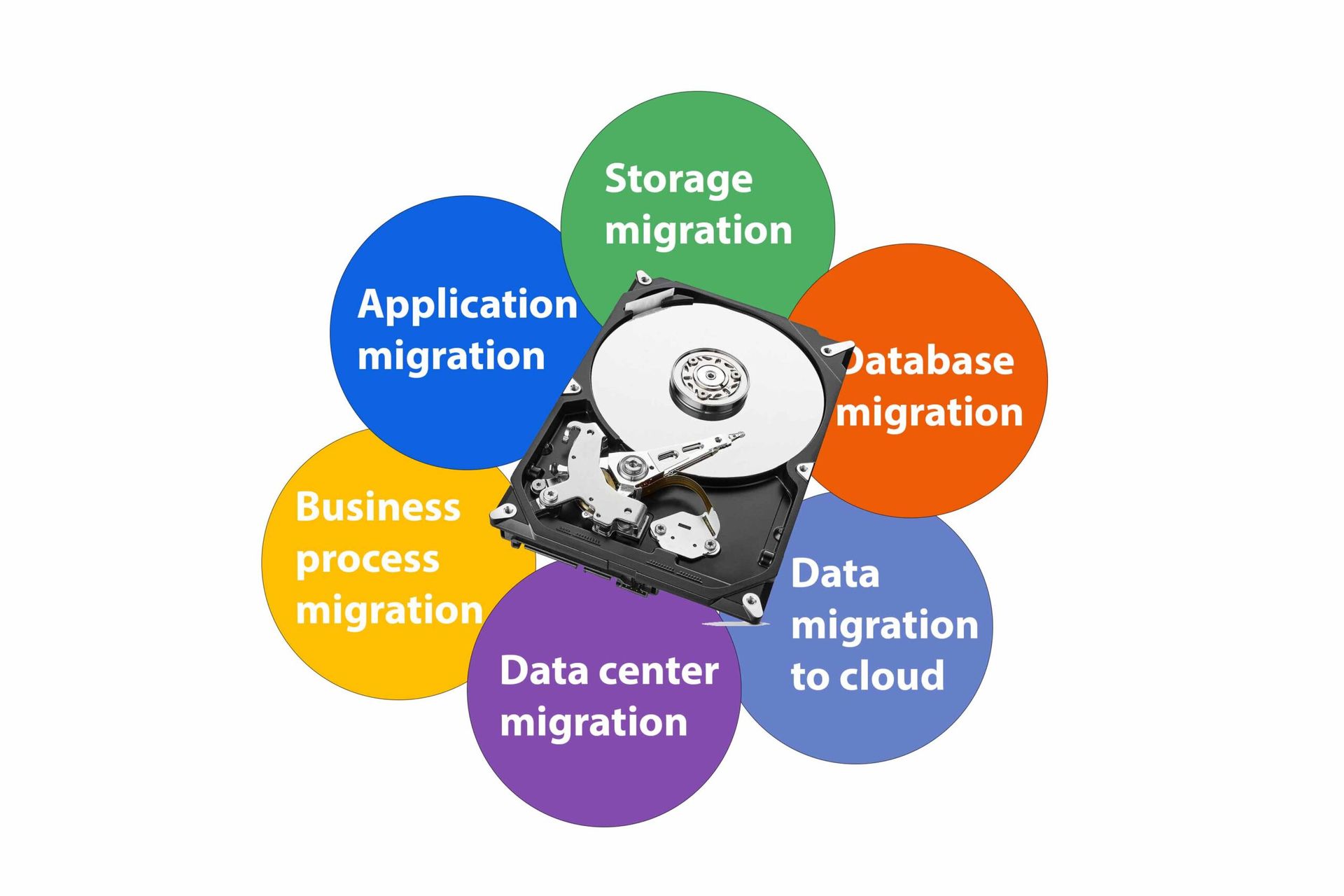
Storage migration
As you begin to modernize your business and retire legacy hardware, this will entail a Storage migration. This means that data will move from one physical zone to another or from a physical environment to a virtual one. Here are some examples of the types of data being moved.
- From paper folders to virtual ones
- From basic data drives (HDDs) to modern memory chips (SSDs)
- From server rooms to cloud data storage
Many companies still organize the work of their companies using such server rooms.
Most companies start such a transition due to the need to update their technologies in order to keep pace with the times. Technologies is becoming better and more convenient every year, and companies start such migrations as early as possible because they understand that it can last for years.
Application migration
Application migration is the process of moving software products (software migration) from one computing environment to another. This may involve migrating applications from one data center to another, such as from a public cloud to a private cloud of data, or from a company’s on-premises server to a cloud provider’s environment. An example of migration is also the need to change the supplier of a corporate information system. The only difficulty is that previous and current infrastructures may have different data models or use different formats. Organizations are moving applications to the cloud to take advantage of improved cost structures, rapid scalability, and the ability to quickly update applications as needed.
Database migration
What is a database migration? A database (DB) is a collection of data organized according to a concept that describes the characteristics of that data and the relationships between its elements.
In modern information systems, database management systems (DBMS) are used to ensure work with databases.
Therefore, migration DB is the management of incremental, reverse changes to the schema of a relational database.
Migrations are performed programmatically using the migration tool. When you call the migration tool with the desired version of the schema, the tool automatically applies or rolls back migrations in the correct sequence until it brings the database to the desired state.
Data center migration
A data processing center is a space in a or group of buildings, designed to collect, accumulate and store large volumes of information and process them. The core of the center’s computing facilities is a high-performance computer and a set of devices for recording and publishing information, it uses the Internet to exchange information between the data center and the external environment — people, technological devices, other data centers, etc.
Therefore, we call the migration of the data center the transfer of all the material assets of the company, as well as the virtual part of the system, which is used in a completely new environment.
Business process migration
This type of migration is intended for companies to optimize or completely reorganize their business. The reason is competition in markets or changes in business processes. This process requires an additional environment with which business processes will migrate in the future.
A highly adaptive approach, simultaneous synchronization, business-oriented auditability, and clear visibility of the migration to stakeholders—through the project management office or data management team—are likely to be key requirements in such migrations.
Data migration to cloud
Cloud data migration is the transfer of IT resources of a company or other organization with a complex structure of private servers and internal data center facilities to the cloud architecture. The advantages of migrating data to the cloud are lower costs for IT processes for companies, greater efficiency in the allocation of equipment, and an increase in the number of innovations in the software development process. Using a public cloud or third-party integrator platform tools to migrate to the cloud simplifies the discovery and assessment of existing network resources. Public cloud providers provide more resources available to secure data centers and web servers than many private companies.
Possible views on the data migration process
First of all, it is necessary to correctly approach the process of data migration so that everything goes quickly and without additional expenditure of time and resources. Below we will consider two examples:
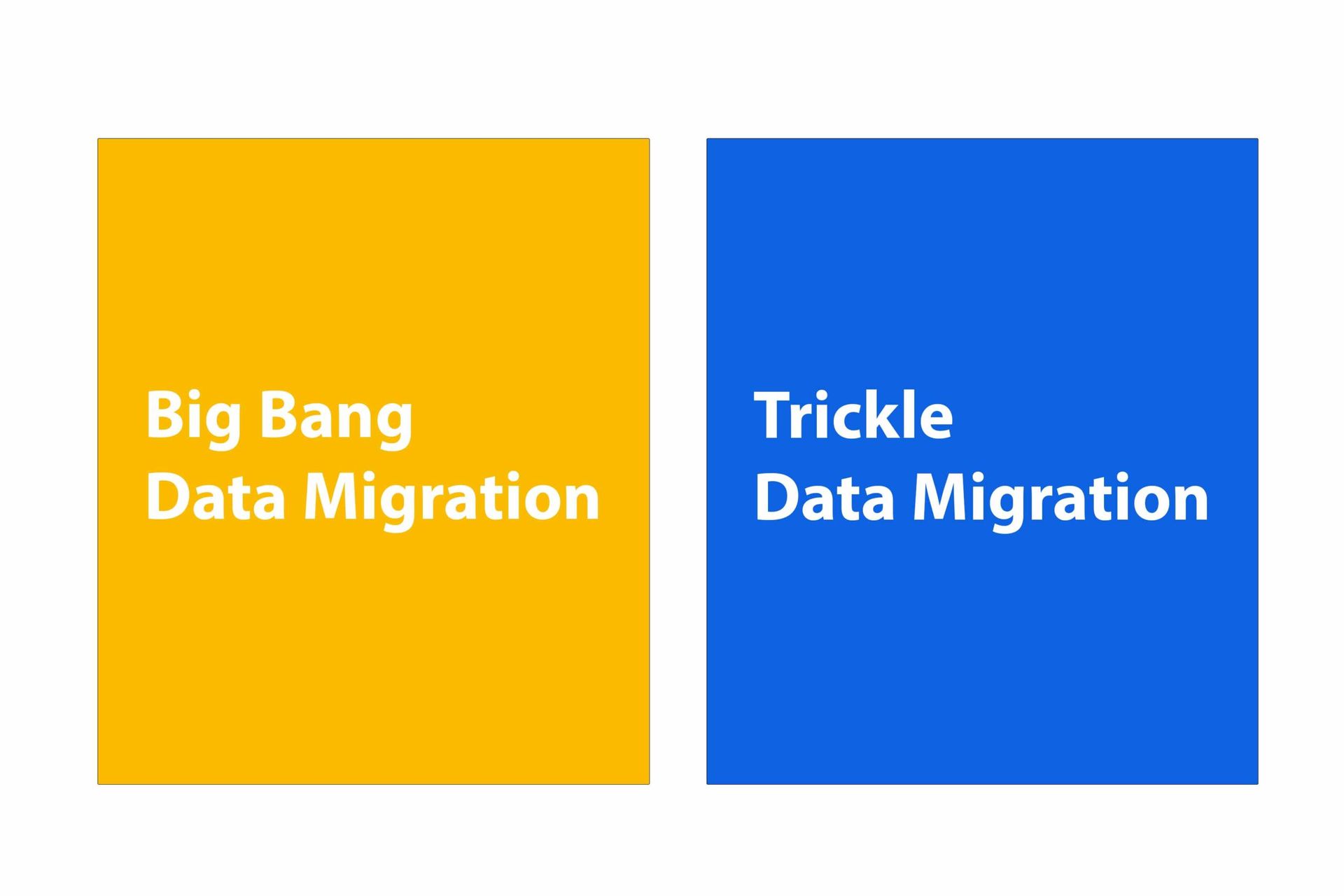
Big bang data migration
Big bang data migration allows you to move the original system or application files, databases, documents or web pages from the original location to the newly created storage in one go and in a very short time.
And therefore, to begin with, you need to understand how much data the company collected before the migration and wants to transfer. Because networks and API gateways will not pass a large flow of information and this will be a disadvantage.
It is best to use non-working days (official weekends or holidays) so that none of the employees make changes and do not use the program in parallel with the migration. If everything is correct, the work will be completed according to the requirements and no additional resources or time will be spent.
Pros:
– fast process;
– financial costs are minimal if the risks are correctly taken into account;
– only one attempt is enough;
Cons:
– will not work with programs that work around the clock;
– takes place only on days when the company will not work, work stagnation is possible;
– for enterprises with small amounts of accumulated data;
– the equipment may fail if the calculations were incorrect;
Trickle data migration
Trickle migration enables both systems, old and new, to work in parallel and transfer information in small volumes. There will be no downtime of the system, so your customers will be able to work and use the system while the migration is in progress.
This migration is also called phased or ongoing because it uses Agile’s experience in transferring files. A data migration specialist sets up everything so that all operations follow one another and have their own time frames. A whole team of such specialists will monitor what data has already been transported and whether all employees get access to the necessary folders or documents in both systems. This migration will continue until all the changes on both platforms are synchronized and the quality assessment is done properly.
Pros:
– there is no downtime in the company
– f lower percentage of failures during data transmission
– support of specialists in case of unforeseen situations related to the work process.
Cons:
– expensive works;
– choice for medium and large enterprises;
– additional resources and a team of specialists are needed to support both systems.
How best to make the migration process
The process of data migration can be done independently within the company if there is an internal IT department that understands how to implement this process. And with the help of a third-party data migration company that deals with this process regularly.
The IT department must analyze its own infrastructure in detail. An audit of the condition and current capacity is a great start to the decision-making process. It will help identify any infrastructure bottlenecks and areas for improvement. Then, based on these findings, a decision is made on the criteria for modernization and migration.
When migrating by your own specialists, there is always a deeper understanding of the processes and mechanisms within the company, which can affect the best result and make the migration more painless and lossless. But little experience and knowledge is the main reason for headaches in data transfer. If you hire a third-party data migration specialist, then he has more experience, a better understanding of the methodology, planning, and steps to implement the process. This will help to make the process deeper and better. It will be possible to provide for all the details that are not visible on the surface.

Benefits of Data Migration by Experts:
- Well thought out migration plan
- Minimum Downtime
- Minimum data migration time
- Quick data transfer
- Additional temporary platform
- Data transfer from complex systems
- Compatibility check after migration
What methodology to choose?
These 2 methodologies are very different. Before deciding which way to go, you need to take time to think and understand all the nuances.
There is no universal solution, it all depends on many factors. For example, can be downtime and how long will it be?