These terms are frequently used interchangeably, so what are the fundamental distinctions between them and how can you choose the best one for your situation?
We live in a data-driven society, and firms that use data to make better decisions and respond to changing demands are more likely to succeed. This data can be found in innovative service offerings (such as ride-sharing apps) as well as the behemoth systems that run retail (both e-commerce and in-store transactions).
There are two types of data processing systems in the data science field: online analytical processing (OLAP) and online transaction processing (OLTP) (OLTP). The primary distinction is that one employs data to gain meaningful insights, whilst the other is just operational. However, both methods can be used to tackle data problems in meaningful ways.
The challenge isn’t which processing type to utilize, but how to make the best use of both for your situation.
But, what is OLAP?
Online analytical processing (OLAP) is a system that does multidimensional analysis on massive amounts of data at rapid rates. This data is typically derived from a data warehouse, data mart, or other centralized data source. OLAP is great for data mining, business intelligence, and complex analytical calculations. As well as financial analysis, budgeting, and sales forecasting roles in corporate reporting.
The OLAP cube, which allows you to swiftly query, report on, and analyze multidimensional data, is at the heart of most OLAP databases. What exactly is a data dimension? It is simply one component of a larger dataset. For example, sales numbers may contain multiple variables such as geography, time of year, product models, and so on.
The OLAP cube expands the typical relational database schema’s row-by-column arrangement by adding levels for extra data dimensions. While the cube’s top layer may categorize sales by area, data analysts can “drill-down” into layers for sales by state/province, city, and/or specific stores. This historical, aggregated data is typically kept in a star or snowflake format for OLAP.
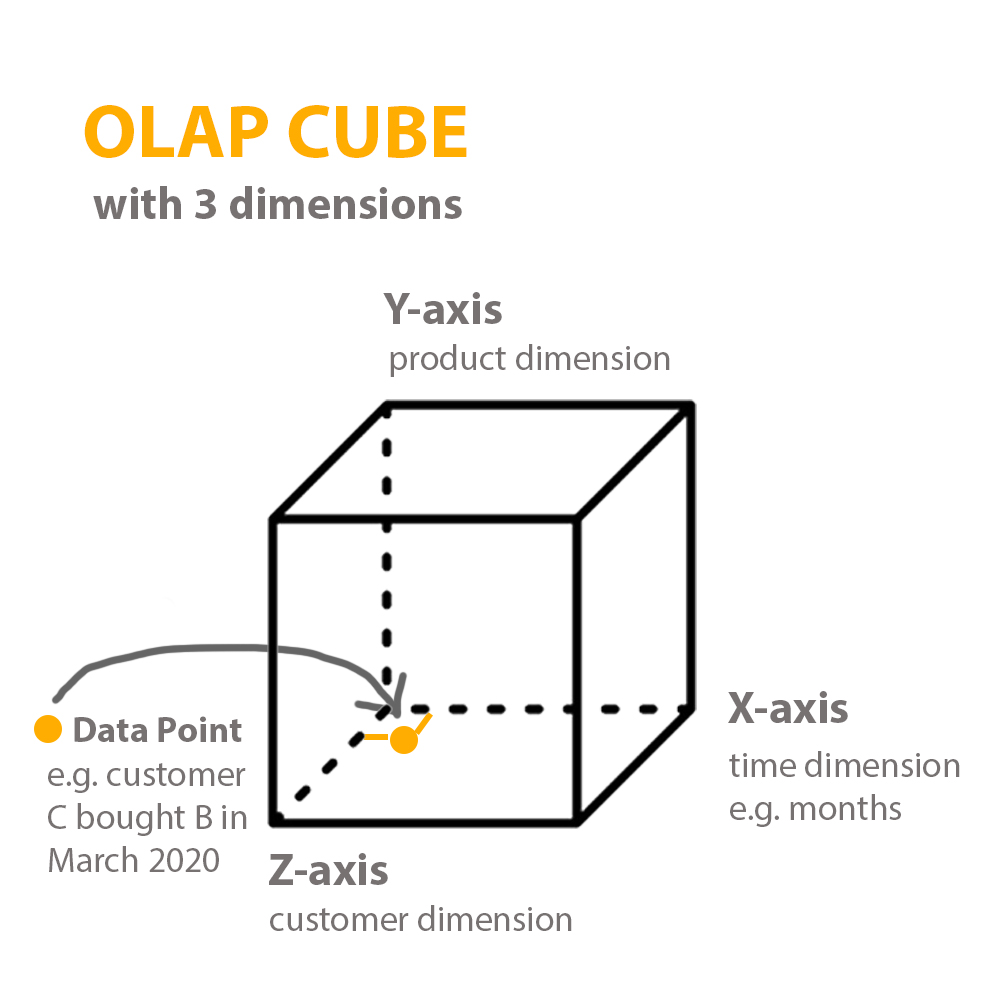
OLAP Types
Although any online analytical processing system uses a multidimensional structure, OLAP cubes come in a variety of shapes and sizes. Only the most well-known are mentioned here:
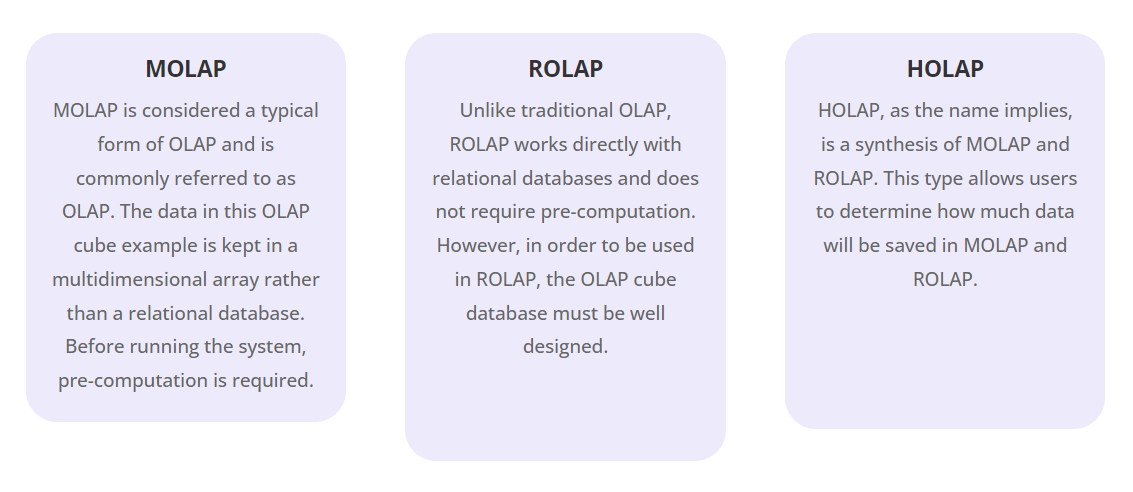
OLAP cube pros and cons
OLAP cubes, like any other BI tool or technique, have pros and limitations. Of course, before deploying this technology, it is necessary to ensure that the advantages of OLAP cubes outnumber the disadvantages.
Cons:
- High cost: implementing such technology is not cheap or quick, but it is an investment in the future that can pay for itself;
- The OLAP cube’s main restriction is its computational capabilities. Some systems lack computing power, which severely limits system adaptability.
- Potential risks: it is not always possible to give large amounts of data, and it is difficult to provide important relationships to decision makers.
Pros:
- Multidimensional data representation: this data structure allows users to examine information from several perspectives.
- High data processing speed: An OLAP cube typically executes a typical user query in 5 seconds, saving users time on computations and building sophisticated heavyweight reports.
- Data that is detailed and aggregated: a cube is organized with multiple dimensions, making it simple and quick to navigate through large amounts of information.
- Instead of manipulating database table fields, the end user interacts with common business categories such as products, customers, employees, territory, date, and so on.
As you can see, the advantages of OLAP cubes are not only in their increased number, but also in their increased capability. Every tool has risks, but in the case of OLAP cubes, the risks are worth it.
OLAP and data cube applications
To begin working with OLAP cubes, you must first select the appropriate tool. We recommend that you pay attention to the following items from the market’s wide variety:
- IBM Cognos
- Micro Strategy
- Apache Kylin
- Essbase OLAP cubes
It is also possible to create an OLAP cube with Hadoop, particularly with the Ranet OLAP analytical tool. You can get OLAP cube software for free and use it for a 30-day trial period. However, implementing an OLAP data cube is not the only problem. When working with OLAP cube data, it is necessary to assemble MDX queries and generate current reports. Given the correlation of relations, MDX queries are indeed extremely difficult to create and test on their own. Furthermore, for successful report preparation, a user must be able to navigate the data in a meaningful way and understand how to compile all relevant information. For this purpose, there is a Cubes Viewer, a browser-based visual tool for analyzing and dealing with data in an OLAP system. Ranet OLAP includes a CubesViewer function that allows users to examine data, design, generate, and embed charts. As an HTML version of Ranet OLAP may be used in any browser, the charts and dynamic analytics can be presented on all websites and applications as a result of the viewer. Because the browser is used, selected views can be saved and shared. CubesViewer’s Ranet OLAP integration allows even non-professional users to view data from numerous dimensions and aggregations, create complex queries, and generate sophisticated reports.
The viewer makes it easy to exploit raw information, data series, and visualizations. The embedded viewer in our system will not require any additional installation or storage space.
What is OLTP?
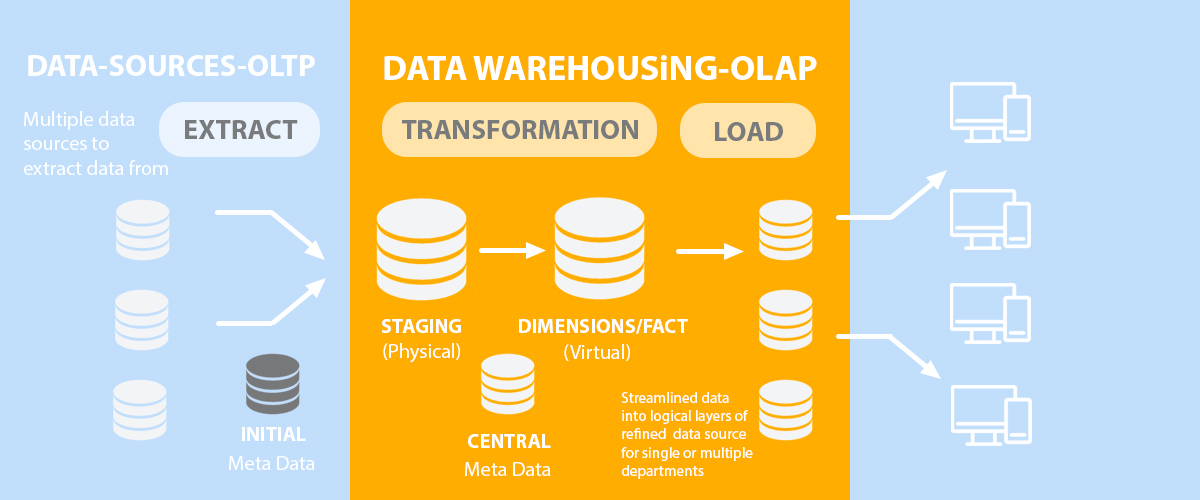
Online transactional processing (OLTP) allows huge numbers of individuals to execute enormous numbers of database transactions in real time, generally over the Internet. Many of our everyday transactions, from ATMs to in-store sales to hotel reservations, are powered by OLTP systems. Non-financial transactions, such as password changes and text messages, can also be driven by OLTP.
OLTP systems employ a relational database that can perform the following functions:
- Process a huge number of relatively basic operations, which are typically data insertions, updates, and removals.
- Allow several users to access the same data while maintaining data integrity.
- Allow for extremely fast processing, with reaction times measured in milliseconds.
- Make indexed data sets available for quick searching, retrieval, and querying.
- Be available 24 hours a day, seven days a week, with continuous incremental backups.
OLTP system requirements
A three-tier design is the most popular for an OLTP system that uses transactional data. It typically consists of a presentation layer, a business logic tier, and a data store tier. The presentation layer is the front end, when the transaction is initiated by a human or is generated by the system. The logic tier is made up of rules that check the transaction and guarantee that all of the data needed to complete it is available. The transaction and all associated data are stored in the data storage tier.
The following are the primary characteristics of an online transaction processing system:
- ACID compliance requires OLTP systems to ensure that the complete transaction is appropriately logged. A transaction is often the execution of a program, which may necessitate the execution of numerous steps or actions. It may be considered complete when all parties involved recognize the transaction, when the product/service is delivered, or when a certain amount of updates to specific tables in the database are completed. A transaction is only properly recorded if all of the processes required are completed and recorded. If any of the steps contains an error, the entire transaction must be aborted and all steps must be deleted from the system. To ensure the accuracy of the data in the system, OLTP systems must adhere to atomic, consistent, isolated, and durable (ACID) qualities.
- Atomic controls ensure that all steps in a transaction are executed successfully as a group. That is, if any of the stages between the transactions fails, all subsequent steps must also fail or be reverted. Commit refers to the successful completion of a transaction. The failure of a transaction is referred to as abort.
- Consistent: The transaction preserves the database’s internal consistency. If you run the transaction on a previously consistent database, the database will be consistent again when the transaction is finished.
- Isolated: The transaction runs as if it were the only transaction running. That is, running a series of transactions has the same effect as doing them one at a time. This is known as serializability, and it is often accomplished by locking certain rows in the table.
- Concurrency: OLTP systems can support massive user populations, with multiple users attempting to access the same data at the same time. The system must ensure that all users attempting to read or write into the system can do so at the same time. Concurrency controls ensure that two users accessing the same data in the database system at the same time cannot change that data, or that one user must wait until the other user has completed processing before changing that data.
- Scalability: OLTP systems must be able to immediately scale up and down to manage transaction traffic in real time and execute transactions concurrently, regardless of the number of users attempting to access the system.
- Availability: An OLTP system must be available and ready to take transactions at all times. A transaction loss might result in income loss or have legal ramifications. Because transactions can be conducted from anywhere in the world and at any time, the system must be operational 24 hours a day, seven days a week.
- High throughput and low response time: OLTP systems demand millisecond or even faster response times to keep enterprise users busy and match customers’ escalating expectations.
The primary distinction between OLAP and OLTP is: Type of processing
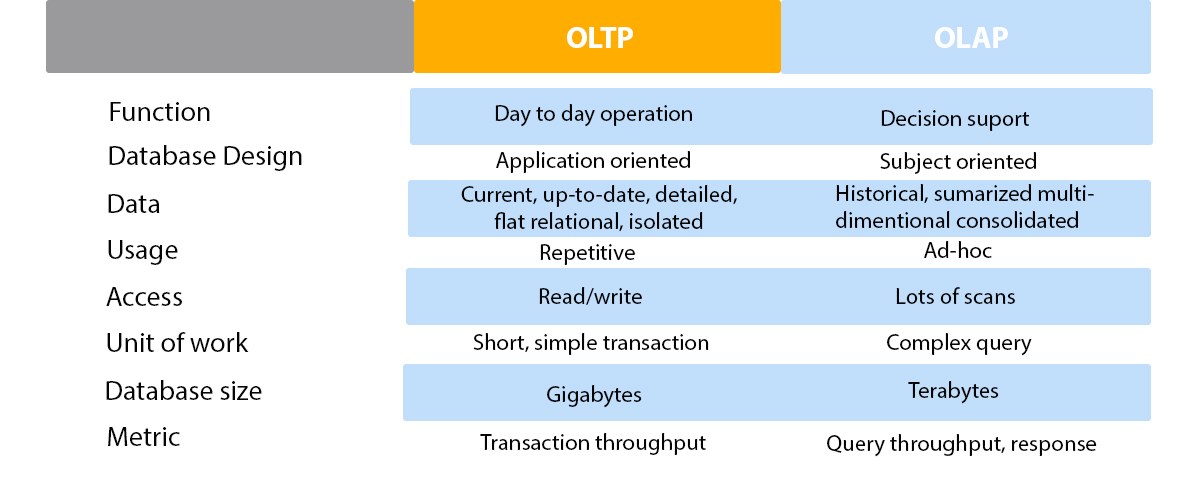
The major difference between the two systems can be found in their names: analytical vs. transactional. Each system is designed specifically for that type of processing.
OLAP is designed to perform complicated data analysis for better decision-making. Data scientists, business analysts, and knowledge workers use OLAP systems to support business intelligence (BI), data mining, and other decision support applications.
OLTP, on the other hand, is designed to handle a large number of transactions. Frontline workers (e.g., cashiers, bank tellers, hotel desk clerks) or customer self-service applications use OLTP systems (e.g., online banking, e-commerce, travel reservations).
Other key differences between OLAP and OLTP
- OLAP systems enable data extraction for complicated analysis. The queries used to make business decisions frequently entail a huge number of records. OLTP systems, on the other hand, are perfect for doing simple database updates, insertions, and deletions. Typically, the inquiries involve only one or a few records.
- Data source: Because an OLAP database is multidimensional, it can support complex queries of multiple data facts from current and historical data. Different OLTP databases can be used to aggregate data for OLAP and can be organized as a data warehouse. OLTP, on the other hand, makes use of a traditional DBMS to handle a high volume of real-time transactions.
- Processing time: Response times in OLAP are orders of magnitude slower than in OLTP. Workloads are read-intensive and involve massive data sets. Every millisecond counts in OLTP transactions and responses. Workloads consist of basic read and write operations via SQL (structured query language), which need less time and storage space.
- Availability: Because OLAP systems do not modify current data, they can be backed up less frequently. However, because of the nature of transactional processing, OLTP systems modify data frequently. They necessitate frequent or concurrent backups to ensure data integrity.
OLAP vs. OLTP: Which is the best option for you?
The best system for your situation is determined by your goals. Do you require a centralized platform for business insights? OLAP can assist you in extracting value from massive amounts of data. Do you need to keep track of daily transactions? OLTP is meant to handle huge numbers of transactions per second quickly.
It should be noted that typical OLAP systems necessitate data-modeling knowledge and frequently necessitate collaboration across different business units. OLTP systems, on the other hand, are mission-critical, with any outage resulting in disrupted transactions, lost revenue, and brand reputation damage.
Organizations frequently employ both OLAP and OLTP systems. In reality, OLAP systems can be used to evaluate data that leads to improvements in business processes in OLTP systems.