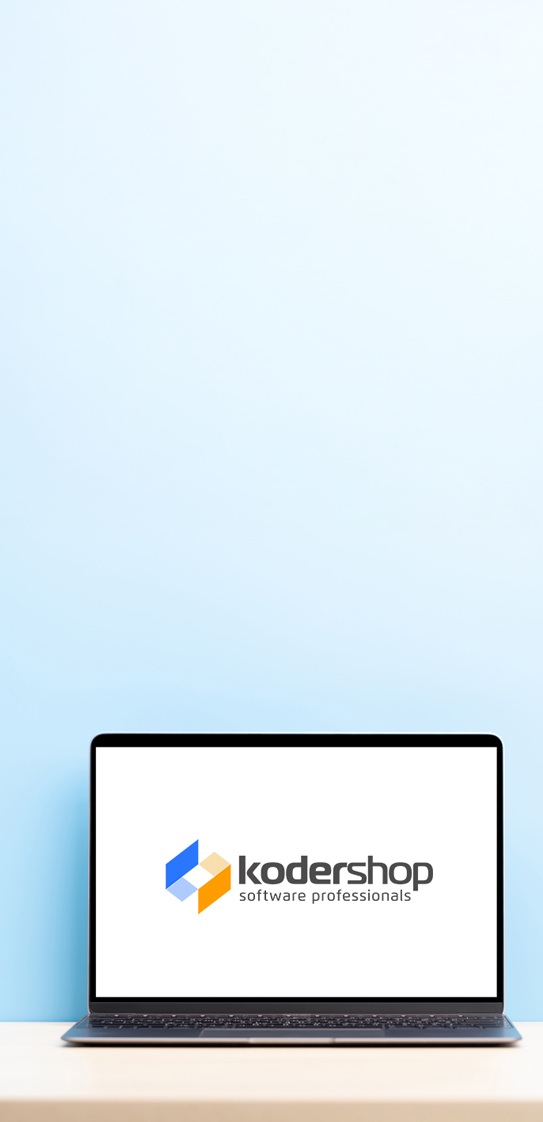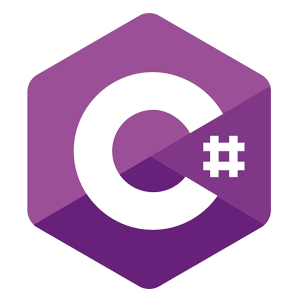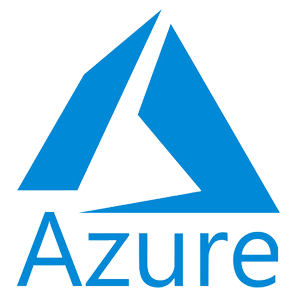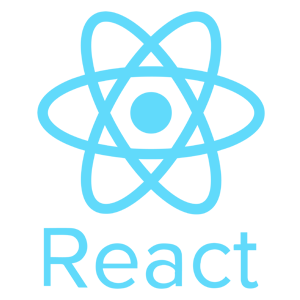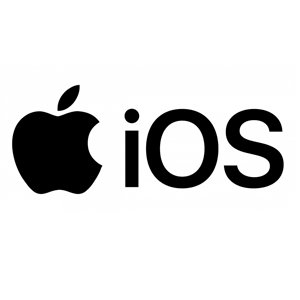Receive a 30 DAY Odoo ERP License
+ a Bonus of 20 HOURS of Software
Customization at No Charge.
Looking to streamline your business operations with a powerful and user-friendly ERP solution?
Kodershop is offering an exclusive 30-day free trial of Odoo’s ERP software applications, plus an additional 20 free hours of complimentary software resource development time for any desired customizations!
- 30 days of full access to Odoo ERP—experience its robust features for free!
- 20 hours of no-charge software development resources—customize
workflows, integrations, or reporting. - Expert guidance from our Odoo-certified specialists.
This limited-time offer helps you experience the power
of Odoo without a long-term commitment!